Enhancing User Experience: Exploring Android’s Smart Text Selection Tool
Android’s Smart Text Selection Tool has always been a handy feature for users, allowing them to easily select and manipulate text on their devices. But now, with the latest update, this tool has become even smarter, enhancing the user experience in more ways than one. Not only does it offer improved text selection capabilities, but it also includes unit conversion and the ability to direct users to Google for more information.
One of the most significant improvements to the Smart Text Selection Tool is the addition of unit conversion. This feature is particularly useful for those who frequently work with different units of measurement or need to quickly convert between them. For example, if you come across a measurement in a text message or an article, you can simply long-press on the number and Android will automatically recognize it as a measurement. It will then display a small card with the converted value, making it easy for you to understand and work with the information at hand.
But that’s not all. Android’s Smart Text Selection Tool now also provides users with a direct link to Google for further information. This means that if you come across a word or phrase that you’re unfamiliar with, you can simply select it and tap on the “Google” option that appears. Android will then open a new tab in your browser, displaying search results related to the selected text. This feature is incredibly convenient, as it saves you the hassle of manually copying and pasting the text into a search engine.
The addition of unit conversion and the direct link to Google not only enhances the functionality of the Smart Text Selection Tool but also improves the overall user experience. Android is all about making things easier and more efficient for its users, and these new features are a testament to that commitment.
Furthermore, the Smart Text Selection Tool is designed to be intuitive and user-friendly. It seamlessly integrates into the Android operating system, so you don’t have to go through any complicated setup processes or enable any additional settings. It’s ready to use right out of the box, making it accessible to users of all levels of technical expertise.
In addition to its practicality, the Smart Text Selection Tool also adds a touch of convenience to your everyday life. Whether you’re reading an article, chatting with friends, or browsing through social media, this tool allows you to quickly and effortlessly interact with the text on your screen. It eliminates the need for tedious manual text selection and copying, saving you time and effort.
In conclusion, Android’s Smart Text Selection Tool has undergone significant improvements, making it an even more valuable asset for users. With the addition of unit conversion and the ability to direct users to Google, this tool enhances the user experience by providing quick and easy access to information. Its intuitive design and seamless integration into the Android operating system make it accessible to all users. So, the next time you come across a measurement or an unfamiliar word, let Android’s Smart Text Selection Tool do the work for you.
Unit Conversion Made Easy: A Closer Look at Android’s Smart Text Selection Tool
Android’s Smart Text Selection Tool has always been a handy feature for users, allowing them to easily select and manipulate text on their devices. But now, with the latest update, this tool has become even smarter, offering unit conversion and direct links to Google for quick and easy access to information.
Unit conversion is a feature that many users have been eagerly waiting for, and Android has delivered. With this new addition, you can now easily convert units of measurement without having to leave the app you’re in. Whether you need to convert miles to kilometers, ounces to grams, or any other unit, Android’s Smart Text Selection Tool has got you covered.
Imagine you’re reading a recipe online and it calls for 2 cups of flour, but you only have a scale that measures in grams. Instead of having to manually search for a conversion tool or do the math yourself, you can simply select the text “2 cups” and Android will automatically recognize it as a unit of measurement. A small pop-up will appear, giving you the option to convert it to grams with just a tap. It’s that easy!
But unit conversion is not the only new feature that Android’s Smart Text Selection Tool has to offer. It also provides direct links to Google for quick access to additional information. Let’s say you come across a word or phrase that you’re not familiar with while reading an article. Instead of having to open a new tab and search for it separately, you can now simply select the text and Android will provide you with a direct link to Google’s search results.
This feature is not only convenient but also time-saving. It eliminates the need to switch between apps or type in search queries manually. With just a few taps, you can quickly find the information you need without interrupting your workflow.
Android’s Smart Text Selection Tool is designed to make your life easier and more efficient. It understands the context of the text you select and provides relevant options based on that context. Whether it’s converting units of measurement or searching for additional information, this tool has become an indispensable part of the Android experience.
So how does Android’s Smart Text Selection Tool work? It utilizes machine learning algorithms to analyze the text you select and determine its meaning. It then offers suggestions and actions based on that analysis. This technology is constantly improving, thanks to Google’s vast amount of data and ongoing research in the field of natural language processing.
In conclusion, Android’s Smart Text Selection Tool has become even smarter with the addition of unit conversion and direct links to Google. It’s a feature that saves you time and effort, allowing you to seamlessly convert units of measurement and access additional information without leaving the app you’re in. So the next time you come across a measurement or a word you’re unfamiliar with, give Android’s Smart Text Selection Tool a try and see how it can enhance your Android experience.
Streamlining Information Retrieval: How Android’s Smart Text Selection Tool Directs Users to Google
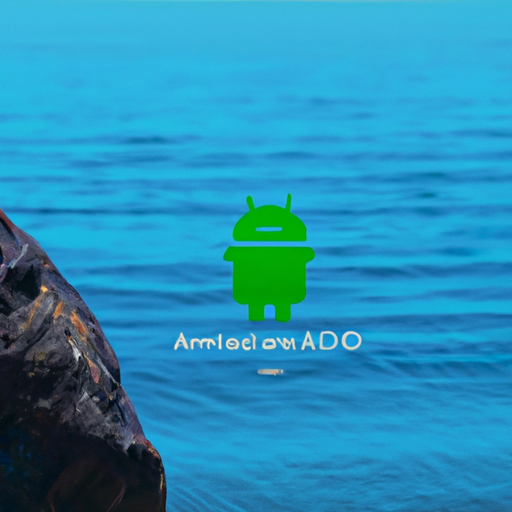
Android’s Smart Text Selection Tool has always been a handy feature for users, making it easier to select and manipulate text on their devices. But now, with the latest update, this tool has become even smarter, offering users the ability to convert units and seamlessly access Google for more information.
One of the most significant improvements to the Smart Text Selection Tool is the addition of unit conversion. Gone are the days of manually typing out conversions or relying on third-party apps. Now, with a simple tap, Android users can convert units effortlessly. Whether you need to convert miles to kilometers, ounces to grams, or even currencies, this tool has got you covered. It’s a game-changer for those who frequently find themselves needing to make quick conversions on the go.
But that’s not all. Android’s Smart Text Selection Tool also now directs users to Google for more information. Let’s say you come across a word or phrase you’re unfamiliar with while reading an article or chatting with a friend. Instead of having to open a separate browser tab and search for it manually, you can now simply tap on the selected text, and Android will automatically pull up relevant search results from Google. It’s like having a personal assistant right at your fingertips, ready to provide you with the information you need in an instant.
This new feature is particularly useful when it comes to unfamiliar terms or concepts. For example, if you’re reading a news article and come across a scientific term you don’t understand, you can quickly tap on it to get a definition or more detailed explanation. It’s a fantastic tool for expanding your knowledge and understanding of various subjects without interrupting your reading flow.
The Smart Text Selection Tool’s integration with Google doesn’t stop there. It also allows users to easily search for images related to the selected text. Let’s say you’re planning a vacation and come across a beautiful destination mentioned in an article. With a simple tap, you can search for images of that place, giving you a visual representation of what you can expect. It’s a fantastic way to get a glimpse of a location or object without having to leave the app or page you’re currently on.
In addition to its practical uses, the Smart Text Selection Tool also adds a touch of convenience to everyday tasks. For instance, if you receive a text message with an address, you can now tap on it to open Google Maps and get directions instantly. It’s a time-saving feature that eliminates the need to manually copy and paste addresses into the Maps app.
Overall, Android’s Smart Text Selection Tool has become an indispensable tool for streamlining information retrieval. With its unit conversion capabilities, seamless access to Google, and integration with various apps, it’s a feature that enhances the user experience and makes navigating through digital content a breeze. So, the next time you’re using your Android device, don’t forget to take advantage of this smart tool and let it guide you to the information you need.
Unlocking Efficiency: Harnessing the Power of Android’s Smart Text Selection Tool
Android’s Smart Text Selection Tool has long been a handy feature for users, allowing them to easily select and manipulate text on their devices. But now, this tool has become even smarter, with the addition of unit conversion and direct links to Google. This update is a game-changer, unlocking new levels of efficiency and convenience for Android users.
Imagine this scenario: you’re reading an article on your Android device and come across a measurement that you’re not familiar with. In the past, you would have had to manually type the measurement into a separate app or search engine to convert it. But with the new unit conversion feature, all you have to do is highlight the measurement, and Android will automatically display the converted value. It’s as simple as that!
This feature is not only incredibly convenient, but it also saves you valuable time. No longer do you have to switch between apps or perform multiple steps to get the information you need. Android’s Smart Text Selection Tool streamlines the process, allowing you to quickly and effortlessly convert units without any hassle.
But that’s not all. Android’s Smart Text Selection Tool also now includes direct links to Google. This means that when you select a piece of text, Android will provide you with relevant suggestions and links to further information on the topic. Whether you’re looking up a definition, researching a historical event, or seeking more details about a specific term, Android has got you covered.
This integration with Google is a game-changer, as it eliminates the need to manually open a browser and perform a search. With just a few taps, you can access a wealth of information right at your fingertips. It’s like having a personal assistant that can instantly provide you with answers to your questions.
The possibilities with this tool are endless. Whether you’re a student conducting research, a professional seeking information for a project, or simply a curious individual who loves learning new things, Android’s Smart Text Selection Tool is a powerful ally. It empowers you to explore and discover new knowledge with ease.
Furthermore, this update showcases Android’s commitment to continuously improving user experience. By adding these new features to the Smart Text Selection Tool, Android is demonstrating its dedication to making our lives easier and more efficient. It’s all about enhancing productivity and convenience, and this update certainly delivers on that front.
In conclusion, Android’s Smart Text Selection Tool has become even smarter with the addition of unit conversion and direct links to Google. This update unlocks new levels of efficiency and convenience, allowing users to effortlessly convert units and access relevant information with just a few taps. It’s a game-changer that saves time, streamlines processes, and empowers users to explore and discover new knowledge. Android’s commitment to improving user experience is evident in this update, and it’s a testament to the power of technology in enhancing our lives. So go ahead, unlock the full potential of your Android device and harness the power of the Smart Text Selection Tool. You won’t be disappointed!
The Evolution of Android’s Smart Text Selection Tool: From Selection to Conversion and Beyond
Android’s Smart Text Selection Tool has come a long way since its inception. Originally designed to make it easier for users to select and manipulate text on their devices, this tool has evolved to include a range of new features that enhance its functionality and usefulness. One of the most notable additions to the Smart Text Selection Tool is the ability to convert units and direct users to relevant information on Google.
The Smart Text Selection Tool was first introduced in Android 8.0 Oreo, and it quickly became a favorite among users. With a simple tap and hold gesture, users could easily select and manipulate text on their devices. Whether it was copying and pasting text, searching for a specific term, or sharing information with others, the Smart Text Selection Tool made these tasks a breeze.
However, Google didn’t stop there. They recognized that users often need to convert units of measurement, such as currency, temperature, or distance, and decided to integrate this functionality into the Smart Text Selection Tool. Now, when users come across a numerical value in a text, they can simply tap on it to see a pop-up with the converted value. This feature eliminates the need for users to manually search for conversion rates or use separate conversion apps, saving them time and effort.
But the evolution of the Smart Text Selection Tool didn’t stop at unit conversion. Google went a step further and integrated the tool with their search engine. Now, when users select a piece of text, they not only have the option to copy, paste, or share it, but they can also choose to search for more information about the selected text directly on Google. This feature is particularly useful when users come across unfamiliar terms or want to delve deeper into a specific topic.
For example, imagine you’re reading an article about a new scientific discovery, and you come across a term you’re not familiar with. Instead of switching to a separate browser tab or app to search for the term, you can simply select it and choose the “Search on Google” option. The Smart Text Selection Tool will then display relevant search results, allowing you to quickly gain a better understanding of the term without interrupting your reading flow.
The addition of unit conversion and direct search functionality to the Smart Text Selection Tool demonstrates Google’s commitment to continuously improving the user experience on Android devices. By integrating these features, Google has made it easier than ever for users to access the information they need, when they need it, without the hassle of switching between apps or performing manual searches.
In conclusion, the Smart Text Selection Tool on Android has evolved from a simple text selection tool to a powerful and versatile tool that includes unit conversion and direct search functionality. These additions enhance the user experience by saving time and effort, allowing users to seamlessly convert units and access relevant information without leaving their current app or webpage. With each update, Google continues to demonstrate their dedication to improving the functionality and usefulness of their products, making Android devices even more user-friendly and efficient.
