The Evolution of Apple’s iPhone: A Look at the Last Decade
It’s hard to believe that it’s been a decade since the first iPhone was released. Apple’s revolutionary device has changed the way we communicate, work, and play. From the original iPhone to the latest iPhone 11 Pro Max, let’s take a look at how Apple’s iconic device has evolved over the last ten years.
The original iPhone was released in 2007 and was a revolutionary device for its time. It featured a 3.5-inch touchscreen display, a 2-megapixel camera, and a single-core processor. It was the first device to feature a multi-touch interface and the App Store, which allowed users to download and install apps.
The iPhone 3G was released in 2008 and was the first iPhone to feature 3G connectivity. It also featured a faster processor, a 3-megapixel camera, and GPS navigation.
The iPhone 3GS was released in 2009 and featured a faster processor, a 3-megapixel camera, and a digital compass. It was the first iPhone to feature video recording capabilities.
The iPhone 4 was released in 2010 and featured a new design with a stainless steel frame and glass back. It also featured a faster processor, a 5-megapixel camera, and a Retina display.
The iPhone 4S was released in 2011 and featured a faster processor, an 8-megapixel camera, and Siri, Apple’s voice-activated assistant.
The iPhone 5 was released in 2012 and featured a larger 4-inch display, a faster processor, and an 8-megapixel camera. It was the first iPhone to feature LTE connectivity.
The iPhone 5S was released in 2013 and featured a faster processor, a fingerprint scanner, and a dual-LED flash.
The iPhone 6 was released in 2014 and featured a larger 4.7-inch display, a faster processor, and an 8-megapixel camera.
The iPhone 6S was released in 2015 and featured a faster processor, a 12-megapixel camera, and 3D Touch.
The iPhone 7 was released in 2016 and featured a faster processor, a 12-megapixel camera, and water resistance.
The iPhone 8 was released in 2017 and featured a faster processor, a 12-megapixel camera, and wireless charging.
The iPhone X was released in 2018 and featured a larger 5.8-inch display, a faster processor, and a dual-lens camera. It was the first iPhone to feature Face ID.
The iPhone XS was released in 2019 and featured a faster processor, a 12-megapixel camera, and improved water resistance.
The iPhone 11 Pro Max was released in 2020 and features a larger 6.5-inch display, a faster processor, and a triple-lens camera.
Over the last decade, Apple’s iPhone has evolved from a revolutionary device to a powerful and versatile tool. From the original iPhone to the latest iPhone 11 Pro Max, Apple has consistently pushed the boundaries of what’s possible with mobile technology.
Exploring the Benefits of Apple’s iCloud Storage
Are you looking for a way to store your photos, documents, and other important files without taking up space on your device? Apple’s iCloud storage is the perfect solution! iCloud is a cloud-based storage system that allows you to store and access your data from any device with an internet connection.
With iCloud, you can store up to 5GB of data for free. This is enough to store thousands of photos, documents, and other files. You can also purchase additional storage space if you need more. iCloud also makes it easy to share your files with friends and family. You can easily share photos, documents, and other files with just a few clicks.
iCloud also makes it easy to keep your data safe and secure. All of your data is encrypted and stored on Apple’s secure servers. This means that your data is safe from hackers and other malicious actors. iCloud also makes it easy to access your data from any device. You can access your data from your iPhone, iPad, Mac, or PC.
Finally, iCloud makes it easy to keep your data organized. You can easily create folders and organize your data into categories. This makes it easy to find the files you need quickly and easily.
Overall, iCloud is a great way to store and access your data without taking up space on your device. With its secure servers, easy sharing, and organization features, iCloud is the perfect solution for anyone looking for a reliable and secure way to store their data.
How Apple’s AirPods Have Revolutionized Wireless Audio
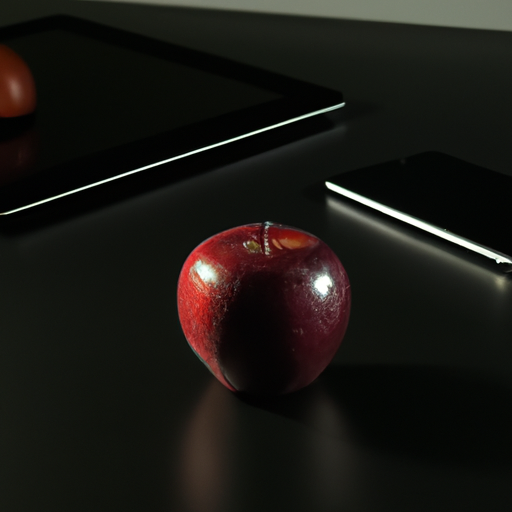
Apple’s AirPods have revolutionized the way we listen to audio. With their sleek design, easy setup, and superior sound quality, AirPods have become the go-to choice for wireless audio.
The AirPods are incredibly easy to set up. All you have to do is open the case near your iPhone, and it will automatically pair with your device. You can also pair them with other Apple devices, such as an iPad or Apple Watch. Once they’re connected, you can start listening to your favorite music, podcasts, or audiobooks.
The AirPods also offer superior sound quality. They feature Apple’s proprietary H1 chip, which provides a rich, immersive sound experience. The H1 chip also helps reduce background noise, so you can focus on what you’re listening to.
The AirPods also offer great battery life. With up to five hours of listening time on a single charge, you can listen to your favorite tunes all day long. And if you need a quick boost, the AirPods’ charging case can provide up to 24 hours of listening time.
Finally, the AirPods are incredibly stylish. They come in a variety of colors, so you can find the perfect pair to match your style.
Apple’s AirPods have revolutionized the way we listen to audio. With their easy setup, superior sound quality, long battery life, and stylish design, they are the perfect choice for anyone looking for a great wireless audio experience.
The Pros and Cons of Apple’s HomeKit Smart Home Platform
The Apple HomeKit platform is a great way to get started with a smart home. It offers a wide range of products and services that can be used to control and automate your home. However, there are some pros and cons to consider before investing in HomeKit.
Pros
1. Easy to Use: HomeKit is designed to be easy to use, even for those who are not tech-savvy. It has a simple setup process and a user-friendly interface. You can control your HomeKit devices with your voice, using Siri, or with the Home app on your iPhone, iPad, or Apple Watch.
2. Secure: HomeKit is designed with security in mind. All of your data is encrypted and stored securely in the cloud. This means that your data is safe from hackers and other malicious actors.
3. Compatible with Other Devices: HomeKit is compatible with a wide range of devices, including lights, thermostats, locks, and more. This means that you can easily integrate your existing devices into your HomeKit setup.
Cons
1. Limited Device Compatibility: While HomeKit is compatible with a wide range of devices, it is not compatible with all devices. This means that you may not be able to use some of your existing devices with HomeKit.
2. Expensive: HomeKit devices can be expensive, especially when compared to other smart home platforms. This can make it difficult to get started with HomeKit if you are on a budget.
3. Limited Third-Party Support: HomeKit does not have as much third-party support as other smart home platforms. This means that you may not be able to find the exact device or service that you are looking for.
Overall, Apple HomeKit is a great way to get started with a smart home. It is easy to use, secure, and compatible with a wide range of devices. However, it can be expensive and may not have the exact device or service that you are looking for.
A Comprehensive Guide to Apple’s MacOS Operating System
Welcome to the world of MacOS!
MacOS is Apple’s powerful and intuitive operating system for Mac computers. It’s designed to make everyday tasks easier and more enjoyable, while also providing powerful tools for professionals. Whether you’re a beginner or an experienced user, MacOS has something to offer everyone.
In this guide, we’ll take a look at the basics of MacOS, from the desktop and menus to the Finder and other built-in apps. We’ll also explore some of the more advanced features, such as the Terminal and Automator. Finally, we’ll discuss some of the best third-party apps and services that can help you get the most out of your Mac.
So let’s get started!
The Desktop and Menus
The first thing you’ll see when you turn on your Mac is the desktop. This is where you can store files, folders, and other items. You can also customize the desktop with your own background image or color.
At the top of the screen is the menu bar. This is where you’ll find menus for the Finder, system preferences, and other apps. You can also access the Spotlight search feature from here.
The Finder
The Finder is the main way to navigate your Mac. It’s like a file manager, allowing you to view and organize your files and folders. You can also use the Finder to access external drives, networked computers, and other devices.
Built-in Apps
MacOS comes with a variety of built-in apps, such as Safari for web browsing, Mail for email, and Photos for managing your photos and videos. You can also use the App Store to download additional apps.
The Terminal
The Terminal is a powerful tool for advanced users. It allows you to access the command line, which can be used to control your Mac and run scripts.
Automator
Automator is a powerful automation tool that allows you to create workflows to automate repetitive tasks. You can use it to create custom scripts, or to combine multiple actions into a single workflow.
Third-Party Apps and Services
There are a variety of third-party apps and services that can help you get the most out of your Mac. These include productivity apps, cloud storage services, and more.
We hope this guide has given you a better understanding of MacOS and how to get the most out of it. Thanks for reading!
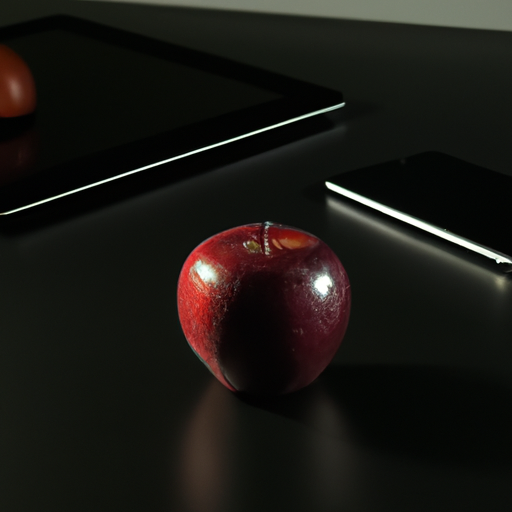
Hello my friend! I want to say that this article is awesome, nice written and include almost all significant infos. I抎 like to see more posts like this.
Greetings! Very helpful advice within this post! It is the little changes that make the most significant changes.
Many thanks for sharing!
Greetings! Very useful advice in this particular post! It’s the little changes that produce the largest changes. Thanks for sharing!
What’s up, all is going fine here and ofcourse every one is sharing information, that’s really fine, keep up writing.