Introduction to Ultra HDR Image Format in Android 14
Google Photos, the popular photo storage and sharing app, is set to receive a major update with the introduction of support for Ultra HDR image format in Android 14. This new feature is expected to revolutionize the way we capture and view photos on our Android devices.
But what exactly is Ultra HDR? HDR, or High Dynamic Range, is a technique that allows for a wider range of colors and tones in an image. It combines multiple exposures of the same scene to create a final photo that captures the full spectrum of light and shadow. This results in stunning, true-to-life images that are rich in detail and depth.
With the introduction of Ultra HDR, Google Photos will take this technology to the next level. It will enhance the dynamic range even further, allowing for even more vibrant and realistic images. This means that photos taken with compatible Android devices will have an unprecedented level of detail and color accuracy.
One of the key advantages of Ultra HDR is its ability to capture scenes with extreme contrast. Whether you’re photographing a sunset, a landscape with bright sunlight and deep shadows, or a dimly lit interior, Ultra HDR will ensure that every detail is preserved. No more blown-out highlights or underexposed shadows – your photos will truly reflect the beauty of the moment.
But what about the compatibility of Ultra HDR with existing Android devices? Google has assured users that the feature will be available on a wide range of devices running Android 14. This means that even if you don’t have the latest flagship phone, you can still enjoy the benefits of Ultra HDR. Google’s commitment to inclusivity is commendable, as it ensures that everyone can take stunning photos, regardless of their device.
In addition to capturing photos, Ultra HDR will also enhance the viewing experience on Google Photos. The app will automatically detect Ultra HDR images and display them in their full glory. This means that when you browse through your photo library, you’ll be able to relive your memories with unparalleled clarity and realism. It’s like having a window into the past, where every detail is brought to life.
Furthermore, Google Photos will also allow users to share their Ultra HDR images with others. Whether you’re posting on social media or sending a photo to a friend, the recipient will be able to view the image in all its Ultra HDR glory. This is a game-changer for photographers and enthusiasts who want to showcase their work in the best possible quality.
In conclusion, the addition of Ultra HDR support in Google Photos is an exciting development for Android users. It brings a new level of realism and vibrancy to our photos, allowing us to capture and relive our memories with unparalleled detail. Whether you’re a professional photographer or just someone who loves taking photos, this feature is sure to enhance your Android experience. So get ready to explore the world of Ultra HDR and see your photos in a whole new light.
Benefits of Ultra HDR Image Format in Google Photos
Google Photos is set to revolutionize the way we capture and view images with its upcoming support for Ultra HDR image format in Android 14. This exciting development promises to enhance the visual experience for users, providing stunningly vibrant and lifelike images. In this article, we will explore the benefits of Ultra HDR image format in Google Photos and how it will elevate our photography game.
One of the key advantages of Ultra HDR image format is its ability to capture a wider dynamic range. This means that the camera can capture more details in both the highlights and shadows of a scene, resulting in a more balanced and realistic image. With Google Photos’ support for this format, users can expect their photos to have greater depth and clarity, making every shot a masterpiece.
Furthermore, Ultra HDR image format brings out the true colors of a scene, making them appear more vivid and vibrant. This is achieved by capturing a wider color gamut, allowing for a more accurate representation of the original scene. Whether it’s a breathtaking sunset or a colorful bouquet of flowers, Google Photos will ensure that the colors pop off the screen, immersing users in a visual feast.
In addition to its visual enhancements, Ultra HDR image format also offers benefits in terms of file size and storage. Despite capturing more details and colors, images in this format are surprisingly compact. This means that users can capture and store a larger number of high-quality photos without worrying about running out of storage space. With Google Photos’ unlimited cloud storage, users can now preserve their precious memories in all their glory without any compromises.
Another advantage of Ultra HDR image format is its compatibility with various devices and platforms. Google Photos’ support for this format ensures that users can enjoy their stunning images across different devices, from smartphones to tablets to laptops. Whether you’re sharing your photos with friends and family or showcasing your photography skills on social media, the Ultra HDR image format will ensure that your images look their best, regardless of the device they are viewed on.
Moreover, Google Photos’ integration with Ultra HDR image format opens up new possibilities for creative expression. With its advanced editing tools and filters, users can now take their photos to the next level, adding depth, drama, and artistic flair. Whether you’re a professional photographer or an amateur enthusiast, Google Photos’ support for Ultra HDR image format will empower you to unleash your creativity and capture stunning images that truly stand out.
In conclusion, the addition of Ultra HDR image format support in Google Photos is a game-changer for photography enthusiasts. With its ability to capture a wider dynamic range, enhance colors, reduce file size, and ensure compatibility across devices, this format will elevate the visual experience for users. Whether you’re capturing precious moments or exploring your artistic side, Google Photos’ support for Ultra HDR image format will transform the way you capture, view, and share your images. Get ready to be amazed by the stunning visuals that await you in Android 14!
How to Capture Ultra HDR Images with Android 14
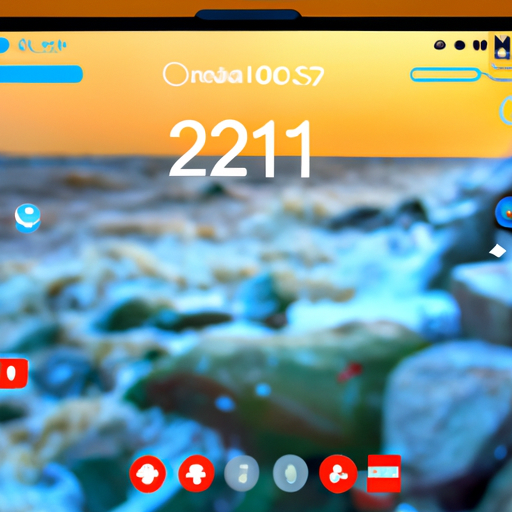
Google Photos, the popular photo storage and sharing app, is set to introduce support for the Ultra HDR image format in the upcoming Android 14 update, according to a recent report. This exciting development will allow Android users to capture stunning, high dynamic range images with their smartphones.
HDR, or High Dynamic Range, is a technique that combines multiple exposures of the same scene to create a single image with a wider range of colors and tones. This results in photos that are more vibrant and detailed, with better highlights and shadows. The Ultra HDR format takes this a step further, pushing the boundaries of dynamic range even further to deliver truly breathtaking images.
So, how can you capture Ultra HDR images with Android 14? Let’s dive in and explore the steps.
Firstly, make sure you have the latest version of Google Photos installed on your Android device. Once you’ve updated the app, open it and navigate to the camera interface. You’ll notice a new option for Ultra HDR mode, which you can enable by tapping on it.
When you’re ready to take a photo, find a scene with a wide range of light and dark areas. This could be a landscape with a bright sky and deep shadows, or a portrait with a subject in front of a bright window. The key is to have a good balance of highlights and shadows in the frame.
Once you’ve composed your shot, tap the shutter button to capture the image. Android 14 will automatically take multiple exposures of the scene, analyzing and combining them to create the final Ultra HDR image. This process may take a few seconds, so make sure to hold your phone steady until the capture is complete.
After the image is processed, you’ll be able to view it in the Google Photos app. The Ultra HDR photo will showcase the full range of colors and details, with vibrant highlights and deep shadows. You can then edit the image further using the app’s built-in editing tools, such as adjusting brightness, contrast, and saturation.
When you’re satisfied with the final result, you can choose to save the Ultra HDR image to your device or share it directly from the Google Photos app. The app also offers the option to back up your photos to the cloud, ensuring that your precious memories are safely stored and accessible from any device.
In conclusion, the addition of Ultra HDR support in Google Photos for Android 14 is a game-changer for smartphone photography enthusiasts. With this new feature, capturing stunning, high dynamic range images has never been easier. So, grab your Android device, update Google Photos, and start exploring the world of Ultra HDR photography. Your photos will never be the same again!
Comparing Ultra HDR with Other Image Formats in Google Photos
Google Photos is set to revolutionize the way we capture and view images with its upcoming support for the Ultra HDR image format in Android 14, according to a recent report. This new feature promises to enhance the visual quality of our photos, taking them to a whole new level of brilliance and detail. But how does Ultra HDR compare to other image formats in Google Photos? Let’s take a closer look.
Firstly, let’s talk about the current standard in image formats, JPEG. JPEG has been around for decades and is widely supported across various platforms and devices. It offers a good balance between file size and image quality, making it a popular choice for everyday photography. However, when it comes to capturing scenes with high contrast or challenging lighting conditions, JPEG can sometimes fall short in preserving all the details and nuances.
This is where Ultra HDR comes into play. Ultra HDR, also known as High Dynamic Range, is designed to capture a wider range of colors and tones, resulting in images that are more true to life. By combining multiple exposures of the same scene, Ultra HDR is able to retain details in both the shadows and highlights, creating a more balanced and visually stunning image. This format is particularly useful for landscape photography, where capturing the full range of colors and tones is crucial.
Another image format worth mentioning is HEIC, which stands for High Efficiency Image Format. HEIC is a newer format that offers better compression than JPEG, resulting in smaller file sizes without compromising image quality. It is supported by Apple devices and some Android devices, making it a popular choice for those who want to save storage space on their devices. However, unlike Ultra HDR, HEIC does not offer the same level of dynamic range and color depth, making it less suitable for scenes with challenging lighting conditions.
In terms of compatibility, Ultra HDR may face some challenges initially, as it is a relatively new format. However, with Google Photos’ support, it is likely to gain traction quickly. Google Photos has always been at the forefront of innovation, constantly improving its features to provide users with the best possible experience. With the addition of Ultra HDR support, Google Photos is set to become the go-to platform for photographers who want to showcase their work in stunning detail.
In conclusion, the upcoming support for Ultra HDR in Google Photos is an exciting development for photography enthusiasts. This new image format promises to elevate the visual quality of our photos, capturing scenes with greater detail and realism. While JPEG and HEIC have their own advantages, Ultra HDR offers a level of dynamic range and color depth that is unmatched. With Google Photos’ commitment to innovation, we can expect this new feature to be seamlessly integrated into the platform, providing users with a truly immersive and visually captivating experience. So get ready to capture and share your memories like never before with Ultra HDR in Google Photos.
Tips and Tricks for Editing Ultra HDR Images in Google Photos
Google Photos is a popular app that allows users to store, organize, and edit their photos. It has become an essential tool for many people who want to keep their memories safe and easily accessible. And now, according to a recent report, Google Photos is set to add support for the Ultra HDR image format in Android 14. This is exciting news for photography enthusiasts who are always looking for ways to enhance their images.
Ultra HDR, also known as High Dynamic Range, is a technique that allows for a greater range of colors and tones in an image. It captures more details in both the shadows and highlights, resulting in a more realistic and vibrant photo. With Google Photos adding support for this format, users will have even more options to enhance their images and make them truly stand out.
So, how can you make the most of this new feature in Google Photos? Here are some tips and tricks for editing Ultra HDR images:
1. Start with the basics: Before diving into the world of Ultra HDR editing, it’s important to have a solid foundation. Make sure your image is properly exposed and composed. Adjust the brightness, contrast, and saturation levels to your liking. This will provide a good starting point for further enhancements.
2. Experiment with different filters: Google Photos offers a wide range of filters that can instantly transform the look and feel of your image. Try out different filters to see which one best suits your photo. You can also adjust the intensity of the filter to achieve the desired effect.
3. Fine-tune the colors: Ultra HDR images are known for their vibrant colors. Use the color adjustment tools in Google Photos to enhance the hues and saturation levels. You can also selectively adjust the colors in specific areas of the image using the selective editing feature.
4. Bring out the details: One of the key benefits of Ultra HDR is its ability to capture fine details. Use the sharpening tool in Google Photos to enhance the details in your image. Be careful not to overdo it, as it can make the image look unnatural. Find the right balance to make the details pop without sacrificing the overall look of the photo.
5. Play with shadows and highlights: Ultra HDR images excel at capturing details in both the shadows and highlights. Use the shadow and highlight adjustment tools in Google Photos to bring out the hidden details in these areas. This can add depth and dimension to your image.
6. Crop and straighten: Sometimes, a simple crop or straightening can make a big difference in the composition of your photo. Use the cropping and straightening tools in Google Photos to remove any distractions or to create a more balanced composition.
7. Don’t forget about the basics: While editing Ultra HDR images can be exciting, don’t forget about the basics of good photography. Pay attention to the composition, lighting, and subject matter of your image. These elements play a crucial role in creating a visually appealing photo.
In conclusion, the addition of Ultra HDR support in Google Photos is a game-changer for photography enthusiasts. With these tips and tricks, you can make the most of this new feature and create stunning images that truly stand out. So, grab your camera and start capturing those Ultra HDR moments!
