Stream Transfer: A Game-Changer for Seamless Device Transfers
Google has recently introduced a new feature called “Stream Transfer” that promises to revolutionize the way we transfer content between our devices. This innovative feature allows users to seamlessly move their music, videos, and podcasts from one device to another within their Google ecosystem, including Home, Chromecast, and Nest devices. With Stream Transfer, Google aims to make the process of transferring content as effortless as possible, ensuring a smooth and uninterrupted entertainment experience for its users.
One of the key advantages of Stream Transfer is its simplicity. Google has designed this feature to be user-friendly, allowing anyone to easily transfer their content with just a few taps or voice commands. Whether you want to move your favorite playlist from your phone to your Nest speaker or switch a video from your Chromecast to your TV, Stream Transfer makes it a breeze. By eliminating the need for complicated setup processes or multiple apps, Google has made transferring content between devices a hassle-free experience.
Moreover, Stream Transfer offers a high level of flexibility. Users can transfer their content to a single device or multiple devices simultaneously, depending on their preferences. For instance, if you’re hosting a party and want to play your favorite playlist throughout your home, you can effortlessly transfer the music from your phone to multiple Google Home speakers in different rooms. This flexibility allows users to create a synchronized and immersive audio experience throughout their living spaces.
Another noteworthy feature of Stream Transfer is its ability to maintain continuity. When you transfer content from one device to another, Stream Transfer ensures that the playback continues seamlessly without any interruptions. For example, if you’re watching a movie on your Chromecast and decide to move to another room with a Nest Hub, Stream Transfer will seamlessly transfer the video to the new device, allowing you to pick up right where you left off. This continuity ensures that you never miss a moment of your favorite content, enhancing your overall entertainment experience.
In addition to its simplicity, flexibility, and continuity, Stream Transfer also offers compatibility across various Google devices. Whether you own a Google Home, Chromecast, or Nest device, you can take advantage of this feature without any limitations. This compatibility allows users to create a cohesive ecosystem within their homes, where all their devices seamlessly work together to provide an enhanced entertainment experience.
Google’s Stream Transfer feature is undoubtedly a game-changer in the world of device transfers. By simplifying the process, offering flexibility, maintaining continuity, and ensuring compatibility, Google has made it easier than ever for users to enjoy their favorite content across multiple devices. Whether you’re hosting a party, moving from room to room, or simply want to switch devices, Stream Transfer provides a seamless and uninterrupted entertainment experience. With this innovative feature, Google continues to demonstrate its commitment to enhancing the user experience and making technology more accessible and enjoyable for everyone.
How Google’s ‘Stream Transfer’ Enhances Home Entertainment Experience
Google Brings ‘Stream Transfer’ Feature to Enable Easy Transferring Between Home, Chromecast, Nest Devices
In today’s fast-paced world, technology plays a crucial role in enhancing our daily lives. From smartphones to smart homes, we are constantly seeking ways to make our lives more convenient and enjoyable. Google, a pioneer in the tech industry, has once again stepped up to the plate with its latest innovation – the ‘Stream Transfer’ feature. This exciting addition to Google’s ecosystem aims to revolutionize the way we experience home entertainment.
Imagine this scenario: you’re watching a thrilling movie on your Chromecast, but suddenly realize that you’d prefer to continue watching it on your Nest Hub Max in the kitchen. In the past, this would have required a cumbersome process of disconnecting and reconnecting devices. However, with Google’s ‘Stream Transfer’ feature, this is now a thing of the past.
The ‘Stream Transfer’ feature allows users to seamlessly transfer their audio or video streams between compatible devices within their Google ecosystem. Whether you’re moving from your Google Home Mini to your Chromecast or from your Nest Audio to your Nest Hub, the process is as simple as a few taps on your smartphone or a voice command to your Google Assistant.
One of the key benefits of ‘Stream Transfer’ is its ability to maintain continuity in your entertainment experience. With just a few taps, you can effortlessly move from room to room without missing a beat. This feature is particularly useful for those who love to multitask or have a large home where they want to enjoy their favorite content from any corner.
Moreover, ‘Stream Transfer’ is not limited to just audio and video streams. It also extends to other media, such as music and podcasts. So, if you’re listening to a captivating podcast on your Nest Mini while cooking dinner, you can easily transfer it to your Nest Hub Max in the living room when you’re ready to relax.
Google has also ensured that the ‘Stream Transfer’ feature is compatible with a wide range of popular streaming services. Whether you’re streaming from YouTube, Netflix, Spotify, or any other supported platform, you can seamlessly transfer your content without any interruptions. This compatibility ensures that you can enjoy your favorite shows, movies, and music without any limitations.
To make the ‘Stream Transfer’ feature even more user-friendly, Google has integrated it with its voice-activated assistant. By simply saying, “Hey Google, move the music to the living room speaker,” you can effortlessly transfer your audio stream to the desired device. This hands-free functionality adds an extra layer of convenience to an already impressive feature.
In conclusion, Google’s ‘Stream Transfer’ feature is a game-changer in the world of home entertainment. By enabling easy transferring between Home, Chromecast, and Nest devices, it enhances our overall entertainment experience. With its seamless integration, compatibility with popular streaming services, and voice-activated assistant, ‘Stream Transfer’ makes it easier than ever to enjoy our favorite content wherever we are in our homes. So, sit back, relax, and let Google take care of the rest.
Exploring the Benefits of Google’s Stream Transfer Feature
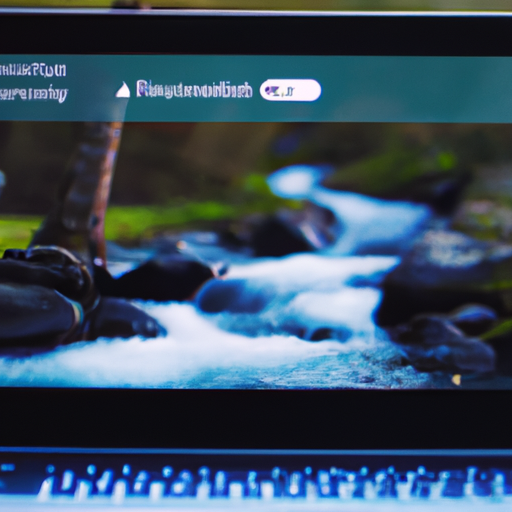
Google Brings ‘Stream Transfer’ Feature to Enable Easy Transferring Between Home, Chromecast, Nest Devices
Google has recently introduced a new feature called ‘Stream Transfer’ that allows users to seamlessly transfer their audio or video streams between different devices in their home. This innovative feature is designed to enhance the user experience and make it even more convenient to enjoy your favorite content across multiple devices.
One of the key benefits of the Stream Transfer feature is its ability to simplify the process of switching between devices. With just a few simple voice commands or taps on your smartphone, you can effortlessly move your music, podcasts, or videos from one device to another. Whether you’re starting a movie on your Chromecast and want to continue watching it on your Nest Hub, or you’re listening to a podcast on your Google Home and want to transfer it to your Nest Mini, Stream Transfer makes it a breeze.
Not only does Stream Transfer make it easy to switch between devices, but it also allows for multi-room audio and video playback. Imagine having a party at your house and wanting to play the same music throughout different rooms. With Stream Transfer, you can simply ask Google to transfer the music to all your connected speakers, creating a synchronized audio experience that fills your entire home. Similarly, if you’re watching a movie and want to continue it in another room, Stream Transfer enables you to seamlessly move the video stream to a different device without missing a beat.
Another advantage of the Stream Transfer feature is its compatibility with a wide range of devices. Whether you have a Google Home, Chromecast, Nest Mini, or any other Google Assistant-enabled device, you can take advantage of this feature. This means that you don’t need to invest in specific devices or upgrade your existing ones to enjoy the benefits of Stream Transfer. As long as your devices are connected to the same Wi-Fi network and linked to your Google account, you’re good to go.
Furthermore, Google has made it incredibly easy to use Stream Transfer. All you need to do is say a simple command like “Hey Google, move the music to the living room speaker” or “Hey Google, transfer the video to the bedroom TV.” Alternatively, you can use the Google Home app on your smartphone to initiate the transfer. The intuitive interface and voice recognition technology ensure that the process is seamless and hassle-free.
In conclusion, Google’s Stream Transfer feature is a game-changer when it comes to enjoying your favorite audio and video content across multiple devices. With its ability to effortlessly switch between devices, enable multi-room playback, and compatibility with various Google Assistant-enabled devices, Stream Transfer offers a truly enhanced user experience. So, whether you’re hosting a party, relaxing at home, or simply want to enjoy your content in different rooms, Stream Transfer is here to make your life easier and more enjoyable.
Simplifying Device Transfers with Google’s Stream Transfer
Google Brings ‘Stream Transfer’ Feature to Enable Easy Transferring Between Home, Chromecast, Nest Devices
In today’s fast-paced world, technology plays a crucial role in simplifying our lives. From smartphones to smart homes, we rely on devices to make our daily tasks more convenient. Google, a pioneer in the tech industry, has always been at the forefront of innovation. Their latest offering, the ‘Stream Transfer’ feature, is set to revolutionize the way we transfer content between our devices.
Imagine this scenario: you’re watching a movie on your Chromecast, but you suddenly realize that you’d prefer to continue watching it on your Nest Hub in the kitchen. In the past, this would have required a series of complicated steps, involving multiple apps and settings. However, with Google’s new ‘Stream Transfer’ feature, this process becomes as simple as a few taps on your smartphone.
The ‘Stream Transfer’ feature allows you to seamlessly move your music, videos, and podcasts between compatible devices in your home. Whether you’re transferring from your Google Home speaker to your Chromecast or from your Nest Hub to your Nest Mini, the process is effortless. All you need to do is say, “Hey Google, move the music to the living room speaker,” and voila! Your favorite tunes will start playing on the designated device.
This feature is not only limited to audio content; it also works with video streaming services. Let’s say you’re watching a YouTube video on your Nest Hub Max, but you want to continue watching it on your Chromecast-connected TV. With ‘Stream Transfer,’ you can simply say, “Hey Google, move the video to the living room TV,” and the video will seamlessly transition to the larger screen.
Google has also made it possible to transfer content between multiple devices simultaneously. For instance, if you’re hosting a party and want to create a synchronized audio experience throughout your home, you can say, “Hey Google, move the music to all speakers,” and your favorite playlist will play simultaneously on all compatible devices.
The ‘Stream Transfer’ feature is not only convenient but also customizable. Google understands that each individual has unique preferences, and they have designed this feature to cater to those needs. You can easily set default devices for different types of content. For example, you can specify that all music should play on your Google Home speaker, while videos should automatically play on your Chromecast-connected TV. This way, you don’t have to specify the destination device every time you want to transfer content.
Google’s ‘Stream Transfer’ feature is compatible with a wide range of devices, including Google Home speakers, Chromecast, and Nest devices. However, it’s important to note that not all devices support this feature. To check if your device is compatible, you can visit the Google support page or refer to the device’s user manual.
In conclusion, Google’s ‘Stream Transfer’ feature is a game-changer in simplifying device transfers. With just a few voice commands, you can seamlessly move your music, videos, and podcasts between compatible devices in your home. Whether you’re hosting a party or simply want to switch devices while enjoying your favorite content, this feature makes it effortless. So, say goodbye to complicated settings and hello to a more streamlined and enjoyable entertainment experience with Google’s ‘Stream Transfer.’
A Closer Look at Google’s Stream Transfer: What You Need to Know
Google Brings ‘Stream Transfer’ Feature to Enable Easy Transferring Between Home, Chromecast, Nest Devices
In today’s fast-paced world, technology continues to evolve at an astonishing rate. Google, a company known for its innovative products and services, is constantly pushing the boundaries to enhance user experiences. One of their latest endeavors is the introduction of the ‘Stream Transfer’ feature, which aims to make transferring between Google Home, Chromecast, and Nest devices a breeze. This exciting development opens up a world of possibilities for seamless entertainment and smart home integration.
So, what exactly is Stream Transfer, and how does it work? Essentially, it allows users to effortlessly move their music, videos, and podcasts from one device to another with a simple voice command or a few taps on their smartphone. Whether you’re in the middle of a gripping podcast episode or enjoying your favorite playlist, you can now seamlessly switch between devices without missing a beat.
Imagine this scenario: you’re cooking dinner in the kitchen while listening to a captivating audiobook on your Google Home speaker. As you move to the living room to relax, you can now effortlessly transfer the audio to your Nest Hub Max without any interruption. With a simple voice command like “Hey Google, move the audiobook to the living room,” the magic happens, and you can continue enjoying your story without skipping a single word.
But Stream Transfer isn’t limited to audio alone. It also allows for the smooth transition of video content. Let’s say you’re watching a thrilling movie on your Chromecast-connected TV in the living room. Suddenly, you realize it’s time to head to bed. Instead of fumbling for the remote or struggling to find the exact spot where you left off, you can now transfer the video to your Nest Hub in the bedroom effortlessly. Just say, “Hey Google, move the movie to the bedroom,” and voila! You can continue watching from the comfort of your bed, without missing any crucial plot twists.
The convenience of Stream Transfer extends beyond entertainment. With the integration of Nest devices, you can now control your smart home seamlessly. For instance, if you’re listening to music on your Google Home speaker and want to adjust the temperature in another room, you can simply say, “Hey Google, move the music to the kitchen and set the temperature to 72 degrees.” Stream Transfer will take care of the rest, ensuring a smooth transition between devices and adjusting the temperature to your desired setting.
To make Stream Transfer even more user-friendly, Google has introduced a dedicated media control center. This centralized hub allows you to manage all your connected devices from a single interface. Whether you’re using your smartphone, tablet, or voice commands, you have complete control over your entertainment experience. From selecting the device you want to transfer to, to adjusting the volume or playback, everything is just a few taps or voice commands away.
In conclusion, Google’s Stream Transfer feature is a game-changer in the world of entertainment and smart home integration. With its seamless transfer of audio and video content between Google Home, Chromecast, and Nest devices, users can enjoy uninterrupted entertainment experiences and effortlessly control their smart homes. So, whether you’re cooking, relaxing, or simply moving from one room to another, Stream Transfer ensures that your favorite music, videos, and podcasts are always at your fingertips. Embrace the future of entertainment with Google’s Stream Transfer and unlock a world of possibilities.
