Scheduled Actions: A New Way to Automate Tasks with Google Assistant
Google Assistant, the popular virtual assistant developed by Google, has recently received a host of new features at CES 2020. These updates aim to enhance the user experience and make daily tasks even more convenient. Among the exciting additions are Scheduled Actions, Screen Reading, Sticky Notes on Smart Displays, an expansion of Interpreter Mode to airports, and much more.
One of the standout features introduced is Scheduled Actions, which allows users to automate tasks with Google Assistant. With this new capability, users can now schedule commands to be executed at a specific time or on a recurring basis. For example, you can set your smart lights to turn on every morning at 7 am or have your coffee machine start brewing at a designated time. This feature not only simplifies your daily routine but also adds a touch of automation to your smart home setup.
In addition to Scheduled Actions, Google Assistant now offers Screen Reading on Android devices. This feature enables the Assistant to read aloud the content displayed on your screen, making it particularly useful for individuals with visual impairments. Whether it’s an article, a text message, or an email, Google Assistant can now read it out loud, allowing you to stay informed and connected even when your hands are occupied.
Another exciting update is the introduction of Sticky Notes on Smart Displays. With this feature, you can create virtual sticky notes on your smart display and have them visible at all times. Whether it’s a reminder to pick up groceries or a to-do list for the day, these sticky notes serve as a visual reminder, ensuring that you never miss an important task. Simply ask Google Assistant to create a sticky note, and it will be displayed prominently on your smart display.
Furthermore, Google Assistant’s Interpreter Mode has expanded its reach to airports. This feature, which was initially available in select hotels and businesses, allows users to have real-time translations in over 29 languages. Now, with its expansion to airports, travelers can easily communicate with airport staff, ask for directions, or seek assistance in their preferred language. This enhancement not only makes traveling more convenient but also fosters a sense of inclusivity and accessibility for individuals from diverse linguistic backgrounds.
But that’s not all! Google Assistant has also introduced a range of other features to enhance its functionality. For instance, it now offers the ability to check in for flights, saving you time and hassle at the airport. Additionally, it can provide real-time updates on your flight status, ensuring that you stay informed about any delays or changes. Moreover, Google Assistant can now help you plan your day by providing personalized recommendations for activities, restaurants, and events based on your preferences and location.
In conclusion, Google Assistant’s new features at CES 2020 have undoubtedly elevated its capabilities and made it an even more indispensable tool in our daily lives. Whether it’s automating tasks with Scheduled Actions, utilizing Screen Reading for accessibility, or staying organized with Sticky Notes on Smart Displays, these updates offer convenience and efficiency. With the expansion of Interpreter Mode to airports and other enhancements, Google Assistant continues to redefine the way we interact with technology, making our lives easier and more connected than ever before.
Enhancing Accessibility: Screen Reading Feature on Smart Displays
Google Assistant has always been at the forefront of innovation, constantly introducing new features to enhance user experience. At CES 2020, Google announced a range of exciting updates for its virtual assistant, including scheduled actions, screen reading on smart displays, sticky notes, and an expansion of the interpreter mode to airports. These new features aim to make Google Assistant even more accessible and user-friendly.
One of the most notable updates is the introduction of the screen reading feature on smart displays. This feature allows users with visual impairments to have text read out loud to them. By simply asking Google Assistant to read the screen, users can have emails, articles, and even web pages read to them in a clear and natural voice. This feature opens up a whole new world of possibilities for individuals who rely on screen readers to access information.
The screen reading feature is not only beneficial for those with visual impairments, but also for anyone who prefers to have content read aloud to them. Whether you’re busy cooking in the kitchen or getting ready in the morning, you can now have your favorite news articles or emails read to you while you go about your daily routine. It’s like having a personal assistant right there with you, keeping you informed and entertained.
In addition to screen reading, Google Assistant now allows users to create sticky notes on smart displays. This feature is perfect for jotting down quick reminders, shopping lists, or important phone numbers. Simply ask Google Assistant to create a sticky note, and it will be displayed on your smart display for easy reference. No more scrambling to find a pen and paper – with sticky notes on smart displays, you can keep track of everything in one convenient place.
Furthermore, Google Assistant’s interpreter mode, which was initially introduced in 2019, is now expanding to airports. This feature enables real-time translation between languages, making communication easier for travelers. With interpreter mode, you can have a conversation with someone who speaks a different language, and Google Assistant will translate your words into their language and vice versa. This expansion to airports is a game-changer for international travelers, eliminating language barriers and ensuring smooth communication.
Google Assistant’s commitment to enhancing accessibility is commendable. By introducing features like screen reading, sticky notes, and interpreter mode, Google is making technology more inclusive and empowering individuals with disabilities. These updates not only improve the lives of those with visual impairments but also provide convenience and assistance to all users.
In conclusion, Google Assistant’s new features announced at CES 2020 are a testament to the company’s dedication to enhancing accessibility. The screen reading feature on smart displays, sticky notes, and the expansion of the interpreter mode to airports are all aimed at making Google Assistant more user-friendly and inclusive. Whether you have a visual impairment, prefer to have content read aloud, or need assistance with language translation, Google Assistant has you covered. With these updates, Google Assistant continues to be a reliable and innovative virtual assistant that is accessible to all.
Boosting Productivity: Sticky Notes Integration on Smart Displays
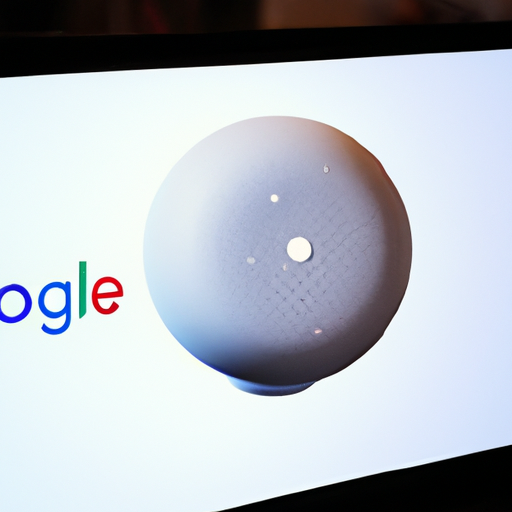
Google Assistant has always been a helpful tool when it comes to boosting productivity, and now it’s getting even better with the addition of sticky notes integration on smart displays. This new feature, announced at CES 2020, allows users to create and view virtual sticky notes right on their smart displays.
Imagine having a digital assistant that not only helps you with your daily tasks but also serves as a virtual reminder board. With sticky notes integration, Google Assistant can now display your important reminders, to-do lists, and other notes right on your smart display. Whether it’s a grocery list, a reminder to pick up the dry cleaning, or a note to call a friend, you can easily create and view these virtual sticky notes with just a few voice commands.
To create a sticky note, all you have to do is say “Hey Google, create a sticky note” followed by your note. Google Assistant will then create a virtual sticky note and display it on your smart display. You can also specify the color of the sticky note by saying “Hey Google, create a blue sticky note” or any other color you prefer.
Once you have created a sticky note, you can easily view it by saying “Hey Google, show me my sticky notes.” Google Assistant will then display all your sticky notes on the smart display, making it easy for you to see and manage your reminders at a glance. You can also delete a sticky note by saying “Hey Google, delete my sticky note” followed by the content of the note.
The sticky notes integration on smart displays is a game-changer for those who rely on visual cues to stay organized and productive. Instead of relying on physical sticky notes that can easily get lost or cluttered, you now have a digital solution that is always accessible and easy to manage.
This new feature also works seamlessly with other Google Assistant capabilities. For example, you can set a reminder on your smart display by saying “Hey Google, remind me to buy milk at 5 pm.” The reminder will then be displayed as a sticky note on your smart display, ensuring that you won’t forget to pick up that essential item.
In addition to creating and viewing sticky notes, Google Assistant also allows you to edit and update them. If you need to make changes to a sticky note, simply say “Hey Google, edit my sticky note” followed by the content you want to add or modify. This makes it easy to keep your notes up to date and relevant.
Overall, the sticky notes integration on smart displays is a fantastic addition to Google Assistant’s productivity features. It provides a convenient and visually appealing way to manage your reminders and notes, making it easier than ever to stay organized and on top of your tasks. Whether you’re a busy professional, a student, or just someone who likes to stay organized, this new feature is sure to enhance your productivity and make your life a little bit easier.
Breaking Language Barriers: Google Assistant’s Interpreter Mode Expands to Airports
Google Assistant has always been a helpful tool, but now it’s becoming even more versatile with its new features announced at CES 2020. One of the most exciting updates is the expansion of Interpreter Mode to airports, breaking down language barriers and making travel easier for everyone.
Interpreter Mode was first introduced by Google last year, allowing users to have real-time translations in conversations with people who speak different languages. This feature has been a game-changer for travelers, as it eliminates the need for a physical translator or struggling to communicate in a foreign language.
With the expansion of Interpreter Mode to airports, the possibilities are endless. Imagine arriving in a foreign country and being able to have a conversation with airport staff, taxi drivers, or even fellow travelers who don’t speak your language. This feature will make navigating through airports and getting the information you need a breeze.
But that’s not all Google Assistant has in store for us. Another exciting addition is the ability to schedule actions. This means that you can now set up your Google Assistant to perform certain tasks at specific times. For example, you can schedule your smart lights to turn on at a certain time in the morning or have your coffee maker start brewing before you even get out of bed. This feature adds a whole new level of convenience to our daily routines.
In addition to scheduled actions, Google Assistant now has screen reading capabilities. This means that it can read out the content on your screen, making it easier for visually impaired users to access information. Whether it’s reading an article, a recipe, or even a text message, Google Assistant can now be your personal reader, helping you stay connected and informed.
And if you’re someone who loves using sticky notes to stay organized, you’ll be thrilled to know that Google Assistant now supports sticky notes on smart displays. You can create virtual sticky notes and place them on your smart display, making it a digital version of the classic paper notes. This feature is perfect for jotting down quick reminders, grocery lists, or even leaving messages for your family members.
But perhaps one of the most exciting updates is the expansion of Interpreter Mode to airports. This feature has already been a hit in hotels, museums, and other public places, but now it’s making its way to airports. This means that travelers can have real-time translations in conversations with airport staff, making the whole travel experience smoother and more enjoyable.
With these new features, Google Assistant is proving to be an indispensable tool for users around the world. Whether it’s breaking down language barriers, helping you stay organized, or making your daily routines more convenient, Google Assistant is there to assist you every step of the way.
So the next time you find yourself in a foreign country or in need of some assistance, just turn to Google Assistant. With its new features, it’s like having a personal translator, organizer, and helper all in one.
Exploring New Possibilities: Additional Features and Improvements in Google Assistant at CES 2020
Google Assistant, the popular virtual assistant developed by Google, has recently received a host of new features and improvements at CES 2020. These additions aim to enhance the user experience and provide even more convenience and functionality. From scheduled actions to screen reading, sticky notes on smart displays, and an expansion of the interpreter mode to airports, Google Assistant is truly exploring new possibilities.
One of the most exciting features introduced is scheduled actions. With this new capability, users can now schedule specific actions for their Google Assistant to perform at a later time. For example, you can now set a reminder for your Assistant to turn off the lights in your home at a certain time, or even schedule a morning routine that includes playing your favorite music and providing you with the day’s weather forecast. This feature allows for greater automation and personalization, making your daily tasks even more seamless.
Another notable addition is the screen reading feature. This feature enables Google Assistant to read aloud the content displayed on your smartphone screen. Whether it’s an article, a text message, or an email, you can simply ask your Assistant to read it to you, making it easier to stay informed and multitask without having to constantly look at your device. This feature is particularly useful for those with visual impairments or for anyone who prefers an auditory experience.
In addition to these features, Google Assistant now allows users to create sticky notes on smart displays. This means that you can jot down quick reminders, shopping lists, or important information directly on your smart display screen. These sticky notes can be easily accessed and edited, making it a convenient way to stay organized and keep track of important tasks or information.
Furthermore, Google Assistant’s interpreter mode has been expanded to airports. This feature, which was initially introduced in 2019, allows users to have real-time translations in conversations with people who speak different languages. Now, with the expansion to airports, travelers can easily communicate with airport staff, ask for directions, or even have conversations with fellow travelers who may not speak the same language. This feature not only enhances communication but also promotes inclusivity and cultural exchange.
But that’s not all! Google Assistant has also introduced several other improvements and features. For instance, it now offers a new “pick up where you left off” feature, which allows users to resume their previous activities seamlessly. Whether it’s continuing a podcast, playing a game, or listening to music, Google Assistant remembers your progress and picks up right where you left off.
Additionally, Google Assistant now supports more smart home devices, making it even easier to control and manage your connected devices. From lights and thermostats to security cameras and door locks, you can now use your Assistant to control a wide range of smart home devices, creating a more integrated and streamlined experience.
In conclusion, Google Assistant’s new features and improvements at CES 2020 are truly exciting. From scheduled actions to screen reading, sticky notes on smart displays, interpreter mode expansion to airports, and more, Google Assistant is continuously exploring new possibilities to enhance the user experience. With these additions, Google Assistant is becoming an even more powerful and indispensable tool in our daily lives. So, get ready to make the most out of your virtual assistant and enjoy the convenience and functionality it brings.
