Power Saving Mode: How to Optimize Battery Life on Telegram for macOS
Telegram for macOS has recently released a new update, bringing along some exciting features and improvements. One of the notable additions is the Power Saving Mode, which aims to optimize battery life for users. In this article, we will explore how to make the most of this feature and ensure that your battery lasts longer while using Telegram on your macOS device.
Power Saving Mode is a valuable addition to Telegram for macOS, especially for those who rely on the messaging app throughout the day. By enabling this mode, you can significantly reduce the power consumption of the application, ultimately extending your device’s battery life. This is particularly useful when you’re on the go or in situations where charging your device is not immediately possible.
To activate Power Saving Mode, simply navigate to the settings menu within the Telegram app on your macOS device. Look for the “Power Saving Mode” option and toggle it on. Once enabled, Telegram will automatically adjust various settings to minimize battery usage. This includes reducing the frequency of background updates, disabling animations, and optimizing resource-intensive features.
By reducing the frequency of background updates, Telegram ensures that it consumes fewer resources when running in the background. This means that even if you have Telegram open but are not actively using it, the app will consume less power, allowing your battery to last longer. This is particularly beneficial for users who receive a high volume of messages throughout the day but may not have the time to respond immediately.
Another aspect of Power Saving Mode is the disabling of animations. While animations can enhance the user experience, they can also be resource-intensive and drain your battery faster. By turning off animations, Telegram reduces the strain on your device’s resources, resulting in improved battery life. However, it’s worth noting that disabling animations may slightly affect the overall visual appeal of the app.
Furthermore, Power Saving Mode optimizes resource-intensive features within Telegram. This means that certain functionalities that require significant processing power, such as video playback or large file downloads, will be adjusted to consume fewer resources. While this may result in slightly longer loading times or reduced video quality, it ultimately helps conserve battery life, which is often a priority for users on the go.
It’s important to note that Power Saving Mode is not a one-size-fits-all solution. Depending on your usage patterns and preferences, you may choose to enable or disable certain aspects of this feature. Telegram allows you to customize Power Saving Mode to suit your needs, giving you the flexibility to strike a balance between battery optimization and functionality.
In conclusion, the new update for Telegram on macOS brings along the highly anticipated Power Saving Mode, which aims to optimize battery life for users. By reducing background updates, disabling animations, and optimizing resource-intensive features, Telegram ensures that your battery lasts longer while using the app. Remember to customize the settings according to your preferences and usage patterns to strike the perfect balance between battery optimization and functionality. With Power Saving Mode, you can now enjoy using Telegram on your macOS device without worrying about your battery draining too quickly.
Exploring the New Features in the Latest Telegram Update for macOS
Telegram for macOS Rolls Out New Update; Brings Power Saving Mode, New Features
Telegram, the popular messaging app, has recently released a new update for its macOS version. This update brings a range of exciting features and improvements that enhance the user experience. In this article, we will explore some of the new features introduced in the latest Telegram update for macOS.
One of the standout features of this update is the introduction of a power-saving mode. This mode is designed to optimize the app’s performance and reduce battery consumption. With power-saving mode enabled, users can enjoy extended usage without worrying about draining their device’s battery. This is particularly useful for those who rely on Telegram for their daily communication needs.
In addition to the power-saving mode, Telegram for macOS now offers a more streamlined and intuitive user interface. The update brings a refreshed design that is both visually appealing and user-friendly. Navigating through the app has become even easier, with improved menus and icons that make finding and accessing features a breeze.
Another notable addition to Telegram for macOS is the ability to schedule messages. This feature allows users to compose messages and set a specific time for them to be sent. Whether it’s a birthday greeting or a reminder for an important meeting, scheduling messages ensures that they are delivered at the right moment, even if you’re not available to send them manually.
Furthermore, the latest update introduces an enhanced media viewer. Users can now view photos and videos in a larger format, with improved clarity and detail. This makes browsing through media files a more immersive experience. Additionally, the media viewer now supports zooming in and out, allowing users to get a closer look at the content they are viewing.
Telegram for macOS has also made it easier to manage and organize chats. The update introduces the ability to pin important chats to the top of the chat list, ensuring that they are always easily accessible. Users can now also create chat folders to categorize and group their conversations, making it simpler to find specific chats when needed.
Furthermore, the latest update brings improvements to voice and video calls. Users can now enjoy higher quality audio and video during calls, providing a more immersive and enjoyable communication experience. The update also includes enhancements to call stability, ensuring that users can have uninterrupted conversations with their contacts.
In conclusion, the latest Telegram update for macOS brings a range of exciting features and improvements that enhance the user experience. From the introduction of a power-saving mode to a more streamlined user interface, the update offers a host of enhancements that make using Telegram on macOS even better. Whether it’s scheduling messages, enjoying an enhanced media viewer, or managing chats more efficiently, this update has something for everyone. So, if you’re a Telegram user on macOS, make sure to update the app and explore these new features for yourself.
Enhancing Productivity with Telegram’s New Update for macOS
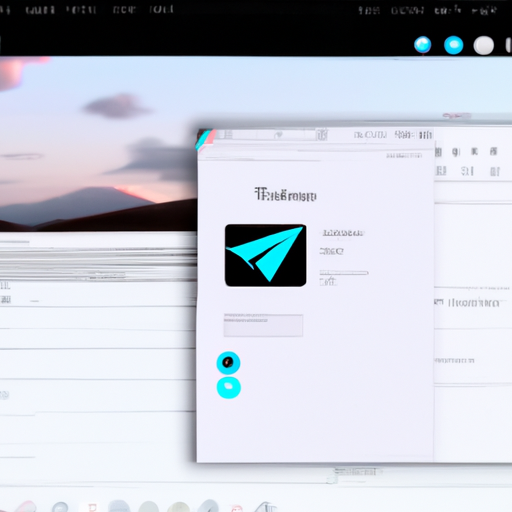
Telegram for macOS Rolls Out New Update; Brings Power Saving Mode, New Features
Telegram, the popular messaging app, has recently released an exciting update for its macOS version. This update not only enhances the overall user experience but also introduces some new features that will surely boost productivity. Whether you’re a casual user or rely on Telegram for professional communication, this update is bound to make your life easier.
One of the standout features of this update is the introduction of Power Saving Mode. With this new mode, Telegram optimizes its performance to consume less battery power, ensuring that your MacBook lasts longer on a single charge. This is particularly useful for those who use Telegram extensively throughout the day and want to conserve their battery life. Now, you can stay connected without worrying about draining your battery too quickly.
In addition to the Power Saving Mode, Telegram for macOS has also introduced several new features that enhance productivity. One of these features is the ability to pin chats. You can now pin your most important conversations to the top of your chat list, making it easier to access them quickly. Whether it’s a work-related group chat or a conversation with a close friend, pinning it will save you time and effort in searching for it every time you open the app.
Another exciting addition is the ability to set a timer for self-destructing messages. This feature allows you to send messages that automatically disappear after a specified period of time. It’s perfect for sharing sensitive information or having private conversations that you don’t want to leave a digital trail. With this feature, you can have peace of mind knowing that your messages will be automatically deleted, leaving no trace behind.
Furthermore, Telegram for macOS now supports multiple accounts. If you have multiple Telegram accounts, whether for personal and professional use or for different projects, you can now switch between them seamlessly within the app. This eliminates the need to log in and out repeatedly, saving you time and making it easier to manage all your accounts in one place.
The update also brings improvements to the overall performance and stability of the app. Telegram has always been known for its fast and reliable messaging service, and this update takes it a step further. You can expect smoother scrolling, faster loading times, and fewer crashes or glitches. These enhancements ensure that you can communicate seamlessly without any interruptions or frustrations.
To update Telegram on your macOS device, simply open the App Store and navigate to the Updates tab. If you haven’t installed Telegram yet, now is the perfect time to do so and take advantage of these new features. Whether you’re a student, a professional, or simply someone who enjoys staying connected with friends and family, Telegram for macOS offers a user-friendly and feature-rich messaging experience.
In conclusion, the latest update for Telegram on macOS brings a range of new features and improvements that enhance productivity and make communication even more convenient. From the Power Saving Mode to the ability to pin chats and set self-destructing messages, these additions cater to the needs of both casual and professional users. With its improved performance and stability, Telegram for macOS continues to be a top choice for messaging on Apple devices. So, go ahead and update your Telegram app today to enjoy these exciting new features!
A Guide to Using Power Saving Mode on Telegram for macOS
Telegram for macOS has recently released a new update, bringing along some exciting features and improvements. One of the notable additions is the Power Saving Mode, which aims to enhance the user experience by optimizing battery usage. In this guide, we will walk you through how to use this new feature effectively.
Power Saving Mode is a valuable addition to Telegram for macOS, especially for those who use the app extensively on their laptops or desktops. It helps conserve battery life by reducing the app’s energy consumption, allowing you to use Telegram for longer periods without draining your battery.
To enable Power Saving Mode, simply open Telegram on your macOS device and navigate to the settings menu. From there, click on the “Preferences” option and select the “Power Saving Mode” tab. You will find a toggle switch that allows you to turn the feature on or off.
Once you have enabled Power Saving Mode, Telegram will automatically adjust certain settings to minimize battery usage. For instance, the app will reduce the frequency of background updates, limit animated stickers, and lower the quality of media downloads. These optimizations ensure that your device’s battery lasts longer while still allowing you to enjoy all the essential features of Telegram.
It’s important to note that Power Saving Mode is customizable to suit your preferences. By clicking on the “Customize” button within the Power Saving Mode settings, you can fine-tune the specific aspects you want to optimize. This level of customization allows you to strike a balance between battery conservation and the functionality you require from Telegram.
In addition to Power Saving Mode, the latest update also introduces several other features that enhance the overall user experience. One of these features is the ability to schedule messages, which allows you to compose a message and set a specific time for it to be sent. This is particularly useful when you want to send reminders or important announcements to individuals or groups at a later time.
Another noteworthy addition is the improved media editor. With this update, you can now edit photos and videos directly within the Telegram app. The media editor offers a range of editing tools, including cropping, rotating, adding text, and applying filters. This feature eliminates the need to switch between multiple apps, making it more convenient and efficient to edit media before sharing it with your contacts.
Furthermore, the update brings enhanced privacy options, allowing you to have more control over who can add you to groups. You can now choose to receive group invitations from everyone, only your contacts, or no one at all. This feature ensures that you have a say in which groups you join, preventing unwanted spam or unnecessary notifications.
In conclusion, the latest update for Telegram on macOS introduces several exciting features, including the Power Saving Mode. This new addition optimizes battery usage, allowing you to use Telegram for longer periods without draining your device’s battery. By customizing the Power Saving Mode settings, you can strike a balance between battery conservation and the functionality you require from the app. Additionally, the update brings other enhancements such as scheduled messages, an improved media editor, and enhanced privacy options. These features collectively enhance the user experience and make Telegram for macOS an even more powerful and convenient messaging platform.
Maximizing Efficiency: Tips and Tricks for the Updated Telegram App on macOS
Telegram for macOS Rolls Out New Update; Brings Power Saving Mode, New Features
Telegram, the popular messaging app, has recently released a new update for its macOS version. This update brings a range of exciting features and improvements that aim to enhance the user experience and maximize efficiency. In this article, we will explore some tips and tricks to help you make the most of the updated Telegram app on macOS.
One of the standout features of this update is the introduction of a power saving mode. This mode is designed to optimize battery usage, ensuring that your device lasts longer while using Telegram. To enable this feature, simply go to the settings menu and toggle on the power saving mode option. This is particularly useful for those who rely heavily on Telegram throughout the day and want to conserve battery life.
In addition to the power saving mode, the updated Telegram app on macOS also brings several new features that enhance functionality. One such feature is the ability to schedule messages. This allows you to compose a message and set a specific time for it to be sent. Whether you want to remind someone about an important meeting or wish them a happy birthday in advance, this feature ensures that your messages are delivered at the right time, even if you’re not available.
Another useful feature introduced in this update is the ability to pin chats. With this feature, you can prioritize important conversations by pinning them to the top of your chat list. This is especially handy if you have numerous ongoing conversations and want to keep track of the most important ones without scrolling through your entire chat history.
Furthermore, the updated Telegram app on macOS now allows you to create custom folders for your chats. This feature enables you to organize your conversations based on different categories or topics, making it easier to find specific chats when you need them. To create a folder, simply drag and drop one chat onto another, and a folder will be automatically created.
Additionally, the new update introduces an improved search functionality. You can now search for specific messages within a chat, making it easier to find important information or references. This feature is particularly useful for those who frequently refer back to previous conversations or need to locate specific details within a chat.
To further enhance efficiency, the updated Telegram app on macOS also offers keyboard shortcuts. These shortcuts allow you to navigate through the app and perform various actions quickly. For example, you can use the Command + N shortcut to start a new chat or Command + F to search for a specific keyword within the app. Learning and utilizing these shortcuts can significantly speed up your workflow and save you time.
In conclusion, the latest update for Telegram on macOS brings a range of new features and improvements that aim to maximize efficiency and enhance the user experience. From the power saving mode to the ability to schedule messages and create custom folders, these features offer greater control and organization. Additionally, the improved search functionality and keyboard shortcuts further streamline the app’s usability. By utilizing these tips and tricks, you can make the most of the updated Telegram app on macOS and enjoy a more efficient messaging experience.
