Enhanced iCloud Encryption in macOS Ventura 13.1 Update: What You Need to Know
Apple recently released the macOS Ventura 13.1 update, bringing a host of new features and improvements to its operating system. One of the most significant additions is the enhanced iCloud encryption, which aims to provide users with even greater security and privacy for their data.
With the rise in cyber threats and data breaches, it has become increasingly important for individuals and businesses to protect their sensitive information. Apple has always been at the forefront of privacy and security, and the enhanced iCloud encryption in macOS Ventura 13.1 is a testament to their commitment.
So, what exactly does this enhanced iCloud encryption mean for users? Well, it means that all data stored in iCloud, including photos, documents, and backups, will now be encrypted both in transit and at rest. This means that even if someone were to intercept your data while it’s being transmitted or gain unauthorized access to your iCloud account, they would not be able to decipher the information.
To achieve this level of security, Apple uses end-to-end encryption, which ensures that only you can access your data. This means that even Apple cannot access your data, as they do not hold the encryption keys. This is a significant departure from other cloud storage providers who may have access to your data and could potentially be compelled to hand it over to authorities.
In addition to the enhanced iCloud encryption, the macOS Ventura 13.1 update also introduces the Freeform app. This app allows users to create and organize their documents in a more flexible and intuitive way. With Freeform, you can easily drag and drop files, images, and text anywhere on the screen, making it easier than ever to stay organized and work efficiently.
Whether you’re a student, a professional, or just someone who likes to keep things organized, the Freeform app is a game-changer. No longer will you be confined to rigid file structures and folders. Instead, you can arrange your documents in a way that makes sense to you, making it easier to find what you need when you need it.
The macOS Ventura 13.1 update is available for free to all compatible Mac devices. To install the update, simply go to the Apple menu, select System Preferences, and click on Software Update. From there, you can follow the on-screen instructions to download and install the latest version of macOS.
In conclusion, the macOS Ventura 13.1 update brings enhanced iCloud encryption and the Freeform app to Mac users. With the enhanced iCloud encryption, your data will be even more secure and protected from unauthorized access. And with the Freeform app, you can enjoy a more flexible and intuitive way of organizing your documents. So, if you’re a Mac user, make sure to update to macOS Ventura 13.1 and take advantage of these exciting new features. Your privacy and productivity will thank you.
Exploring the Benefits of Freeform App in macOS Ventura 13.1 Update
The latest macOS Ventura 13.1 update brings a host of exciting features and improvements to Apple’s operating system. One of the standout additions is the enhanced iCloud encryption, which provides users with an extra layer of security for their data. Additionally, the update introduces the highly anticipated Freeform app, offering users a new way to organize and interact with their files and applications.
With the enhanced iCloud encryption, Apple is taking a proactive approach to safeguarding user data. This feature ensures that all data stored in iCloud, including documents, photos, and videos, is encrypted both in transit and at rest. This means that even if someone were to intercept your data, it would be virtually impossible for them to access or decipher it. This enhanced level of security gives users peace of mind, knowing that their personal information is protected.
The Freeform app is another exciting addition to macOS Ventura 13.1. This app revolutionizes the way users can organize and interact with their files and applications. Unlike traditional desktop layouts, which require users to navigate through folders and menus, Freeform allows for a more intuitive and flexible approach. Users can now freely move and arrange their files and applications on the desktop, creating a personalized workspace that suits their needs.
The benefits of the Freeform app are numerous. Firstly, it provides a visual representation of your files and applications, making it easier to locate and access what you need. No more digging through folders or relying on search functions – simply arrange your files and applications in a way that makes sense to you. This visual organization can greatly enhance productivity, as it eliminates the need for constant searching and scrolling.
Furthermore, the Freeform app allows for seamless multitasking. With the ability to have multiple windows open simultaneously, users can easily switch between tasks and applications without losing their place. This feature is particularly useful for those who work on multiple projects or need to reference different documents simultaneously. The Freeform app empowers users to work efficiently and effectively, without the hassle of constantly minimizing and maximizing windows.
In addition to its organizational benefits, the Freeform app also offers a more immersive and engaging user experience. By allowing users to interact with their files and applications in a tactile way, it brings a sense of creativity and personalization to the desktop. Whether you’re arranging photos for a project or organizing documents for a presentation, the Freeform app makes the process enjoyable and visually appealing.
Overall, the macOS Ventura 13.1 update brings significant enhancements to the operating system. The enhanced iCloud encryption ensures that your data remains secure, while the Freeform app revolutionizes the way you organize and interact with your files and applications. These features not only enhance productivity but also provide a more immersive and engaging user experience. With macOS Ventura 13.1, Apple continues to prioritize user security and innovation, making it a must-have update for all Mac users.
Step-by-Step Guide to Updating to macOS Ventura 13.1 and Activating Enhanced iCloud Encryption
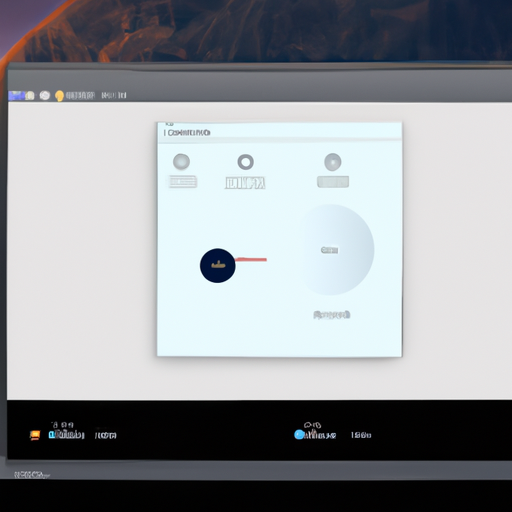
Are you a macOS user? If so, you’ll be thrilled to hear about the latest update, macOS Ventura 13.1. This update brings a host of exciting features and improvements, including enhanced iCloud encryption and the introduction of the Freeform app. In this article, we’ll provide you with a step-by-step guide on how to update to macOS Ventura 13.1 and activate the enhanced iCloud encryption.
Before we dive into the update process, let’s take a moment to talk about the enhanced iCloud encryption. With this feature, your data stored in iCloud will be even more secure. Apple has implemented advanced encryption algorithms to protect your files, photos, and documents from unauthorized access. This means that you can have peace of mind knowing that your personal information is safe and sound.
Now, let’s move on to the update process. The first step is to ensure that your Mac is compatible with macOS Ventura 13.1. This update is compatible with most Mac models released in the past few years, but it’s always a good idea to double-check. To do this, click on the Apple menu in the top-left corner of your screen, then select “About This Mac.” A window will appear, displaying information about your Mac, including the model and year of release.
Once you’ve confirmed that your Mac is compatible, it’s time to start the update. Open the App Store on your Mac by clicking on the blue icon with an “A” on it in your dock. In the App Store, click on the “Updates” tab at the top of the window. You should see the macOS Ventura 13.1 update listed there. Click on the “Update” button next to it, and the update process will begin.
Depending on the speed of your internet connection and the performance of your Mac, the update may take some time to download and install. It’s best to be patient and let the process run its course. You can continue using your Mac while the update is downloading, but it’s recommended to save any important work and close any open applications before the installation begins.
Once the update is downloaded, your Mac will automatically restart to complete the installation. This is normal, so don’t be alarmed. After the restart, you’ll be greeted with the new macOS Ventura 13.1 interface. Take a moment to explore the new features and improvements, such as the redesigned Control Center and the enhanced Safari browser.
Now that you’ve successfully updated to macOS Ventura 13.1, let’s move on to activating the enhanced iCloud encryption. To do this, open the System Preferences app on your Mac by clicking on the Apple menu and selecting “System Preferences.” In the System Preferences window, click on the “Apple ID” icon, then select “iCloud” from the sidebar.
In the iCloud settings, you’ll find a new option called “Enhanced Encryption.” Simply check the box next to it, and your iCloud data will be protected with the advanced encryption algorithms we mentioned earlier. It’s as simple as that!
In conclusion, the macOS Ventura 13.1 update brings exciting new features and improvements to your Mac. With enhanced iCloud encryption and the introduction of the Freeform app, your data will be more secure than ever before. By following our step-by-step guide, you can easily update to macOS Ventura 13.1 and activate the enhanced iCloud encryption. So go ahead and enjoy all the benefits of this latest update!
Understanding the Security Features of macOS Ventura 13.1 Update with Enhanced iCloud Encryption
Apple recently released the macOS Ventura 13.1 update, which brings a host of new features and improvements to its operating system. One of the most significant updates is the enhanced iCloud encryption, which provides users with an added layer of security for their data. In addition, the update also introduces the Freeform app, a powerful tool that allows users to organize and manage their files more efficiently.
With the rise in cyber threats and data breaches, it has become increasingly important for users to protect their personal information. Apple recognizes this need and has taken steps to enhance the security of its iCloud service. The macOS Ventura 13.1 update introduces stronger encryption algorithms, making it even more difficult for unauthorized individuals to access users’ data.
The enhanced iCloud encryption ensures that all data stored in iCloud, including photos, documents, and backups, is encrypted both in transit and at rest. This means that even if someone intercepts the data while it is being transmitted or gains physical access to the servers, they will not be able to decipher the information without the encryption key. This added layer of security gives users peace of mind, knowing that their sensitive data is protected.
In addition to the enhanced iCloud encryption, the macOS Ventura 13.1 update also introduces the Freeform app. This app revolutionizes the way users organize and manage their files on their Mac. With Freeform, users can create custom layouts, allowing them to arrange their files in a way that suits their workflow best.
The app provides users with the flexibility to resize and position windows freely, making it easier to multitask and work with multiple files simultaneously. Whether you prefer a grid layout or a more organic arrangement, Freeform allows you to customize your workspace to your liking.
Furthermore, Freeform supports drag and drop functionality, making it effortless to move files between different windows or applications. This feature streamlines the file management process, saving users time and effort.
Another notable feature of Freeform is its integration with iCloud Drive. Users can easily access their iCloud files directly from the app, eliminating the need to switch between different applications or windows. This seamless integration enhances productivity and allows users to focus on their work without unnecessary distractions.
Overall, the macOS Ventura 13.1 update brings significant improvements to the security and usability of Apple’s operating system. The enhanced iCloud encryption ensures that users’ data remains secure, protecting them from potential cyber threats. Additionally, the introduction of the Freeform app provides users with a powerful tool to organize and manage their files more efficiently.
As technology continues to advance, it is crucial for companies to prioritize the security of their users’ data. Apple’s commitment to enhancing the security features of its operating system demonstrates its dedication to protecting its users’ privacy. With the macOS Ventura 13.1 update, Apple continues to set the standard for secure and user-friendly operating systems.
Unleashing the Potential of Freeform App in macOS Ventura 13.1 Update: A Comprehensive Review
macOS Ventura 13.1 Update With Enhanced iCloud Encryption, Freeform App Now Available: All Details
Apple has recently released the highly anticipated macOS Ventura 13.1 update, bringing a host of exciting new features and improvements to its operating system. One of the standout additions in this update is the enhanced iCloud encryption, which provides users with an extra layer of security for their data. Additionally, the update introduces the all-new Freeform app, which promises to revolutionize the way users interact with their Macs. In this comprehensive review, we will delve into the potential of the Freeform app and explore its various features and functionalities.
The Freeform app is designed to give users more flexibility and freedom in organizing their workspace. With this app, users can easily arrange and resize windows, allowing for a more personalized and efficient workflow. Whether you prefer a split-screen view or a more dynamic layout, the Freeform app adapts to your needs, making multitasking a breeze.
One of the standout features of the Freeform app is its ability to create virtual desktops. This feature allows users to have multiple desktops, each with its own set of windows and applications. By simply swiping on the trackpad or using a keyboard shortcut, users can seamlessly switch between different desktops, keeping their workspaces organized and clutter-free.
Another noteworthy feature of the Freeform app is its integration with iCloud. With the enhanced iCloud encryption in macOS Ventura 13.1, users can rest assured that their data is secure and protected. The Freeform app seamlessly syncs with iCloud, allowing users to access their customized layouts and preferences across all their devices. This means that whether you’re working on your Mac, iPad, or iPhone, you can enjoy a consistent and personalized experience.
In addition to its organizational capabilities, the Freeform app also offers a range of customization options. Users can choose from a variety of window layouts, including full-screen, split-screen, and floating windows. Furthermore, the app allows for easy resizing and repositioning of windows, ensuring that users can create the perfect setup for their workflow.
The Freeform app also integrates seamlessly with other macOS features, such as Mission Control and Spaces. Users can easily navigate between different applications and desktops, making it easier than ever to stay organized and focused. Additionally, the app supports gestures, allowing for intuitive and efficient navigation.
Overall, the Freeform app in macOS Ventura 13.1 is a game-changer for Mac users. Its ability to create virtual desktops, customize window layouts, and seamlessly integrate with iCloud makes it a powerful tool for enhancing productivity and organization. Whether you’re a student, professional, or creative, the Freeform app offers a range of features that can help unleash your potential and streamline your workflow.
In conclusion, the macOS Ventura 13.1 update brings exciting new features and improvements to Apple’s operating system. The enhanced iCloud encryption provides users with added security for their data, while the Freeform app revolutionizes the way users interact with their Macs. With its organizational capabilities, customization options, and seamless integration with iCloud, the Freeform app is a must-have for anyone looking to enhance their productivity and streamline their workflow. So, don’t wait any longer – update to macOS Ventura 13.1 and unleash the potential of the Freeform app today!
