Benefits of Automated Group Chat Muting in WhatsApp
WhatsApp Tests Automated Group Chat Muting to Reduce Notification Overload: Report
In today’s fast-paced digital world, staying connected with friends, family, and colleagues has become easier than ever. Messaging apps like WhatsApp have revolutionized the way we communicate, allowing us to send instant messages, make voice and video calls, and share media with just a few taps on our smartphones. However, with the convenience of these apps comes the constant influx of notifications, which can sometimes be overwhelming.
To address this issue, WhatsApp is reportedly testing a new feature that could help reduce notification overload – automated group chat muting. This feature aims to give users more control over their notifications by allowing them to mute group chats for a specified period of time.
One of the key benefits of automated group chat muting is the ability to silence notifications from groups that are not a priority at the moment. We all have those groups that we are a part of but don’t necessarily need to be constantly updated on. Whether it’s a group for a hobby, a social event, or a work project that you’re not directly involved in, muting these chats can help declutter your notification center and allow you to focus on what’s important.
Another advantage of automated group chat muting is the ability to maintain a healthy work-life balance. With the increasing popularity of remote work and virtual teams, many professionals rely on messaging apps like WhatsApp to stay connected with their colleagues. However, being constantly bombarded with work-related notifications can be stressful and make it difficult to disconnect from work during non-working hours. By muting work-related group chats outside of working hours, you can create a clear boundary between your personal and professional life, allowing you to relax and recharge without the constant interruption of work-related messages.
Furthermore, automated group chat muting can also help preserve your privacy. We’ve all been in situations where we’ve been added to a group chat without our consent or have been included in a group where we don’t feel comfortable participating. In such cases, muting the group can provide a temporary reprieve from unwanted notifications and give you the time and space to decide whether you want to continue being a part of the conversation or leave the group altogether.
Additionally, automated group chat muting can be particularly useful when you’re on vacation or taking a break from social media. Instead of being bombarded with messages and updates from various groups, you can simply mute them and enjoy your time off without the constant distraction of notifications. This can help you fully immerse yourself in your vacation or digital detox, allowing you to relax and recharge without the pressure of staying connected.
In conclusion, WhatsApp’s new feature of automated group chat muting has the potential to greatly benefit users by reducing notification overload and giving them more control over their messaging experience. Whether it’s decluttering your notification center, maintaining a healthy work-life balance, preserving your privacy, or enjoying uninterrupted vacations, automated group chat muting can help you stay connected on your own terms. So, the next time you find yourself overwhelmed with notifications, consider muting those less important group chats and reclaim control over your messaging experience.
How to Use WhatsApp’s Automated Group Chat Muting Feature
WhatsApp Tests Automated Group Chat Muting to Reduce Notification Overload: Report
Are you tired of constantly being bombarded with notifications from your WhatsApp group chats? Well, you’re in luck! According to a recent report, WhatsApp is testing an automated group chat muting feature that aims to reduce notification overload for its users. In this article, we will guide you on how to use this new feature effectively.
Firstly, it’s important to note that this feature is currently being tested and may not be available to all users just yet. However, if you’re lucky enough to have access to it, here’s how you can make the most of it.
To begin, open WhatsApp and navigate to the group chat that you want to mute. Once you’re in the chat, tap on the group name at the top of the screen. This will take you to the group settings page. From there, you’ll see an option called “Mute notifications.”
When you tap on this option, you’ll be presented with different time durations to mute the group chat. You can choose to mute it for 8 hours, 1 week, or even 1 year. Select the duration that suits your needs and tap on it. Voila! You have successfully muted the group chat.
Now, you might be wondering what happens when you mute a group chat. Well, when you mute a group chat, you will still receive messages from the group, but your phone won’t make any noise or vibrate. This means that you can check the messages at your own convenience without being constantly interrupted by notifications.
It’s worth noting that muting a group chat doesn’t mean that you won’t receive any notifications at all. You will still see a badge on the WhatsApp icon indicating the number of unread messages in the muted group chat. This way, you can easily keep track of any important messages without feeling overwhelmed by constant notifications.
Another useful feature of the automated group chat muting is the ability to customize your notifications even further. For instance, you can choose to receive notifications only when your name is mentioned in the group chat. This way, you won’t miss out on any important conversations that directly involve you.
To enable this feature, go back to the group settings page and tap on “Custom notifications.” From there, you can toggle on the option that says “Use custom notifications.” Once enabled, you can choose to receive notifications for all messages, only for mentions, or even turn them off completely.
In conclusion, WhatsApp’s automated group chat muting feature is a game-changer for those who are tired of being overwhelmed by constant notifications. By following the simple steps outlined in this article, you can easily mute group chats and regain control over your WhatsApp experience. So, go ahead and give it a try!
Tips for Managing Notification Overload in WhatsApp Groups
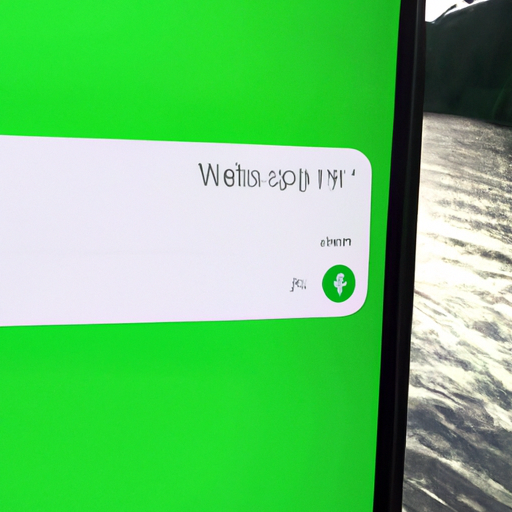
WhatsApp Tests Automated Group Chat Muting to Reduce Notification Overload: Report
Are you tired of constantly being bombarded with notifications from your WhatsApp groups? Well, you’re not alone. WhatsApp understands that managing notification overload can be a real challenge, especially when it comes to group chats. That’s why they are reportedly testing a new feature that could make your life a whole lot easier.
According to a recent report, WhatsApp is experimenting with automated group chat muting. This means that instead of manually muting each group individually, you can now set a specific time frame during which you don’t want to receive any notifications from any of your groups. This feature aims to reduce the constant interruptions and allow you to focus on what’s important without missing out on any important updates.
So, how can you manage notification overload in WhatsApp groups even before this feature becomes widely available? Here are some tips to help you regain control over your notifications and have a more peaceful WhatsApp experience.
Firstly, it’s important to assess which groups are truly essential for you to be a part of. We often find ourselves in numerous groups that may not necessarily add value to our lives. Take some time to evaluate each group and consider leaving those that are not relevant or meaningful to you. By reducing the number of groups you’re a part of, you automatically reduce the number of notifications you receive.
Next, take advantage of the existing mute feature in WhatsApp. This allows you to mute specific groups for a certain period of time, ranging from 8 hours to 1 year. By muting groups that are less important or tend to be more active during certain times, you can minimize the distractions and only receive notifications when it’s convenient for you.
Another useful tip is to customize your notification settings for each group. WhatsApp allows you to choose whether you want to receive notifications for all messages, only mentions, or none at all. By selecting the option that suits your needs, you can filter out unnecessary notifications and only be alerted when someone specifically mentions you in the group.
Additionally, consider setting specific times during the day to check your WhatsApp messages. Instead of constantly being interrupted by notifications, allocate dedicated time slots to catch up on your messages. This way, you can stay connected without feeling overwhelmed by the constant influx of notifications.
Lastly, don’t forget to communicate with your group members. If you find that a particular group is consistently sending too many messages or irrelevant content, kindly request them to be more mindful of their contributions. By addressing the issue directly, you can work together to create a more manageable and enjoyable group chat experience for everyone.
In conclusion, managing notification overload in WhatsApp groups can be a challenge, but with a few simple strategies, you can regain control over your notifications and have a more peaceful experience. While WhatsApp is reportedly testing automated group chat muting, you can already take steps to reduce the number of notifications you receive. Assess your group memberships, utilize the mute feature, customize your notification settings, set dedicated times to check messages, and communicate with your group members. By implementing these tips, you’ll be well on your way to a more manageable and enjoyable WhatsApp group experience.
Exploring the Impact of Automated Group Chat Muting on User Experience
WhatsApp Tests Automated Group Chat Muting to Reduce Notification Overload: Report
In today’s fast-paced digital world, staying connected with friends, family, and colleagues has become easier than ever. Messaging apps like WhatsApp have revolutionized the way we communicate, allowing us to send instant messages, make voice and video calls, and share media with just a few taps on our smartphones. However, with the convenience of constant connectivity comes the challenge of managing the influx of notifications that can sometimes overwhelm us.
To address this issue, WhatsApp is reportedly testing a new feature that could potentially make our lives a little easier. According to a recent report, the popular messaging app is exploring the idea of automated group chat muting. This means that users will no longer have to manually mute individual group chats to avoid being bombarded with notifications.
The impact of this potential feature on user experience is worth exploring. Imagine being part of multiple group chats, each with its own unique purpose and set of participants. While these groups can be a great way to stay connected and share information, they can also become a source of constant interruptions, especially when notifications keep popping up on your screen.
With automated group chat muting, users will have the option to set a specific duration for muting notifications from a particular group. This could range from a few hours to a few days, depending on the user’s preference. By doing so, users can regain control over their notifications and choose when they want to engage with a particular group chat.
This feature could be particularly useful in situations where users are part of work-related group chats that are active throughout the day. Instead of constantly being distracted by notifications, users can mute these groups during their designated work hours and catch up on messages during their breaks or after work. This not only helps improve productivity but also reduces the stress and anxiety that can come from being constantly bombarded with notifications.
Furthermore, automated group chat muting could also benefit users who are part of groups that are not as active. Instead of manually muting these groups and potentially missing out on important updates, users can rely on the automated muting feature to keep their notifications in check. This way, they can stay connected without feeling overwhelmed by unnecessary interruptions.
It’s important to note that while this feature may be a welcome addition for many users, it may not be suitable for everyone. Some users may prefer to receive notifications from all their group chats, regardless of the frequency or importance of the messages. WhatsApp understands this and is likely to provide users with the flexibility to choose whether they want to enable automated group chat muting or not.
In conclusion, WhatsApp’s potential introduction of automated group chat muting could have a positive impact on user experience. By giving users more control over their notifications, this feature has the potential to reduce notification overload and improve productivity. Whether it’s for work-related group chats or less active groups, automated muting can help users stay connected without feeling overwhelmed. As WhatsApp continues to test and refine this feature, it will be interesting to see how it evolves and how users respond to it.
The Future of Notification Management in Messaging Apps: WhatsApp’s Approach
WhatsApp Tests Automated Group Chat Muting to Reduce Notification Overload: Report
In today’s fast-paced digital world, staying connected with friends, family, and colleagues has become easier than ever. Messaging apps have revolutionized the way we communicate, allowing us to send instant messages, make voice and video calls, and share media with just a few taps on our smartphones. However, with the convenience of these apps comes the challenge of managing the constant influx of notifications that can sometimes overwhelm us.
One messaging app that has recognized this issue and is actively working on a solution is WhatsApp. According to a recent report, WhatsApp is testing a new feature that aims to reduce notification overload by automating group chat muting. This feature could potentially be a game-changer for users who find themselves bombarded with notifications from multiple group chats.
Group chats are a popular feature on WhatsApp, allowing users to communicate with multiple people at once. While these chats can be a great way to stay connected and share information, they can also become a source of frustration when notifications constantly interrupt our daily lives. Currently, users have the option to manually mute group chats for a specified period of time, but this new feature takes it a step further by automatically muting chats that are deemed less important.
The automated group chat muting feature works by analyzing the user’s interaction with different groups. It takes into account factors such as the frequency of messages, the user’s level of engagement, and the importance of the group. Based on this analysis, WhatsApp’s algorithm determines which groups should be muted and for how long. This intelligent system aims to strike a balance between keeping users informed while minimizing unnecessary interruptions.
By automating the process of muting group chats, WhatsApp hopes to alleviate the burden of constantly managing notifications. This feature could be particularly beneficial for users who are part of numerous groups, such as work-related chats, hobby groups, or family discussions. Instead of manually muting each group individually, users can rely on WhatsApp’s algorithm to do the work for them, ensuring that they only receive notifications from the most relevant and important chats.
While this feature is still in the testing phase, it showcases WhatsApp’s commitment to improving the user experience and addressing the challenges of notification overload. By leveraging artificial intelligence and machine learning, WhatsApp is taking a proactive approach to notification management, allowing users to regain control over their digital lives.
In conclusion, WhatsApp’s automated group chat muting feature represents a step forward in the future of notification management in messaging apps. By using intelligent algorithms to determine which groups should be muted, WhatsApp aims to reduce notification overload and provide users with a more streamlined and personalized messaging experience. As technology continues to evolve, it is reassuring to see messaging apps like WhatsApp actively working on solutions to enhance our digital interactions. So, the next time you find yourself overwhelmed by notifications, remember that help may be on the way, thanks to WhatsApp’s innovative approach to notification management.
