Introducing the Latest Editing and Productivity Tools for ChromeOS: A Game Changer for Chromebook Users
ChromeOS, the operating system that powers Chromebooks, is about to get a major upgrade. Starting this August, Chromebook users will have access to a range of new editing and productivity tools that are set to revolutionize the way they work and create. These new features are designed to enhance the user experience and make Chromebooks even more versatile and powerful.
One of the most exciting additions to ChromeOS is the new built-in photo editing tool. With this tool, Chromebook users will be able to edit and enhance their photos right from their device, without the need for any additional software. Whether you want to crop, adjust the brightness, or apply filters, this new tool will make it easy to transform your photos and make them look their best.
In addition to the photo editing tool, ChromeOS will also be getting a new video editing feature. This means that Chromebook users will no longer have to rely on third-party software to edit their videos. With the new video editing tool, you’ll be able to trim, merge, and add effects to your videos, all from the comfort of your Chromebook. This is a game changer for content creators and anyone who wants to edit videos on the go.
But the new editing tools are just the beginning. ChromeOS is also introducing a range of productivity features that will help you stay organized and work more efficiently. One of these features is the new split screen mode, which allows you to have multiple windows open side by side. This means you can work on a document while referencing a website or chat with a colleague while keeping an eye on your email. This feature will undoubtedly boost productivity and make multitasking a breeze.
Another productivity tool coming to ChromeOS is the new virtual desktops feature. With virtual desktops, you can create separate workspaces for different projects or tasks. This means you can have one desktop dedicated to your work-related apps and documents, and another for personal use. Switching between desktops is seamless, allowing you to stay focused and organized throughout your day.
Furthermore, ChromeOS will be introducing a new clipboard history feature. This feature will keep track of everything you copy and paste, allowing you to easily access previously copied items. Whether it’s a link, a snippet of text, or an image, you can quickly find and reuse it without having to search through your files or websites. This will save you time and make repetitive tasks a thing of the past.
In conclusion, the new editing and productivity tools coming to ChromeOS are set to transform the way Chromebook users work and create. From the built-in photo and video editing tools to the split screen mode, virtual desktops, and clipboard history feature, these additions will enhance productivity, creativity, and organization. Whether you’re a student, a professional, or a content creator, these new features will undoubtedly make your Chromebook experience even better. So get ready to upgrade your Chromebook this August and unlock a whole new world of possibilities.
Enhance Your Workflow with the New Editing and Productivity Tools on ChromeOS
ChromeOS to Get New Editing and Productivity Tools, Coming to Chromebooks Starting August
Are you a Chromebook user looking to enhance your workflow? Well, we have some exciting news for you! Starting this August, ChromeOS is set to receive a range of new editing and productivity tools that will revolutionize the way you work. Whether you’re a student, a professional, or simply someone who loves to stay organized, these new features are sure to make your life easier.
One of the most anticipated additions to ChromeOS is the new native image and video editing tools. Gone are the days of having to rely on third-party apps or online editors. With the new tools, you’ll be able to crop, rotate, and adjust the brightness and contrast of your images with just a few clicks. And when it comes to videos, you’ll have the ability to trim, merge, and add filters to your clips, all within the comfort of your Chromebook.
But that’s not all! ChromeOS is also introducing a powerful document editor that will give you the flexibility to create and edit documents on the go. Whether you’re working on a school project or collaborating with colleagues on a presentation, this new tool will make your life a whole lot easier. With features like real-time collaboration, automatic saving, and a wide range of formatting options, you’ll be able to create professional-looking documents in no time.
In addition to the document editor, ChromeOS is also bringing a new note-taking app to the table. Say goodbye to scattered sticky notes and hello to a centralized and organized note-taking experience. With this new app, you’ll be able to jot down ideas, create to-do lists, and even add images and voice recordings to your notes. And the best part? Your notes will be synced across all your devices, so you can access them anytime, anywhere.
For those of you who love to stay organized, ChromeOS is introducing a new task management tool that will help you stay on top of your to-do list. With this tool, you’ll be able to create tasks, set due dates, and even assign tasks to others. And with notifications and reminders, you’ll never miss a deadline again. Whether you’re a student juggling multiple assignments or a professional managing a team, this tool will be your new best friend.
Last but not least, ChromeOS is also bringing improvements to its file management system. With the new update, you’ll have more control over your files and folders, making it easier to find what you need when you need it. You’ll be able to organize your files into folders, rename them, and even share them with others seamlessly. No more digging through a cluttered mess of files – everything will be neatly organized and easily accessible.
So, mark your calendars for August because these new editing and productivity tools are coming to Chromebooks near you. Whether you’re a student, a professional, or simply someone who wants to enhance their workflow, these new features are sure to make your Chromebook experience even better. Get ready to take your productivity to the next level with ChromeOS!
Unlocking New Possibilities: ChromeOS Brings Powerful Editing and Productivity Tools to Chromebooks
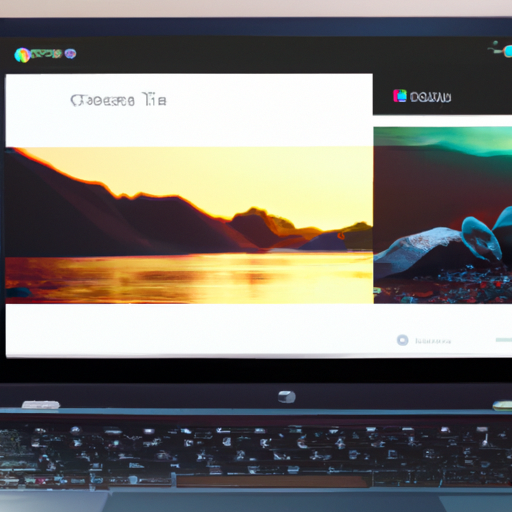
ChromeOS, the operating system that powers Chromebooks, is about to get a major upgrade. Starting in August, users will have access to a range of new editing and productivity tools that will unlock new possibilities and make Chromebooks even more versatile.
One of the most exciting additions is the integration of Google’s powerful editing suite, Google Workspace, directly into ChromeOS. This means that users will be able to create, edit, and collaborate on documents, spreadsheets, and presentations without ever leaving their Chromebook. Whether you’re a student working on a group project or a professional collaborating with colleagues, this new feature will streamline your workflow and make collaboration easier than ever before.
In addition to Google Workspace, ChromeOS is also introducing a new native image editor. This tool will allow users to make quick edits to their photos right from their Chromebook, eliminating the need to download and install third-party software. With features like cropping, resizing, and filters, this image editor will be a game-changer for anyone who frequently works with visuals.
But the enhancements don’t stop there. ChromeOS is also bringing a new screen recording tool to Chromebooks. This tool will enable users to capture their screen and create video tutorials, demos, or presentations with ease. Whether you’re a teacher looking to create instructional videos or a content creator sharing your expertise, this screen recording tool will be a valuable addition to your toolkit.
Another exciting feature coming to ChromeOS is the ability to run Linux applications. This means that users will have access to a wide range of software that was previously unavailable on Chromebooks. From coding tools to design software, the possibilities are endless. This update will open up new opportunities for developers, creatives, and anyone who needs access to specialized software.
To make it even easier to navigate and manage your apps, ChromeOS is introducing a new app launcher. This redesigned launcher will provide a more intuitive and organized way to access your favorite apps, making it faster and more convenient to switch between tasks.
And for those who love to multitask, ChromeOS is introducing a new feature called Phone Hub. With Phone Hub, you can connect your Android phone to your Chromebook and access your phone’s notifications, messages, and even enable hotspot directly from your Chromebook. This seamless integration between your phone and Chromebook will make it easier than ever to stay connected and productive.
With these new editing and productivity tools, ChromeOS is taking Chromebooks to the next level. Whether you’re a student, professional, or creative, these updates will enhance your productivity, streamline your workflow, and unlock new possibilities. So mark your calendars for August and get ready to experience the power of ChromeOS on your Chromebook.
Stay Ahead of the Curve: Discover the Exciting Editing and Productivity Tools Coming to ChromeOS
Are you a Chromebook user? If so, get ready to be excited! ChromeOS is about to receive a major update that will bring new editing and productivity tools to your Chromebook. Starting in August, you’ll have access to a range of features that will help you stay ahead of the curve and make your work even more efficient.
One of the most exciting additions is the new built-in document editor. With this tool, you’ll be able to create and edit documents right from your Chromebook, without the need for any additional software. Whether you’re working on a school project or a business report, this feature will make it easier than ever to collaborate with others and produce high-quality work.
In addition to the document editor, ChromeOS will also introduce a powerful image editing tool. This tool will allow you to make quick edits to your photos, such as cropping, resizing, and adjusting brightness and contrast. Whether you’re a professional photographer or just enjoy capturing memories, this feature will take your photo editing skills to the next level.
But that’s not all – ChromeOS is also bringing a new video editing tool to Chromebooks. With this tool, you’ll be able to trim, merge, and add effects to your videos, all without the need for external software. Whether you’re creating content for social media or working on a personal project, this feature will make it easier than ever to produce professional-looking videos.
In addition to these editing tools, ChromeOS is also introducing new productivity features. One of the most notable additions is the ability to create and manage virtual desktops. This means you can have multiple desktops open at once, each with its own set of apps and windows. Whether you’re a multitasker or just like to keep things organized, this feature will help you stay focused and productive.
Another productivity feature coming to ChromeOS is the new screen recording tool. With this tool, you’ll be able to record your screen and create video tutorials or demos. Whether you’re a teacher, a content creator, or just want to show someone how to do something, this feature will make it easy to share your knowledge and skills.
To make sure you’re always up to date with the latest features, ChromeOS will also introduce a new automatic update system. This means that your Chromebook will automatically download and install updates in the background, so you don’t have to worry about manually checking for updates. This will ensure that you always have access to the newest tools and improvements.
In conclusion, ChromeOS is about to get a major upgrade with new editing and productivity tools. Whether you’re a student, a professional, or just someone who enjoys using their Chromebook, these features will help you stay ahead of the curve and make your work more efficient. So mark your calendars for August and get ready to take your Chromebook experience to the next level!
Boost Your Productivity: Explore the Upcoming Editing and Productivity Tools on ChromeOS
Are you a Chromebook user? If so, get ready to boost your productivity! ChromeOS is set to receive new editing and productivity tools starting this August. These exciting updates will make your Chromebook even more versatile and efficient, helping you get things done faster and with greater ease.
One of the most anticipated additions is the new built-in document scanner. With this feature, you can easily scan physical documents using your Chromebook’s camera and convert them into digital files. Whether you need to digitize important paperwork or quickly share a printed document with someone, this tool will save you time and effort. No more searching for a separate scanner or relying on third-party apps – it’s all right there on your Chromebook.
In addition to the document scanner, ChromeOS is also introducing a powerful new image editor. This tool will allow you to make quick edits to your photos without the need for external software. Whether you want to crop, rotate, adjust brightness and contrast, or apply filters, the image editor has got you covered. It’s perfect for enhancing your social media posts, creating eye-catching presentations, or simply editing personal photos.
But that’s not all – ChromeOS is also bringing a new and improved virtual keyboard to Chromebooks. This updated keyboard will offer a more intuitive typing experience, with enhanced autocorrect and predictive text capabilities. Whether you’re writing an email, working on a document, or chatting with friends, the virtual keyboard will help you type faster and more accurately. Say goodbye to embarrassing typos and hello to increased productivity.
Another exciting addition is the revamped split-screen feature. With this enhancement, you can easily multitask by having two apps open side by side on your Chromebook’s screen. Whether you need to reference information from a website while writing a report or compare two documents simultaneously, the split-screen feature will make it a breeze. No more constantly switching between tabs or windows – everything you need will be right in front of you.
Furthermore, ChromeOS is introducing a new and improved file manager. This updated tool will make it easier to organize and manage your files and folders on your Chromebook. With a more intuitive interface and enhanced search capabilities, finding and accessing your documents, photos, and other files will be a breeze. Whether you’re a student, professional, or casual user, the new file manager will help you stay organized and efficient.
These upcoming editing and productivity tools on ChromeOS are designed to make your Chromebook even more versatile and user-friendly. Whether you’re a student, professional, or casual user, these updates will help you get things done faster and with greater ease. So mark your calendars for August and get ready to boost your productivity with these exciting new features. Your Chromebook experience is about to get even better!
