Benefits of Upgrading to ChromeOS Flex for Old PC and Mac Computers
ChromeOS Flex for Old PC and Mac Computers Out of Beta, Google Updates List of Certified Models
Are you tired of your old PC or Mac computer running slow and struggling to keep up with your daily tasks? Well, there’s good news for you! Google has officially released ChromeOS Flex for old PC and Mac computers, and it’s no longer in beta. This means that you can now upgrade your outdated machine and enjoy the benefits of a faster and more efficient operating system.
One of the major benefits of upgrading to ChromeOS Flex is the improved performance. Older computers often struggle to handle the demands of modern software and applications, causing frustrating lags and delays. With ChromeOS Flex, you’ll experience a significant boost in speed and responsiveness, allowing you to work more efficiently and enjoy a smoother computing experience.
Another advantage of ChromeOS Flex is its enhanced security features. As technology advances, so do the threats that lurk in the digital world. Outdated operating systems are more vulnerable to malware and cyber attacks, putting your personal information and sensitive data at risk. ChromeOS Flex, on the other hand, is built with security in mind. It automatically updates in the background, ensuring that you always have the latest security patches and protection against emerging threats.
In addition to improved performance and enhanced security, ChromeOS Flex offers seamless integration with Google’s suite of productivity tools. Whether you’re a student, a professional, or simply someone who wants to stay organized and productive, ChromeOS Flex has got you covered. You can access Google Docs, Sheets, and Slides, as well as other popular applications like Gmail and Google Drive, all from the comfort of your upgraded old PC or Mac computer.
Furthermore, ChromeOS Flex provides a user-friendly interface that is easy to navigate, even for those who are not tech-savvy. The simplicity of the operating system makes it a great choice for older individuals or those who are new to computers. You won’t have to worry about complicated settings or confusing menus – everything is designed to be intuitive and straightforward.
Google has also updated its list of certified models that are compatible with ChromeOS Flex. This means that you can check if your old PC or Mac computer is eligible for the upgrade. If your model is on the list, you can rest assured that you’ll have a smooth and hassle-free transition to ChromeOS Flex.
In conclusion, upgrading to ChromeOS Flex for your old PC or Mac computer brings a multitude of benefits. From improved performance and enhanced security to seamless integration with Google’s productivity tools, you’ll be able to enjoy a faster, safer, and more productive computing experience. With its user-friendly interface and the updated list of certified models, Google has made it easier than ever to breathe new life into your outdated machine. So why wait? Upgrade to ChromeOS Flex today and unlock the full potential of your old PC or Mac computer.
Step-by-Step Guide to Installing ChromeOS Flex on Certified Models
ChromeOS Flex for Old PC and Mac Computers Out of Beta, Google Updates List of Certified Models
Are you tired of your old PC or Mac computer running slowly and struggling to keep up with your daily tasks? Well, there’s good news for you! Google’s ChromeOS Flex, a lightweight operating system designed to breathe new life into older machines, is now out of beta. This means that you can now install ChromeOS Flex on your certified PC or Mac and enjoy a faster and more efficient computing experience.
But before you rush to install ChromeOS Flex on your computer, it’s important to check if your device is on the list of certified models. Google has recently updated the list, so make sure to double-check before proceeding. Installing ChromeOS Flex on a non-certified model may result in compatibility issues and could potentially damage your computer.
Once you’ve confirmed that your PC or Mac is on the certified models list, you’re ready to begin the installation process. Don’t worry if you’re not a tech expert – we’ve got you covered with this step-by-step guide.
Step 1: Backup Your Data
Before making any changes to your computer’s operating system, it’s always a good idea to back up your important files and data. This will ensure that you don’t lose anything in case something goes wrong during the installation process. You can use an external hard drive, cloud storage, or any other backup method of your choice.
Step 2: Download ChromeOS Flex
Head over to the official ChromeOS Flex website and download the installation file. Make sure to choose the correct version for your certified PC or Mac model. The download process may take a few minutes, depending on your internet speed.
Step 3: Create a Bootable USB Drive
Once the download is complete, you’ll need to create a bootable USB drive. This will allow you to install ChromeOS Flex on your computer. There are several tools available online that can help you create a bootable USB drive easily. Simply follow the instructions provided by the tool of your choice.
Step 4: Install ChromeOS Flex
Now that you have a bootable USB drive, it’s time to install ChromeOS Flex on your certified PC or Mac. Insert the USB drive into your computer and restart it. During the boot process, you may need to access the BIOS settings to change the boot order and prioritize the USB drive. Consult your computer’s manual or do a quick online search to find out how to access the BIOS settings for your specific model.
Once you’ve successfully booted from the USB drive, the installation process will begin. Follow the on-screen instructions to complete the installation. It may take some time, so be patient.
Step 5: Enjoy ChromeOS Flex
Congratulations! You’ve successfully installed ChromeOS Flex on your certified PC or Mac. Now you can enjoy a faster and more efficient computing experience. Explore the various features and apps available on ChromeOS Flex and make the most out of your revitalized computer.
Remember to regularly update ChromeOS Flex to ensure that you have the latest security patches and features. Google frequently releases updates to improve the performance and stability of the operating system, so it’s important to stay up to date.
In conclusion, ChromeOS Flex is a game-changer for old PC and Mac computers. With its lightweight design and improved performance, it can breathe new life into your aging machine. Just make sure to check if your device is on the list of certified models before installing ChromeOS Flex. Follow this step-by-step guide, and you’ll be on your way to enjoying a faster and more efficient computing experience in no time.
Exploring the New Features and Improvements in ChromeOS Flex
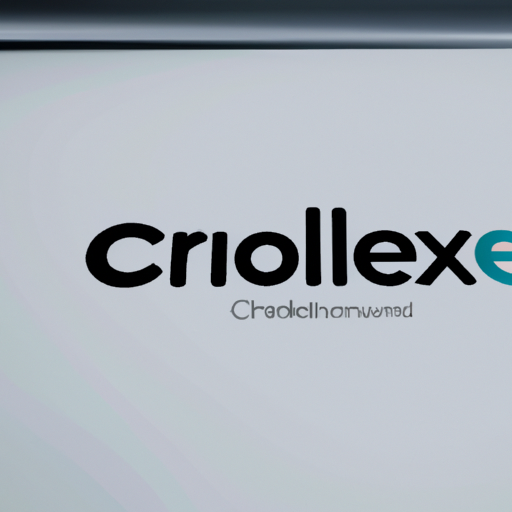
ChromeOS Flex, the operating system designed by Google, has recently made its way out of beta, bringing a host of new features and improvements to old PC and Mac computers. With this update, Google has also released an updated list of certified models that are compatible with ChromeOS Flex. In this article, we will explore some of the exciting new features and improvements that users can expect from ChromeOS Flex.
One of the standout features of ChromeOS Flex is its ability to run Android apps natively. This means that users can now enjoy their favorite mobile apps directly on their old PC or Mac computers. Whether it’s productivity apps like Microsoft Office or entertainment apps like Netflix, ChromeOS Flex opens up a whole new world of possibilities for users. With the vast library of Android apps available, users can now customize their computing experience to suit their needs and preferences.
Another notable improvement in ChromeOS Flex is its enhanced performance. Google has worked tirelessly to optimize the operating system, ensuring that it runs smoothly and efficiently on older hardware. This means that even if you have an aging PC or Mac, you can still enjoy a fast and responsive computing experience. Whether you’re browsing the web, streaming videos, or multitasking between multiple apps, ChromeOS Flex will keep up with your demands.
In addition to performance improvements, ChromeOS Flex also brings a refreshed user interface. Google has introduced a sleek and modern design that is both visually appealing and user-friendly. The new interface makes it easier than ever to navigate through your apps and settings, ensuring a seamless and intuitive user experience. With its clean and minimalist design, ChromeOS Flex puts the focus on what matters most – your content and productivity.
One of the most exciting new features in ChromeOS Flex is the integration of Google Assistant. With just a simple voice command, users can now access the power of Google’s virtual assistant. Whether you need to set a reminder, check the weather, or search for information, Google Assistant is always ready to help. This hands-free experience adds a new level of convenience and productivity to your old PC or Mac.
Furthermore, ChromeOS Flex offers robust security features to keep your data safe and secure. With built-in malware protection and automatic updates, you can rest easy knowing that your computer is protected against the latest threats. Additionally, ChromeOS Flex utilizes sandboxing technology, which isolates each app and prevents them from accessing sensitive information. This ensures that your personal data remains private and secure.
In conclusion, ChromeOS Flex brings a wealth of new features and improvements to old PC and Mac computers. With its ability to run Android apps natively, enhanced performance, refreshed user interface, integration of Google Assistant, and robust security features, ChromeOS Flex offers a compelling alternative to traditional operating systems. Whether you’re a student, professional, or casual user, ChromeOS Flex provides a seamless and enjoyable computing experience. So why not give it a try and breathe new life into your old PC or Mac?
Troubleshooting Common Issues with ChromeOS Flex on Older Devices
ChromeOS Flex, the lightweight operating system from Google, has officially come out of beta for old PC and Mac computers. This is exciting news for those who have been eagerly waiting to breathe new life into their aging devices. With ChromeOS Flex, you can enjoy a fast and secure computing experience without the need for expensive hardware upgrades.
However, as with any new software, there may be some common issues that users encounter. In this article, we will troubleshoot these issues and provide helpful solutions to ensure a smooth transition to ChromeOS Flex on your older device.
One common issue that users may face is slow performance. This can be attributed to the limited resources of older hardware. To address this, it is recommended to close unnecessary applications and tabs to free up system resources. Additionally, disabling unnecessary extensions and plugins can also help improve performance.
Another issue that users may encounter is compatibility problems with certain applications or websites. ChromeOS Flex is designed to be compatible with a wide range of apps and websites, but there may still be some that require specific operating systems or hardware configurations. In such cases, it is advisable to explore alternative apps or websites that are compatible with ChromeOS Flex.
Wi-Fi connectivity issues can also be a common problem. If you are experiencing difficulties connecting to a Wi-Fi network, try restarting your router and reconnecting to the network. If the issue persists, you can try forgetting the network and reconnecting to it again. In some cases, updating your Wi-Fi drivers or adjusting the network settings can also help resolve connectivity issues.
Battery life is another concern for users of older devices. ChromeOS Flex is designed to be energy-efficient, but older hardware may still struggle to provide optimal battery performance. To maximize battery life, it is recommended to reduce screen brightness, disable unnecessary background processes, and close unused applications. Additionally, using the power-saving mode and adjusting power settings can also help extend battery life.
Lastly, if you encounter any other issues or errors while using ChromeOS Flex, it is always a good idea to check for software updates. Google regularly releases updates to address bugs and improve performance. To check for updates, simply click on the system tray in the bottom-right corner of the screen, select the settings icon, and navigate to the “About ChromeOS” section. From there, you can check for updates and install them if available.
In conclusion, ChromeOS Flex is a great option for breathing new life into old PC and Mac computers. While there may be some common issues that users encounter, following these troubleshooting tips can help ensure a smooth experience. Remember to optimize system resources, explore alternative apps or websites, troubleshoot Wi-Fi connectivity, maximize battery life, and keep your software up to date. With these tips in mind, you can enjoy the benefits of ChromeOS Flex on your older device.
Comparing ChromeOS Flex with Other Operating Systems for Older Computers
ChromeOS Flex for Old PC and Mac Computers Out of Beta, Google Updates List of Certified Models
If you have an old PC or Mac computer lying around, you may have thought that it was destined for the scrap heap. However, thanks to Google’s ChromeOS Flex, your old machine can now be given a new lease on life. ChromeOS Flex, which was previously in beta, has now been officially released, and Google has also updated its list of certified models that can run the operating system.
When it comes to operating systems for older computers, there are a few options available. Windows and macOS are the most popular choices, but they can be resource-intensive and may not run smoothly on older hardware. Linux is another option, but it can be complex for beginners and may not have the same level of compatibility with software and hardware as other operating systems.
This is where ChromeOS Flex comes in. Built on the lightweight and efficient ChromeOS, ChromeOS Flex is designed to run smoothly on older hardware, making it a great choice for repurposing your old PC or Mac. With its minimal system requirements, ChromeOS Flex can breathe new life into your aging machine without the need for expensive upgrades.
One of the key advantages of ChromeOS Flex is its simplicity. The operating system is designed to be user-friendly, with a clean and intuitive interface that is easy to navigate. This makes it a great choice for those who may not be tech-savvy or who simply want a hassle-free computing experience.
In terms of performance, ChromeOS Flex shines on older hardware. It is optimized to run efficiently, even on machines with limited resources. This means that you can expect a smooth and responsive experience, whether you’re browsing the web, streaming videos, or working on documents.
Another advantage of ChromeOS Flex is its seamless integration with Google’s suite of productivity tools. With built-in access to Google Drive, Docs, Sheets, and Slides, you can easily create, edit, and collaborate on documents, spreadsheets, and presentations. This makes ChromeOS Flex a great choice for students, professionals, and anyone who relies on these tools for their work or studies.
Google regularly updates ChromeOS Flex, ensuring that you have access to the latest features and security updates. The recent update to the list of certified models means that even more old PCs and Macs are now officially supported, giving you even more options when it comes to repurposing your old hardware.
In conclusion, if you have an old PC or Mac computer gathering dust, ChromeOS Flex could be the perfect solution. With its lightweight and efficient design, user-friendly interface, and seamless integration with Google’s productivity tools, ChromeOS Flex offers a compelling alternative to other operating systems for older hardware. Whether you’re a student, professional, or simply looking for a hassle-free computing experience, ChromeOS Flex is definitely worth considering. So why not give your old machine a new lease on life with ChromeOS Flex?
