Benefits of Samsung’s Repair Mode for User Data Protection
Samsung Introduces Repair Mode to Safeguard User’s Personal Data at Service Centres
In today’s digital age, our smartphones have become an integral part of our lives. We rely on them for communication, entertainment, and even managing our personal and professional lives. However, what happens when our beloved devices encounter a glitch or require repairs? We often find ourselves worrying about the safety of our personal data. To address this concern, Samsung has introduced a groundbreaking feature called Repair Mode, which aims to safeguard user data at their service centers.
One of the key benefits of Samsung’s Repair Mode is the peace of mind it offers to users. When we hand over our smartphones for repairs, we often worry about the privacy of our personal information. Repair Mode ensures that our data remains secure throughout the repair process. This feature allows service center technicians to access only the necessary parts of our device, without compromising our personal data. It creates a safe environment where our privacy is respected, and our information is protected.
Another advantage of Repair Mode is the convenience it brings to users. In the past, when we needed to get our smartphones repaired, we had to manually back up our data, erase it from the device, and then restore it once the repairs were completed. This process was not only time-consuming but also posed a risk of data loss or corruption. With Repair Mode, all these hassles are eliminated. Users can simply bring their devices to a Samsung service center, activate Repair Mode, and rest assured that their personal data will be safeguarded throughout the repair process. This not only saves time but also ensures that our data remains intact and accessible once the repairs are done.
Moreover, Repair Mode also enhances the overall efficiency of the repair process. By allowing technicians to access only the necessary parts of our device, it streamlines the repair procedure. This means that repairs can be completed more quickly, reducing the time we have to spend without our smartphones. Additionally, the reduced risk of data loss or corruption means that technicians can focus solely on fixing the hardware issues, without the added burden of data management. This results in a more efficient and effective repair service, ensuring that our devices are back in our hands as soon as possible.
Furthermore, Repair Mode is not limited to just smartphones. Samsung has extended this feature to their other devices as well, including tablets and wearables. This means that regardless of the device we own, we can benefit from the enhanced data protection offered by Repair Mode. Whether it’s a cracked screen on our tablet or a malfunctioning smartwatch, we can trust that our personal data will be safeguarded during the repair process.
In conclusion, Samsung’s introduction of Repair Mode is a significant step towards ensuring the privacy and security of user data at their service centers. This feature offers numerous benefits, including peace of mind, convenience, and enhanced efficiency. By allowing technicians to access only the necessary parts of our devices, Repair Mode creates a safe environment where our personal information remains protected. Whether it’s a smartphone, tablet, or wearable, Samsung users can now confidently hand over their devices for repairs, knowing that their personal data is in safe hands.
How Samsung’s Repair Mode Works to Safeguard Personal Data
Samsung Introduces Repair Mode to Safeguard User’s Personal Data at Service Centres
In today’s digital age, our smartphones have become an integral part of our lives. We rely on them for communication, entertainment, and even managing our personal and professional lives. However, what happens when our beloved devices break down and need to be repaired? Many of us worry about the safety of our personal data during the repair process. To address this concern, Samsung has introduced a new feature called Repair Mode, which aims to safeguard user’s personal data at service centres.
So, how does Samsung’s Repair Mode work to protect our personal data? When a user brings their device to a Samsung service centre for repair, the technician activates Repair Mode. This mode ensures that the user’s personal data remains secure throughout the repair process. Repair Mode restricts access to the device’s internal storage, preventing any unauthorized access to personal information such as photos, videos, and documents.
To further enhance the security of personal data, Repair Mode also disables any wireless connectivity features on the device. This means that the device cannot connect to Wi-Fi or mobile networks, preventing any potential data breaches or unauthorized transfers. By disabling these features, Samsung ensures that the user’s personal data remains within the confines of the service centre, providing peace of mind to the user.
Moreover, Repair Mode also limits the functionality of the device to only essential features required for the repair process. This ensures that technicians can efficiently diagnose and fix the device without accessing any unnecessary personal data. By restricting access to non-essential features, Samsung minimizes the risk of accidental data leaks or breaches during the repair process.
In addition to these security measures, Samsung has also implemented strict protocols and guidelines for its service centre technicians. These guidelines ensure that technicians handle user’s personal data with the utmost care and confidentiality. Technicians are trained to follow a set of procedures that prioritize data security and privacy. This includes securely erasing any temporary data stored during the repair process and ensuring that no personal data is retained on the device after the repair is complete.
Samsung’s Repair Mode is a significant step towards safeguarding user’s personal data during the repair process. By implementing strict security measures, disabling wireless connectivity, and limiting device functionality, Samsung ensures that user’s personal data remains protected and confidential. This feature not only provides peace of mind to users but also reinforces Samsung’s commitment to data security and privacy.
In conclusion, Samsung’s Repair Mode is a welcome addition to their service centres. It addresses the concerns of users who worry about the safety of their personal data during the repair process. By activating Repair Mode, Samsung restricts access to personal data, disables wireless connectivity, and limits device functionality, ensuring that user’s personal data remains secure and confidential. With these measures in place, Samsung sets a new standard for data security in the smartphone repair industry.
Step-by-Step Guide: Using Samsung’s Repair Mode to Protect User Data
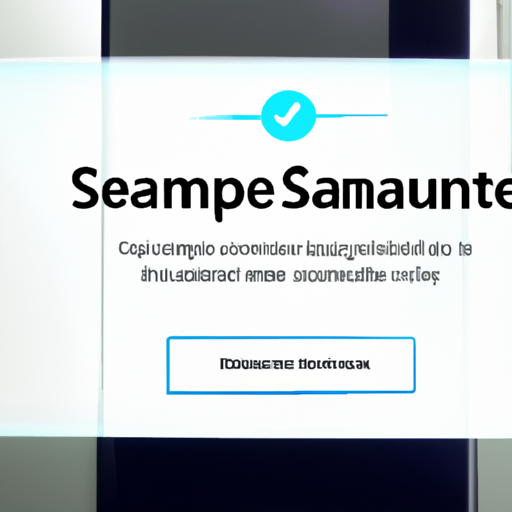
Samsung Introduces Repair Mode to Safeguard User’s Personal Data at Service Centres
In today’s digital age, our smartphones have become an integral part of our lives. We store our personal photos, videos, and important documents on these devices, making it crucial to protect our data. Samsung, a leading smartphone manufacturer, understands the importance of safeguarding user data and has introduced a new feature called Repair Mode to ensure that your personal information remains secure when you take your device to a service center for repairs.
Repair Mode is a revolutionary addition to Samsung’s software that allows users to protect their personal data while their device is being repaired. This feature ensures that your sensitive information, such as contacts, messages, and photos, remains safe and inaccessible to anyone who handles your device during the repair process.
Using Repair Mode is simple and user-friendly. Here is a step-by-step guide to help you navigate through the process and ensure that your personal data remains secure:
Step 1: Backup your data
Before taking your device to a Samsung service center, it is always a good practice to back up your data. This will ensure that even if something goes wrong during the repair process, you will still have a copy of your important files. You can easily back up your data using Samsung’s Smart Switch app or by syncing your device with a cloud storage service.
Step 2: Enable Repair Mode
Once you have backed up your data, it’s time to enable Repair Mode on your device. To do this, go to the Settings menu and select the “Privacy and Security” option. From there, you will find the Repair Mode option. Simply toggle it on to activate the feature.
Step 3: Set a password
To further enhance the security of your personal data, Repair Mode allows you to set a password. This password will be required to access your device’s data during the repair process. Choose a strong and unique password that you can easily remember but is difficult for others to guess.
Step 4: Take your device to a Samsung service center
Now that you have enabled Repair Mode and set a password, you can confidently take your device to a Samsung service center for repairs. The technicians at the service center will be able to access the necessary hardware and software components of your device without compromising your personal data.
Step 5: Disable Repair Mode
Once your device has been repaired and is ready to be returned to you, it is important to disable Repair Mode. This will ensure that your device functions normally and that you can access your data without any restrictions. To disable Repair Mode, simply go back to the Settings menu, select “Privacy and Security,” and toggle off the Repair Mode option.
By following these simple steps, you can ensure that your personal data remains secure while your device is being repaired. Samsung’s Repair Mode is a valuable addition to their software, providing users with peace of mind and reassurance that their sensitive information is protected.
In conclusion, Samsung’s introduction of Repair Mode is a significant step towards safeguarding user data at service centers. By enabling Repair Mode, setting a password, and following the step-by-step guide, users can ensure that their personal information remains secure during the repair process. With this innovative feature, Samsung continues to prioritize user privacy and data protection, making them a trusted choice for smartphone users worldwide.
Importance of Data Privacy in Service Centres: Samsung’s Approach
In today’s digital age, data privacy has become a paramount concern for individuals and organizations alike. With the increasing reliance on technology, the need to protect personal information has never been more important. This is especially true when it comes to service centres, where users often bring their devices for repairs or maintenance. Recognizing this, Samsung has taken a proactive approach to safeguarding user data by introducing a repair mode at their service centres.
Data privacy is a fundamental right that every individual should have, and it is crucial for companies to respect and protect this right. Service centres, in particular, handle a vast amount of personal data when repairing devices. From contact information to saved passwords and sensitive documents, users trust service centres to handle their data with care and confidentiality. However, there have been instances where this trust has been breached, leading to data leaks and privacy concerns.
Samsung understands the importance of data privacy and has made it a priority to address this issue. By introducing repair mode at their service centres, Samsung aims to provide users with peace of mind knowing that their personal data is protected during the repair process. This innovative feature ensures that all user data is securely stored and inaccessible to service centre technicians.
So, how does repair mode work? When a user brings their device to a Samsung service centre, technicians activate repair mode, which essentially locks the device and prevents any unauthorized access to the user’s personal data. This means that even if a technician needs to access the device to diagnose or fix the issue, they will not be able to view or retrieve any personal information. Repair mode acts as a safeguard, ensuring that user data remains private and secure throughout the repair process.
Samsung’s approach to data privacy in service centres is commendable. By implementing repair mode, they have taken a proactive step towards protecting user data and addressing privacy concerns. This not only demonstrates their commitment to customer satisfaction but also sets a standard for other companies in the industry to follow.
In addition to repair mode, Samsung has also implemented strict data protection protocols at their service centres. All technicians undergo rigorous training on data privacy and are required to sign confidentiality agreements. Furthermore, Samsung regularly audits their service centres to ensure compliance with data protection regulations and guidelines.
The introduction of repair mode by Samsung is a significant development in the field of data privacy. It not only provides users with peace of mind but also sets a precedent for other companies to prioritize data protection in service centres. By taking proactive measures to safeguard user data, Samsung has shown that they value their customers’ privacy and are committed to maintaining the trust placed in them.
In conclusion, data privacy is of utmost importance in service centres, where personal information is often handled during repairs. Samsung’s introduction of repair mode is a commendable step towards protecting user data and addressing privacy concerns. By implementing this innovative feature, Samsung has set a standard for other companies to follow and has demonstrated their commitment to customer satisfaction and data privacy. With repair mode, users can now have peace of mind knowing that their personal data is secure and inaccessible to unauthorized individuals during the repair process.
User Feedback and Reviews on Samsung’s Repair Mode for Data Security
Samsung Introduces Repair Mode to Safeguard User’s Personal Data at Service Centres
In today’s digital age, our smartphones have become an integral part of our lives. We rely on them for communication, entertainment, and even managing our personal and professional lives. However, what happens when our trusted devices encounter a glitch or require repairs? The thought of handing over our smartphones to service centres can be daunting, especially when it comes to the security of our personal data. Recognizing this concern, Samsung has introduced a new feature called Repair Mode, aimed at safeguarding user’s personal data during the repair process.
User feedback and reviews on Samsung’s Repair Mode for data security have been overwhelmingly positive. Many users have expressed their relief and satisfaction with this new feature, as it addresses a significant concern that has plagued smartphone users for years. With Repair Mode, Samsung has taken a proactive approach to ensure that users’ personal data remains secure and protected, even when their devices are being repaired.
One of the key features of Repair Mode is the ability to create a secure backup of the user’s data before any repairs are carried out. This ensures that even if something goes wrong during the repair process, the user’s data is safely stored and can be easily restored once the device is fixed. Users have praised this feature, as it provides them with peace of mind knowing that their valuable photos, contacts, and other personal information are not at risk of being lost or compromised.
Another aspect of Repair Mode that users have appreciated is the transparency it offers. When a device is in Repair Mode, users have complete control over which data is accessible to the service centre. They can choose to restrict access to certain apps or files, ensuring that their privacy is maintained. This level of control has been highly praised by users, who feel empowered knowing that they have a say in how their personal data is handled.
Furthermore, Samsung has implemented stringent security measures to protect user data during the repair process. Repair Mode ensures that all data is encrypted and stored securely, minimizing the risk of unauthorized access. Users have commended Samsung for prioritizing data security and taking the necessary steps to protect their personal information.
In addition to the security features, Repair Mode also offers a seamless and convenient experience for users. The process of activating Repair Mode is straightforward, and users can easily navigate through the options to customize their data settings. This user-friendly interface has been well-received, as it eliminates any confusion or complexity that users may have encountered in the past.
Overall, Samsung’s Repair Mode has received positive feedback and reviews from users who have experienced its benefits firsthand. By addressing the concerns surrounding data security during the repair process, Samsung has demonstrated its commitment to protecting user privacy. With Repair Mode, users can now confidently hand over their devices for repairs, knowing that their personal data is in safe hands.
In conclusion, Samsung’s introduction of Repair Mode to safeguard user’s personal data at service centres has been met with enthusiasm and appreciation. The positive user feedback and reviews highlight the effectiveness of this feature in addressing a long-standing concern. With Repair Mode, Samsung has not only provided users with peace of mind but also empowered them with control over their personal data. As technology continues to evolve, it is reassuring to see companies like Samsung taking proactive steps to prioritize data security and protect user privacy.
