How to Seamlessly Switch Browsers Without Losing Bookmarks and Passwords
Are you tired of using the same old browser day in and day out? Maybe you’ve heard about a new browser that promises faster speeds and better security. Or perhaps you just want to try something different. Whatever the reason, switching browsers can be a daunting task. The thought of losing all your bookmarks and passwords can make anyone hesitant to make the switch. But fear not! In this article, we will show you how to seamlessly switch browsers without losing any of your precious data.
The first step in the process is to choose the new browser you want to switch to. There are plenty of options out there, each with its own unique features and benefits. Take some time to research and find the one that best suits your needs. Once you’ve made your decision, it’s time to start the switching process.
The next step is to export your bookmarks from your current browser. Most browsers have a built-in feature that allows you to export your bookmarks as a file. Simply locate this feature in your browser’s settings and follow the instructions to export your bookmarks. Save the exported file to a location on your computer where you can easily find it later.
Now that you have your bookmarks safely exported, it’s time to import them into your new browser. Open your new browser and look for the import bookmarks feature in its settings. Follow the instructions to import the file you saved earlier. Once the import is complete, you should see all your bookmarks neatly organized in your new browser.
But what about your passwords? Don’t worry, we’ve got you covered. Most modern browsers have a built-in password manager that securely stores your passwords. To ensure a seamless transition, you’ll need to export your passwords from your current browser and import them into your new one.
Exporting your passwords is similar to exporting your bookmarks. Look for the password export feature in your current browser’s settings and follow the instructions to export your passwords. Save the exported file to a secure location on your computer.
Now it’s time to import your passwords into your new browser. Open your new browser and locate the password import feature in its settings. Follow the instructions to import the file you saved earlier. Once the import is complete, you should see all your passwords available in your new browser’s password manager.
Congratulations! You have successfully switched browsers without losing any of your bookmarks or passwords. Now you can enjoy all the benefits of your new browser without the hassle of starting from scratch.
Remember, switching browsers is a personal choice, and what works for one person may not work for another. It’s always a good idea to test out a new browser before fully committing to it. Take some time to explore its features and see if it meets your needs.
In conclusion, switching browsers doesn’t have to be a daunting task. By following these simple steps, you can seamlessly switch browsers without losing any of your bookmarks or passwords. So go ahead, try out that new browser you’ve been eyeing. Your bookmarks and passwords will be waiting for you when you make the switch. Happy browsing!
Effortless Browser Switching: A Step-by-Step Guide to Preserving Bookmarks and Passwords
Effortless Browser Switching: Preserve Bookmarks and Passwords
Are you tired of using the same web browser day in and day out? Do you wish you could switch to a different browser without losing all your bookmarks and saved passwords? Well, you’re in luck! In this step-by-step guide, we will show you how to effortlessly switch browsers while preserving all your important data.
Step 1: Exporting Bookmarks
The first thing you need to do before switching browsers is to export your bookmarks. This will ensure that you have a backup of all your favorite websites. To do this, open your current browser and look for the bookmark manager. In most browsers, you can find it by clicking on the three dots in the top right corner and selecting “Bookmarks” or “Favorites.”
Once you’re in the bookmark manager, look for an option to export your bookmarks. It may be called “Export bookmarks” or something similar. Click on this option and choose a location on your computer to save the exported file. Make sure to remember where you saved it, as you will need it later.
Step 2: Importing Bookmarks
Now that you have exported your bookmarks from your old browser, it’s time to import them into your new browser. Open your new browser and again, look for the bookmark manager. This time, instead of exporting, you will be importing your bookmarks.
In the bookmark manager of your new browser, look for an option to import bookmarks. It may be called “Import bookmarks” or “Import favorites.” Click on this option and navigate to the location where you saved the exported bookmarks file. Select the file and let the browser do its magic. In just a few seconds, all your bookmarks will be imported into your new browser.
Step 3: Transferring Passwords
Now that your bookmarks are safely transferred to your new browser, it’s time to tackle the passwords. This step may vary depending on the browsers you are switching between, but most modern browsers have built-in tools to help you transfer your passwords seamlessly.
Start by opening your old browser and looking for the password manager. In some browsers, it may be called “Settings” or “Preferences.” Once you find it, look for an option to export your passwords. Click on this option and save the exported file to your computer.
Next, open your new browser and find the password manager. Look for an option to import passwords and navigate to the location where you saved the exported file. Select the file and let the browser work its magic once again. In just a few moments, all your saved passwords will be transferred to your new browser.
Step 4: Double-Check and Clean Up
Congratulations! You have successfully switched browsers while preserving all your bookmarks and passwords. However, before you start browsing, it’s a good idea to double-check everything and clean up any duplicates or unnecessary data.
Go through your bookmarks and make sure they are all there. If you notice any missing bookmarks, you can always go back to your old browser and export them again. As for passwords, check that they are all present and working correctly. If you encounter any issues, you can always refer to the browser’s support documentation or contact their customer support for assistance.
In conclusion, switching browsers doesn’t have to be a daunting task. By following these simple steps, you can effortlessly switch browsers while preserving all your important data. So go ahead, explore new horizons, and enjoy a fresh browsing experience without losing your bookmarks and passwords. Happy browsing!
Preserving Bookmarks and Passwords: The Key to Effortless Browser Switching
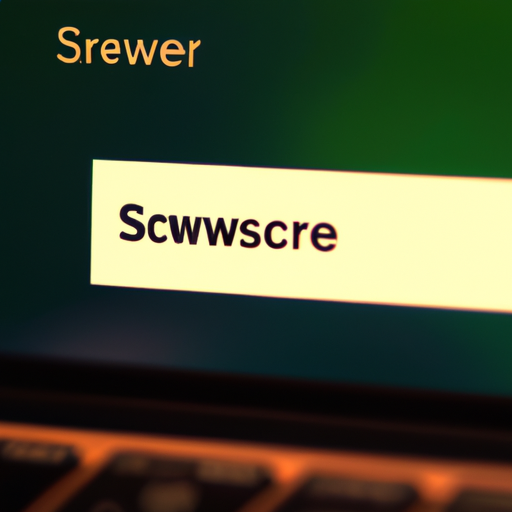
Are you tired of using the same web browser day in and day out? Do you wish there was an easier way to switch between browsers without losing all your bookmarks and passwords? Well, you’re in luck! In this article, we will explore the key to effortless browser switching: preserving bookmarks and passwords.
When it comes to web browsing, bookmarks are a lifesaver. They allow us to save our favorite websites and easily access them with just a click. But what happens when you decide to switch to a different browser? Without proper preservation, all those carefully curated bookmarks can be lost forever. Thankfully, there are simple solutions to this problem.
One option is to manually export your bookmarks from your current browser and import them into your new one. Most browsers offer this feature, allowing you to create a file containing all your bookmarks that can be easily imported into another browser. It’s a straightforward process that ensures you don’t lose any of your valuable bookmarks.
Another option is to use a third-party tool that can automatically transfer your bookmarks between browsers. These tools are designed to make the process as seamless as possible, saving you time and effort. With just a few clicks, you can transfer all your bookmarks from one browser to another, without having to go through the hassle of exporting and importing files.
But what about passwords? We all know how important it is to have strong, unique passwords for our online accounts. Remembering them all can be a challenge, which is why most browsers offer the option to save passwords for easy login. However, when switching browsers, these saved passwords can be lost if not properly preserved.
To preserve your passwords when switching browsers, you can use the same methods mentioned earlier for bookmarks. Most browsers allow you to export your saved passwords as a file, which can then be imported into your new browser. Alternatively, you can use a third-party tool that can transfer your passwords automatically.
It’s worth noting that while these methods are generally safe and reliable, it’s always a good idea to take precautions when dealing with sensitive information like passwords. Make sure to use reputable tools and follow best practices for online security.
Preserving bookmarks and passwords is not only essential for effortless browser switching but also for maintaining a seamless browsing experience. Imagine being able to switch between browsers without having to manually recreate all your bookmarks or remember all your passwords. It’s a game-changer!
So, whether you’re looking to try out a new browser or simply want the flexibility to switch between browsers effortlessly, preserving your bookmarks and passwords is the key. With the right tools and methods, you can ensure that your browsing experience remains smooth and hassle-free. Say goodbye to the days of losing all your bookmarks and struggling to remember passwords. Embrace effortless browser switching and enjoy the best of what each browser has to offer!
Effortless Browser Switching Made Easy: Tips for Preserving Bookmarks and Passwords
Effortless Browser Switching Made Easy: Tips for Preserving Bookmarks and Passwords
Are you tired of using the same web browser day in and day out? Do you want to switch to a new browser but worry about losing all your bookmarks and saved passwords? Well, worry no more! In this article, we will share some tips and tricks to make browser switching effortless while preserving all your important data.
First and foremost, it’s essential to understand that different browsers have different ways of storing bookmarks and passwords. However, most modern browsers offer built-in tools or extensions that can help you transfer your data seamlessly.
Let’s start with bookmarks. If you have a long list of bookmarks that you don’t want to lose, the easiest way to preserve them is by exporting them from your current browser and importing them into the new one. Most browsers have an option to export bookmarks as an HTML file. Simply go to the bookmarks manager, look for the export option, and save the file to your computer. Then, open your new browser, find the import bookmarks option, and select the HTML file you just saved. Voila! Your bookmarks will magically appear in your new browser.
But what about passwords? We all know how frustrating it can be to remember all those login credentials. Thankfully, there are tools available that can help you transfer your passwords effortlessly. One such tool is a password manager. Password managers not only securely store your passwords but also allow you to sync them across different devices and browsers. Simply install a password manager extension in your current browser, import your passwords, and then install the same extension in your new browser. Log in to your password manager, and all your passwords will be there, ready to use.
If you don’t want to rely on a password manager, some browsers offer built-in options to sync passwords. For example, Google Chrome allows you to sync your passwords with your Google account. By signing in to your Google account in both your old and new browsers, your passwords will automatically sync, making the transition seamless.
Now, let’s talk about extensions. Extensions are a great way to enhance your browsing experience, but they can be a hassle to reinstall every time you switch browsers. Luckily, some browsers offer the ability to sync extensions across devices. For instance, if you use Firefox, you can create a Firefox account and sync your extensions, bookmarks, and other data. This means that when you switch to a new browser, simply sign in to your Firefox account, and all your extensions will be installed automatically.
Lastly, it’s important to note that not all browsers are created equal. Some browsers may have limitations when it comes to importing or exporting data. Therefore, it’s always a good idea to do some research and check if your new browser supports the features you need. Additionally, keep in mind that while most browsers offer similar functionalities, there may be slight differences in how they handle certain tasks. Take some time to familiarize yourself with the new browser’s settings and options to ensure a smooth transition.
In conclusion, switching browsers doesn’t have to be a daunting task. By following these tips and utilizing the tools available, you can effortlessly switch browsers while preserving all your bookmarks and passwords. So go ahead, explore new horizons, and enjoy a fresh browsing experience without the fear of losing your valuable data. Happy browsing!
Preserve Your Online Identity: Effortless Browser Switching and the Importance of Bookmarks and Passwords
Effortless Browser Switching: Preserve Bookmarks and Passwords
Are you tired of using the same web browser day in and day out? Do you wish there was an easier way to switch between browsers without losing all your bookmarks and passwords? Well, you’re in luck! In this article, we will explore the world of effortless browser switching and the importance of preserving your online identity through bookmarks and passwords.
Let’s face it, we all have our favorite web browser. Whether it’s Chrome, Firefox, or Safari, we become accustomed to its features and layout. But what happens when we want to try out a new browser? The thought of losing all our carefully curated bookmarks and having to remember all our passwords can be daunting. That’s where effortless browser switching comes in.
Effortless browser switching allows you to seamlessly transition from one browser to another while preserving all your bookmarks and passwords. No more starting from scratch or spending hours trying to remember which websites you had bookmarked. With just a few simple steps, you can have all your online information transferred to your new browser in no time.
So, how does it work? Well, the first step is to find a browser that supports effortless switching. Many popular browsers now offer this feature, so you have plenty of options to choose from. Once you’ve selected your new browser, it’s time to make the switch.
Most browsers have a built-in import feature that allows you to transfer your bookmarks and passwords from your old browser. Simply locate this feature in your new browser’s settings and follow the prompts. In just a few clicks, all your bookmarks will be transferred, and you won’t have to worry about losing any of your favorite websites.
But what about passwords? We all know how important it is to have strong, unique passwords for each of our online accounts. Remembering them all can be a challenge, which is why browser switching can be a lifesaver. By importing your passwords from your old browser, you can have all your login information readily available in your new browser.
It’s important to note that while effortless browser switching is convenient, it’s still crucial to prioritize your online security. Make sure to choose a browser that has robust security features and regularly update your passwords. Additionally, consider using a password manager to keep all your login information secure and easily accessible.
Preserving your online identity goes beyond just bookmarks and passwords. It’s about maintaining a seamless browsing experience and having all your personalized settings transferred to your new browser. Effortless browser switching allows you to do just that.
Imagine being able to switch between browsers without missing a beat. Your favorite extensions, themes, and settings all intact. With effortless browser switching, it’s possible. So, don’t be afraid to explore new browsers and find the one that suits your needs best. You no longer have to sacrifice convenience for a fresh browsing experience.
In conclusion, effortless browser switching is a game-changer for those who want to try out new browsers without losing their bookmarks and passwords. By following a few simple steps, you can seamlessly transition from one browser to another while preserving your online identity. So, go ahead and give it a try. Your browsing experience will never be the same again.
