Benefits of the Google Nest Hub (2nd Gen) for Multi-Room Control in India
The Google Nest Hub (2nd Gen) is a smart display that has recently been introduced in India, and it comes with a range of benefits, especially when it comes to multi-room control. With this device, you can easily control and manage multiple smart devices in different rooms of your home, making your life more convenient and efficient.
One of the key benefits of the Google Nest Hub (2nd Gen) for multi-room control is its compatibility with a wide range of smart devices. Whether you have smart lights, smart plugs, or even a smart thermostat, you can easily connect and control them all through the Nest Hub. This means that you can turn off the lights in the living room, adjust the temperature in the bedroom, and even turn on the coffee maker in the kitchen, all from the comfort of your couch.
Another great feature of the Google Nest Hub (2nd Gen) is its voice control capabilities. With built-in Google Assistant, you can simply use your voice to control your smart devices. Just say “Hey Google, turn off the lights in the bedroom” or “Hey Google, set the thermostat to 22 degrees” and the Nest Hub will take care of it for you. This hands-free control is not only convenient but also adds a touch of futuristic charm to your home.
In addition to voice control, the Nest Hub also offers a user-friendly interface that allows you to easily manage and control your smart devices. The display provides a visual representation of your connected devices, making it easy to see and control them at a glance. You can also create routines and schedules to automate certain tasks, such as turning on the lights at sunset or playing your favorite music when you wake up in the morning.
One of the standout features of the Google Nest Hub (2nd Gen) is its ability to act as a central hub for your smart home. With its built-in Thread radio, it can directly connect to compatible smart devices without the need for additional hubs or bridges. This not only simplifies the setup process but also ensures a more reliable and seamless connection between your devices.
Furthermore, the Nest Hub offers personalized recommendations and suggestions based on your usage patterns and preferences. For example, if you often turn on the lights in the living room at a certain time, the Nest Hub may suggest creating a routine to automate this task. This proactive assistance helps you make the most of your smart devices and enhances your overall smart home experience.
In conclusion, the Google Nest Hub (2nd Gen) is a powerful smart display that offers numerous benefits for multi-room control in India. Its compatibility with a wide range of smart devices, voice control capabilities, user-friendly interface, and central hub functionality make it an excellent choice for managing and controlling your smart home. With the Nest Hub, you can enjoy the convenience and efficiency of controlling multiple devices from a single device, making your life easier and more enjoyable.
How to Set Up and Use the Google Nest Hub (2nd Gen) for Multi-Room Control
The Google Nest Hub (2nd Gen) is a smart display that offers a range of features to enhance your smart home experience. One of its standout features is multi-room control, which allows you to control multiple smart devices in different rooms of your home from a single hub. In this article, we will guide you through the process of setting up and using the Google Nest Hub (2nd Gen) for multi-room control.
To begin, you will need to ensure that your Google Nest Hub (2nd Gen) is properly set up and connected to your Wi-Fi network. Once that is done, open the Google Home app on your smartphone or tablet. If you don’t have the app, you can download it from the App Store or Google Play Store.
In the Google Home app, tap on the “+” icon to add a new device. Select “Set up device” and choose “New devices” from the list of options. The app will then search for any compatible devices nearby. When your Google Nest Hub (2nd Gen) appears on the list, tap on it to begin the setup process.
Follow the on-screen instructions to connect your Google Nest Hub (2nd Gen) to your Google account. Make sure to grant any necessary permissions for the app to access your device’s location and other settings. Once the setup is complete, you will be prompted to choose a room for your Google Nest Hub (2nd Gen). This is important for multi-room control as it helps you easily identify and control devices in specific rooms.
Now that your Google Nest Hub (2nd Gen) is set up, it’s time to start using it for multi-room control. To do this, you will need to have compatible smart devices connected to your Google Home app. These can include smart lights, thermostats, speakers, and more. Make sure that these devices are also properly set up and connected to your Wi-Fi network.
To control multiple devices in different rooms, simply say “Hey Google” followed by your command. For example, you can say “Hey Google, turn off the lights in the living room” or “Hey Google, set the temperature to 72 degrees in the bedroom.” The Google Nest Hub (2nd Gen) will then execute your command and control the respective devices accordingly.
If you have multiple devices in the same room, you can create groups to control them simultaneously. For instance, you can create a group called “Living Room” and add all the smart devices in that room to the group. This way, you can say “Hey Google, turn off the living room” and all the devices in that group will be turned off at once.
In addition to voice commands, you can also control your devices using the touch screen on the Google Nest Hub (2nd Gen). Simply swipe down from the top of the screen to access the control panel. From there, you can adjust the brightness, volume, and other settings. You can also tap on the “Home View” button to see an overview of all your connected devices and control them individually.
With the Google Nest Hub (2nd Gen) and its multi-room control feature, managing your smart home has never been easier. Whether you want to turn off the lights, adjust the temperature, or play music in different rooms, this smart display has got you covered. So go ahead, set up your Google Nest Hub (2nd Gen) and enjoy the convenience and control it brings to your smart home experience.
Comparison of the Google Nest Hub (2nd Gen) with Other Smart Displays in India
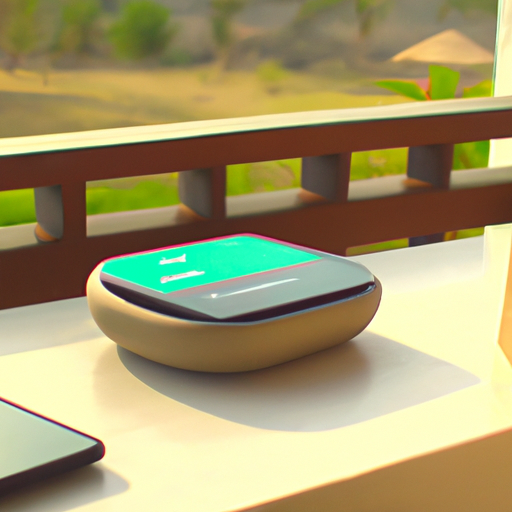
Google Nest Hub (2nd Gen): Introducing Smart Display with Multi-Room Control in India
Smart displays have become an essential part of our homes, offering a convenient way to control our smart devices, access information, and enjoy multimedia content. With the launch of the Google Nest Hub (2nd Gen) in India, Google has taken the smart display experience to a whole new level. Let’s compare the Google Nest Hub (2nd Gen) with other smart displays available in India to see what sets it apart.
First and foremost, the Google Nest Hub (2nd Gen) boasts a vibrant 7-inch touchscreen display that is perfect for watching videos, browsing the web, or checking your calendar. The display is sharp and colorful, making it a joy to use. In comparison, other smart displays in the market may have smaller screens or lower resolution, which can impact the overall user experience.
One of the standout features of the Google Nest Hub (2nd Gen) is its multi-room control capability. With this feature, you can control compatible smart devices in different rooms of your home from a single hub. For example, you can turn off the lights in the living room, adjust the thermostat in the bedroom, and play music in the kitchen, all with a few simple voice commands. This level of convenience is unmatched by other smart displays currently available in India.
Another area where the Google Nest Hub (2nd Gen) shines is its integration with Google Assistant. Google Assistant is a powerful virtual assistant that can help you with a wide range of tasks, from setting reminders and alarms to answering questions and playing your favorite music. With the Google Nest Hub (2nd Gen), you can easily access Google Assistant by simply saying “Hey Google” or by tapping on the screen. Other smart displays may have their own virtual assistants, but none can match the capabilities and reliability of Google Assistant.
When it comes to audio quality, the Google Nest Hub (2nd Gen) delivers impressive sound for its size. The device features a 1.7-inch speaker that produces clear and balanced audio, making it perfect for listening to music or watching videos. While other smart displays may have larger speakers, they often lack the same level of audio quality and clarity.
In terms of design, the Google Nest Hub (2nd Gen) sports a sleek and minimalistic look that blends seamlessly with any home decor. Its compact size allows it to fit easily on a bedside table, kitchen counter, or desk. Other smart displays may have bulkier designs that can take up more space and be less aesthetically pleasing.
Lastly, the Google Nest Hub (2nd Gen) offers a wide range of compatible smart devices and services. Whether you have smart lights, thermostats, or security cameras, the Google Nest Hub (2nd Gen) can seamlessly integrate with them, allowing you to control and monitor your home with ease. Other smart displays may have limited compatibility, which can be a drawback if you already have a smart home setup.
In conclusion, the Google Nest Hub (2nd Gen) stands out among other smart displays in India with its vibrant display, multi-room control capability, integration with Google Assistant, impressive audio quality, sleek design, and wide range of compatible devices. If you’re looking to enhance your smart home experience, the Google Nest Hub (2nd Gen) is definitely worth considering.
Exploring the Features and Functions of the Google Nest Hub (2nd Gen) in India
Google Nest Hub (2nd Gen): Introducing Smart Display with Multi-Room Control in India
If you’re looking to bring a touch of smart technology into your home, the Google Nest Hub (2nd Gen) is definitely worth considering. This innovative smart display offers a range of features and functions that can enhance your daily life in India. From controlling your smart home devices to enjoying your favorite entertainment, the Google Nest Hub (2nd Gen) has it all.
One of the standout features of the Google Nest Hub (2nd Gen) is its multi-room control capability. With this feature, you can easily control and manage multiple smart devices in different rooms of your home from a single hub. Whether it’s adjusting the temperature in your living room or turning off the lights in your bedroom, you can do it all with just a few taps on the screen.
Setting up the Google Nest Hub (2nd Gen) is a breeze. Simply connect it to your Wi-Fi network and sign in with your Google account. Once you’re all set up, you can start exploring the various functions and features of this smart display. The 7-inch touchscreen display provides a clear and vibrant interface, making it easy to navigate through menus and settings.
One of the most useful features of the Google Nest Hub (2nd Gen) is its integration with Google Assistant. With just your voice, you can ask Google Assistant to perform a wide range of tasks. From checking the weather forecast to setting reminders and alarms, Google Assistant is always ready to help. You can even use it to control your compatible smart home devices, such as lights, thermostats, and security cameras.
The Google Nest Hub (2nd Gen) also doubles as a digital photo frame. You can link it to your Google Photos account and display your favorite memories on the screen. Whether it’s family vacations, special occasions, or cherished moments with loved ones, you can relive those memories every day. The ambient EQ feature adjusts the display’s brightness and color temperature to match the lighting in the room, ensuring that your photos always look their best.
When it comes to entertainment, the Google Nest Hub (2nd Gen) has you covered. You can stream your favorite music, podcasts, and radio stations from popular services like Spotify, YouTube Music, and Gaana. The built-in speaker delivers clear and rich sound, making your listening experience enjoyable. You can also watch videos on YouTube or stream content from compatible streaming services like Netflix and Disney+.
In addition to its entertainment features, the Google Nest Hub (2nd Gen) can also be your personal assistant in the kitchen. With step-by-step recipe instructions and the ability to set timers and reminders, cooking has never been easier. You can even make hands-free video calls using Google Duo, so you can stay connected with your loved ones while you’re busy in the kitchen.
In conclusion, the Google Nest Hub (2nd Gen) is a versatile and feature-packed smart display that can greatly enhance your daily life in India. With its multi-room control capability, integration with Google Assistant, digital photo frame functionality, and entertainment features, it offers a seamless and convenient smart home experience. Whether you’re looking to control your smart devices, enjoy your favorite entertainment, or stay organized in the kitchen, the Google Nest Hub (2nd Gen) has you covered.
Tips and Tricks for Maximizing the Google Nest Hub (2nd Gen) for Multi-Room Control in India
The Google Nest Hub (2nd Gen) is a smart display that offers a range of features to enhance your smart home experience. One of its standout features is multi-room control, which allows you to control multiple smart devices in different rooms of your home from a single hub. In this article, we will share some tips and tricks for maximizing the Google Nest Hub (2nd Gen) for multi-room control in India.
First and foremost, it is important to ensure that all your smart devices are compatible with the Google Nest Hub (2nd Gen). This includes smart lights, smart plugs, smart thermostats, and any other smart devices you may have. Check the compatibility list provided by Google to make sure that your devices can be controlled using the Nest Hub.
Once you have confirmed compatibility, the next step is to set up your smart devices with the Google Home app. This app acts as a central hub for all your smart devices and allows you to control them from your Nest Hub. Follow the instructions provided by the app to add each device to your home network.
After setting up your devices, you can start using the Google Nest Hub (2nd Gen) for multi-room control. Simply say “Hey Google” followed by a command to control your devices. For example, you can say “Hey Google, turn off the lights in the living room” or “Hey Google, set the temperature to 22 degrees in the bedroom.”
To make multi-room control even more convenient, you can create custom routines using the Google Home app. Routines allow you to automate a series of actions with a single command. For example, you can create a routine called “Goodnight” that turns off all the lights in your home, adjusts the thermostat, and plays relaxing music before you go to bed. You can then activate this routine by saying “Hey Google, goodnight.”
In addition to controlling individual devices and creating routines, the Google Nest Hub (2nd Gen) also offers the ability to control entire rooms or zones. This means that you can group multiple devices together and control them simultaneously. For example, you can create a group called “Living Room” that includes the lights, TV, and sound system in your living room. You can then say “Hey Google, turn on the living room” to activate all the devices in that group.
Another useful feature of the Google Nest Hub (2nd Gen) is the ability to control devices using the touch screen. Simply swipe down from the top of the screen to access the control panel, where you can adjust the brightness, volume, and other settings. You can also tap on the screen to control individual devices or access additional features.
Lastly, don’t forget to explore the wide range of compatible apps and services that can be integrated with the Google Nest Hub (2nd Gen). From streaming music and videos to ordering food and checking the weather, there are countless ways to make the most of your smart display.
In conclusion, the Google Nest Hub (2nd Gen) offers a powerful multi-room control feature that can greatly enhance your smart home experience. By following these tips and tricks, you can maximize the potential of your Nest Hub and enjoy seamless control of your smart devices throughout your home. So go ahead, set up your devices, create custom routines, and start enjoying the convenience and efficiency of multi-room control with the Google Nest Hub (2nd Gen).
