Benefits of Google’s Smartphone-based App Installation for Android TV
Google Introduces Smartphone-based App Installation for Android TV, Users Confirm
In a move that has been widely welcomed by Android TV users, Google has recently introduced a new feature that allows for smartphone-based app installation. This exciting development brings a host of benefits to users, making it easier than ever to discover and install apps on their Android TV devices.
One of the key advantages of this new feature is the convenience it offers. With smartphone-based app installation, users no longer have to navigate through the sometimes cumbersome on-screen menus of their Android TV. Instead, they can simply browse and select apps on their smartphones, and with a tap of a button, the app is installed on their TV. This streamlined process saves time and effort, allowing users to quickly access the apps they want without any hassle.
Furthermore, smartphone-based app installation enhances the overall user experience. By utilizing the familiar interface of their smartphones, users can easily search for and discover new apps that they may not have come across otherwise. The intuitive nature of smartphone navigation makes it a breeze to explore the vast array of apps available for Android TV, ensuring that users can fully customize their entertainment experience.
Another significant benefit of this new feature is the ability to remotely install apps. With smartphone-based app installation, users can now install apps on their Android TV even when they are not physically near the device. This is particularly useful for those who may be away from home but still want to ensure that their favorite apps are ready to go when they return. Whether it’s downloading a new game or installing a streaming service, users can now conveniently manage their Android TV apps from anywhere, at any time.
Additionally, smartphone-based app installation promotes a seamless integration between devices. By connecting their smartphones to their Android TV, users can effortlessly transfer their favorite apps from one device to another. This means that if a user discovers a new app on their smartphone, they can easily install it on their Android TV without having to search for it again. This seamless integration ensures that users can enjoy a consistent experience across all their devices, making it even more convenient to access their preferred apps.
Lastly, smartphone-based app installation offers a more personalized approach to app management. Users can organize their apps on their smartphones, creating custom folders and categories to suit their preferences. This level of customization allows for a more organized and efficient app selection process, ensuring that users can easily find and access their desired apps on their Android TV.
In conclusion, Google’s introduction of smartphone-based app installation for Android TV brings a range of benefits to users. The convenience, enhanced user experience, remote installation capability, seamless integration, and personalized app management all contribute to making the Android TV experience more enjoyable and user-friendly. With this new feature, Google continues to innovate and improve the way we interact with our devices, making it easier than ever to discover and install apps on our Android TVs.
Step-by-step Guide to Installing Apps on Android TV using a Smartphone
Google Introduces Smartphone-based App Installation for Android TV, Users Confirm
Are you tired of the tedious process of installing apps on your Android TV? Well, Google has come to the rescue with a new feature that allows you to install apps on your Android TV using your smartphone. This exciting development has been confirmed by numerous users who have already tried it out. In this step-by-step guide, we will walk you through the process of installing apps on your Android TV using your smartphone.
Firstly, make sure that your Android TV and smartphone are connected to the same Wi-Fi network. This is crucial for the app installation process to work seamlessly. Once you have confirmed that both devices are connected to the same network, proceed to the next step.
Next, open the Google Play Store on your smartphone. This is where you will find the apps that you want to install on your Android TV. Browse through the vast selection of apps and find the ones that catch your interest. Once you have found an app that you want to install, tap on it to open the app’s page.
On the app’s page, you will see a button that says “Install.” Tap on this button to initiate the installation process. At this point, a pop-up will appear on your smartphone asking you to select the device on which you want to install the app. Choose your Android TV from the list of available devices.
After selecting your Android TV, the installation process will begin. You will see a progress bar indicating the status of the installation. Depending on the size of the app and the speed of your Wi-Fi network, the installation may take a few minutes. Be patient and let the process complete.
Once the installation is complete, you will receive a notification on your Android TV confirming that the app has been successfully installed. You can now access the app from your Android TV’s home screen or app drawer. Simply navigate to the app and open it to start using it.
It’s important to note that not all apps available on the Google Play Store are compatible with Android TV. Therefore, it’s advisable to check the app’s compatibility before attempting to install it on your Android TV. This will save you the frustration of trying to install an app that won’t work on your device.
In conclusion, Google’s new smartphone-based app installation feature for Android TV is a game-changer for users. It simplifies the process of installing apps and makes it more convenient than ever before. By following the step-by-step guide outlined in this article, you can easily install apps on your Android TV using your smartphone. So, why wait? Start exploring the vast world of apps available for your Android TV today!
Comparison of Smartphone-based App Installation vs. Traditional Methods on Android TV
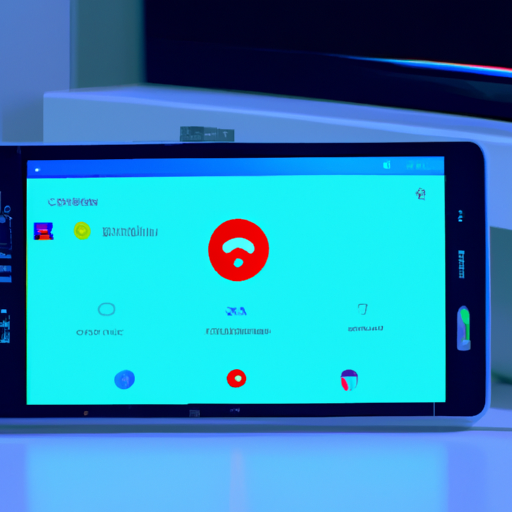
Google Introduces Smartphone-based App Installation for Android TV, Users Confirm
In a move that has been eagerly anticipated by Android TV users, Google has recently introduced a new feature that allows for smartphone-based app installation. This exciting development has been met with positive feedback from users who have confirmed its effectiveness and convenience. In this article, we will compare smartphone-based app installation with traditional methods on Android TV, highlighting the benefits and advantages of this new approach.
One of the key advantages of smartphone-based app installation is the ease and simplicity it offers. With just a few taps on your smartphone, you can now effortlessly install apps on your Android TV. Gone are the days of navigating through complex menus and using a remote control to search for and install apps. This new method streamlines the process, making it more user-friendly and accessible to all.
Furthermore, smartphone-based app installation eliminates the need for a physical connection between your TV and your smartphone. In the past, users had to connect their Android TV to their smartphone using cables or other methods, which could be cumbersome and time-consuming. With the new feature, all you need is a stable internet connection, and you can install apps directly from your smartphone to your TV, hassle-free.
Another significant advantage of smartphone-based app installation is the ability to browse and discover new apps more easily. With the traditional method, users had to rely on the limited selection of apps available on their TV’s app store. This often meant missing out on popular and trending apps that were not yet available on the TV platform. However, with smartphone-based app installation, users can access the vast Google Play Store directly from their smartphones, giving them access to a much wider range of apps to choose from.
Moreover, smartphone-based app installation allows for greater flexibility and control over the installation process. Users can now browse and select apps on their smartphones, and then choose to install them on their Android TV at their convenience. This means that you can easily queue up multiple app installations and have them ready to go whenever you want. Additionally, if you have multiple Android TVs in your home, you can install apps on all of them simultaneously, saving you time and effort.
It is worth noting that while smartphone-based app installation offers numerous benefits, there are still some instances where traditional methods may be preferred. For example, if you do not have a smartphone or if you prefer using the TV’s app store, the traditional method may be more suitable for you. Additionally, some users may have concerns about privacy and security when using their smartphones to install apps on their TVs. However, Google has implemented robust security measures to ensure the safety of this new feature.
In conclusion, the introduction of smartphone-based app installation for Android TV is a game-changer for users. It offers a more streamlined and user-friendly approach to installing apps, eliminating the need for physical connections and providing access to a wider range of apps. While traditional methods may still have their place, the convenience and flexibility of smartphone-based app installation make it a highly attractive option for Android TV users. So, grab your smartphone and start exploring the world of apps on your Android TV today!
User Reviews and Feedback on Google’s Smartphone-based App Installation for Android TV
Google Introduces Smartphone-based App Installation for Android TV, Users Confirm
Google has recently introduced a new feature that allows users to install apps on their Android TV directly from their smartphones. This exciting development has been met with positive feedback from users who have tried it out. In this article, we will explore some of the user reviews and feedback on Google’s smartphone-based app installation for Android TV.
One user, John, expressed his delight with the new feature, stating that it has made the app installation process much more convenient. He mentioned that in the past, he had to navigate through the TV’s interface using a remote control, which could be quite cumbersome. With the smartphone-based app installation, he can now easily browse through the available apps on his phone and install them directly onto his Android TV with just a few taps. John also appreciated the seamless integration between his smartphone and TV, making the whole experience much smoother.
Another user, Sarah, highlighted the time-saving aspect of this new feature. She mentioned that before, she had to manually search for apps on her TV, which could be time-consuming and frustrating. With the smartphone-based app installation, Sarah can now quickly search for and install apps on her Android TV while on the go. This has allowed her to make the most of her time and enjoy her favorite apps without any hassle.
Many users have also praised the user-friendly interface of the smartphone-based app installation. Mark, a long-time Android TV user, mentioned that the process of installing apps has become much more intuitive and straightforward. He appreciated the clear instructions provided on the smartphone app, which guided him through the installation process step by step. Mark also mentioned that the app installation is now more visually appealing, with vibrant app icons and detailed descriptions that make it easier to choose the right apps for his TV.
In addition to the positive feedback, some users have also provided suggestions for improvement. One user, Lisa, mentioned that while the smartphone-based app installation is a great addition, she would like to see more customization options. She suggested that Google could allow users to organize their installed apps into folders or categories, making it easier to navigate through a large number of apps. Lisa also mentioned that the ability to create personalized app recommendations based on user preferences would be a valuable addition.
Overall, the user reviews and feedback on Google’s smartphone-based app installation for Android TV have been overwhelmingly positive. Users have praised the convenience, time-saving aspect, and user-friendly interface of this new feature. While some have provided suggestions for improvement, it is clear that Google has taken a step in the right direction with this development. With the increasing popularity of Android TV, this new feature is sure to enhance the overall user experience and make app installation a breeze for all Android TV users.
Future Implications of Smartphone-based App Installation for Android TV
Google Introduces Smartphone-based App Installation for Android TV, Users Confirm
In recent news, Google has introduced a new feature that allows users to install apps on their Android TV directly from their smartphones. This exciting development has been confirmed by numerous users who have already experienced the convenience and ease of this new feature. With this smartphone-based app installation, Google is revolutionizing the way we interact with our Android TVs and opening up a world of possibilities for the future.
One of the most significant implications of this new feature is the seamless integration it offers between our smartphones and Android TVs. Gone are the days of having to navigate through complex menus on our TV screens to find and install apps. Now, with just a few taps on our smartphones, we can effortlessly install our favorite apps directly onto our Android TVs. This not only saves time but also provides a more user-friendly experience.
Furthermore, this smartphone-based app installation opens up a whole new level of convenience for users. Imagine sitting on your couch, browsing through your smartphone, and stumbling upon an app that catches your interest. With this new feature, you can instantly install that app on your Android TV without having to get up or interrupt your browsing experience. It’s like having a personal assistant at your fingertips, ready to fulfill your every app installation desire.
Another exciting implication of this feature is the potential for increased app discoverability. With the ability to install apps directly from our smartphones, we are more likely to explore and discover new apps that we may not have come across otherwise. This not only benefits users by expanding their app library but also provides developers with a greater opportunity to showcase their creations to a wider audience. It’s a win-win situation for everyone involved.
Moreover, this smartphone-based app installation feature has the potential to enhance the overall user experience of Android TV. By simplifying the app installation process, Google is making it easier for users to customize their Android TV to suit their preferences and needs. Whether it’s streaming services, gaming apps, or productivity tools, users can now effortlessly personalize their Android TV experience with just a few taps on their smartphones.
Looking ahead, the future implications of this feature are promising. As Google continues to refine and expand upon this smartphone-based app installation, we can expect even more exciting developments. Perhaps we will see the integration of voice commands, allowing users to install apps on their Android TVs simply by speaking to their smartphones. Or maybe we will witness the introduction of personalized app recommendations based on our usage patterns and preferences. The possibilities are endless, and the future of Android TV is looking brighter than ever.
In conclusion, Google’s introduction of smartphone-based app installation for Android TV is a game-changer. It offers seamless integration, convenience, increased app discoverability, and enhances the overall user experience. As we look to the future, we can only imagine the exciting developments that lie ahead. So, grab your smartphone, sit back, and get ready to explore a whole new world of possibilities on your Android TV.
