Understanding WhatsApp’s New Feature: Chat Backup Size Management
WhatsApp Testing New Features: Chat Backup Size Management and Group Conversation Community
WhatsApp, the popular messaging app used by billions of people around the world, is constantly evolving and introducing new features to enhance user experience. In its latest update, WhatsApp is testing two exciting features: Chat Backup Size Management and Group Conversation Community. Let’s take a closer look at these new additions and how they can benefit users.
First up, let’s delve into the Chat Backup Size Management feature. We all know how important it is to back up our chats, ensuring that our precious memories and important conversations are safe and secure. However, with time, these backups can take up a significant amount of storage space on our devices. That’s where Chat Backup Size Management comes in.
This new feature allows users to manage the size of their chat backups more efficiently. Users will have the option to choose between three backup size options: “High Quality,” “Medium Quality,” and “Low Quality.” By selecting a lower quality option, users can significantly reduce the size of their backups, freeing up valuable storage space on their devices.
But what about the quality of the backed-up chats? Don’t worry, WhatsApp has got you covered. Even if you choose the “Low Quality” option, your chats will still be easily readable and accessible. This feature strikes the perfect balance between storage management and maintaining the integrity of your conversations.
Now, let’s move on to the second feature WhatsApp is testing: Group Conversation Community. We all love being part of vibrant and engaging group conversations, but sometimes it can be challenging to discover new groups that align with our interests. That’s where Group Conversation Community comes in.
This feature aims to create a space where users can explore and join various groups based on their preferences. Whether you’re interested in sports, music, cooking, or any other topic, you’ll be able to find groups that cater to your interests. This feature opens up a whole new world of possibilities, allowing users to connect with like-minded individuals and engage in meaningful conversations.
The Group Conversation Community feature also ensures that users have control over their privacy. You can choose to join a group anonymously, without revealing your phone number or personal information. This adds an extra layer of security and gives users the freedom to explore different groups without any concerns.
WhatsApp’s commitment to constantly improving its platform is evident through these new features. The Chat Backup Size Management feature addresses a common pain point for users, allowing them to manage their storage more effectively. On the other hand, the Group Conversation Community feature fosters a sense of community and enables users to discover new groups that align with their interests.
As these features are currently being tested, they may not be available to all users just yet. However, WhatsApp’s dedication to enhancing user experience means that we can expect these features to roll out to all users in the near future. So, keep an eye out for these exciting updates and get ready to make the most out of your WhatsApp experience.
In conclusion, WhatsApp’s new features, Chat Backup Size Management and Group Conversation Community, are designed to make your messaging experience even better. With the ability to manage chat backup sizes and discover new groups based on your interests, WhatsApp continues to innovate and provide users with a platform that meets their evolving needs. Stay tuned for these updates and get ready to take your WhatsApp experience to the next level!
Exploring the Benefits of WhatsApp’s Group Conversation Community
WhatsApp Testing New Features: Chat Backup Size Management and Group Conversation Community
WhatsApp, the popular messaging app used by billions of people around the world, is constantly evolving and introducing new features to enhance the user experience. In its latest update, WhatsApp is testing two exciting features: Chat Backup Size Management and Group Conversation Community. Let’s explore the benefits of WhatsApp’s Group Conversation Community and how it can revolutionize the way we connect with others.
Firstly, let’s delve into the Chat Backup Size Management feature. We all know how important it is to back up our chats to ensure that we don’t lose any important conversations or media files. However, with time, these backups can take up a significant amount of storage space on our devices. This is where the Chat Backup Size Management feature comes in handy.
With this new feature, WhatsApp allows users to manage the size of their chat backups by giving them the option to exclude specific chats or media files from the backup process. This means that you can now prioritize which conversations and media are most important to you, saving valuable storage space on your device. It’s a simple yet effective way to optimize your WhatsApp experience and ensure that you have enough space for other important files and apps.
Moving on to the Group Conversation Community feature, WhatsApp is taking group chats to a whole new level. We all love connecting with like-minded individuals and engaging in meaningful conversations. However, finding the right group can sometimes be a challenge. That’s where the Group Conversation Community feature comes in.
This feature allows users to discover and join public groups based on their interests. Whether you’re passionate about cooking, photography, or fitness, there’s a group out there for you. By joining these groups, you can connect with people who share your interests, exchange ideas, and learn from one another. It’s a fantastic way to expand your social circle and engage in conversations that truly matter to you.
Moreover, the Group Conversation Community feature also ensures that you have control over your privacy. You can choose to join a group anonymously, without revealing your phone number or personal information. This gives you the freedom to explore different communities without any concerns about privacy or security.
WhatsApp’s commitment to enhancing the user experience is evident in these new features. The Chat Backup Size Management feature allows users to optimize their storage space, while the Group Conversation Community feature opens up a world of possibilities for connecting with like-minded individuals. These features not only make WhatsApp more user-friendly but also foster a sense of community and belonging.
In conclusion, WhatsApp’s latest update brings exciting new features that enhance the user experience. The Chat Backup Size Management feature allows users to prioritize their chat backups, optimizing storage space on their devices. The Group Conversation Community feature revolutionizes the way we connect with others, providing a platform to discover and join public groups based on our interests. With these features, WhatsApp continues to evolve and cater to the needs of its vast user base, making it more than just a messaging app but a thriving community. So, update your WhatsApp and explore these new features to make the most out of your messaging experience.
How to Optimize Chat Backup Size on WhatsApp: Tips and Tricks
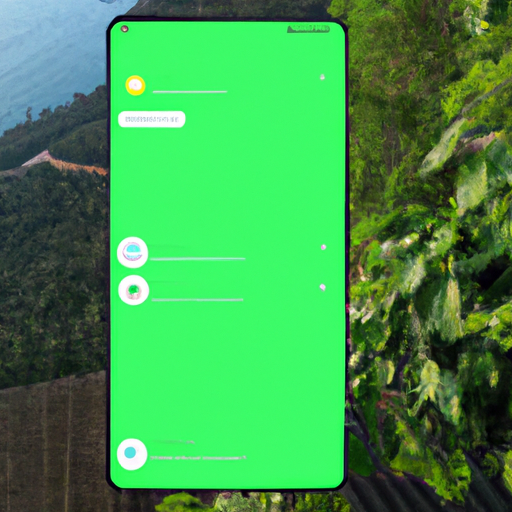
WhatsApp Testing New Features: Chat Backup Size Management and Group Conversation Community
WhatsApp, the popular messaging app used by billions of people around the world, is constantly working on improving its features and user experience. In its latest update, WhatsApp is testing two new features: Chat Backup Size Management and Group Conversation Community. These features aim to enhance the user’s ability to manage their chat backups and engage with their favorite group conversations.
One of the most significant challenges WhatsApp users face is managing the size of their chat backups. With the new Chat Backup Size Management feature, users will have more control over the size of their backups. This means that you can choose which chats to include in your backup and exclude those that are not essential. By doing so, you can save valuable storage space on your device and ensure that your backups are more efficient.
To optimize your chat backup size, here are some tips and tricks:
1. Delete Unnecessary Chats: Go through your chat list and identify conversations that are no longer relevant or important. Deleting these chats will not only declutter your WhatsApp but also reduce the size of your backups.
2. Clear Media Files: WhatsApp allows you to save media files, such as photos and videos, sent and received in chats. However, these files can quickly accumulate and take up a significant amount of storage space. Consider clearing unnecessary media files from your chats to reduce the backup size.
3. Exclude Large Group Chats: Group chats with numerous participants often generate a large amount of data. If you have several large group chats that are not crucial for your backup, excluding them can significantly reduce the backup size. You can always access these group chats directly on WhatsApp without including them in your backup.
4. Limit Media Auto-Download: By default, WhatsApp automatically downloads media files when you receive them. This can quickly consume your device’s storage space. To optimize your backup size, go to WhatsApp settings and adjust the media auto-download settings to only download files when connected to Wi-Fi or manually.
5. Opt for High-Quality Media Compression: WhatsApp offers an option to compress media files before sending them. Enabling this feature can reduce the size of media files without compromising their quality. By compressing media files, you can effectively reduce the backup size.
In addition to the Chat Backup Size Management feature, WhatsApp is also testing the Group Conversation Community feature. This feature aims to enhance the user experience within group chats by allowing users to find and join communities based on their interests. With this feature, you can discover new groups related to your hobbies, professions, or any other topic of interest.
The Group Conversation Community feature will enable users to engage with like-minded individuals, share knowledge, and participate in meaningful discussions. It will provide a platform for users to connect with people beyond their existing contacts and expand their social network within the WhatsApp ecosystem.
WhatsApp’s continuous efforts to improve its features and user experience demonstrate its commitment to staying ahead in the messaging app market. With the Chat Backup Size Management and Group Conversation Community features, WhatsApp aims to provide users with more control over their backups and enhance their group chat experience.
So, if you’re looking to optimize your chat backup size on WhatsApp, follow these tips and tricks. And keep an eye out for the upcoming Group Conversation Community feature, which will open up a whole new world of group chat engagement and community building. Stay tuned for more exciting updates from WhatsApp!
Enhancing Group Conversations on WhatsApp: A Look at the New Features
WhatsApp Testing New Features: Chat Backup Size Management and Group Conversation Community
WhatsApp, the popular messaging app used by billions of people around the world, is constantly working on improving its features to enhance user experience. In its latest update, WhatsApp is testing two new features: Chat Backup Size Management and Group Conversation Community. These features aim to make group conversations more organized and give users more control over their chat backups.
Let’s take a closer look at these exciting new features and how they can benefit WhatsApp users.
First up, Chat Backup Size Management. We all know how important it is to back up our chats to ensure we don’t lose any important messages or media files. However, with time, these backups can take up a significant amount of storage space on our devices. That’s where Chat Backup Size Management comes in.
This new feature allows users to manage the size of their chat backups by giving them the option to exclude specific types of media from the backup. For example, if you have a lot of videos or photos in your chats, you can choose to exclude them from the backup to save storage space. This feature gives users more control over their backups and ensures they can continue to back up their chats without worrying about running out of storage.
Moving on to the second feature, Group Conversation Community. Group chats are a great way to stay connected with friends, family, and colleagues. However, as the number of participants in a group increases, it can become challenging to keep track of all the conversations and important information shared within the group. That’s where the Group Conversation Community feature comes in.
This feature allows users to search for public groups based on specific topics or interests. For example, if you’re interested in photography, you can search for photography-related groups and join the ones that align with your interests. This feature not only helps users discover new communities but also makes it easier to find and join groups that share similar interests.
Moreover, the Group Conversation Community feature also allows group admins to share a link to their group, making it easier for new members to join. This can be particularly useful for businesses or organizations that want to expand their reach and connect with a larger audience.
In addition to these new features, WhatsApp is also working on improving the overall user experience by introducing new animated stickers and a feature that allows users to quickly search for stickers based on emotions or categories. These additions aim to make conversations more expressive and fun.
WhatsApp is known for its commitment to user privacy and security, and these new features are no exception. All chats and backups are end-to-end encrypted, ensuring that only the intended recipients can access the messages and media shared within the app.
In conclusion, WhatsApp’s latest update brings exciting new features that enhance group conversations and give users more control over their chat backups. With Chat Backup Size Management, users can manage the size of their backups and save storage space. The Group Conversation Community feature allows users to discover and join groups based on specific interests, making it easier to connect with like-minded individuals. These features, along with the improvements in animated stickers and sticker search, make WhatsApp an even more enjoyable and secure messaging app for its users.
The Impact of WhatsApp’s New Features on User Experience: A Review
WhatsApp Testing New Features: Chat Backup Size Management and Group Conversation Community
WhatsApp, the popular messaging app used by billions of people around the world, is constantly evolving to meet the needs of its users. In its latest update, WhatsApp is testing two new features that aim to enhance the user experience: Chat Backup Size Management and Group Conversation Community. These features have the potential to revolutionize the way we use WhatsApp and make our messaging experience even more enjoyable.
The first feature being tested is Chat Backup Size Management. Currently, WhatsApp allows users to back up their chats to the cloud, ensuring that their conversations are safe and can be restored if they switch devices or accidentally delete the app. However, these backups can take up a significant amount of storage space, especially for users who have been using WhatsApp for a long time. With Chat Backup Size Management, users will have more control over the size of their backups, allowing them to choose which chats to include in the backup and which ones to exclude. This will not only save storage space but also make the backup process faster and more efficient.
The second feature being tested is Group Conversation Community. WhatsApp groups have become an integral part of our social interactions, allowing us to connect with friends, family, and colleagues. However, as the number of groups we are a part of increases, it can become overwhelming to keep track of all the conversations and notifications. Group Conversation Community aims to solve this problem by providing a centralized hub where users can access all their group conversations in one place. This will make it easier to stay updated on the latest discussions and ensure that no important messages are missed.
These new features have the potential to greatly improve the user experience on WhatsApp. By allowing users to manage the size of their chat backups, WhatsApp is addressing a common pain point for many users who struggle with limited storage space on their devices. This feature will not only save storage but also make the backup process more efficient, ensuring that users can easily restore their chats whenever needed.
Similarly, the Group Conversation Community feature will make it easier for users to stay connected with their various groups. Instead of having to navigate through multiple chats to find the one they are looking for, users will be able to access all their group conversations in one place. This will save time and reduce the chances of missing important messages or notifications.
Overall, these new features being tested by WhatsApp have the potential to greatly enhance the user experience. By addressing common pain points and providing innovative solutions, WhatsApp is ensuring that its users have a seamless and enjoyable messaging experience. Whether it’s managing chat backups or staying connected with group conversations, these features will make using WhatsApp even more convenient and efficient.
As WhatsApp continues to test and refine these features, it’s clear that the company is committed to providing the best possible user experience. With millions of users relying on WhatsApp for their daily communication needs, these new features are a welcome addition that will undoubtedly improve the overall messaging experience. So, keep an eye out for these updates and get ready to enjoy a more streamlined and efficient WhatsApp experience.
