How to Use Automatic Formula and Function Suggestions in Google Sheets
Google Sheets Introduces Automatic, Context-Aware Formula and Function Suggestions
Google Sheets, the popular cloud-based spreadsheet program, has recently introduced a new feature that is set to revolutionize the way users work with formulas and functions. Automatic, context-aware formula and function suggestions are now available, making it easier than ever to create powerful and accurate spreadsheets.
Using this new feature is simple and intuitive. As you start typing a formula or function in a cell, Google Sheets will automatically suggest options based on the context of your data. Gone are the days of having to remember complex formulas or spending time searching for the right function to use. With automatic suggestions, you can save time and focus on the task at hand.
The suggestions provided by Google Sheets are tailored to your specific needs. Whether you’re working with financial data, analyzing sales figures, or calculating complex equations, the suggestions will adapt to the context of your spreadsheet. This means that you’ll always have the most relevant options at your fingertips, ensuring accuracy and efficiency in your work.
To use this feature, simply start typing a formula or function in a cell. As you do, a drop-down menu will appear, displaying a list of suggestions. You can then select the option that best matches your requirements, and Google Sheets will automatically fill in the rest of the formula or function for you. It’s as easy as that!
But the benefits of automatic suggestions don’t stop there. Google Sheets also provides helpful information about each suggestion, allowing you to make informed decisions about which option to choose. The information includes a brief description of the formula or function, as well as the arguments it requires. This ensures that you have a clear understanding of how each suggestion works and how it can be applied to your data.
Furthermore, Google Sheets takes into account the formulas and functions you’ve used in the past, as well as the formulas and functions used by others in your organization. This means that the suggestions become more personalized and accurate over time, based on your unique usage patterns and the collective knowledge of your team. It’s like having a virtual assistant that learns and adapts to your needs.
In addition to the automatic suggestions, Google Sheets also provides a built-in help feature. If you’re unsure about how to use a specific formula or function, you can simply click on the “Help” button next to the suggestion, and Google Sheets will provide detailed documentation and examples. This ensures that you have all the information you need to make the most of the feature and create powerful spreadsheets.
In conclusion, Google Sheets’ automatic, context-aware formula and function suggestions are a game-changer for spreadsheet users. With this feature, you can save time, increase accuracy, and make informed decisions about which formulas and functions to use. Whether you’re a beginner or an experienced user, this new feature will undoubtedly enhance your productivity and streamline your workflow. So why not give it a try and see the difference it can make in your spreadsheet work?
Exploring the Benefits of Context-Aware Formula Suggestions in Google Sheets
Google Sheets has recently introduced a new feature that is sure to make the lives of spreadsheet users much easier. The automatic, context-aware formula and function suggestions are designed to help users save time and improve their productivity. In this article, we will explore the benefits of this new feature and how it can enhance your experience with Google Sheets.
One of the biggest advantages of the context-aware formula suggestions is that they eliminate the need to remember complex formulas or spend time searching for the right function. With this feature, Google Sheets analyzes the data in your spreadsheet and suggests formulas and functions that are relevant to the context. This means that you no longer have to rely solely on your own knowledge or spend time looking up formulas online.
The suggestions are based on the data in your spreadsheet, as well as the formulas and functions you have used in the past. This means that the more you use Google Sheets, the more accurate and personalized the suggestions become. This is a huge time-saver, especially for those who work with large amounts of data or frequently perform complex calculations.
Another benefit of the context-aware formula suggestions is that they can help prevent errors. When you manually enter formulas, there is always a risk of making mistakes, whether it’s a typo or a misplaced parenthesis. With the automatic suggestions, you can be confident that the formulas and functions you use are correct and accurate. This can help improve the accuracy of your work and save you from the frustration of having to go back and fix errors.
The suggestions also come with helpful descriptions and examples, making it easier for users to understand how to use them. This is particularly useful for those who are new to Google Sheets or are not familiar with certain formulas or functions. The descriptions provide clear explanations of what each formula or function does, as well as how to use them in different scenarios. This can help users learn and expand their knowledge of spreadsheet formulas and functions.
In addition to the time-saving and error-prevention benefits, the context-aware formula suggestions also promote efficiency and productivity. By eliminating the need to manually search for formulas or functions, users can focus more on analyzing and interpreting the data in their spreadsheets. This can lead to faster decision-making and more effective data-driven insights.
Overall, the introduction of automatic, context-aware formula and function suggestions in Google Sheets is a game-changer for spreadsheet users. It saves time, prevents errors, promotes learning, and enhances productivity. Whether you are a beginner or an experienced user, this feature is sure to improve your experience with Google Sheets. So why not give it a try and see how it can simplify your spreadsheet tasks?
Mastering the New Automatic Formula and Function Suggestions in Google Sheets
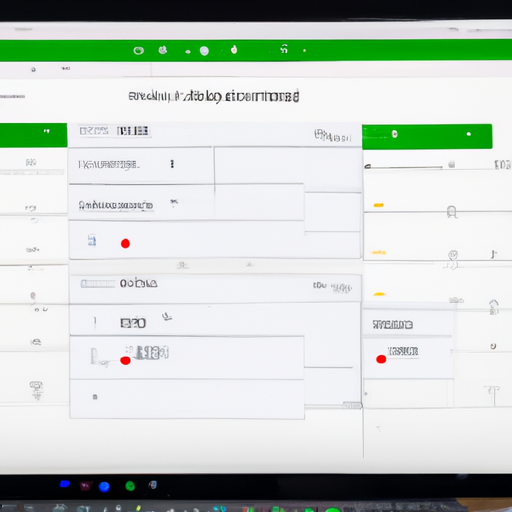
Google Sheets Introduces Automatic, Context-Aware Formula and Function Suggestions
Mastering the New Automatic Formula and Function Suggestions in Google Sheets
Google Sheets, the popular cloud-based spreadsheet program, has recently introduced a game-changing feature that is set to revolutionize the way users work with formulas and functions. Automatic, context-aware formula and function suggestions are now available, making it easier than ever to create powerful and accurate spreadsheets.
With this new feature, Google Sheets analyzes the data in your spreadsheet and provides intelligent suggestions for formulas and functions based on the context of your work. Gone are the days of manually searching for the right formula or function to use – Google Sheets does the heavy lifting for you.
To take advantage of this feature, simply start typing a formula or function in a cell, and Google Sheets will automatically suggest options that are relevant to your data. These suggestions are based on the patterns and trends it detects in your spreadsheet, as well as the formulas and functions commonly used by other users.
For example, let’s say you have a column of numbers and you want to calculate the average. As soon as you start typing “=AVERAGE(“, Google Sheets will display a drop-down menu with suggested ranges or cells to include in the calculation. This saves you time and effort, as you no longer need to remember the syntax or search for the correct function.
But it doesn’t stop there. Google Sheets goes beyond basic suggestions and offers more advanced features to enhance your productivity. It can detect if you’re trying to perform a specific calculation, such as finding the sum or counting the number of occurrences, and suggest the appropriate function accordingly.
Furthermore, Google Sheets takes into account the data types in your spreadsheet. If you’re working with a column of dates, for instance, it will suggest functions like “MONTH” or “YEAR” to extract specific information from those dates. This level of context-awareness ensures that you’re using the right formulas and functions for your specific needs.
To make the most of this feature, it’s important to pay attention to the suggestions provided by Google Sheets. Take the time to explore the options and select the one that best fits your requirements. This will not only save you time but also help you avoid errors in your calculations.
In addition to the automatic suggestions, Google Sheets also provides a built-in help feature. If you’re unsure about a specific formula or function, simply click on the “Explore” button in the bottom right corner of the screen. This will open a sidebar with relevant documentation and examples to guide you through the process.
In conclusion, Google Sheets’ automatic, context-aware formula and function suggestions are a game-changer for spreadsheet users. By analyzing your data and providing intelligent suggestions, this feature streamlines the process of creating accurate and powerful spreadsheets. Take the time to explore the options and leverage the built-in help feature to master this new functionality. With Google Sheets, you can now work smarter, not harder.
Tips and Tricks for Maximizing Efficiency with Automatic Suggestions in Google Sheets
Google Sheets Introduces Automatic, Context-Aware Formula and Function Suggestions
Are you tired of spending hours trying to figure out the right formula or function to use in Google Sheets? Well, worry no more! Google has introduced a new feature that will make your life a whole lot easier. With automatic, context-aware formula and function suggestions, you can now save time and maximize efficiency in your spreadsheet tasks.
So, how does this feature work? When you start typing a formula or function in a cell, Google Sheets will automatically suggest options based on the context of your data. This means that the suggestions will be tailored to the specific task you are working on, making it easier for you to find the right formula or function without having to search through endless lists.
For example, let’s say you are working on a sales spreadsheet and you want to calculate the total revenue for each product. As you start typing the formula, Google Sheets will suggest options such as SUM, AVERAGE, and COUNT, among others. These suggestions are based on the data in your spreadsheet and the task you are trying to accomplish. All you have to do is select the suggestion that best fits your needs, and Google Sheets will automatically fill in the rest of the formula for you.
But that’s not all! Google Sheets also provides additional information about each suggestion to help you make an informed decision. When you hover over a suggestion, a tooltip will appear with a brief description of what the formula or function does. This way, you can quickly understand the purpose of each suggestion and choose the one that will give you the desired result.
Another great feature of automatic suggestions in Google Sheets is the ability to see examples of how the formula or function is used. When you select a suggestion, a dropdown menu will appear with a list of example formulas or functions that you can choose from. This is especially helpful if you are not familiar with a particular formula or function and need some guidance on how to use it correctly.
In addition to providing suggestions for formulas and functions, Google Sheets also offers automatic suggestions for ranges and named ranges. When you start typing a range or named range in a formula, Google Sheets will suggest options based on the data in your spreadsheet. This can be particularly useful when working with large datasets or complex formulas that involve multiple ranges.
To make the most of this feature, it’s important to keep your data organized and properly formatted. Google Sheets relies on the context of your data to provide accurate suggestions, so make sure your data is consistent and well-structured. This will not only improve the accuracy of the suggestions but also make it easier for you to navigate and analyze your spreadsheet.
In conclusion, automatic, context-aware formula and function suggestions in Google Sheets are a game-changer for anyone who works with spreadsheets. By saving you time and providing accurate suggestions, this feature allows you to maximize efficiency and focus on more important tasks. So, the next time you find yourself struggling to find the right formula or function, let Google Sheets do the work for you!
Enhancing Your Spreadsheet Workflow with Google Sheets’ Context-Aware Formula Suggestions
Google Sheets has recently introduced a new feature that is set to revolutionize the way we work with spreadsheets. Automatic, context-aware formula and function suggestions are here to enhance your spreadsheet workflow and make your life easier. Gone are the days of manually searching for the right formula or function to use – Google Sheets now does the thinking for you.
So, how does this new feature work? When you start typing a formula or function in a cell, Google Sheets will automatically suggest options based on the context of your data. This means that the suggestions are tailored to your specific needs, saving you time and effort. No more scrolling through long lists of formulas or searching through help documentation – Google Sheets has got you covered.
The context-aware suggestions take into account the data in your spreadsheet, as well as the formulas and functions you have used in the past. This means that the more you use Google Sheets, the smarter the suggestions become. Over time, the feature learns your preferences and adapts to your unique workflow, making it even more efficient and personalized.
But it doesn’t stop there. Google Sheets also provides explanations for the suggested formulas and functions, so you can understand how they work and make informed decisions. This is particularly helpful for those who are new to spreadsheets or unfamiliar with certain formulas. With just a click, you can access detailed explanations and examples, ensuring that you are using the right formula for the task at hand.
The automatic suggestions feature is not only limited to formulas and functions. It also extends to other aspects of spreadsheet creation and management. For example, when you start typing a column header, Google Sheets will suggest options based on the existing column headers in your spreadsheet. This makes it easier to maintain consistency and avoid errors in your data.
Furthermore, the context-aware suggestions feature is available across devices, so you can enjoy its benefits whether you are working on your computer, tablet, or smartphone. This flexibility allows you to seamlessly transition between devices without losing any of the functionality or convenience.
In addition to the automatic suggestions, Google Sheets also offers a range of other features to enhance your spreadsheet workflow. These include built-in templates for various purposes, collaboration tools that allow multiple users to work on a spreadsheet simultaneously, and the ability to import and export data from other applications. With all these tools at your disposal, you can create, analyze, and share spreadsheets with ease.
In conclusion, Google Sheets’ automatic, context-aware formula and function suggestions are a game-changer for anyone who works with spreadsheets. The feature saves time, improves accuracy, and enhances your overall workflow. With its ability to learn and adapt to your unique needs, it becomes an indispensable tool that simplifies the process of working with formulas and functions. So why not give it a try and see how it can transform your spreadsheet experience?
