Enhanced Navigation Experience: Exploring the New Interactive Widgets in Google Maps for iOS
Google Maps for iOS has recently introduced a new feature that promises to enhance the navigation experience for users. With the introduction of interactive widgets, users can now seamlessly navigate through the app and access important information with just a few taps.
One of the key benefits of these interactive widgets is the ability to view real-time traffic updates directly from the home screen. Gone are the days of opening the app and searching for traffic information. With a simple glance at the widget, users can now see the current traffic conditions and plan their routes accordingly. This feature is particularly useful for those who are always on the go and need to make quick decisions about their travel routes.
In addition to real-time traffic updates, the interactive widgets also provide users with quick access to their saved places. Whether it’s a favorite restaurant, a friend’s house, or a frequently visited location, users can now access these places with just a tap on the widget. This eliminates the need to search for the location within the app, saving users valuable time and effort.
Another useful feature of the interactive widgets is the ability to view public transit information. For those who rely on public transportation, this feature is a game-changer. With a simple tap on the widget, users can view the next bus or train arrival times, helping them plan their journeys more efficiently. This feature is particularly beneficial for those who are new to a city or are unfamiliar with the public transportation system.
Furthermore, the interactive widgets also provide users with the option to start navigating to a saved place directly from the home screen. This means that users no longer have to open the app and manually enter their destination. With just a tap on the widget, Google Maps will automatically start navigating to the selected place, making the whole process much more convenient and seamless.
It’s worth noting that these interactive widgets are fully customizable, allowing users to choose the information they want to see on their home screen. Whether it’s traffic updates, saved places, or public transit information, users can personalize their widgets to suit their specific needs and preferences.
Overall, the introduction of interactive widgets in Google Maps for iOS is a significant step towards enhancing the navigation experience for users. With real-time traffic updates, quick access to saved places, public transit information, and the ability to start navigating directly from the home screen, users can now enjoy a more seamless and efficient navigation experience.
So, if you’re an iOS user and haven’t yet tried out the new interactive widgets in Google Maps, it’s time to give them a go. You’ll be amazed at how much easier and more convenient navigating through the app becomes. Whether you’re planning your daily commute, exploring a new city, or simply trying to find your way around, Google Maps with interactive widgets is your ultimate navigation companion.
Efficient Travel Planning: How Interactive Widgets in Google Maps for iOS Simplify Navigation
Google Maps for iOS has recently introduced a new feature that is set to revolutionize the way we navigate and plan our travels. With the introduction of interactive widgets, Google Maps has made it even easier for users to seamlessly navigate through their daily routines and travel plans. This exciting update brings a whole new level of convenience and efficiency to the already popular navigation app.
One of the key benefits of the new interactive widgets is the ability to access important information without even opening the app. With just a glance at your home screen, you can now see real-time traffic updates, estimated travel times, and even nearby places of interest. This means that you can quickly and effortlessly plan your day, whether you’re heading to work, running errands, or exploring a new city.
The interactive widgets also allow for easy access to saved locations and directions. By simply tapping on the widget, you can instantly view your saved places and get directions to them. This is particularly useful for frequent travelers or those who have a long list of favorite spots. No more searching through the app to find that restaurant you loved or the hotel you stayed at last year – it’s all right there at your fingertips.
In addition to providing quick access to saved locations, the interactive widgets also offer personalized recommendations based on your preferences and previous searches. This means that Google Maps can now suggest nearby restaurants, cafes, or attractions that align with your interests. Whether you’re a foodie looking for the best local eats or a history buff in search of hidden gems, Google Maps has got you covered.
Another exciting feature of the interactive widgets is the ability to start navigation with just a tap. By tapping on the widget, you can instantly begin turn-by-turn navigation to your desired destination. This eliminates the need to open the app and manually enter your destination, saving you valuable time and effort. Whether you’re driving, walking, or taking public transportation, Google Maps will guide you every step of the way.
Furthermore, the interactive widgets also provide real-time updates on public transportation schedules and delays. This is particularly useful for those who rely on buses, trains, or subways for their daily commute. With this feature, you can stay informed about any changes or disruptions to your usual route, allowing you to plan accordingly and avoid unnecessary delays.
Overall, the introduction of interactive widgets in Google Maps for iOS is a game-changer for efficient travel planning. With quick access to important information, personalized recommendations, and seamless navigation, this update takes the already popular navigation app to new heights. Whether you’re a frequent traveler or simply looking for a more convenient way to navigate your daily routine, Google Maps has got you covered. So why not give it a try and experience the ease and efficiency of interactive widgets for yourself?
Seamless Integration: Exploring the Benefits of Interactive Widgets in Google Maps for iOS
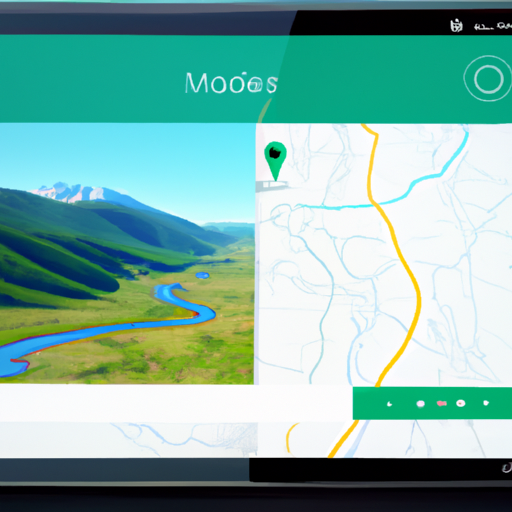
Google Maps for iOS has recently introduced a new feature that is set to revolutionize the way we navigate through our daily lives. With the introduction of interactive widgets, Google Maps is now seamlessly integrated into our iOS devices, making navigation easier and more convenient than ever before.
One of the key benefits of these interactive widgets is their ability to provide real-time information at a glance. Gone are the days of having to open the app and manually search for directions. With just a quick glance at your home screen, you can now see your upcoming events and appointments, along with the estimated travel time to each location. This feature is particularly useful for those who are constantly on the go and need to plan their day efficiently.
In addition to providing real-time information, these interactive widgets also offer a more personalized navigation experience. By analyzing your search history and preferences, Google Maps can now suggest destinations and routes that are tailored to your individual needs. Whether you’re looking for the fastest route to work or the best place to grab a cup of coffee, Google Maps has got you covered.
Another advantage of these interactive widgets is their ability to seamlessly integrate with other apps on your iOS device. For example, if you receive a text message with an address, Google Maps can automatically detect it and provide you with directions. This eliminates the need to copy and paste addresses into the app, saving you time and effort. Additionally, these widgets can also be customized to display information from other apps, such as your favorite restaurant recommendations or upcoming flight details.
Furthermore, these interactive widgets are designed to be user-friendly and intuitive. With just a few taps, you can easily access additional information, such as traffic conditions, public transportation options, and nearby points of interest. This makes it easier than ever to explore new areas and discover hidden gems in your city. Whether you’re a local or a tourist, Google Maps has all the information you need to navigate with confidence.
It’s worth noting that these interactive widgets are not only limited to the home screen. They can also be added to the Today View, allowing you to access important information without even unlocking your device. This is particularly useful for those moments when you’re in a hurry and need to quickly check your next appointment or find the nearest gas station.
In conclusion, the introduction of interactive widgets in Google Maps for iOS is a game-changer for navigation. With their ability to provide real-time information, personalized suggestions, and seamless integration with other apps, these widgets make it easier than ever to navigate through our daily lives. Whether you’re planning your day, exploring a new city, or simply trying to find your way home, Google Maps has become an indispensable tool that is always at your fingertips. So why not give it a try and experience the benefits of seamless navigation for yourself?
Improved User Interface: Navigating with Ease Using Interactive Widgets in Google Maps for iOS
Google Maps for iOS has recently introduced a new feature that is set to revolutionize the way users navigate through the app. With the introduction of interactive widgets, users can now enjoy a seamless navigation experience like never before. This update brings a much-needed improvement to the user interface, making it easier and more intuitive to use.
One of the standout features of the new interactive widgets is the ability to access important navigation information right from the home screen. Gone are the days of having to open the app and search for your destination every time you need directions. With just a glance at your home screen, you can now see real-time traffic updates, estimated travel times, and even nearby points of interest. This not only saves time but also allows for a more efficient and hassle-free navigation experience.
The interactive widgets also offer a more personalized experience for users. You can customize the widgets to display the information that is most relevant to you. Whether you want to see the fastest route to work, the nearest gas station, or the current weather conditions, the choice is yours. This level of customization ensures that you have the information you need at your fingertips, making navigation a breeze.
In addition to the convenience of accessing navigation information from the home screen, the interactive widgets also provide a seamless transition between the widget and the app itself. Tapping on any of the widgets will instantly open the Google Maps app, allowing you to dive deeper into the navigation experience. This seamless integration ensures that you can easily access additional features and functionality without any interruptions.
Another notable improvement in the user interface is the enhanced search functionality. With the new update, searching for a specific location has never been easier. The search bar is now more prominent and offers predictive suggestions as you type, making it quicker to find your desired destination. Additionally, the search results now include more detailed information, such as photos, reviews, and opening hours, giving you a better understanding of the place you are looking for.
The introduction of interactive widgets in Google Maps for iOS is a game-changer for navigation apps. It not only improves the user interface but also enhances the overall user experience. With the ability to access important navigation information from the home screen, customize the widgets to your liking, and seamlessly transition between the widget and the app, navigating with Google Maps has never been easier.
So, whether you are a frequent traveler, a daily commuter, or simply someone who relies on navigation apps for everyday tasks, the new interactive widgets in Google Maps for iOS are sure to make your life easier. Say goodbye to the days of fumbling through multiple screens to find the information you need. With Google Maps, navigating with ease has never been more accessible.
Enhancing User Experience: Discover the Latest Features of Google Maps for iOS with Interactive Widgets
Google Maps for iOS has recently introduced a new feature that is set to enhance the user experience and make navigation even more seamless. With the introduction of interactive widgets, users can now access key features of Google Maps right from their home screen, without having to open the app itself. This latest update is designed to make it easier and more convenient for users to navigate and explore their surroundings.
One of the main advantages of these interactive widgets is that they provide users with quick access to important information without the need to open the app. For example, the new Google Maps widget allows users to see their current location, nearby places of interest, and even get directions to their favorite destinations, all from the home screen. This means that users can get the information they need at a glance, without having to go through the process of opening the app and searching for it.
In addition to providing quick access to information, these interactive widgets also offer a more personalized experience. Users can customize the widgets to display the information that is most relevant to them. For example, if a user frequently visits a particular coffee shop, they can set the widget to display the distance to that coffee shop and the estimated travel time. This level of customization allows users to tailor the widget to their specific needs and preferences, making it even more useful and convenient.
Another great feature of these interactive widgets is their ability to provide real-time updates. For example, if a user has set a widget to display the current traffic conditions, they will receive live updates on any traffic incidents or delays in their area. This can be incredibly helpful for users who rely on Google Maps for their daily commute or for planning their travel routes. With these real-time updates, users can stay informed and make informed decisions about their travel plans.
Furthermore, these interactive widgets also offer a seamless integration with other apps and services. For example, users can easily share their location with friends or family members directly from the widget, without having to open the app and go through multiple steps. This makes it easier than ever to coordinate meetups or share your whereabouts with loved ones. Additionally, these widgets can also integrate with other navigation apps, allowing users to switch between different navigation services seamlessly.
Overall, the introduction of interactive widgets in Google Maps for iOS is a game-changer for users. It not only provides quick access to important information but also offers a more personalized and seamless navigation experience. With the ability to customize the widgets, receive real-time updates, and integrate with other apps and services, users can now navigate and explore their surroundings with ease. So, if you haven’t already, be sure to update your Google Maps app and take advantage of these exciting new features. Happy navigating!
