Benefits of Google Meet’s Time Limit on Free Group Video Calls
Google Meet, the popular video conferencing platform, has recently implemented a time limit of 60 minutes on free group video calls. This new feature has sparked a lot of discussion among users, with some expressing frustration while others see it as a positive change. In this article, we will explore the benefits of Google Meet’s time limit on free group video calls.
First and foremost, the time limit encourages more efficient and focused meetings. With a set duration of 60 minutes, participants are encouraged to stay on track and make the most of their time. This can be particularly helpful for businesses and organizations that often have packed schedules and need to maximize productivity. By keeping meetings concise, Google Meet’s time limit ensures that everyone stays engaged and avoids unnecessary tangents or lengthy discussions.
Additionally, the time limit promotes equal participation among all attendees. In longer meetings, it is not uncommon for some individuals to dominate the conversation while others struggle to find an opportunity to contribute. However, with a set time limit, everyone is given an equal chance to speak and share their thoughts. This fosters a more inclusive and collaborative environment, where all voices are heard and valued.
Another benefit of the time limit is that it encourages better time management. With a clear end time in sight, participants are more likely to plan their schedules accordingly and avoid running late for subsequent commitments. This is especially important for professionals who have back-to-back meetings or need to juggle multiple responsibilities. By adhering to the time limit, Google Meet helps users stay organized and respect each other’s time.
Furthermore, the time limit on free group video calls can be seen as a way to promote fairness and accessibility. In the past, longer meetings could be a disadvantage for those with limited internet bandwidth or older devices that may struggle to handle extended video calls. By implementing a time limit, Google Meet ensures that everyone can participate without experiencing technical difficulties or being excluded due to resource limitations. This inclusivity is crucial, especially in today’s remote work and learning environments, where reliable and accessible communication tools are essential.
Lastly, the time limit encourages users to upgrade to paid plans, which offer extended meeting durations. While the free version of Google Meet is suitable for many casual users, businesses and organizations often require longer meetings to accommodate their specific needs. By implementing a time limit on free group video calls, Google Meet incentivizes users to consider upgrading to a paid plan, which provides additional features and flexibility. This not only benefits Google Meet as a platform but also allows users to access more advanced functionalities that can enhance their virtual collaboration experience.
In conclusion, the time limit on free group video calls in Google Meet brings several benefits to users. It promotes efficiency, equal participation, better time management, fairness, and accessibility. Additionally, it serves as an incentive for users to upgrade to paid plans, unlocking more advanced features. While some may initially find the time limit restrictive, it ultimately contributes to a more productive and inclusive virtual meeting experience. So, the next time you join a Google Meet, embrace the time limit and make the most of your 60 minutes!
How to Make the Most of 60 Minutes on Google Meet’s Free Group Video Calls
Google Meet, the popular video conferencing platform, has recently implemented a time limit of 60 minutes on its free group video calls. While this may come as a disappointment to some users who have grown accustomed to longer meetings, it is important to remember that Google Meet still offers a great opportunity for productive and efficient communication. In this article, we will explore some tips and tricks to help you make the most of your 60 minutes on Google Meet’s free group video calls.
First and foremost, it is crucial to have a clear agenda for your meeting. With a limited time frame, it is essential to stay focused and ensure that every minute counts. Before the meeting, take some time to outline the key points you want to discuss and share this agenda with the participants. This will help everyone stay on track and avoid unnecessary tangents that can eat up precious time.
Another way to maximize your time on Google Meet is to assign roles to the participants. Designate someone as the timekeeper to ensure that the meeting stays within the 60-minute limit. This person can also help manage the flow of the conversation and remind participants to stay on topic. Additionally, consider assigning someone as a note-taker to capture important points and action items. This will help keep everyone accountable and ensure that nothing gets overlooked.
To make the most of your 60 minutes, it is important to utilize the features and tools available on Google Meet. For example, you can share your screen to present slides or documents, making it easier for everyone to follow along. This feature is particularly useful when discussing complex topics or sharing visual information. Additionally, you can use the chat function to share links, resources, or important information during the meeting. This can help save time by avoiding interruptions or derailing the conversation.
Furthermore, it is important to encourage active participation from all participants. With a limited time frame, it is crucial to make the most of everyone’s input and expertise. Consider using techniques such as round-robin discussions or asking each participant to share their thoughts on a specific topic. This will ensure that everyone has a chance to contribute and make the meeting more engaging and productive.
Lastly, it is important to be mindful of time throughout the meeting. Keep an eye on the clock and be prepared to wrap up the discussion when necessary. If you find that you are running out of time but still have important points to cover, consider scheduling a follow-up meeting or continuing the discussion through other means, such as email or a shared document.
In conclusion, while the implementation of a 60-minute time limit on Google Meet’s free group video calls may require some adjustments, it is still possible to have productive and efficient meetings. By having a clear agenda, assigning roles, utilizing the available features, encouraging active participation, and being mindful of time, you can make the most of your 60 minutes on Google Meet. Remember, effective communication is not solely dependent on the duration of a meeting but rather on the quality of the discussion and the actions that follow. So, embrace the time limit and make every minute count!
Alternatives to Google Meet for Extended Group Video Calls
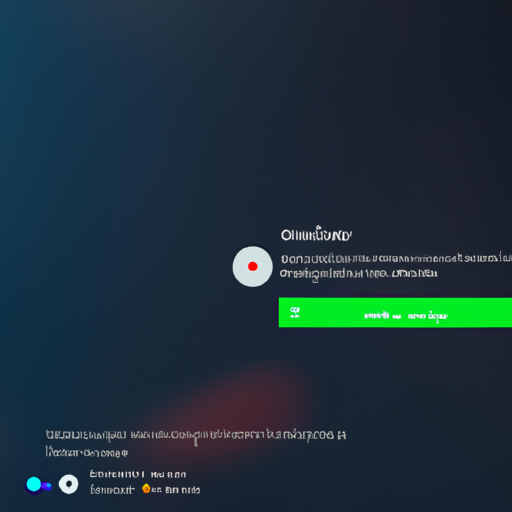
Google Meet has recently implemented a time limit of 60 minutes on free group video calls. While this may be a disappointment for some users who rely on the platform for extended meetings or catch-up sessions with friends and family, there are several alternatives available that offer longer durations for group video calls. In this article, we will explore some of these alternatives and highlight their features and benefits.
One popular alternative to Google Meet is Zoom. Zoom has gained immense popularity during the pandemic, thanks to its user-friendly interface and robust features. Unlike Google Meet, Zoom offers free group video calls with a time limit of 40 minutes. However, Zoom provides the option to upgrade to a paid plan for extended durations, making it a suitable choice for those who require longer meetings or gatherings.
Another alternative worth considering is Microsoft Teams. While primarily known for its workplace collaboration features, Microsoft Teams also offers free group video calls with a time limit of 60 minutes. This makes it an excellent choice for both professional and personal use. Additionally, Microsoft Teams integrates seamlessly with other Microsoft Office applications, allowing users to collaborate on documents, spreadsheets, and presentations during video calls.
For those who prefer a more casual and laid-back video calling experience, Houseparty is an excellent option. Houseparty is a social networking service that allows users to connect with friends and family through video calls. Unlike Google Meet, Houseparty does not impose any time limits on group video calls, making it perfect for extended catch-up sessions or virtual hangouts. Additionally, Houseparty offers various interactive features, such as games and quizzes, to keep the conversation lively and engaging.
If privacy and security are your top concerns, Jitsi Meet is worth considering. Jitsi Meet is an open-source video conferencing platform that prioritizes user privacy. It offers free group video calls without any time limits, making it an attractive option for those who value uninterrupted conversations. Jitsi Meet also encrypts all communication, ensuring that your conversations remain secure and private.
Lastly, for those who prefer a more professional video conferencing experience, Cisco Webex is an excellent choice. Cisco Webex offers free group video calls with a time limit of 50 minutes. However, it provides a range of advanced features, such as screen sharing, file sharing, and virtual whiteboards, which are beneficial for business meetings and collaborative sessions. Additionally, Cisco Webex offers a paid plan for extended durations and additional features, making it suitable for both personal and professional use.
In conclusion, while Google Meet has implemented a time limit of 60 minutes on free group video calls, there are several alternatives available that offer longer durations. Zoom, Microsoft Teams, Houseparty, Jitsi Meet, and Cisco Webex are just a few examples of platforms that provide extended group video call durations. Each alternative offers unique features and benefits, catering to different preferences and needs. Whether you require a professional video conferencing experience, a casual social networking service, or a privacy-focused platform, there is an alternative out there that suits your requirements. So, don’t let the time limit on Google Meet discourage you from enjoying extended group video calls – explore these alternatives and find the one that best fits your needs.
Tips for Efficient and Productive Meetings within the 60-Minute Time Limit on Google Meet
Google Meet, the popular video conferencing platform, has recently implemented a time limit of 60 minutes on free group video calls. This new restriction has left many users wondering how they can make the most of their meetings within this limited timeframe. In this article, we will provide you with some tips for efficient and productive meetings within the 60-minute time limit on Google Meet.
First and foremost, it is important to have a clear agenda for your meeting. Before you even schedule the call, take some time to outline the topics that need to be discussed and the goals you want to achieve. This will help you stay focused and ensure that you cover all the necessary points within the given time frame.
Once the meeting starts, make sure to introduce everyone and establish some ground rules. Let everyone know about the time limit and encourage them to be concise and to the point. Remind participants to mute their microphones when they are not speaking to avoid any unnecessary background noise that can eat up precious time.
To keep the meeting on track, assign a facilitator or a moderator who can guide the discussion and ensure that everyone gets a chance to speak. This person can also keep an eye on the time and gently remind participants when they are getting close to the end of their allotted speaking time. This will help prevent any one person from dominating the conversation and ensure that everyone’s input is valued.
Another tip for efficient meetings is to use the screen sharing feature wisely. Instead of spending too much time on lengthy presentations, consider sharing only the most relevant information or key points. This will help keep the meeting focused and prevent it from running over the time limit.
In addition, it is important to encourage active participation from all participants. Instead of simply presenting information, try to engage everyone in the discussion by asking for their input or opinions. This will not only make the meeting more interactive but also help generate new ideas and perspectives.
To make the most of the limited time, avoid going off on tangents or getting sidetracked by unrelated topics. If a new issue arises during the meeting that is not on the agenda, suggest addressing it in a separate discussion or scheduling another meeting specifically for that topic. This will help you stay on track and ensure that you cover all the planned agenda items within the given time frame.
Lastly, it is important to end the meeting on time. If you find that you are running out of time and there are still important points to discuss, consider scheduling a follow-up meeting to continue the discussion. This will help prevent the meeting from dragging on and ensure that everyone’s time is respected.
In conclusion, while the new time limit on Google Meet may seem restrictive, with proper planning and effective meeting management, you can still have efficient and productive meetings within the 60-minute timeframe. By having a clear agenda, assigning a facilitator, encouraging active participation, and staying focused on the main topics, you can make the most of your time and ensure that your meetings are both efficient and productive.
User Feedback and Reactions to Google Meet’s Time Limit on Free Group Video Calls
Google Meet, the popular video conferencing platform, has recently implemented a time limit of 60 minutes on free group video calls. This decision has sparked a range of reactions from users, with some expressing frustration while others understand the reasoning behind it.
One of the main reasons behind this time limit is to encourage users to upgrade to the paid version of Google Meet, which offers extended meeting durations and additional features. As a free service, Google Meet has been widely used during the COVID-19 pandemic for remote work, online classes, and virtual gatherings. However, the company needs to generate revenue to sustain and improve the platform, hence the introduction of this time limit.
Understandably, many users have voiced their concerns about this change. Some rely heavily on Google Meet for their work or educational purposes and find the time limit restrictive. They argue that important discussions and collaborations often require more than an hour, and having to abruptly end a meeting can disrupt productivity and hinder progress.
On the other hand, there are users who have taken a more understanding approach. They acknowledge that Google Meet is a free service and that the company needs to find ways to monetize it. They appreciate the fact that Google is still offering a free option, even if it comes with certain limitations. These users recognize that upgrading to the paid version is a viable solution for those who require longer meeting durations.
In response to the user feedback, Google has clarified that the time limit only applies to group video calls with three or more participants. One-on-one video calls are still unlimited for free users. This distinction aims to accommodate users who primarily use Google Meet for personal or small-scale interactions, while encouraging businesses and organizations to consider the paid version for their larger meetings.
To further address user concerns, Google has also introduced a countdown timer that appears when the meeting is about to reach the 55-minute mark. This feature serves as a reminder for participants to wrap up the discussion or make necessary arrangements to continue the meeting beyond the time limit. While it may not completely alleviate the frustration of having to end a meeting abruptly, it does provide a helpful heads-up.
Overall, the introduction of a time limit on free group video calls in Google Meet has elicited mixed reactions from users. Some are disappointed by the restriction, while others understand the need for Google to monetize the platform. It is important to remember that Google Meet remains a valuable tool for remote communication, and the free version still offers many benefits. For those who require longer meeting durations, upgrading to the paid version is a reasonable option. With the countdown timer and other features, Google is making efforts to mitigate the inconvenience caused by the time limit. As the platform continues to evolve, it will be interesting to see how user feedback shapes future updates and improvements.
