Enhanced Features for Accessibility in Google Photos Markup Tool
Google Photos for Android has recently introduced an exciting update that enhances the accessibility of its markup tool. This new feature aims to make it easier for users with disabilities to edit and annotate their photos, ensuring that everyone can fully enjoy the benefits of this popular app.
One of the key improvements in the markup tool is the addition of voice commands. Now, users can simply speak their desired edits or annotations, and Google Photos will accurately transcribe and apply them to the photo. This is a game-changer for individuals with limited mobility or those who prefer using voice commands as their primary means of interaction. With this update, editing photos becomes a breeze, as users can effortlessly add text, draw shapes, or highlight specific areas with just their voice.
Furthermore, Google Photos has also introduced a range of new accessibility settings to customize the markup tool according to individual needs. Users can now adjust the size and color of the drawing tools, making them more visible and easier to use for those with visual impairments. Additionally, the app now supports high contrast mode, which enhances the visibility of the markup tool’s interface, ensuring that users can easily distinguish between different editing options.
Another notable improvement is the integration of screen reader support. Google Photos now works seamlessly with popular screen readers, such as TalkBack, enabling users with visual impairments to navigate and interact with the markup tool effortlessly. This integration ensures that all users, regardless of their visual abilities, can fully utilize the app’s editing features and unleash their creativity.
In addition to these accessibility enhancements, Google Photos has also made the markup tool more user-friendly for individuals with motor disabilities. The app now offers a variety of gesture-based controls, allowing users to perform common editing actions with simple swipes and taps. This eliminates the need for precise finger movements, making it easier for those with motor impairments to edit their photos accurately.
Moreover, Google Photos has introduced a comprehensive set of keyboard shortcuts for the markup tool. This feature is particularly beneficial for users who rely on external keyboards or assistive devices to navigate their Android devices. With these shortcuts, users can quickly access and utilize the markup tool’s functionalities without the need for complex touch interactions.
Overall, the improved accessibility of the markup tool in Google Photos for Android is a significant step towards inclusivity and ensuring that all users can fully enjoy the app’s editing capabilities. By introducing voice commands, customizable settings, screen reader support, gesture-based controls, and keyboard shortcuts, Google Photos has made editing photos more accessible to individuals with disabilities.
This update not only empowers users with disabilities to express their creativity but also highlights Google’s commitment to inclusivity and accessibility across its range of products. With these enhancements, Google Photos continues to set the standard for accessible photo editing apps, making it a valuable tool for users of all abilities. So, whether you’re a professional photographer or simply enjoy capturing and editing memories, Google Photos is now more accessible than ever before.
How the Improved Markup Tool in Google Photos Benefits Android Users with Accessibility Needs
Google Photos is a popular app that allows users to store, organize, and share their photos and videos. With its latest update, Google has made significant improvements to the markup tool in Google Photos for Android, specifically targeting users with accessibility needs. This enhanced feature aims to make it easier for individuals with visual impairments or other disabilities to edit and enhance their photos.
One of the key benefits of the improved markup tool is its enhanced accessibility features. Google has introduced a range of new options that allow users to customize the tool to suit their specific needs. For example, users can now adjust the size and color of the markup tool, making it easier to see and use for those with visual impairments. Additionally, the tool now supports voice commands, allowing users to navigate and interact with the app using their voice.
Another significant improvement is the addition of new markup options. Users can now choose from a variety of shapes, lines, and arrows to annotate their photos. This is particularly useful for individuals who rely on visual cues to understand and interpret images. By adding these markup options, Google has made it easier for users to convey their thoughts and ideas through their photos, regardless of their accessibility needs.
Furthermore, the improved markup tool also includes a text-to-speech feature. This feature allows users to have the text within their photos read aloud to them. This is especially beneficial for individuals with reading difficulties or those who prefer to listen rather than read. By incorporating this feature, Google has made it possible for users to fully engage with their photos and understand the content within them.
In addition to these accessibility enhancements, Google has also made improvements to the overall user experience of the markup tool. The interface has been redesigned to be more intuitive and user-friendly. Users can now easily access the markup tool and its various options with just a few taps, making the editing process quicker and more efficient. This is particularly important for individuals with accessibility needs, as it reduces the time and effort required to edit their photos.
Moreover, Google has also introduced a new feature called “Smart Markup.” This feature uses artificial intelligence to automatically suggest markup options based on the content of the photo. For example, if the photo contains a face, the tool may suggest adding a speech bubble or a thought bubble. This not only saves time but also enhances the creativity and expressiveness of the user’s edits.
Overall, the improved accessibility of the markup tool in Google Photos for Android is a significant step forward in making the app more inclusive and user-friendly. By introducing new customization options, additional markup choices, and text-to-speech capabilities, Google has ensured that individuals with accessibility needs can fully engage with and enjoy the app. These enhancements not only empower users to edit and enhance their photos but also enable them to express their creativity and share their unique perspectives with the world. With Google’s commitment to accessibility, we can expect further improvements in the future, making technology more accessible and inclusive for all.
A Closer Look at the Accessibility Enhancements in Google Photos Markup Tool for Android
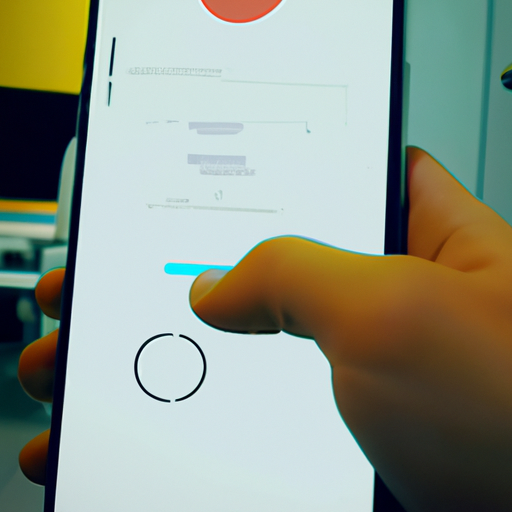
Google Photos is a popular app that allows users to store, organize, and share their photos and videos. One of the features that users love is the Markup tool, which allows them to edit and enhance their photos right within the app. Recently, Google has made some accessibility enhancements to the Markup tool in Google Photos for Android, making it even easier for users with disabilities to edit their photos.
One of the main improvements is the addition of voice commands. Users can now use their voice to navigate through the Markup tool and make edits to their photos. This is especially helpful for users with mobility impairments who may have difficulty using touch gestures. By simply saying commands like “next,” “previous,” or “apply,” users can easily move between different editing options and apply changes to their photos.
In addition to voice commands, Google has also made improvements to the user interface of the Markup tool. The buttons and controls are now larger and more visible, making it easier for users with visual impairments to locate and use them. The color contrast has also been enhanced, ensuring that users with color blindness or low vision can easily distinguish between different elements on the screen.
Another accessibility enhancement in the Markup tool is the addition of haptic feedback. When users interact with the different editing options, they will now receive tactile feedback through vibrations. This provides a more immersive and intuitive experience, especially for users with visual impairments who rely on touch to navigate through the app. The haptic feedback helps them understand the different editing options and make precise adjustments to their photos.
Furthermore, Google has improved the screen reader compatibility of the Markup tool. Users with visual impairments who rely on screen readers can now easily access and understand the different editing options and instructions within the app. This ensures that all users, regardless of their abilities, can fully utilize the Markup tool and enhance their photos to their liking.
Overall, these accessibility enhancements in the Markup tool of Google Photos for Android are a step in the right direction. They make it easier for users with disabilities to edit and enhance their photos, ensuring that everyone can fully enjoy the features of the app. By adding voice commands, improving the user interface, providing haptic feedback, and enhancing screen reader compatibility, Google has made the Markup tool more inclusive and accessible to all users.
In conclusion, the improved accessibility of the Markup tool in Google Photos for Android is a welcome addition. These enhancements make it easier for users with disabilities to edit and enhance their photos, ensuring that everyone can fully enjoy the features of the app. Whether it’s through voice commands, larger buttons, haptic feedback, or screen reader compatibility, Google has taken steps to make the Markup tool more inclusive and accessible. With these improvements, users with disabilities can now unleash their creativity and make their photos truly shine.
Improving User Experience: Accessibility Updates in Google Photos Markup Tool for Android
Google Photos is a popular app that allows users to store, organize, and share their photos and videos. One of the features that users love is the Markup tool, which allows them to edit and enhance their photos right within the app. Recently, Google has made some updates to the Markup tool in Google Photos for Android, specifically focusing on improving accessibility for all users.
Accessibility is an important aspect of any app, as it ensures that people with disabilities can use and enjoy the app just like everyone else. With the latest updates to the Markup tool in Google Photos for Android, Google has taken a step forward in making the app more inclusive and user-friendly.
One of the key improvements in the Markup tool is the addition of voice guidance. This feature is particularly helpful for users with visual impairments, as it provides audio instructions on how to use the various editing tools. For example, when a user selects the “Crop” tool, the app will provide a voice prompt that guides the user on how to adjust the crop area. This not only makes it easier for visually impaired users to navigate the Markup tool but also enhances the overall user experience for all users.
In addition to voice guidance, Google has also made changes to the color contrast and font size in the Markup tool. These updates are aimed at improving readability and ensuring that users with visual impairments can easily see and understand the text and icons within the app. By increasing the color contrast, Google has made it easier for users with low vision to distinguish between different elements on the screen. Similarly, the larger font size makes it easier for users with visual impairments to read the text without straining their eyes.
Another notable improvement in the Markup tool is the addition of haptic feedback. Haptic feedback provides a tactile response when a user interacts with the app, such as tapping on a button or sliding a slider. This feature is particularly beneficial for users with motor impairments, as it provides them with a physical sensation that confirms their actions. For example, when a user selects a specific editing tool, the app will provide a gentle vibration to indicate that the tool has been activated. This not only helps users with motor impairments to navigate the Markup tool more easily but also adds a delightful touch to the overall user experience.
Overall, the improved accessibility of the Markup tool in Google Photos for Android is a significant step forward in making the app more inclusive and user-friendly. The addition of voice guidance, enhanced color contrast and font size, and haptic feedback all contribute to a better user experience for all users, regardless of their abilities. Google’s commitment to accessibility is commendable, and it sets an example for other app developers to follow.
As technology continues to advance, it is crucial that we prioritize accessibility and ensure that everyone can benefit from the features and functionalities of apps like Google Photos. By making these updates to the Markup tool, Google has shown its dedication to inclusivity and has made the app more accessible to a wider range of users. Whether you have a visual impairment, a motor impairment, or simply want a more user-friendly experience, the improved accessibility of the Markup tool in Google Photos for Android is sure to enhance your photo editing experience.
Making Photo Editing Accessible: Updates to the Markup Tool in Google Photos for Android
Google Photos for Android has recently made a significant update to its markup tool, improving the accessibility of photo editing for all users. This update aims to make the process of editing photos more user-friendly and inclusive, allowing everyone to enhance their images with ease.
One of the key improvements in the markup tool is the addition of new features that enhance accessibility. Google has introduced a range of options that cater to users with different needs and preferences. For instance, users can now adjust the size and color of the markup tool, making it easier to see and use. This is particularly beneficial for individuals with visual impairments or color vision deficiencies, as it ensures that they can easily distinguish the markup from the original image.
Furthermore, Google Photos now offers a variety of high contrast color options for the markup tool. This feature is especially useful for users with low vision, as it allows them to choose a color scheme that provides maximum visibility and contrast. By offering these customization options, Google Photos ensures that individuals with different visual abilities can comfortably edit their photos without any limitations.
In addition to visual enhancements, Google Photos has also improved the overall usability of the markup tool. The interface has been redesigned to be more intuitive and user-friendly, making it easier for both new and experienced users to navigate and utilize the tool effectively. The updated interface includes clear labels and icons, ensuring that users can easily understand and access the various editing options available.
Another notable improvement is the addition of new editing features within the markup tool. Users can now add text, shapes, and drawings to their photos, allowing for more creative and personalized edits. This expansion of editing capabilities provides users with greater flexibility and freedom to express their creativity, regardless of their level of expertise.
To further enhance the accessibility of the markup tool, Google Photos has also introduced improved keyboard navigation. Users can now navigate through the editing options using keyboard shortcuts, making it easier for individuals with mobility impairments to edit their photos without relying solely on touch gestures. This update ensures that the markup tool is accessible to a wider range of users, promoting inclusivity and equal access to photo editing features.
Overall, the improved accessibility of the markup tool in Google Photos for Android is a significant step towards making photo editing more inclusive and user-friendly. By introducing customizable options, enhancing visual contrast, improving usability, and implementing keyboard navigation, Google Photos ensures that individuals with different abilities can comfortably edit their photos and unleash their creativity. This update not only benefits users with disabilities but also enhances the overall user experience for all Google Photos users. Whether you’re a professional photographer or simply someone who enjoys editing photos, the improved markup tool in Google Photos for Android is sure to enhance your editing experience and help you create stunning images.
