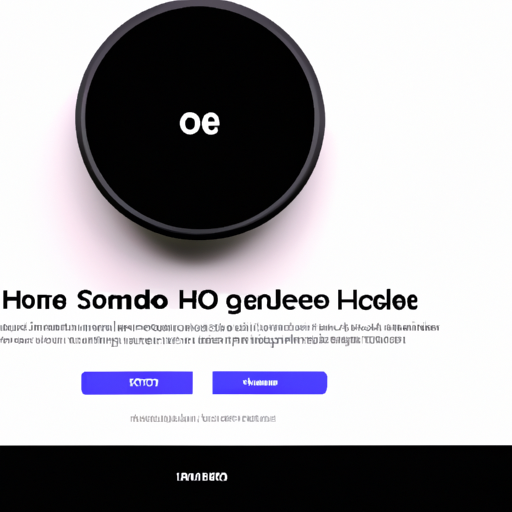How to Troubleshoot Bricking Issues with Apple HomePod
Apple HomePod Users Get iOS 13.2.1 Supposedly to Address Bricking Issue
If you’re an Apple HomePod user, you may have recently received an update to your device’s operating system. The iOS 13.2.1 update is said to address a bricking issue that some users have been experiencing. In this article, we’ll discuss what bricking is, how it can affect your HomePod, and some troubleshooting steps you can take if you encounter this problem.
Firstly, let’s talk about what bricking means in the context of technology. When a device is “bricked,” it essentially becomes as useful as a brick. It becomes completely unresponsive and unusable. This can happen due to various reasons, such as a software glitch or a failed update. In the case of the Apple HomePod, some users reported that their devices became bricked after updating to iOS 13.2.
Now, if you find yourself in a situation where your HomePod is bricked, don’t panic just yet. There are a few troubleshooting steps you can try before seeking professional help. The first thing you should do is unplug your HomePod from the power source and wait for a few minutes. This simple step can sometimes resolve minor issues and bring your device back to life.
If that doesn’t work, you can try resetting your HomePod. To do this, press and hold the top of the device until you hear a sound indicating that it’s resetting. Keep in mind that this will erase all your personalized settings, so you’ll need to set up your HomePod again from scratch. However, it’s a small price to pay if it means getting your device back in working order.
If neither of these steps works, you can try restoring your HomePod using the Home app on your iPhone or iPad. Open the app, go to the Home tab, and long-press on your HomePod. From there, you’ll find an option to remove and reset your device. Follow the on-screen instructions to complete the process. Once again, this will erase all your settings, so be prepared to set up your HomePod again.
If all else fails, it’s time to contact Apple Support. They have a team of experts who can guide you through the troubleshooting process and provide further assistance. They may be able to offer a solution that you haven’t tried yet or arrange for a repair or replacement if necessary.
In conclusion, the recent iOS 13.2.1 update for Apple HomePod is aimed at addressing the bricking issue that some users have encountered. However, if you find yourself with a bricked HomePod, there are a few troubleshooting steps you can take before reaching out for professional help. Remember to unplug and wait, try resetting, and if needed, restore your device using the Home app. And if all else fails, don’t hesitate to contact Apple Support for further assistance. With these steps, you’ll hopefully be able to resolve the bricking issue and enjoy your HomePod once again.
The Impact of iOS 13.2.1 on Apple HomePod Users
Apple HomePod Users Get iOS 13.2.1 Supposedly to Address Bricking Issue
Apple HomePod users have recently received the iOS 13.2.1 update, which is said to address the bricking issue that some users have been experiencing. This update comes as a relief to many HomePod owners who have been frustrated with their devices becoming unresponsive after updating to iOS 13.2.
The bricking issue, which has been widely reported by HomePod users, occurs when the device fails to respond after the update. This has left many users unable to use their HomePods, rendering them essentially useless. Apple has been quick to respond to this issue and has released the iOS 13.2.1 update to rectify the problem.
With the release of iOS 13.2.1, Apple aims to fix the bricking issue and restore functionality to affected HomePods. This update is specifically designed to address the problem and ensure that users can once again enjoy the full capabilities of their smart speakers.
One of the key features of the iOS 13.2.1 update is its ability to prevent HomePods from becoming unresponsive. This is achieved through a series of bug fixes and improvements that have been implemented in the software. By addressing the underlying issues that caused the bricking problem, Apple hopes to provide a stable and reliable experience for HomePod users.
In addition to fixing the bricking issue, iOS 13.2.1 also brings some other improvements to the HomePod. One notable enhancement is the addition of multi-user support, allowing multiple users to personalize their experience with the device. This means that each member of the household can have their own personalized settings and preferences, making the HomePod a more versatile and user-friendly device.
Furthermore, iOS 13.2.1 introduces Handoff support for HomePod, enabling users to seamlessly transfer audio playback from their iPhone to the HomePod and vice versa. This feature enhances the overall user experience by allowing for a smooth transition between devices, making it easier to enjoy your favorite music or podcasts wherever you are in your home.
It is worth noting that the iOS 13.2.1 update is not available for all HomePod users. Only those who have experienced the bricking issue after updating to iOS 13.2 will receive this update. For users who have not encountered any problems with their HomePods, there is no need to worry as their devices are already running the latest stable version of iOS.
In conclusion, the release of iOS 13.2.1 brings relief to Apple HomePod users who have been affected by the bricking issue. This update not only addresses the problem but also introduces new features and improvements to enhance the overall user experience. With the ability to prevent unresponsiveness, multi-user support, and Handoff functionality, HomePod users can now enjoy a more reliable and versatile smart speaker. Apple’s swift response to the bricking issue demonstrates their commitment to providing a seamless and enjoyable user experience for their customers.
Enhanced Features and Fixes in iOS 13.2.1 for Apple HomePod

Apple HomePod users can now breathe a sigh of relief as the tech giant has released the much-awaited iOS 13.2.1 update. This update is specifically designed to address the bricking issue that some users have been experiencing with their HomePods. With this latest update, Apple aims to enhance the features and fix any existing bugs in the HomePod system.
One of the most significant improvements in iOS 13.2.1 is the fix for the bricking issue. Some HomePod users reported that their devices became unresponsive after updating to iOS 13.2, rendering them completely useless. This problem left many users frustrated and unable to enjoy the full potential of their smart speakers. However, with the release of iOS 13.2.1, Apple has taken swift action to rectify this issue and ensure that HomePods are back up and running smoothly.
In addition to addressing the bricking problem, iOS 13.2.1 also brings several enhanced features to the HomePod. One notable feature is the ability to play ambient sounds. Users can now ask Siri to play soothing sounds like rain, ocean waves, or even white noise to create a relaxing atmosphere in their homes. This feature is perfect for those who want to unwind after a long day or create a peaceful environment for meditation or sleep.
Furthermore, iOS 13.2.1 introduces multi-user support for HomePod. This means that each member of the household can now have their own personalized experience with the smart speaker. Siri can recognize different voices and provide personalized responses, playlists, and recommendations based on individual preferences. This feature is a game-changer for families, as it allows everyone to enjoy a tailored experience with their HomePod.
Another exciting addition in iOS 13.2.1 is the Handoff feature. With Handoff, users can seamlessly transfer audio playback from their iPhone to their HomePod and vice versa. This means that you can start listening to your favorite podcast or music on your iPhone and effortlessly continue playing it on your HomePod without any interruptions. This feature adds convenience and flexibility to the overall user experience.
Moreover, iOS 13.2.1 brings improved Siri functionality to the HomePod. Siri can now recognize the voices of family members and provide personalized responses accordingly. Additionally, Siri can now announce incoming messages on AirPods, making it easier for users to stay connected while on the go. These enhancements make Siri an even more valuable assistant, ensuring that users can rely on their HomePod for a wide range of tasks.
In conclusion, the release of iOS 13.2.1 for Apple HomePod is a significant step forward in addressing the bricking issue and enhancing the overall user experience. With this update, Apple has not only fixed the problem that left some HomePods unresponsive but also introduced exciting features like ambient sounds, multi-user support, Handoff, and improved Siri functionality. These enhancements make the HomePod an even more versatile and enjoyable smart speaker for users. So, if you own a HomePod, make sure to update to iOS 13.2.1 to take advantage of these new features and improvements.
Exploring the User Experience of Apple HomePod with iOS 13.2.1
Apple HomePod Users Get iOS 13.2.1 Supposedly to Address Bricking Issue
Apple HomePod users have recently received the iOS 13.2.1 update, which is said to address the bricking issue that some users have been experiencing. This update comes as a relief to many HomePod owners who have been frustrated with their devices becoming unresponsive after updating to iOS 13.2.
The bricking issue, which has been widely reported by HomePod users, occurs when the device fails to respond after the update. This leaves users unable to use their HomePods for playing music, controlling smart home devices, or accessing Siri. Understandably, this has caused a great deal of frustration among Apple enthusiasts who have come to rely on their HomePods for their daily routines.
With the release of iOS 13.2.1, Apple aims to rectify this issue and restore the functionality of the HomePod. The update promises to fix the bug that caused the bricking problem, allowing users to once again enjoy the full range of features that the HomePod has to offer.
In addition to addressing the bricking issue, iOS 13.2.1 also brings some other improvements to the HomePod user experience. One notable enhancement is the ability to play ambient sounds, such as rain or fireplace crackling, directly from the HomePod. This feature adds a new level of relaxation and ambiance to any room, making the HomePod an even more versatile device for creating the perfect atmosphere.
Furthermore, iOS 13.2.1 introduces multi-user support for HomePod, allowing different members of a household to have personalized experiences with the device. Each user can now access their own music library, playlists, and preferences, making it easier for everyone to enjoy their favorite tunes without interfering with each other’s preferences.
Another exciting addition is the Handoff feature, which enables seamless transitions between the HomePod and other Apple devices. Users can now start playing music on their iPhone and effortlessly transfer it to the HomePod by simply bringing their phone close to the device. This feature makes it even more convenient to control and enjoy music throughout the home.
With iOS 13.2.1, Apple has also made improvements to Siri on the HomePod. The virtual assistant now has the ability to recognize the voices of different family members, allowing for more personalized responses and tailored recommendations. This makes interacting with Siri on the HomePod a more personalized and intuitive experience.
Overall, the iOS 13.2.1 update for Apple HomePod brings a range of improvements and fixes to enhance the user experience. From addressing the bricking issue to introducing new features like ambient sounds, multi-user support, and Handoff, Apple has listened to user feedback and made significant strides in making the HomePod an even more valuable addition to any smart home setup.
If you’re a HomePod user who has been experiencing issues with your device, it’s highly recommended to update to iOS 13.2.1 to resolve these problems and enjoy the latest features. With this update, Apple has demonstrated its commitment to providing a seamless and enjoyable user experience for HomePod owners. So go ahead and update your HomePod to iOS 13.2.1, and get ready to rediscover the full potential of your smart speaker.
Tips and Tricks for Maximizing the Performance of Apple HomePod with iOS 13.2.1
Apple HomePod users can now breathe a sigh of relief as the tech giant has released iOS 13.2.1, supposedly to address the bricking issue that some users have been experiencing. This update aims to provide a smoother and more efficient performance for the smart speaker, ensuring that users can make the most out of their HomePod experience.
To maximize the performance of your Apple HomePod with iOS 13.2.1, there are a few tips and tricks that you can follow. These will not only enhance the functionality of your device but also make your overall user experience more enjoyable.
First and foremost, it is crucial to ensure that your HomePod is placed in an optimal location. The speaker works best when it is positioned in the center of the room, away from any obstructions. This allows for a more balanced sound distribution and ensures that you can fully appreciate the audio quality that the HomePod has to offer.
Additionally, it is essential to keep your HomePod updated with the latest software. Regularly checking for updates and installing them promptly will ensure that you have access to the latest features and bug fixes. With iOS 13.2.1, Apple has addressed the bricking issue, which means that you can now update your HomePod without worrying about any potential problems.
Another tip for maximizing the performance of your HomePod is to take advantage of the various voice commands and features that it offers. Siri, the virtual assistant, can do much more than just play your favorite songs. You can ask Siri to set timers, create reminders, provide weather updates, and even control other smart devices in your home. Exploring the capabilities of Siri will allow you to fully utilize the HomePod’s potential.
Furthermore, it is worth mentioning that the HomePod can be integrated with other Apple devices seamlessly. By connecting your iPhone, iPad, or Mac to the HomePod, you can easily stream music, podcasts, and even make hands-free calls. This integration enhances the overall user experience and makes it more convenient to control your HomePod.
In terms of audio quality, the HomePod offers a remarkable sound experience. However, you can further enhance this by adjusting the equalizer settings to suit your preferences. Whether you prefer more bass or a more balanced sound, the HomePod allows you to customize the audio output to your liking. Experimenting with different equalizer settings will help you find the perfect sound profile for your listening pleasure.
Lastly, it is essential to keep your HomePod clean and free from dust. Regularly wiping the device with a soft, lint-free cloth will prevent any build-up that could potentially affect the audio quality. Additionally, make sure to keep the area around the HomePod clean to avoid any interference with its sensors.
By following these tips and tricks, you can maximize the performance of your Apple HomePod with iOS 13.2.1. Whether you are a music enthusiast or simply enjoy the convenience of a smart speaker, these suggestions will help you make the most out of your HomePod experience. So sit back, relax, and enjoy the seamless integration and exceptional audio quality that the HomePod has to offer.