Enhanced Security: Exploring Apple’s Passkeys and Their Role in Password-Free Authentication
Apple’s Passkeys: The End of Passwords in iOS 16, iPadOS 16, and macOS Ventura
Enhanced Security: Exploring Apple’s Passkeys and Their Role in Password-Free Authentication
In today’s digital age, passwords have become a necessary evil. We use them for everything, from accessing our email accounts to logging into our social media profiles. However, passwords are not foolproof. They can be easily forgotten, stolen, or hacked, leaving our personal information vulnerable. That’s why Apple is revolutionizing the way we authenticate ourselves with the introduction of Passkeys in iOS 16, iPadOS 16, and macOS Ventura.
So, what exactly are Passkeys? In simple terms, Passkeys are a new form of authentication that eliminates the need for traditional passwords. Instead of relying on a combination of letters, numbers, and symbols, Passkeys use a unique cryptographic key that is securely stored on your device. This means that even if someone were to gain access to your device, they would not be able to retrieve your Passkey.
One of the key advantages of Passkeys is their convenience. With traditional passwords, we often find ourselves struggling to remember complex combinations or resorting to using the same password for multiple accounts. This puts our security at risk. Passkeys, on the other hand, are easy to use and remember. They can be as simple as a phrase or a series of words that have personal meaning to you. This makes Passkeys not only more secure but also more user-friendly.
But how do Passkeys actually work? When you create a Passkey, your device generates a unique cryptographic key that is used to authenticate your identity. This key is then securely stored on your device’s Secure Enclave, a dedicated chip that ensures the highest level of security. When you need to authenticate yourself, your device uses this key to verify your identity without ever transmitting it over the internet. This means that even if a hacker intercepts your communication, they won’t be able to access your Passkey.
Passkeys also offer an additional layer of security through biometric authentication. In iOS 16, iPadOS 16, and macOS Ventura, Passkeys can be combined with Face ID or Touch ID, depending on the device you’re using. This means that in addition to having a unique Passkey, you also need to provide a biometric authentication, such as your face or fingerprint, to access your accounts. This combination of Passkeys and biometrics makes it virtually impossible for anyone to impersonate you.
Furthermore, Passkeys are designed to be resistant to phishing attacks. Phishing is a common method used by hackers to trick users into revealing their passwords by posing as a legitimate entity. With Passkeys, this becomes nearly impossible. Since Passkeys are stored locally on your device and never transmitted over the internet, there is no way for a hacker to trick you into revealing your Passkey.
In conclusion, Apple’s Passkeys are a game-changer in the world of authentication. By eliminating the need for traditional passwords and introducing a more secure and user-friendly method, Passkeys offer enhanced security and convenience. With their unique cryptographic keys securely stored on your device and the option to combine them with biometric authentication, Passkeys provide a level of protection that is unmatched by traditional passwords. So, say goodbye to the hassle of remembering complex combinations and embrace the future of password-free authentication with Apple’s Passkeys in iOS 16, iPadOS 16, and macOS Ventura.
Simplified User Experience: How Apple’s Passkeys Revolutionize the Way We Access Our Devices
Apple’s Passkeys: The End of Passwords in iOS 16, iPadOS 16, and macOS Ventura
In today’s digital age, passwords have become an integral part of our lives. We use them to access our email accounts, social media profiles, online banking, and even our smartphones and computers. However, passwords can be a hassle to remember and manage. We often find ourselves forgetting them or using the same password for multiple accounts, which poses a significant security risk. But fear not, because Apple has come up with a revolutionary solution: Passkeys.
With the release of iOS 16, iPadOS 16, and macOS Ventura, Apple is introducing Passkeys, a new way to access your devices that promises to simplify the user experience and enhance security. Passkeys eliminate the need for traditional passwords, making it easier than ever to unlock your iPhone, iPad, or Mac.
So, how do Passkeys work? Instead of relying on a combination of letters, numbers, and symbols, Passkeys use a secure cryptographic key to authenticate your identity. This key is unique to each device and is securely stored in the device’s Secure Enclave, a dedicated chip that ensures the highest level of security.
To set up a Passkey, you simply need to go to the Settings app on your device and navigate to the Passkeys section. From there, you can choose to create a new Passkey or convert an existing password into a Passkey. Apple provides step-by-step instructions to guide you through the process, ensuring a seamless transition.
Once you have set up your Passkey, you can use it to unlock your device, authorize app installations, and make purchases securely. The best part is that you don’t need to remember a complex password anymore. Your Passkey is stored securely on your device, and you can authenticate yourself with a simple touch or glance using Face ID or Touch ID.
Passkeys also offer an added layer of security. Since they are stored locally on your device, there is no need to transmit your password over the internet, reducing the risk of interception by hackers. Additionally, Passkeys are resistant to phishing attacks, as they cannot be entered on a fake website or app.
But what if you forget your Passkey? Apple has thought of that too. In case you ever find yourself locked out of your device, you can use your Apple ID to reset your Passkey. This ensures that you can always regain access to your device, even if you forget your Passkey.
Apple’s Passkeys are a game-changer for the way we access our devices. They simplify the user experience by eliminating the need to remember complex passwords, and they enhance security by using a unique cryptographic key stored securely on your device. With Passkeys, unlocking your iPhone, iPad, or Mac becomes as easy as a touch or a glance.
So, say goodbye to the hassle of passwords and embrace the future of device authentication with Apple’s Passkeys. With iOS 16, iPadOS 16, and macOS Ventura, Apple is revolutionizing the way we access our devices, making it simpler and more secure than ever before.
The Future of Authentication: Understanding the Implications of Apple’s Passkeys in iOS 16, iPadOS 16, and macOS Ventura
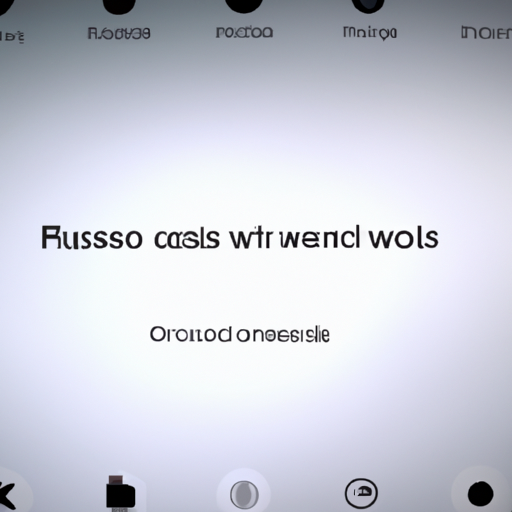
Apple’s Passkeys: The End of Passwords in iOS 16, iPadOS 16, and macOS Ventura
In today’s digital age, passwords have become an integral part of our lives. We use them to access our email accounts, social media profiles, and online banking. However, passwords are not foolproof. They can be easily forgotten, stolen, or hacked, leaving our personal information vulnerable. Recognizing this issue, Apple has introduced a revolutionary new feature called Passkeys in their latest operating systems, iOS 16, iPadOS 16, and macOS Ventura. This article aims to explore the future of authentication and understand the implications of Apple’s Passkeys.
So, what exactly are Passkeys? Passkeys are a new way of authenticating users without the need for traditional passwords. Instead of relying on a combination of letters, numbers, and symbols, Passkeys use a secure cryptographic key to verify a user’s identity. This key is stored securely on the user’s device, making it nearly impossible for hackers to gain access.
One of the key advantages of Passkeys is their convenience. With traditional passwords, users often struggle to remember complex combinations or resort to using the same password for multiple accounts, which poses a significant security risk. Passkeys eliminate this problem by providing a seamless and effortless authentication experience. Users can simply use their face or fingerprint to unlock their device and access their accounts, eliminating the need to remember and enter passwords.
Moreover, Passkeys offer enhanced security compared to traditional passwords. Since the cryptographic key is stored locally on the user’s device, it is not transmitted over the internet, making it extremely difficult for hackers to intercept. Additionally, Passkeys are resistant to phishing attacks, where malicious actors attempt to trick users into revealing their passwords. With Passkeys, users can rest assured that their personal information is well-protected.
Another significant advantage of Passkeys is their potential to eliminate the need for password resets. We’ve all experienced the frustration of forgetting a password and having to go through the tedious process of resetting it. With Passkeys, this inconvenience becomes a thing of the past. Users can simply authenticate themselves using their face or fingerprint, eliminating the need for password recovery emails or security questions.
However, it is important to note that Passkeys are not without their challenges. One potential concern is the reliance on biometric data for authentication. While biometrics offer a convenient and secure way to authenticate users, there are privacy concerns associated with the collection and storage of this data. Apple has addressed these concerns by ensuring that biometric data is securely stored on the user’s device and not shared with third parties.
Furthermore, the adoption of Passkeys may require a significant shift in user behavior. Users who are accustomed to using passwords may need time to adjust to this new authentication method. Additionally, compatibility issues may arise for users who rely on older devices that do not support Passkeys. However, Apple has stated that Passkeys will be backward compatible with older devices, ensuring a smooth transition for all users.
In conclusion, Apple’s Passkeys represent a significant step towards the future of authentication. By eliminating the need for traditional passwords, Passkeys offer a convenient and secure way for users to access their accounts. With enhanced security measures and the potential to eliminate password resets, Passkeys have the potential to revolutionize the way we authenticate ourselves online. While there may be challenges to overcome, the benefits of Passkeys far outweigh the drawbacks. So, get ready to say goodbye to passwords and embrace the future of authentication with Apple’s Passkeys in iOS 16, iPadOS 16, and macOS Ventura.
Advantages and Limitations: Examining the Pros and Cons of Apple’s Passkeys in the Context of Password-Free Authentication
Apple’s Passkeys: The End of Passwords in iOS 16, iPadOS 16, and macOS Ventura
Advantages and Limitations: Examining the Pros and Cons of Apple’s Passkeys in the Context of Password-Free Authentication
In a world where passwords have become a necessary evil, Apple is taking a bold step forward with the introduction of Passkeys in its latest operating systems, iOS 16, iPadOS 16, and macOS Ventura. This innovative feature aims to eliminate the need for traditional passwords, promising a more secure and convenient authentication experience. However, like any new technology, Apple’s Passkeys come with their own set of advantages and limitations. Let’s take a closer look at the pros and cons of this password-free authentication system.
One of the most significant advantages of Apple’s Passkeys is enhanced security. Traditional passwords are often weak and easily guessable, leaving users vulnerable to hacking attempts. With Passkeys, Apple leverages its secure enclave technology to generate unique cryptographic keys for each device. These keys are stored securely on the device itself, making it nearly impossible for hackers to gain access. Additionally, Passkeys are resistant to phishing attacks, as they cannot be entered on fraudulent websites or shared with malicious actors.
Another advantage of Passkeys is the convenience they offer. Remembering multiple complex passwords can be a daunting task, leading many users to resort to using the same password across multiple accounts. This practice, known as password reuse, poses a significant security risk. Passkeys eliminate the need for remembering passwords altogether. Instead, users can rely on their devices to generate and store unique Passkeys for each service they use. This not only saves time but also ensures that each account is protected by a strong and unique authentication method.
Furthermore, Apple’s Passkeys have the potential to simplify the user experience. With traditional passwords, users often face the frustration of mistyping or forgetting their credentials. Passkeys eliminate this hassle by seamlessly integrating with Apple’s ecosystem. Users can authenticate themselves with a simple touch or glance, thanks to Face ID or Touch ID. This streamlined process not only saves time but also reduces the risk of human error.
However, it is important to acknowledge the limitations of Apple’s Passkeys. One significant limitation is the reliance on Apple’s ecosystem. While Passkeys work seamlessly across Apple devices, they may not be compatible with non-Apple platforms or services. This could pose a challenge for users who rely on a diverse range of devices and services in their daily lives. Additionally, the adoption of Passkeys by third-party services may take time, as they would need to update their authentication systems to support this new method.
Another limitation is the potential loss of control over authentication. With traditional passwords, users have the ability to change their credentials whenever they desire. However, with Passkeys, the generation and management of authentication keys are handled by Apple. While this may enhance security, it also means that users are dependent on Apple’s infrastructure. If Apple’s systems were to experience a breach or outage, users may find themselves locked out of their accounts until the issue is resolved.
In conclusion, Apple’s Passkeys offer a promising solution to the long-standing issues associated with traditional passwords. The enhanced security, convenience, and streamlined user experience make Passkeys an attractive alternative. However, it is important to consider the limitations, such as compatibility with non-Apple platforms and the potential loss of control over authentication. As with any new technology, it will be interesting to see how Passkeys evolve and whether they become the new standard for password-free authentication.
Apple’s Passkeys: A Game-Changer in Cybersecurity – What You Need to Know
Apple’s Passkeys: The End of Passwords in iOS 16, iPadOS 16, and macOS Ventura
In today’s digital age, cybersecurity has become a top priority for individuals and organizations alike. With the increasing number of cyber threats and data breaches, it is crucial to find innovative solutions to protect our sensitive information. Apple, known for its commitment to privacy and security, has introduced a game-changing feature in its latest operating systems – Passkeys. This article will delve into what Passkeys are, how they work, and why they are a significant step towards eliminating passwords.
So, what exactly are Passkeys? In simple terms, Passkeys are a new way to authenticate yourself and access your accounts without the need for traditional passwords. Instead of relying on a combination of letters, numbers, and symbols, Passkeys use a cryptographic key pair unique to each device. This means that your Passkey is stored securely on your device and never shared with Apple or any other third party.
The beauty of Passkeys lies in their simplicity and convenience. With Passkeys, you no longer need to remember complex passwords or worry about them being stolen or hacked. Instead, you can authenticate yourself with a simple tap or glance using Face ID or Touch ID, depending on your device. This not only saves you time but also provides a seamless and secure user experience.
But how do Passkeys actually work? When you create a Passkey, your device generates a private key that is stored securely in the device’s Secure Enclave. This private key is then used to sign requests made to authenticate your identity. On the other hand, a public key is derived from the private key and shared with the service you are trying to access. This public key allows the service to verify your identity without ever knowing your actual Passkey.
One of the key advantages of Passkeys is their resistance to phishing attacks. Since Passkeys are device-specific and never leave your device, they cannot be intercepted or stolen by malicious actors. This means that even if you accidentally click on a phishing link or enter your Passkey on a fake website, your information remains secure.
Furthermore, Passkeys are designed to be resistant to brute-force attacks. Unlike passwords, which can be cracked through trial and error, Passkeys are based on cryptographic algorithms that make it virtually impossible for attackers to guess or crack them. This provides an additional layer of security and peace of mind.
Apple’s Passkeys are not only a game-changer for individuals but also for businesses and developers. With the introduction of Passkeys, Apple is paving the way for a passwordless future, where users can seamlessly and securely access their accounts across different devices and platforms. Developers can integrate Passkeys into their apps and services, providing a more secure authentication method for their users.
In conclusion, Apple’s Passkeys are a significant step towards eliminating passwords and enhancing cybersecurity. With their simplicity, convenience, and robust security features, Passkeys provide a seamless and secure way to authenticate yourself and access your accounts. Whether you are an individual, a business, or a developer, Passkeys offer a game-changing solution to protect your sensitive information in today’s digital world. So, say goodbye to passwords and embrace the future of authentication with Apple’s Passkeys.
