A Comprehensive Guide to Ubuntu-based Linux Distributions: Exploring the Options
Ubuntu is one of the most popular and widely used Linux distributions available today. Known for its user-friendly interface and extensive software library, Ubuntu has gained a loyal following among both beginners and experienced users. However, what many people may not realize is that there are several Ubuntu-based distributions that offer unique features and functionalities. In this comprehensive guide, we will explore some of the most notable Ubuntu-based Linux distributions and help you choose the one that best suits your needs.
One of the first distributions we will look at is Linux Mint. Linux Mint is based on Ubuntu but offers a more traditional desktop environment, reminiscent of Windows. This makes it a great choice for users who are transitioning from Windows to Linux and prefer a familiar interface. Linux Mint also includes a variety of pre-installed software, such as media codecs and productivity tools, making it a convenient option for those who want a ready-to-use system.
If you are a fan of the KDE Plasma desktop environment, Kubuntu might be the distribution for you. Kubuntu is an official Ubuntu flavor that features the KDE Plasma desktop as its default interface. With its sleek and customizable design, Kubuntu offers a visually appealing and highly functional desktop experience. It also provides access to the vast Ubuntu software repository, ensuring that you have access to a wide range of applications.
For users who prioritize privacy and security, Ubuntu Privacy Remix (UPR) is worth considering. UPR is a Linux distribution that focuses on protecting your privacy by providing a secure and isolated environment for sensitive tasks. It achieves this by running entirely from a read-only medium, such as a DVD or USB drive, and not storing any data on the computer’s hard drive. UPR is an excellent choice for individuals who handle sensitive information and want to ensure that their data remains secure.
Another Ubuntu-based distribution that stands out is elementary OS. Elementary OS is known for its elegant and minimalist design, which closely resembles macOS. It offers a clean and intuitive user interface that is easy to navigate, making it a great choice for users who appreciate simplicity. Elementary OS also includes its own set of applications, such as a file manager and a photo viewer, which are designed to seamlessly integrate with the overall aesthetic of the operating system.
If you are a developer or a software enthusiast, Ubuntu Studio might be the distribution for you. Ubuntu Studio is tailored specifically for multimedia production and content creation. It comes pre-installed with a wide range of software tools for audio, video, and graphic editing, making it a powerful platform for creative professionals. Ubuntu Studio also includes low-latency kernel support, ensuring that you have a smooth and uninterrupted workflow.
Finally, we have Xubuntu, a lightweight Ubuntu-based distribution that is perfect for older or less powerful hardware. Xubuntu utilizes the Xfce desktop environment, which is known for its speed and efficiency. By using fewer system resources, Xubuntu can provide a fast and responsive experience even on older machines. It also offers a high level of customization, allowing users to tailor their desktop environment to their liking.
In conclusion, Ubuntu-based Linux distributions offer a wide range of options for users with different needs and preferences. Whether you are looking for a familiar interface, enhanced privacy and security, a minimalist design, multimedia production capabilities, or a lightweight system, there is an Ubuntu-based distribution that will suit you. By exploring these options, you can find the perfect Linux distribution that meets your requirements and enhances your overall computing experience.
Comparing Ubuntu-based Linux Distributions: Which One is Right for You?
Are you interested in exploring Linux distributions based on Ubuntu? With the popularity of Ubuntu as a user-friendly and versatile operating system, many developers have created their own distributions based on this foundation. In this article, we will compare some of the most popular Ubuntu-based Linux distributions to help you find the one that is right for you.
One of the most well-known Ubuntu-based distributions is Linux Mint. Linux Mint aims to provide a familiar and easy-to-use desktop environment for users transitioning from Windows. It comes with the Cinnamon desktop environment, which offers a traditional layout similar to Windows. Linux Mint also includes a range of pre-installed software, such as the LibreOffice suite and the Firefox web browser, making it a great choice for productivity and everyday use.
If you are looking for a lightweight Ubuntu-based distribution, Xubuntu might be the right choice for you. Xubuntu uses the Xfce desktop environment, which is known for its simplicity and low system resource usage. This makes Xubuntu a great option for older or less powerful hardware. Despite its lightweight nature, Xubuntu still provides a full-featured desktop experience and access to the vast Ubuntu software repositories.
For those who prefer a more visually appealing desktop environment, Ubuntu Budgie is worth considering. Ubuntu Budgie features the Budgie desktop, which offers a modern and elegant interface. It also includes a range of customization options, allowing users to personalize their desktop to their liking. Ubuntu Budgie is known for its user-friendly design and intuitive user experience, making it a great choice for both beginners and experienced Linux users.
If you are interested in a distribution that focuses on privacy and security, Ubuntu-based Tails might be the right fit for you. Tails is designed to be used as a live operating system, meaning it runs directly from a USB stick or DVD without leaving any traces on the computer. It routes internet connections through the Tor network, providing anonymity and privacy online. Tails also includes a range of security features, such as encryption tools and secure deletion options, making it a popular choice among journalists, activists, and privacy-conscious users.
Another Ubuntu-based distribution worth mentioning is Kubuntu. Kubuntu uses the KDE Plasma desktop environment, which offers a highly customizable and feature-rich experience. It provides a modern and visually appealing interface, with a range of desktop effects and widgets. Kubuntu also includes a wide range of pre-installed software, such as the LibreOffice suite and the Firefox web browser. It is a great choice for users who value customization and advanced features.
In conclusion, there are many Ubuntu-based Linux distributions to choose from, each offering its own unique features and advantages. Whether you are looking for a familiar desktop environment, a lightweight option, a visually appealing interface, enhanced privacy and security, or advanced customization options, there is a distribution out there that is right for you. Take the time to explore these distributions and find the one that best suits your needs and preferences. Happy exploring!
Exploring the Benefits of Ubuntu-based Linux Distributions for Beginners
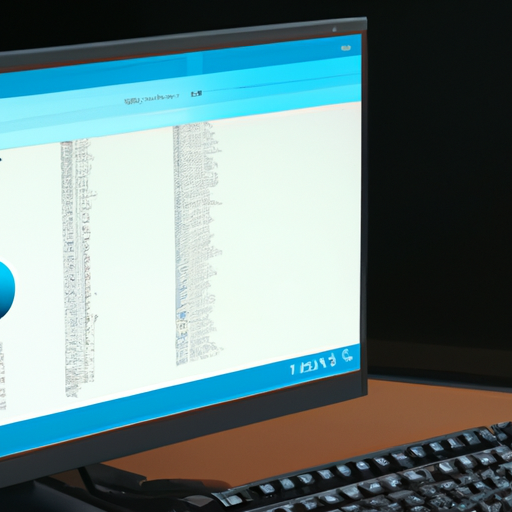
Ubuntu is a popular Linux distribution that has gained a strong following over the years. Its user-friendly interface and extensive software library make it an excellent choice for beginners who are new to the world of Linux. However, what many people may not realize is that there are several Ubuntu-based distributions available that offer even more benefits and features.
One of the main advantages of Ubuntu-based distributions is the ease of installation. Ubuntu itself is known for its straightforward installation process, but some users may still find it a bit daunting. Ubuntu-based distributions, on the other hand, often come with additional tools and utilities that make the installation process even easier. These distributions typically include a graphical installer that guides users through the setup process step by step, making it a breeze for beginners to get up and running.
Another benefit of Ubuntu-based distributions is the wide range of software available. Ubuntu already has an extensive software library, but Ubuntu-based distributions often go a step further by including additional software that is not available in the standard Ubuntu repositories. This means that users have access to an even larger selection of applications and tools right out of the box. Whether you’re looking for productivity software, multimedia applications, or development tools, you’re likely to find what you need in an Ubuntu-based distribution.
In addition to the software selection, Ubuntu-based distributions often come with a customized desktop environment. While Ubuntu itself uses the GNOME desktop environment by default, Ubuntu-based distributions may offer alternative desktop environments such as KDE, Xfce, or LXQt. These desktop environments provide different looks and feels, allowing users to choose the one that best suits their preferences. This level of customization is particularly appealing to beginners who want to personalize their Linux experience.
Security is another area where Ubuntu-based distributions shine. Ubuntu is already known for its strong security features, but Ubuntu-based distributions often take it a step further by including additional security tools and features. These distributions may come with built-in firewall software, antivirus programs, and other security utilities that help protect your system from threats. This added layer of security can give beginners peace of mind knowing that their system is well-protected.
Finally, Ubuntu-based distributions often have a strong and active community behind them. Ubuntu itself has a large and dedicated user base, but Ubuntu-based distributions often attract an even more passionate following. This means that if you run into any issues or have any questions, you can turn to the community for help and support. Whether it’s through online forums, chat rooms, or social media groups, you’re likely to find a friendly and knowledgeable community that is willing to assist you.
In conclusion, Ubuntu-based distributions offer several benefits and features that make them an excellent choice for beginners. From the ease of installation to the wide range of software available, these distributions provide a user-friendly and customizable Linux experience. With added security features and a strong community, Ubuntu-based distributions are a great option for those who are new to Linux and want to explore all that it has to offer.
Advanced Features and Customization Options in Ubuntu-based Linux Distributions
Ubuntu is a popular Linux distribution that has gained a strong following over the years. One of the reasons for its popularity is its advanced features and customization options. In this article, we will explore some of the Ubuntu-based Linux distributions that offer even more advanced features and customization options.
One such distribution is Linux Mint. Linux Mint is based on Ubuntu but offers a more user-friendly interface. It comes with a variety of desktop environments to choose from, including Cinnamon, MATE, and Xfce. This allows users to customize their desktop experience to suit their preferences. Linux Mint also includes a range of pre-installed software, making it a great choice for beginners.
Another Ubuntu-based distribution worth exploring is elementary OS. This distribution is known for its sleek and elegant design, which closely resembles macOS. It offers a simple and intuitive user interface, making it a great choice for users who are new to Linux. elementary OS also includes its own set of applications, such as the Pantheon file manager and the Epiphany web browser, which further enhance the user experience.
For those looking for a lightweight Ubuntu-based distribution, Lubuntu is a great option. Lubuntu uses the LXQt desktop environment, which is known for its low resource usage. This makes Lubuntu ideal for older or less powerful hardware. Despite its lightweight nature, Lubuntu still offers a range of customization options, allowing users to personalize their desktop environment.
If you are a fan of the KDE Plasma desktop environment, Kubuntu is the Ubuntu-based distribution for you. Kubuntu offers the same stability and reliability as Ubuntu but with the added benefit of the KDE Plasma desktop. KDE Plasma is known for its modern and customizable interface, making it a popular choice among power users. Kubuntu also includes a range of KDE-specific applications, such as the Dolphin file manager and the Konsole terminal emulator.
For those interested in security and privacy, Ubuntu-based distributions like Tails and Qubes OS are worth exploring. Tails is a live operating system that can be booted from a USB stick, providing users with a secure and anonymous browsing experience. Qubes OS, on the other hand, is a security-focused operating system that uses virtualization to isolate different tasks and applications. This ensures that even if one part of the system is compromised, the rest remains secure.
In conclusion, Ubuntu-based Linux distributions offer a wide range of advanced features and customization options. Whether you are looking for a user-friendly interface, a lightweight distribution, or enhanced security and privacy, there is a distribution out there for you. Linux Mint, elementary OS, Lubuntu, Kubuntu, Tails, and Qubes OS are just a few examples of the many Ubuntu-based distributions available. So go ahead and explore these distributions to find the one that best suits your needs and preferences.
Tips and Tricks for Optimizing Performance in Ubuntu-based Linux Distributions
Ubuntu is one of the most popular Linux distributions out there, known for its user-friendly interface and extensive software library. However, did you know that there are several Ubuntu-based distributions that offer unique features and optimizations? In this article, we will explore some tips and tricks for optimizing performance in Ubuntu-based Linux distributions.
One of the first things you can do to improve performance is to tweak your system’s power settings. By default, Ubuntu-based distributions are set to a balanced power mode, which may not be ideal for performance-intensive tasks. To change this, you can navigate to the power settings in your system preferences and select the “High Performance” option. This will ensure that your system is running at its maximum potential.
Another way to optimize performance is by installing lightweight desktop environments. Ubuntu-based distributions often come with the GNOME desktop environment, which is known for its sleek design but can be resource-intensive. If you are looking for a more lightweight alternative, you can try Xfce or LXQt. These desktop environments are designed to be fast and efficient, making them perfect for older hardware or users who prioritize performance.
In addition to desktop environments, you can also optimize performance by choosing the right software. Ubuntu-based distributions offer a wide range of software options, but not all of them are created equal in terms of performance. For example, if you are looking for a web browser, you might consider using Firefox or Chromium instead of heavier alternatives like Google Chrome. Similarly, for office productivity, you can use LibreOffice instead of resource-heavy suites like Microsoft Office.
Furthermore, it is important to keep your system up to date. Ubuntu-based distributions regularly release updates that include bug fixes, security patches, and performance improvements. By regularly updating your system, you can ensure that you are benefiting from the latest optimizations and enhancements. You can easily update your system by using the built-in update manager or running a simple command in the terminal.
Another tip for optimizing performance is to manage your startup applications. Ubuntu-based distributions often come with several applications that automatically start when you log in, which can slow down your system’s boot time and consume valuable resources. To manage your startup applications, you can use the “Startup Applications” tool in your system preferences. Here, you can disable unnecessary applications or delay their startup to improve overall performance.
Lastly, you can optimize performance by monitoring and managing system resources. Ubuntu-based distributions come with several built-in tools that allow you to monitor CPU, memory, and disk usage. By keeping an eye on these resources, you can identify any bottlenecks or resource-hungry applications that may be affecting performance. Additionally, you can use system cleaners and optimization tools to remove unnecessary files and optimize your system’s performance.
In conclusion, optimizing performance in Ubuntu-based Linux distributions is all about making the right choices when it comes to power settings, desktop environments, software, updates, startup applications, and resource management. By following these tips and tricks, you can ensure that your Ubuntu-based distribution is running at its best, providing you with a smooth and efficient computing experience. So go ahead, explore the world of Ubuntu-based distributions, and unleash the full potential of your Linux system.
