Why Google Bookmarks is being discontinued and what it means for users
Google Bookmarks, a popular tool for saving and organizing web pages, is set to be discontinued on September 30. This news has left many users wondering why Google has made this decision and what it means for their browsing experience. In this article, we will explore the reasons behind the discontinuation of Google Bookmarks and reassure users that their browser bookmarks will not be affected.
Firstly, it is important to understand why Google has decided to discontinue Google Bookmarks. The main reason behind this decision is the declining usage of the service. Over the years, Google has introduced several other bookmarking features across its products, such as Chrome’s built-in bookmark manager and the ability to save web pages directly to Google Drive. These alternatives have gained popularity among users, making Google Bookmarks less relevant and necessary.
While the discontinuation of Google Bookmarks may come as a disappointment to some users, it is essential to note that this change will not impact their browser bookmarks. Browser bookmarks, which are saved directly within the browser, will remain unaffected by the discontinuation of Google Bookmarks. Users can continue to access and manage their bookmarks as they always have, without any interruption.
For those who have been using Google Bookmarks extensively, it is recommended to export their bookmarks before September 30. Google provides a simple and straightforward process to export bookmarks, ensuring that users can easily transfer their saved pages to another bookmarking service or their browser’s bookmark manager. This way, users can seamlessly transition to an alternative bookmarking solution without losing any valuable information.
Now, let’s explore some alternative bookmarking options that users can consider after the discontinuation of Google Bookmarks. One popular choice is the built-in bookmark manager in Google Chrome. This feature allows users to save and organize their favorite web pages directly within the browser. It offers a user-friendly interface and synchronization across devices, making it a convenient choice for many.
Another option is to utilize a third-party bookmarking service like Pocket or Evernote. These services provide advanced features such as tagging, annotation, and offline access to saved pages. They also offer browser extensions and mobile apps, ensuring that users can access their bookmarks from any device.
For those who prefer a more minimalist approach, browser extensions like Raindrop.io or Toby can be a great choice. These extensions offer a visually appealing and clutter-free bookmarking experience, allowing users to save and organize their bookmarks with ease.
In conclusion, the discontinuation of Google Bookmarks on September 30 is a result of declining usage and the availability of alternative bookmarking features within Google’s products. However, users need not worry about their browser bookmarks, as they will remain unaffected by this change. It is recommended for Google Bookmarks users to export their bookmarks before the discontinuation date and consider alternative bookmarking options such as Chrome’s built-in bookmark manager, third-party services like Pocket or Evernote, or minimalist browser extensions like Raindrop.io or Toby. By doing so, users can continue to save and organize their favorite web pages without any disruption.
Exploring alternative bookmarking options after Google Bookmarks
Google Bookmarks, a popular tool for saving and organizing web pages, is set to be discontinued on September 30. This news has left many users wondering what alternative options are available for bookmarking their favorite websites. Fortunately, there are several great alternatives that can help you seamlessly transition from Google Bookmarks to a new bookmarking tool.
One option worth considering is Pocket. Pocket is a free service that allows you to save articles, videos, and web pages for later viewing. It offers a user-friendly interface and is available on multiple platforms, including desktop and mobile devices. With Pocket, you can easily organize your saved content into categories and even tag them for easier searching. Plus, it has a powerful search feature that allows you to find saved items quickly.
Another alternative to Google Bookmarks is Raindrop.io. This bookmarking tool is known for its sleek design and intuitive interface. With Raindrop.io, you can save and organize bookmarks into collections, making it easy to find what you’re looking for. It also offers a powerful search feature and allows you to add tags to your bookmarks for better organization. Additionally, Raindrop.io supports multiple platforms and offers browser extensions for easy bookmarking.
If you’re looking for a more collaborative bookmarking option, consider using Diigo. Diigo is not only a bookmarking tool but also a social annotation platform. With Diigo, you can highlight and add sticky notes to web pages, making it a great tool for research and collaboration. It also offers features like tags and folders for organizing your bookmarks. Diigo is available on various platforms and has browser extensions for easy bookmarking.
For those who prefer a more minimalist approach, Pinboard might be the perfect choice. Pinboard is a simple bookmarking service that focuses on speed and efficiency. It offers a clean and clutter-free interface, allowing you to quickly save and organize your bookmarks. Pinboard also supports tags and folders for better organization. While Pinboard is not free, it offers a one-time payment option, making it a cost-effective choice in the long run.
If you’re an avid reader, you might find Instapaper to be a great alternative to Google Bookmarks. Instapaper is a bookmarking tool specifically designed for saving and reading articles. With Instapaper, you can save articles from the web and read them later in a distraction-free environment. It also offers features like highlighting and text-to-speech, making it a versatile tool for consuming content. Instapaper is available on multiple platforms and has browser extensions for easy bookmarking.
In conclusion, while Google Bookmarks may be discontinued soon, there are plenty of alternative bookmarking options available. Whether you prefer a feature-rich tool like Pocket or a minimalist option like Pinboard, there is a bookmarking tool out there to suit your needs. Consider exploring these alternatives and find the one that best fits your bookmarking style. Remember, transitioning from Google Bookmarks doesn’t have to be a hassle – it can be an opportunity to discover new and improved ways to save and organize your favorite websites.
How to export and transfer bookmarks from Google Bookmarks
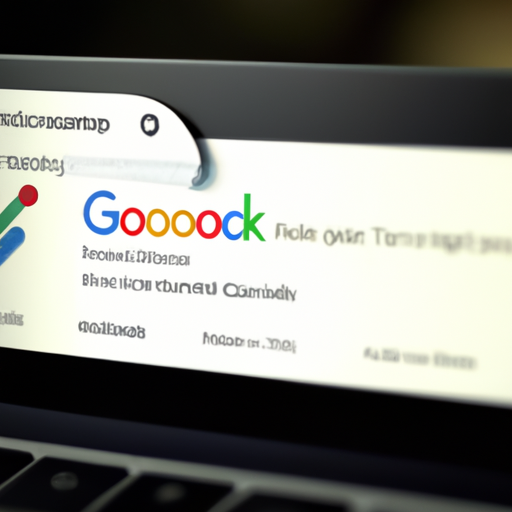
Google Bookmarks, a popular tool for saving and organizing web pages, is set to be discontinued on September 30. This news has left many users wondering what will happen to their saved bookmarks and how they can transfer them to another platform. Fortunately, Google has provided a simple solution for exporting and transferring bookmarks, ensuring that users won’t lose their valuable saved pages.
To export your bookmarks from Google Bookmarks, you’ll need to follow a few easy steps. First, log in to your Google account and navigate to the Google Bookmarks page. Once there, you’ll see a list of all your saved bookmarks. At the top right corner of the page, you’ll find a gear icon. Click on it, and a drop-down menu will appear. From this menu, select the “Export bookmarks” option.
After clicking on “Export bookmarks,” a new window will open, giving you the option to save your bookmarks as an HTML file. Choose a location on your computer where you want to save the file, and click “Save.” Your bookmarks will now be exported and saved as an HTML file, ready to be transferred to another platform.
Now that you have your bookmarks exported, it’s time to transfer them to a new bookmarking platform. There are several options available, depending on your preferences. One popular choice is to import your bookmarks into another browser, such as Chrome or Firefox. To do this, open your preferred browser and navigate to its settings or options menu. Look for the bookmarks or favorites section, and you should find an option to import bookmarks. Select this option and choose the HTML file you exported from Google Bookmarks. Your bookmarks will then be imported into your new browser, ready to be accessed whenever you need them.
If you prefer to use a dedicated bookmarking service, there are many options available. One popular choice is Pocket, a service that allows you to save articles, videos, and web pages for later viewing. To transfer your bookmarks to Pocket, sign up for an account if you don’t already have one. Once you’re logged in, look for an option to import bookmarks. Select this option and choose the HTML file you exported from Google Bookmarks. Pocket will then import your bookmarks, making them easily accessible from any device.
Another option for transferring your bookmarks is to use a cloud-based bookmarking service like Raindrop.io. With Raindrop.io, you can save and organize your bookmarks in the cloud, making them accessible from any device with an internet connection. To transfer your bookmarks to Raindrop.io, sign up for an account and follow the instructions to import bookmarks. Choose the HTML file you exported from Google Bookmarks, and Raindrop.io will import your bookmarks, allowing you to access them from anywhere.
In conclusion, while Google Bookmarks may be discontinued on September 30, there’s no need to worry about losing your saved pages. By following a few simple steps, you can export your bookmarks as an HTML file and transfer them to another platform. Whether you choose to import them into another browser or use a dedicated bookmarking service, you can rest assured that your valuable bookmarks will be safe and easily accessible. So don’t wait until the last minute – export and transfer your bookmarks today!
Understanding the differences between Google Bookmarks and browser bookmarks
Google Bookmarks, a popular tool for saving and organizing web pages, is set to be discontinued on September 30. This news has left many users wondering about the impact it will have on their browsing experience. However, it’s important to note that the discontinuation of Google Bookmarks will not affect browser bookmarks.
First, let’s understand the differences between Google Bookmarks and browser bookmarks. Google Bookmarks is a service provided by Google that allows users to save and organize web pages. It is accessible from any device with an internet connection and a Google account. On the other hand, browser bookmarks are specific to the web browser being used and are stored locally on the user’s device.
One of the main advantages of Google Bookmarks is its accessibility. Since it is cloud-based, users can access their bookmarks from any device with an internet connection. This means that if you save a bookmark on your laptop, you can easily access it on your smartphone or tablet. This convenience has made Google Bookmarks a popular choice for many users.
Browser bookmarks, on the other hand, are stored locally on the user’s device. This means that they are only accessible from the specific browser in which they were saved. While this may seem limiting compared to Google Bookmarks, it does have its advantages. For example, browser bookmarks are not dependent on an internet connection, making them accessible even when offline. Additionally, browser bookmarks are not tied to a specific account, so they can be easily transferred between devices.
Now that we understand the differences between Google Bookmarks and browser bookmarks, let’s address the impact of Google Bookmarks’ discontinuation. The discontinuation of Google Bookmarks will not affect browser bookmarks in any way. Your browser bookmarks will remain intact and accessible as they were before.
If you are currently using Google Bookmarks, you may be wondering what alternatives are available. Fortunately, there are several options to choose from. One popular alternative is to use a different cloud-based bookmarking service, such as Pocket or Evernote. These services offer similar features to Google Bookmarks and allow you to save and organize web pages across multiple devices.
Another option is to rely solely on browser bookmarks. While they may not offer the same level of accessibility as Google Bookmarks, they are still a reliable way to save and organize your favorite web pages. Additionally, many web browsers offer syncing capabilities, allowing you to access your bookmarks across multiple devices.
In conclusion, the discontinuation of Google Bookmarks on September 30 will not impact browser bookmarks. It’s important to understand the differences between the two and explore alternative options if you are currently using Google Bookmarks. Whether you choose to switch to a different cloud-based bookmarking service or rely solely on browser bookmarks, there are plenty of options available to ensure that you can continue saving and organizing your favorite web pages.
The future of bookmarking: trends and innovations beyond Google Bookmarks
Google Bookmarks, a popular tool for saving and organizing web pages, is set to be discontinued on September 30. This news has left many users wondering what the future holds for bookmarking and how they will be able to keep track of their favorite websites. However, it’s important to note that this change only affects Google Bookmarks and not browser bookmarks.
Google Bookmarks has been around for over a decade, allowing users to save links to web pages and access them from any device with an internet connection. It has been a convenient way to keep track of articles, blog posts, and other online resources. However, Google has decided to retire this service, citing a decline in usage and the availability of other bookmarking options.
So, what does this mean for users who rely on Google Bookmarks? Well, the good news is that browser bookmarks are not going anywhere. Most web browsers, such as Chrome, Firefox, and Safari, have built-in bookmarking features that allow users to save and organize their favorite websites. These bookmarks are stored locally on the user’s device, ensuring that they are always accessible, even without an internet connection.
In addition to browser bookmarks, there are also several other bookmarking tools and services available that offer even more features and functionality than Google Bookmarks. One such tool is Pocket, which allows users to save articles, videos, and other content for later viewing. Pocket also offers a tagging system, making it easy to organize and find saved items.
Another popular bookmarking tool is Evernote, which not only allows users to save web pages but also offers the ability to add notes, images, and other attachments. This makes it a great option for those who want to save more than just a link. Evernote also syncs across devices, ensuring that your bookmarks are always up to date.
For those who prefer a more visual approach to bookmarking, there is Pinterest. While primarily known as a platform for discovering and saving images, Pinterest can also be used to save web pages. Users can create boards and pin websites to them, making it easy to organize and find saved content. Pinterest also offers a social aspect, allowing users to follow others and discover new content.
As technology continues to evolve, so do bookmarking tools. One emerging trend is the integration of bookmarking features directly into web browsers. For example, the latest version of Microsoft Edge includes a Collections feature, which allows users to save and organize web content. This eliminates the need for third-party bookmarking tools and provides a seamless experience within the browser.
In conclusion, while the discontinuation of Google Bookmarks may be disappointing for some users, there are plenty of alternative options available. Browser bookmarks, as well as other bookmarking tools and services, offer a wide range of features to help users save and organize their favorite websites. Whether you prefer a simple bookmarking tool or one with advanced features, there is something out there for everyone. So, don’t fret about the end of Google Bookmarks – the future of bookmarking is bright!
