Benefits of Using Google Calendar’s Virtual Meeting RSVP Feature
Google Calendar Introduces Virtual Meeting RSVP Feature
In today’s fast-paced world, staying organized and managing our time efficiently is more important than ever. With the rise of remote work and virtual meetings, it can be challenging to keep track of all our appointments and commitments. Thankfully, Google Calendar has come to the rescue with its latest feature: the Virtual Meeting RSVP.
One of the key benefits of using Google Calendar’s Virtual Meeting RSVP feature is the ability to streamline your scheduling process. Gone are the days of back-and-forth emails trying to find a suitable time for everyone to meet. With this new feature, you can simply send out a meeting invitation and allow participants to RSVP directly through Google Calendar.
Not only does this save you time and effort, but it also ensures that everyone is on the same page. No more confusion about who can attend the meeting and who cannot. The Virtual Meeting RSVP feature provides a clear overview of who has accepted, declined, or not responded to the invitation. This allows you to plan and prepare accordingly, ensuring that all necessary participants are present.
Another advantage of using Google Calendar’s Virtual Meeting RSVP feature is the integration with other Google tools. If you’re already using Google Meet for your virtual meetings, the RSVP feature seamlessly integrates with it. This means that once participants have RSVP’d, they will automatically receive a Google Meet link for the scheduled meeting. This eliminates the need for additional emails or messages to share the meeting link, making the process even more efficient.
Furthermore, the Virtual Meeting RSVP feature allows you to set reminders for your upcoming meetings. You can choose to receive notifications a few minutes or hours before the meeting, ensuring that you never miss an important appointment. This feature is especially useful for those with busy schedules or multiple meetings throughout the day. With Google Calendar’s reminders, you can stay on top of your commitments and be prepared for each virtual meeting.
Additionally, the Virtual Meeting RSVP feature offers a seamless experience for both the meeting organizer and the participants. As the organizer, you have full control over the meeting details and can easily make changes or updates as needed. Participants, on the other hand, can view all their upcoming meetings in one place, making it convenient to manage their schedules.
Lastly, Google Calendar’s Virtual Meeting RSVP feature is accessible across different devices. Whether you’re using a computer, smartphone, or tablet, you can easily access your calendar and manage your virtual meetings. This flexibility allows you to stay organized and connected, no matter where you are.
In conclusion, Google Calendar’s Virtual Meeting RSVP feature offers numerous benefits for those navigating the world of virtual meetings. From streamlining the scheduling process to integrating with other Google tools, this feature simplifies the way we manage our time and commitments. With reminders, seamless organization, and accessibility across devices, Google Calendar ensures that you never miss a virtual meeting again. So why not give it a try and experience the convenience and efficiency for yourself?
How to Set Up and Use Google Calendar’s Virtual Meeting RSVP Feature
Google Calendar Introduces Virtual Meeting RSVP Feature
In today’s fast-paced world, virtual meetings have become an essential part of our professional lives. With the increasing need for remote collaboration, it’s crucial to have a reliable tool that can help us manage our schedules and keep track of our virtual meetings. That’s where Google Calendar comes in. Google Calendar has long been a popular choice for organizing our daily lives, and now it has introduced a new feature that takes virtual meetings to the next level – the Virtual Meeting RSVP feature.
Setting up and using Google Calendar’s Virtual Meeting RSVP feature is incredibly easy. All you need is a Google account, and you’re ready to go. To get started, open Google Calendar on your computer or mobile device. If you don’t already have a Google account, you can easily create one by visiting the Google website and following the simple sign-up process.
Once you’re logged in to your Google account, you’ll see the familiar Google Calendar interface. To create a new event, simply click on the “+” button or select a time slot on the calendar. A pop-up window will appear, allowing you to enter the details of your event. Here, you can add a title, choose a date and time, and even set a reminder for yourself.
Now, here’s where the Virtual Meeting RSVP feature comes into play. In the event details window, you’ll notice a new option called “Add conferencing.” Click on this option, and you’ll be presented with a list of virtual meeting platforms that are integrated with Google Calendar, such as Google Meet, Zoom, and Microsoft Teams. Select the platform of your choice, and Google Calendar will automatically generate a unique meeting link for your event.
But that’s not all – the Virtual Meeting RSVP feature also allows you to invite others to your virtual meeting. Simply enter the email addresses of your attendees in the “Guests” field, and Google Calendar will send them an invitation with all the necessary details, including the meeting link. Your guests can then easily RSVP to your event, letting you know whether they will be attending the virtual meeting or not.
One of the great things about Google Calendar’s Virtual Meeting RSVP feature is that it seamlessly integrates with your existing Google Calendar events. If you already have an event scheduled, you can easily add a virtual meeting to it by editing the event details and following the same steps mentioned earlier. This makes it incredibly convenient to transition from in-person meetings to virtual ones, without having to create a separate event.
In addition to managing your virtual meetings, Google Calendar also offers a range of other features to help you stay organized. You can color-code your events, set up recurring meetings, and even share your calendar with others. With the ability to access your calendar from any device with an internet connection, you’ll never miss an important meeting again.
In conclusion, Google Calendar’s Virtual Meeting RSVP feature is a game-changer for anyone who relies on virtual meetings for their work. With its easy setup process and seamless integration with other Google Calendar events, it’s never been easier to manage your virtual meetings and stay organized. So why not give it a try and see how it can simplify your professional life?
Enhancing Productivity with Google Calendar’s Virtual Meeting RSVP Feature
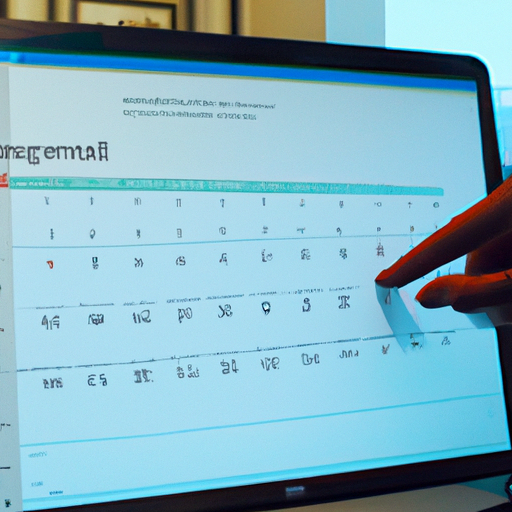
Google Calendar Introduces Virtual Meeting RSVP Feature
In today’s fast-paced world, staying organized and managing our time efficiently is crucial. With so many meetings and appointments to keep track of, it can be challenging to stay on top of everything. Thankfully, Google Calendar has come to the rescue once again with its latest feature: the Virtual Meeting RSVP.
Virtual meetings have become increasingly popular, especially in the wake of the COVID-19 pandemic. They allow us to connect with colleagues and clients from anywhere in the world, saving time and money on travel expenses. However, scheduling and managing these virtual meetings can still be a hassle. That’s where Google Calendar’s Virtual Meeting RSVP feature comes in.
With this new feature, Google Calendar users can now easily schedule and manage virtual meetings right from their calendar. No more switching between different platforms or struggling to find the meeting link buried in your inbox. Everything you need is conveniently located in one place.
To get started, simply create a new event in Google Calendar and select the “Add conferencing” option. From there, you can choose your preferred virtual meeting platform, such as Google Meet or Zoom. Google Calendar will automatically generate a unique meeting link and add it to the event details. You can also customize the meeting settings, such as enabling or disabling video and audio, to suit your preferences.
Once the event is created, you can invite attendees by adding their email addresses or selecting them from your contacts. Google Calendar will send out the invitations and include all the necessary meeting details, including the date, time, and virtual meeting link. Attendees can easily RSVP to the meeting directly from their email or Google Calendar, making it a seamless experience for everyone involved.
But the Virtual Meeting RSVP feature doesn’t stop there. It also allows you to track responses and manage attendee availability. You can see who has accepted, declined, or not responded to the meeting invitation, giving you a clear picture of who will be attending. This information is invaluable when planning and preparing for the meeting, ensuring that everyone is on the same page.
Additionally, Google Calendar’s Virtual Meeting RSVP feature integrates seamlessly with other Google Workspace apps, such as Gmail and Google Docs. You can easily access meeting-related emails and documents directly from the event details, eliminating the need to search through your inbox or drive for important information. This integration further enhances productivity and streamlines your workflow.
In conclusion, Google Calendar’s Virtual Meeting RSVP feature is a game-changer for anyone who relies on virtual meetings to stay connected and productive. It simplifies the process of scheduling and managing virtual meetings, saving you time and reducing the risk of miscommunication. With its seamless integration with other Google Workspace apps, it’s never been easier to stay organized and focused on what matters most. So why not give it a try and experience the benefits for yourself?
Tips and Tricks for Maximizing Google Calendar’s Virtual Meeting RSVP Feature
Google Calendar Introduces Virtual Meeting RSVP Feature
In today’s fast-paced world, virtual meetings have become an essential part of our professional lives. With the ongoing pandemic, more and more people are relying on virtual meetings to connect with colleagues, clients, and friends. To make scheduling and managing these meetings easier, Google Calendar has introduced a new feature – the Virtual Meeting RSVP.
The Virtual Meeting RSVP feature is designed to streamline the process of organizing and attending virtual meetings. It allows users to easily indicate their availability and confirm their attendance for virtual meetings directly within Google Calendar. This eliminates the need for back-and-forth emails or messages to coordinate meeting times and ensures that everyone is on the same page.
To take advantage of this new feature, simply create a new event in Google Calendar and select the “Add conferencing” option. Google Calendar offers various conferencing platforms to choose from, including Google Meet, Zoom, and Microsoft Teams. Once you’ve selected your preferred platform, you can invite attendees and set the meeting time and duration as usual.
One of the key benefits of the Virtual Meeting RSVP feature is that it provides a clear overview of who has confirmed their attendance for a virtual meeting. This is particularly useful when organizing large meetings or events with multiple participants. By simply glancing at the event details, you can see who has accepted the invitation and who is yet to respond.
Additionally, Google Calendar allows you to send reminders to attendees before the meeting starts. This ensures that everyone is well-prepared and ready to join the virtual meeting on time. You can customize the reminder settings to suit your preferences, whether it’s a gentle nudge 15 minutes before the meeting or a more substantial reminder an hour in advance.
Another handy feature of Google Calendar’s Virtual Meeting RSVP is the ability to add meeting details directly within the event. You can include important information such as the meeting agenda, relevant documents, or any other details that attendees may need to access before the meeting. This eliminates the need for separate emails or messages to share these details, making it more convenient for everyone involved.
Furthermore, Google Calendar integrates seamlessly with other Google apps, such as Gmail and Google Drive. This means that you can easily access your emails, documents, and other relevant information without leaving the calendar interface. This integration enhances productivity and efficiency, allowing you to stay organized and focused during virtual meetings.
To make the most of Google Calendar’s Virtual Meeting RSVP feature, it’s important to keep your calendar up to date and regularly check for new invitations. By promptly responding to meeting requests and keeping track of your schedule, you can ensure that you never miss an important virtual meeting.
In conclusion, Google Calendar’s Virtual Meeting RSVP feature is a valuable tool for organizing and managing virtual meetings. It simplifies the process of scheduling, confirming attendance, and sharing meeting details, making virtual meetings more efficient and productive. By utilizing this feature and following the tips and tricks mentioned above, you can maximize the benefits of Google Calendar and enhance your virtual meeting experience.
Exploring the Future of Virtual Meetings with Google Calendar’s RSVP Feature
Google Calendar Introduces Virtual Meeting RSVP Feature
In today’s fast-paced world, virtual meetings have become an essential part of our professional lives. With the rise of remote work and global teams, it’s crucial to have efficient tools that help us stay organized and connected. Google Calendar has long been a popular choice for managing schedules and appointments, and now it’s taking virtual meetings to the next level with its new RSVP feature.
The RSVP feature allows users to easily respond to meeting invitations and indicate their availability for virtual meetings. This is a game-changer for busy professionals who often find themselves juggling multiple meetings and commitments. With just a few clicks, you can let your colleagues know whether you’ll be attending a virtual meeting or not, saving everyone time and avoiding scheduling conflicts.
One of the key benefits of the RSVP feature is its seamless integration with Google Meet, Google’s video conferencing platform. When you RSVP to a virtual meeting, Google Calendar automatically generates a unique meeting link and adds it to the event details. This means that you no longer have to search for meeting links buried in email threads or calendar invites. Simply click on the meeting event in your calendar, and you’ll have instant access to the virtual meeting room.
Another great advantage of the RSVP feature is its ability to send reminders and notifications. Once you’ve responded to a meeting invitation, Google Calendar will send you reminders leading up to the meeting, ensuring that you never miss an important virtual gathering. Additionally, if there are any changes to the meeting time or location, you’ll be promptly notified, allowing you to adjust your schedule accordingly.
The RSVP feature also offers a range of customization options to suit your preferences. You can choose to receive notifications via email, push notifications on your mobile device, or both. This flexibility ensures that you stay informed about upcoming virtual meetings in a way that works best for you. Furthermore, you can easily manage your RSVPs by viewing all your responses in one place, making it effortless to keep track of your commitments.
Google Calendar’s RSVP feature is not only beneficial for individual users but also for teams and organizations. Team leaders can easily gauge attendance for virtual meetings, allowing them to plan and allocate resources more effectively. Additionally, the feature promotes transparency and collaboration within teams, as everyone can see who will be attending a meeting and who won’t. This helps foster a culture of accountability and ensures that everyone is on the same page.
As we explore the future of virtual meetings, Google Calendar’s RSVP feature is a significant step forward. It streamlines the process of managing virtual meetings, making it easier for individuals and teams to stay organized and connected. With its seamless integration with Google Meet, customizable notifications, and easy-to-use interface, the RSVP feature is a valuable tool for anyone navigating the world of virtual meetings.
In conclusion, Google Calendar’s RSVP feature is a game-changer for virtual meetings. It simplifies the process of responding to meeting invitations, provides easy access to virtual meeting rooms, and sends reminders and notifications to keep you on track. Whether you’re a busy professional or part of a team, this feature will undoubtedly enhance your virtual meeting experience. So why not give it a try and see how it can revolutionize the way you manage your virtual meetings?
