Benefits of Google’s ‘Sync Apps to Devices’ Feature for Android Users
Google has recently introduced a new feature for Android users called ‘Sync Apps to Devices,’ which is said to be similar to a feature already available on iOS devices. This new feature aims to enhance the user experience by allowing users to seamlessly sync their apps across multiple devices. In this article, we will explore the benefits of Google’s ‘Sync Apps to Devices’ feature for Android users.
One of the key advantages of this feature is the ability to access your favorite apps on any Android device you own. Whether you’re using your smartphone, tablet, or even a smart TV, you can now easily sync your apps and have them readily available wherever you go. This means that you no longer have to go through the hassle of searching for and downloading your favorite apps on each device individually.
Furthermore, this feature also ensures that your app data remains consistent across all your devices. For example, if you’re playing a game on your smartphone and then switch to your tablet, you can pick up right where you left off without losing any progress. This seamless transition between devices is a game-changer for avid gamers and productivity enthusiasts alike.
Another benefit of ‘Sync Apps to Devices’ is the convenience it offers when setting up a new device. Instead of manually installing each app one by one, you can simply sign in to your Google account and let the syncing process do the work for you. This not only saves time but also ensures that you have all your essential apps ready to use as soon as you start using your new device.
Moreover, this feature also provides a sense of security for Android users. In the event that you lose or damage your device, you can rest assured knowing that your apps and their data are safely backed up in the cloud. This means that even if you have to switch to a new device, you can easily restore all your apps and continue where you left off.
Additionally, ‘Sync Apps to Devices’ also allows for easy app management. With this feature, you can easily uninstall or disable apps that you no longer use or need. This helps to declutter your device and free up valuable storage space, ensuring that your device runs smoothly and efficiently.
Lastly, this feature promotes a seamless integration between your Android devices and other Google services. For instance, if you use Google Drive to store your documents, you can easily access them through the corresponding app on any of your synced devices. This level of integration enhances productivity and makes it easier to work on the go.
In conclusion, Google’s ‘Sync Apps to Devices’ feature for Android users brings a range of benefits. From easy access to your favorite apps across multiple devices to seamless app data syncing and convenient device setup, this feature enhances the overall user experience. It also provides a sense of security, simplifies app management, and promotes integration with other Google services. With this new feature, Android users can enjoy a more streamlined and efficient mobile experience.
How Google’s New Feature Enhances User Experience on Android Devices
Google has recently introduced a new feature for Android devices called ‘Sync Apps to Devices,’ which is said to be similar to a feature already available on iOS. This new feature aims to enhance the user experience on Android devices, making it easier for users to access their favorite apps across multiple devices seamlessly.
With the ‘Sync Apps to Devices’ feature, Android users will now be able to sync their apps across different devices, such as smartphones, tablets, and even smart TVs. This means that if you have a favorite app on your phone, you can now easily access it on your tablet or TV without the need to download it again. This feature is especially useful for those who use multiple devices regularly and want to have a consistent experience across all of them.
One of the key benefits of this new feature is the convenience it offers. Instead of having to search for and download apps on each device individually, users can now simply sync their apps and have them readily available on all their devices. This saves time and effort, allowing users to focus on enjoying their apps rather than dealing with the hassle of installation.
Moreover, the ‘Sync Apps to Devices’ feature also ensures that users have the latest version of their apps across all devices. Whenever an app is updated on one device, it will automatically be updated on all synced devices as well. This eliminates the need to manually update apps on each device separately, providing a seamless and hassle-free experience.
Another advantage of this feature is that it allows users to seamlessly switch between devices without any interruptions. For example, if you are playing a game on your phone and want to continue playing on your tablet, you can easily do so without losing any progress. This is particularly beneficial for gamers who want to have a consistent gaming experience across different devices.
Furthermore, the ‘Sync Apps to Devices’ feature also enhances the overall user experience by providing a unified interface. When apps are synced across devices, they will have a consistent layout and settings, making it easier for users to navigate and use them. This creates a cohesive experience, regardless of the device being used, and ensures that users feel comfortable and familiar with their apps.
In conclusion, Google’s new ‘Sync Apps to Devices’ feature for Android devices is a significant enhancement that aims to improve the user experience. By allowing users to sync their apps across multiple devices, it offers convenience, ensures the latest app versions, enables seamless device switching, and provides a unified interface. With this feature, Android users can now enjoy their favorite apps effortlessly, regardless of the device they are using. So, if you’re an Android user who loves using multiple devices, this new feature is definitely worth exploring.
A Comparison of Google’s ‘Sync Apps to Devices’ Feature with iOS
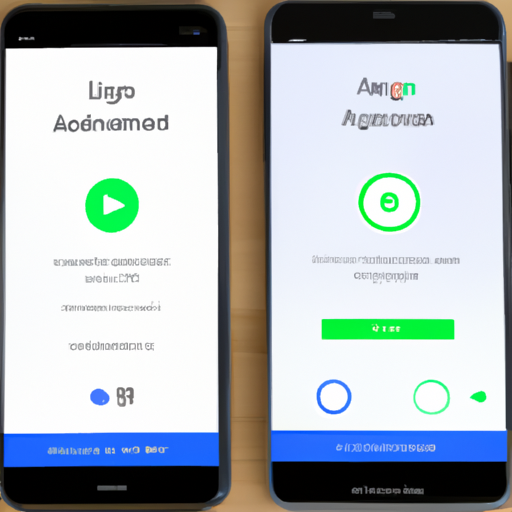
Google has recently introduced a new feature for Android called ‘Sync Apps to Devices,’ which is said to be similar to a feature already available on iOS. This new feature allows users to seamlessly sync their apps across multiple devices, making it easier than ever to access their favorite apps no matter where they are.
One of the main advantages of this feature is that it eliminates the need to manually download and install apps on each device. With ‘Sync Apps to Devices,’ users can simply sign in to their Google account on a new device and have all their apps automatically downloaded and installed. This not only saves time but also ensures that users have the latest version of their apps without having to go through the hassle of updating them individually.
Another great aspect of this feature is that it allows users to pick up where they left off on one device and continue their activities on another. For example, if you were reading an article on your phone but had to leave, you can easily switch to your tablet and resume reading right where you left off. This seamless transition between devices makes it incredibly convenient for users who are constantly on the go and need to switch between devices frequently.
In addition to syncing apps, this feature also syncs app data, such as preferences, settings, and even game progress. This means that users don’t have to start from scratch when they switch devices. For gamers, this is particularly exciting as they can continue their progress on a different device without losing any achievements or levels they have unlocked.
While this feature is similar to what iOS offers with its ‘Automatic Downloads’ feature, there are a few differences worth noting. Firstly, Google’s ‘Sync Apps to Devices’ feature is not limited to just apps downloaded from the Google Play Store. It also includes apps downloaded from third-party sources, which gives users more flexibility in choosing where they get their apps from.
Additionally, Google’s feature allows users to choose which apps they want to sync, giving them more control over their device’s storage. This is particularly useful for users with limited storage space who may not want to sync all their apps across devices.
However, one area where iOS still has an advantage is in the seamless integration with other Apple devices. With iOS, users can easily sync their apps and data across iPhones, iPads, and Macs, creating a truly unified experience. While Google’s ‘Sync Apps to Devices’ feature is a step in the right direction, it still falls short in terms of cross-platform integration.
In conclusion, Google’s ‘Sync Apps to Devices’ feature is a welcome addition for Android users who want a seamless experience across multiple devices. It eliminates the need for manual app installations and allows users to pick up where they left off on different devices. While it may not offer the same level of integration as iOS, it still provides a convenient and flexible solution for syncing apps and data.
Exploring the Potential Impact of Google’s Feature on App Developers
Google recently introduced a new feature for Android called ‘Sync Apps to Devices,’ which is said to be similar to a feature already available on iOS. This feature has the potential to greatly impact app developers and their ability to reach a wider audience.
With the ‘Sync Apps to Devices’ feature, Android users will now be able to seamlessly sync their apps across multiple devices. This means that if a user downloads an app on their smartphone, it will automatically be available on their tablet or any other Android device they own. This feature aims to provide a more convenient and streamlined experience for users, allowing them to easily access their favorite apps on any device they choose.
For app developers, this new feature opens up a world of possibilities. It means that they can now reach a larger audience and potentially increase their user base. With the ability to sync apps across devices, users are more likely to download and use apps on multiple devices, which can lead to increased engagement and usage.
Additionally, this feature can also benefit app developers by providing them with valuable user data. By syncing apps across devices, developers can gain insights into how users interact with their apps on different devices. This data can help developers make informed decisions about app updates and improvements, ultimately leading to a better user experience.
However, there are also potential challenges that app developers may face with this new feature. One challenge is ensuring that the app functions seamlessly across different devices. Developers will need to ensure that their apps are compatible with various screen sizes, resolutions, and operating systems. This may require additional development and testing efforts to ensure a consistent user experience across devices.
Another challenge is the potential for increased competition. With the ability to easily sync apps across devices, users may be more inclined to explore and try out new apps. This means that app developers will need to work harder to stand out from the crowd and attract users to their apps. Developing unique and innovative features, as well as effective marketing strategies, will be crucial for app developers to succeed in this competitive landscape.
In conclusion, Google’s introduction of the ‘Sync Apps to Devices’ feature for Android has the potential to greatly impact app developers. This feature allows for seamless app syncing across multiple devices, providing users with a more convenient experience. For app developers, this feature opens up new opportunities to reach a larger audience and gain valuable user insights. However, it also presents challenges such as ensuring app compatibility and standing out in a competitive market. Overall, this feature has the potential to shape the future of app development and user experience on Android devices.
Tips and Tricks for Making the Most of Google’s ‘Sync Apps to Devices’ Feature on Android
Google Introduces ‘Sync Apps to Devices’ Feature for Android, Similar to iOS: Report
Google has recently introduced a new feature for Android users called ‘Sync Apps to Devices,’ which is quite similar to a feature already available on iOS devices. This feature allows users to seamlessly sync their apps across multiple devices, making it easier than ever to access their favorite apps no matter where they are.
So, how does this feature work and how can you make the most of it? Let’s dive in and explore some tips and tricks for using Google’s ‘Sync Apps to Devices’ feature on Android.
First and foremost, to take advantage of this feature, you need to ensure that you have the latest version of the Google Play Store installed on your Android device. Once you have that, you can proceed to enable the ‘Sync Apps to Devices’ feature.
To enable this feature, open the Google Play Store app on your Android device and tap on the menu icon in the top-left corner. From there, go to ‘Settings’ and scroll down until you find the ‘Sync Apps to Devices’ option. Toggle the switch to enable it, and you’re good to go!
Now that you have enabled the feature, let’s explore some tips for making the most of it. One of the great things about ‘Sync Apps to Devices’ is that it allows you to seamlessly switch between devices without losing your progress in apps or having to re-download them.
For example, let’s say you’re playing a game on your phone during your commute, but when you get home, you’d like to continue playing on your tablet. With ‘Sync Apps to Devices,’ you can simply open the game on your tablet, and it will pick up right where you left off on your phone. No need to start from scratch or manually transfer your progress.
Another useful tip is to take advantage of the ‘Sync Apps to Devices’ feature when setting up a new device. When you get a new Android phone or tablet, you can easily transfer all your favorite apps from your old device to the new one with just a few taps.
To do this, simply go to the ‘Settings’ menu on your new device, select ‘Google,’ and then tap on ‘Set up & restore.’ From there, choose the option to ‘Restore apps’ and follow the prompts. This will save you a lot of time and effort in manually searching for and downloading all your favorite apps on your new device.
Lastly, it’s worth mentioning that ‘Sync Apps to Devices’ also works with app updates. Whenever you update an app on one device, the update will automatically be synced to all your other devices. This ensures that you’re always using the latest version of your favorite apps, no matter which device you’re using.
In conclusion, Google’s ‘Sync Apps to Devices’ feature for Android is a game-changer for users who want a seamless app experience across multiple devices. By enabling this feature and following these tips and tricks, you can make the most of it and enjoy a hassle-free app experience on your Android devices. So, go ahead and give it a try!
