Enhancing Collaboration: How Google Meet’s Companion Mode Will Transform Teamwork
Google Meet’s Companion Mode is set to launch in September, and it promises to revolutionize teamwork and collaboration. This exciting new feature will enhance the way teams work together, making virtual meetings more interactive and engaging. With Companion Mode, Google Meet aims to bridge the gap between remote and in-person collaboration, creating a seamless experience for all team members.
One of the key benefits of Companion Mode is its ability to make virtual meetings feel more like face-to-face interactions. By using a second device, such as a smartphone or tablet, participants can join the meeting as a companion. This means they can see and hear everything that is happening in the meeting, just as if they were physically present in the room. This feature is particularly useful for larger teams or when participants are spread across different locations.
Companion Mode also allows participants to interact with the meeting in a more dynamic way. For example, they can use their second device to view and share content, such as presentations or documents, without interrupting the main meeting. This not only enhances collaboration but also ensures that everyone can actively contribute to the discussion, regardless of their physical location.
Furthermore, Companion Mode enables participants to provide real-time feedback and reactions during the meeting. They can use their second device to express their thoughts through emojis or text messages, which are then displayed on the main screen for everyone to see. This feature encourages active participation and ensures that everyone’s voice is heard, even if they are not physically present in the room.
Another exciting aspect of Companion Mode is its ability to create a more inclusive meeting environment. For example, participants who are unable to join the meeting in person due to accessibility issues or other constraints can still actively participate through their second device. This ensures that everyone has an equal opportunity to contribute and be part of the team, regardless of their circumstances.
In addition to enhancing collaboration, Companion Mode also offers practical benefits for team members. For instance, participants can use their second device to access meeting materials, such as agendas or notes, without having to switch between different screens. This streamlines the meeting process and allows everyone to stay focused and engaged.
Moreover, Companion Mode integrates seamlessly with other Google Workspace tools, such as Google Docs and Google Drive. This means that participants can easily access and edit shared documents during the meeting, fostering a more efficient and productive workflow. With all the necessary tools at their fingertips, teams can collaborate seamlessly and achieve their goals more effectively.
In conclusion, Google Meet’s Companion Mode is set to transform teamwork and collaboration. By bridging the gap between remote and in-person collaboration, this feature creates a more interactive and engaging meeting experience. With the ability to view and share content, provide real-time feedback, and create a more inclusive environment, Companion Mode enhances collaboration and ensures that everyone’s voice is heard. Furthermore, its integration with other Google Workspace tools streamlines the meeting process and boosts productivity. As we eagerly await its launch in September, it’s clear that Companion Mode will revolutionize the way teams work together, making virtual meetings more efficient, inclusive, and enjoyable.
Boosting Productivity: A Closer Look at Google Meet’s Companion Mode
Google Meet’s Companion Mode Set to Launch in September
In today’s fast-paced world, productivity is key. With the rise of remote work and virtual meetings, finding ways to boost productivity has become more important than ever. That’s why Google Meet’s upcoming feature, Companion Mode, is generating a lot of buzz. Set to launch in September, Companion Mode aims to enhance collaboration and streamline meetings, making them more efficient and productive.
So, what exactly is Companion Mode? It’s a new feature that allows participants to join a meeting from their own devices, such as laptops or smartphones, while still being able to see and interact with the main meeting room. This means that even if you’re not physically present in the same room as the meeting host, you can still actively participate and contribute to the discussion.
Companion Mode offers a range of benefits that can significantly improve productivity during meetings. Firstly, it allows participants to have their own personal space to take notes, access files, and perform other tasks without interrupting the flow of the meeting. This eliminates the need for constant screen sharing and minimizes distractions, enabling everyone to stay focused on the agenda.
Additionally, Companion Mode enables participants to engage in private chats with other attendees. This feature is particularly useful for side conversations or quick exchanges that don’t require interrupting the main discussion. It promotes seamless communication and collaboration, ensuring that ideas and feedback can be shared effortlessly.
Another advantage of Companion Mode is the ability to access real-time captions. This feature is especially beneficial for individuals with hearing impairments or those who prefer to read along while listening. By providing accurate and instant captions, Google Meet ensures that everyone can fully understand and participate in the meeting, regardless of their hearing abilities.
Furthermore, Companion Mode offers a unique feature called “Raise Hand.” This function allows participants to virtually raise their hand to indicate that they have something to say or a question to ask. This feature ensures that everyone gets a chance to contribute, even in larger meetings where it may be challenging to keep track of who wants to speak next. It promotes inclusivity and encourages active participation from all attendees.
To make the most of Companion Mode, it’s essential to have a stable internet connection and a device with a reliable microphone and camera. These requirements ensure that participants can fully engage in the meeting and take advantage of all the features Companion Mode has to offer.
In conclusion, Google Meet’s Companion Mode is set to revolutionize virtual meetings and boost productivity. By allowing participants to join meetings from their own devices, it provides a personalized and efficient way to collaborate. With features like private chats, real-time captions, and the ability to raise hand, Companion Mode ensures that everyone can actively participate and contribute to the discussion. So, get ready to enhance your virtual meetings and make the most of your time with Google Meet’s Companion Mode, launching this September.
Seamless Integration: Exploring the Benefits of Google Meet’s Companion Mode
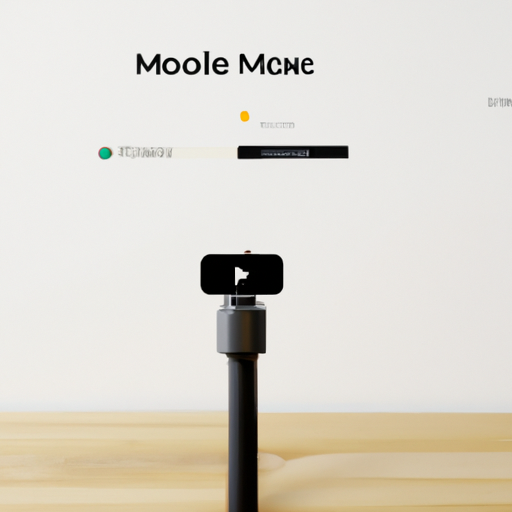
Google Meet’s Companion Mode Set to Launch in September
In today’s digital age, virtual meetings have become the norm for businesses and individuals alike. With the ongoing pandemic, the need for reliable and efficient video conferencing platforms has skyrocketed. Google Meet, one of the leading players in this space, has been continuously innovating to meet the evolving needs of its users. One of its latest features, Companion Mode, is set to launch in September, promising seamless integration and a host of benefits for users.
Companion Mode is designed to enhance the overall meeting experience by allowing participants to access additional features and functionalities. This new mode will enable users to join meetings from their personal devices, such as smartphones or tablets, while still being able to view and interact with the meeting content on a larger screen, such as a laptop or desktop computer. This seamless integration between devices ensures that users can fully engage in the meeting without any limitations.
One of the key benefits of Companion Mode is its ability to provide a more personalized and interactive experience. With the ability to join meetings from their personal devices, participants can easily access and control their own audio and video settings. This means that they can mute or unmute themselves, turn their cameras on or off, and adjust their audio volume without disrupting the main meeting. This level of control empowers users to customize their meeting experience according to their preferences, ultimately leading to a more productive and engaging discussion.
Furthermore, Companion Mode also offers a unique feature called “Hand Raise.” This feature allows participants to virtually raise their hand to indicate that they have a question or want to contribute to the conversation. This eliminates the need for participants to interrupt the speaker or wait for a pause in the discussion to speak up. With just a simple tap on their personal device, users can easily signal their desire to participate, ensuring that everyone’s voice is heard and valued.
Another advantage of Companion Mode is its ability to facilitate collaboration and teamwork. With the ability to view and interact with meeting content on a larger screen while using a personal device, participants can easily share and annotate documents, presentations, or other visual materials. This feature is particularly useful for brainstorming sessions, project discussions, or training sessions where visual aids play a crucial role. By seamlessly integrating personal devices with the main meeting, Companion Mode enables participants to actively contribute to the discussion and collaborate in real-time.
In addition to these benefits, Companion Mode also offers a more inclusive meeting experience. With the ability to join meetings from personal devices, users have the flexibility to participate from anywhere, whether it’s their home, office, or even while on the go. This ensures that geographical limitations or technical constraints do not hinder participation, allowing for a more diverse and inclusive group of attendees.
In conclusion, Google Meet’s Companion Mode is set to revolutionize the virtual meeting experience. With its seamless integration, personalized features, and enhanced collaboration capabilities, this new mode promises to make meetings more engaging, productive, and inclusive. Whether you’re a business professional, educator, or simply someone who frequently attends virtual meetings, Companion Mode is sure to enhance your overall meeting experience. So mark your calendars for September and get ready to explore the benefits of Google Meet’s Companion Mode.
Revolutionizing Remote Learning: Google Meet’s Companion Mode in Education
Google Meet’s Companion Mode Set to Launch in September
In today’s digital age, remote learning has become the new norm for students around the world. With the ongoing pandemic, educational institutions have had to adapt quickly to ensure that students can continue their studies from the safety of their homes. While online platforms like Google Meet have been instrumental in facilitating virtual classrooms, there is always room for improvement. That’s where Google Meet’s Companion Mode comes in.
Companion Mode, set to launch in September, is a revolutionary feature that aims to enhance the remote learning experience for both teachers and students. This exciting new addition to Google Meet is designed to make virtual classrooms more interactive and engaging, bridging the gap between physical and digital learning environments.
One of the key features of Companion Mode is its ability to integrate seamlessly with Google Classroom. This integration allows teachers to easily access and share class materials, assignments, and resources directly within the Google Meet interface. Gone are the days of switching between multiple tabs and applications – everything you need is now conveniently located in one place.
But Companion Mode doesn’t stop there. It also introduces a range of interactive tools that promote collaboration and active participation. For instance, teachers can use the digital whiteboard feature to illustrate concepts, solve problems, or brainstorm ideas in real-time. Students can also contribute to the whiteboard, fostering a sense of teamwork and collective learning.
Another exciting feature of Companion Mode is the breakout rooms functionality. This allows teachers to divide students into smaller groups for discussions or group activities, just like they would in a physical classroom. Students can collaborate with their peers, share ideas, and work on projects together, all within the secure and controlled environment of Google Meet.
To further enhance the learning experience, Companion Mode offers live captions and translations. This feature ensures that students with hearing impairments or those who speak different languages can fully participate in the virtual classroom. It promotes inclusivity and equal access to education, regardless of individual circumstances.
Moreover, Companion Mode introduces a hand-raising feature, enabling students to signal when they have a question or want to contribute to the discussion. This helps maintain order and ensures that everyone has an opportunity to be heard, even in a virtual setting with multiple participants.
Google Meet’s Companion Mode is not only beneficial for students but also for teachers. It provides educators with valuable insights into student engagement and participation through the attendance tracking feature. Teachers can easily monitor attendance, identify students who may need additional support, and track overall class performance.
In conclusion, Google Meet’s Companion Mode is set to revolutionize remote learning in education. With its seamless integration with Google Classroom, interactive tools, breakout rooms, live captions, translations, hand-raising feature, and attendance tracking, Companion Mode offers a comprehensive solution for educators and students alike. It bridges the gap between physical and digital classrooms, making remote learning more interactive, engaging, and inclusive. As we navigate the challenges of remote learning, Companion Mode is a game-changer that will undoubtedly enhance the educational experience for all.
Efficient Communication: How Google Meet’s Companion Mode Simplifies Virtual Meetings
Google Meet’s Companion Mode Set to Launch in September
In today’s fast-paced world, virtual meetings have become an essential part of our professional lives. With the ongoing pandemic, remote work has become the new norm, and platforms like Google Meet have become indispensable for efficient communication. To further enhance the virtual meeting experience, Google is set to launch a new feature called Companion Mode in September.
Companion Mode is designed to simplify virtual meetings and make them more interactive and engaging. It aims to bridge the gap between in-person and virtual meetings by allowing participants to join a meeting from their own devices while still being able to interact with others in the same physical space. This feature is particularly useful for hybrid meetings, where some participants are physically present in a conference room while others join remotely.
One of the key advantages of Companion Mode is that it eliminates the need for additional hardware or complicated setups. All participants can simply join the meeting using their own devices, such as laptops, tablets, or smartphones. This not only saves time and resources but also ensures a seamless experience for everyone involved.
With Companion Mode, participants can see and hear each other just like in a traditional meeting. They can view the shared screen, hear the audio, and even contribute to the discussion using their own devices. This feature is especially beneficial for those who may have difficulty hearing or seeing the main screen in a conference room. It ensures that everyone has equal access to the meeting content and can actively participate regardless of their physical location.
Moreover, Companion Mode offers a range of interactive features that enhance collaboration and engagement. Participants can use their devices to ask questions, provide feedback, or share their thoughts in real-time. This not only encourages active participation but also allows for a more inclusive and democratic meeting environment.
Another noteworthy feature of Companion Mode is its ability to provide real-time translations. With just a few clicks, participants can choose their preferred language and have the meeting content translated on their own devices. This is particularly useful for international teams or organizations with diverse language requirements. It eliminates language barriers and ensures that everyone can fully understand and contribute to the meeting discussions.
Furthermore, Companion Mode offers a variety of customization options to suit individual preferences. Participants can adjust the layout of their screens, choose different viewing modes, or even change the background to create a more personalized meeting experience. These customization options not only add a touch of personalization but also help to create a more comfortable and engaging virtual meeting environment.
In conclusion, Google Meet’s Companion Mode is set to revolutionize virtual meetings by simplifying the communication process and making it more interactive and engaging. With its seamless integration, interactive features, real-time translations, and customization options, Companion Mode ensures that everyone can actively participate and contribute to the meeting discussions, regardless of their physical location. So get ready to experience a new level of efficiency and collaboration with Google Meet’s Companion Mode, launching this September.
