How to Use the Enhanced Memories Collections Feature in Google Photos for Android
Google Photos for Android has recently introduced an exciting new feature called Enhanced Memories Collections. This feature allows users to create personalized collections of their favorite memories, making it easier than ever to relive those special moments. In addition to this, Google Photos has also introduced a new widget that allows users to access their memories directly from their home screen. In this article, we will guide you through how to use the Enhanced Memories Collections feature in Google Photos for Android.
To get started, make sure you have the latest version of Google Photos installed on your Android device. Once you have the app open, you will notice a new Memories tab at the bottom of the screen. Tap on this tab to access your memories.
Within the Memories tab, you will see a variety of different collections that Google Photos has automatically created for you. These collections are based on factors such as location, people, and events. However, with the Enhanced Memories Collections feature, you now have the ability to create your own personalized collections.
To create a new collection, simply tap on the “+” button at the top of the Memories tab. You will then be prompted to select the photos and videos you want to include in your collection. You can choose from your entire library or select specific albums or folders. Once you have made your selection, tap on the “Create” button.
After creating your collection, you can give it a name and add a cover photo. This allows you to easily identify and access your collection in the future. You can also choose to share your collection with others by tapping on the “Share” button. This is a great way to reminisce and share memories with friends and family.
One of the great things about the Enhanced Memories Collections feature is that it is not limited to just photos and videos. You can also add text captions, locations, and even music to your collections. This adds an extra layer of personalization and allows you to truly bring your memories to life.
Now that you have created your collection, you can easily access it at any time by going to the Memories tab and selecting the collection from the list. You can also view your collections in a slideshow format by tapping on the play button at the top of the screen. This is a fun and interactive way to relive your favorite memories.
In addition to the Enhanced Memories Collections feature, Google Photos has also introduced a new widget that allows you to access your memories directly from your home screen. To add the widget, simply long-press on your home screen and select “Widgets” from the menu. Scroll through the list of available widgets until you find the Google Photos widget. Tap and hold the widget, then drag it to your desired location on the home screen.
The Google Photos widget allows you to view a random memory from your collection with just a single tap. This is a convenient way to quickly access and enjoy your favorite memories without having to open the app.
In conclusion, the Enhanced Memories Collections feature in Google Photos for Android is a fantastic way to create personalized collections of your favorite memories. With the ability to add photos, videos, text captions, locations, and music, you can truly bring your memories to life. Additionally, the new widget makes it even easier to access and enjoy your memories directly from your home screen. So why not give it a try and start reliving your favorite moments today?
Exploring the New Widget Feature in Google Photos for Android
Google Photos for Android has recently introduced an exciting new feature called Enhanced Memories Collections and Widget. This feature allows users to explore their memories in a more organized and visually appealing way. In this article, we will delve into the details of the new widget feature and how it enhances the overall user experience.
The widget feature in Google Photos for Android is a convenient tool that allows users to access their memories directly from their home screen. With just a glance, users can see a curated collection of their most cherished moments. This widget can be customized to display memories from a specific time period or based on certain people or pets. It provides a quick and easy way to relive and share special memories without having to open the app.
One of the key benefits of the widget feature is its ability to adapt to the user’s preferences. Users can choose the size of the widget and customize its appearance to match their home screen layout. This level of personalization ensures that the widget seamlessly integrates into the user’s overall Android experience.
The Enhanced Memories Collections feature takes the widget experience to the next level. It allows users to create collections of memories based on specific themes or events. For example, users can create a collection for a family vacation, a birthday celebration, or a wedding. These collections can be easily accessed through the widget, providing a visually appealing and organized way to relive past moments.
The Enhanced Memories Collections feature also offers intelligent suggestions for creating collections. Google Photos uses advanced algorithms to analyze the content of the user’s photos and identify similar themes or events. It then suggests creating collections based on these similarities, saving users time and effort in manually organizing their memories.
Furthermore, the widget feature allows users to interact with their memories directly from the home screen. Users can swipe through the collection, view individual photos, and even share them with friends and family. This seamless integration between the widget and the Google Photos app ensures a smooth and enjoyable user experience.
In addition to the widget feature, Google Photos for Android also offers other useful tools for managing and organizing memories. Users can search for specific photos using keywords, dates, or even objects within the photos. They can also create albums, collages, and animations to further enhance their memories.
Overall, the new widget feature in Google Photos for Android provides a convenient and visually appealing way to explore and share memories. With its customizable options and intelligent suggestions, users can easily create collections based on specific themes or events. The seamless integration between the widget and the app ensures a smooth and enjoyable user experience. So, if you’re an Android user looking to enhance your photo management and relive your cherished moments, be sure to check out the Enhanced Memories Collections and Widget feature in Google Photos.
Tips and Tricks for Organizing and Managing Memories in Google Photos for Android
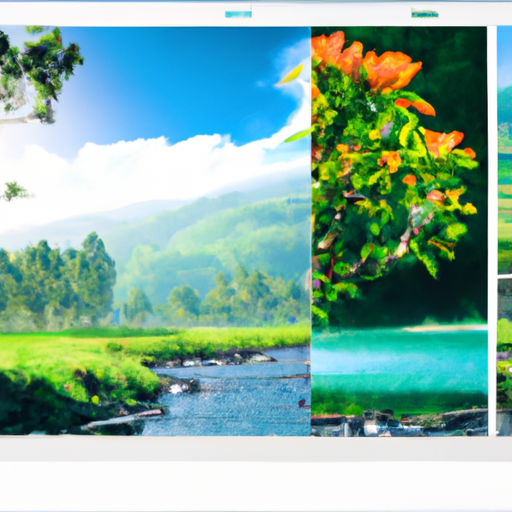
Google Photos for Android has recently introduced some exciting new features that make organizing and managing memories even easier. With the enhanced Memories Collections and the new widget, users can now effortlessly relive their favorite moments and keep their photo library organized.
One of the standout features of Google Photos is its ability to automatically create Memories Collections. These collections are curated albums that group together photos and videos based on a specific theme or time period. With the latest update, Google has enhanced this feature, making it even more intuitive and personalized.
Now, when you open the Google Photos app on your Android device, you’ll find a dedicated Memories tab at the bottom of the screen. Tapping on this tab will take you to a beautifully designed interface where you can explore your Memories Collections. The app uses advanced algorithms to analyze your photos and videos, identifying patterns and similarities to create these collections.
The Memories Collections feature is a fantastic way to relive your favorite moments. Whether it’s a vacation, a birthday party, or a special event, Google Photos will automatically curate a collection of photos and videos that capture the essence of that moment. It’s like having your own personal photo curator, saving you time and effort in organizing your memories.
But what if you want to have quick access to your Memories Collections without having to open the app every time? That’s where the new widget comes in. With the latest update, Google Photos has introduced a widget that you can add to your Android home screen. This widget displays a rotating selection of your Memories Collections, allowing you to easily access and enjoy your favorite moments with just a glance.
To add the Google Photos widget to your home screen, simply long-press on an empty space on your Android device’s home screen. A menu will appear, and you can select “Widgets” from the options. Scroll through the widgets until you find the Google Photos widget, and then drag and drop it onto your home screen. You can resize the widget to fit your preferences, and it will display a random selection of your Memories Collections each time you view it.
The new widget is a game-changer for those who love to relive their memories on the go. Whether you’re waiting in line at the grocery store or taking a break at work, you can now easily access your favorite memories with just a tap on your home screen. It’s a convenient and delightful way to keep your photo library organized and enjoy your cherished moments whenever you want.
In conclusion, Google Photos for Android has introduced enhanced Memories Collections and a new widget that make organizing and managing memories a breeze. The Memories Collections feature automatically curates albums based on themes or time periods, while the widget allows for quick and easy access to your favorite memories right from your home screen. With these new features, Google Photos continues to be a top choice for Android users looking to keep their photo library organized and relive their cherished moments.
Enhancing Your Photo Viewing Experience with Google Photos for Android
Google Photos for Android has recently introduced some exciting new features that are sure to enhance your photo viewing experience. With the introduction of enhanced Memories collections and a new widget, Google Photos is making it easier than ever to relive your favorite moments and share them with friends and family.
One of the standout features of Google Photos is its ability to automatically create Memories collections. These collections are curated albums that are generated based on your photos and videos. They can include anything from a weekend getaway to a family gathering or even a special event like a wedding or birthday party. With the latest update, Google Photos has made these Memories collections even better.
The enhanced Memories collections now include more personalized content. Google Photos uses machine learning algorithms to select the best photos and videos from your library, ensuring that the memories that are showcased are truly meaningful to you. This means that you no longer have to spend time scrolling through hundreds of photos to find the ones that matter most. Google Photos does the work for you, presenting you with a beautifully curated collection of memories that you can easily browse through and enjoy.
In addition to the enhanced Memories collections, Google Photos has also introduced a new widget for Android users. This widget allows you to have quick access to your favorite memories right from your home screen. With just a glance, you can see a selection of your most cherished photos and videos, making it easy to relive those special moments whenever you want.
The widget is fully customizable, allowing you to choose the size and layout that best suits your needs. You can also select which memories are displayed, ensuring that you only see the ones that are most important to you. Whether you want to see photos from a recent vacation or videos from a family gathering, the Google Photos widget puts your favorite memories front and center.
Sharing your memories with others has also been made easier with the latest update to Google Photos. You can now share entire Memories collections with friends and family, allowing them to experience the joy and nostalgia of your favorite moments. Whether you want to share a collection of photos from a recent trip or a compilation of videos from a special event, Google Photos makes it simple to spread the love and share your memories with others.
With these new features, Google Photos for Android is truly enhancing the way we view and share our photos. The enhanced Memories collections and the new widget make it easier than ever to relive our favorite moments and share them with others. So why not give it a try? Update your Google Photos app today and start enjoying a more personalized and immersive photo viewing experience.
The Benefits of Using Google Photos for Android’s Enhanced Memories Collections and Widget
Google Photos for Android has recently introduced enhanced memories collections and a widget feature, providing users with even more benefits and convenience. These new additions make it easier than ever to relive and share your favorite moments with friends and family.
One of the key benefits of using Google Photos for Android’s enhanced memories collections is the ability to effortlessly organize and access your photos. Memories collections automatically group together photos and videos based on specific themes or events, such as vacations, birthdays, or even just a day at the beach. This feature saves you time and effort by eliminating the need to manually sort through your entire photo library.
With enhanced memories collections, you can now also customize and curate your own collections. This means you have the freedom to create personalized albums for special occasions or specific people in your life. Whether it’s a collection of your child’s milestones or a compilation of your favorite travel memories, you can easily organize and revisit these moments whenever you want.
The widget feature is another fantastic addition to Google Photos for Android. With the widget, you can display your favorite memories right on your home screen, allowing you to enjoy them at a glance. This feature is especially useful for those who love to showcase their photos and share their experiences with others. It adds a personal touch to your device and makes it easy to relive your cherished memories throughout the day.
In addition to the convenience of organizing and displaying your memories, Google Photos for Android also offers a range of sharing options. You can easily share your memories collections with friends and family, either through direct sharing or by creating a link to the collection. This makes it simple to spread joy and nostalgia with your loved ones, no matter where they are.
Furthermore, Google Photos for Android provides unlimited storage for high-quality photos and videos. This means you can capture as many memories as you want without worrying about running out of space on your device. The cloud storage feature ensures that your precious moments are safely backed up and accessible from any device with an internet connection.
Another advantage of using Google Photos for Android is the powerful search functionality. The app uses advanced algorithms to analyze your photos and automatically categorize them based on people, places, and things. This makes it incredibly easy to find specific photos or even search for general themes, such as “beach” or “birthday.” The search feature saves you time and frustration, allowing you to quickly locate the memories you want to revisit.
In conclusion, Google Photos for Android’s enhanced memories collections and widget feature offer numerous benefits for users. From effortless organization and customization to convenient sharing options and unlimited storage, this app provides a seamless and enjoyable experience for reliving and sharing your favorite moments. Whether you’re a photography enthusiast or simply someone who loves capturing memories, Google Photos for Android is a must-have app that enhances your photo management and sharing capabilities.
