How to Use Custom Fields and Metaboxes to Enhance Your WordPress Website
WordPress is a powerful content management system that allows users to create and manage websites with ease. One of the key features that sets WordPress apart from other platforms is its ability to customize and enhance websites using custom fields and metaboxes. These tools provide users with the flexibility to add additional information and functionality to their WordPress websites, making them more dynamic and user-friendly.
So, what exactly are custom fields and metaboxes? Custom fields are additional data fields that can be added to posts, pages, or custom post types in WordPress. They allow users to input and display extra information that is not included in the default WordPress editor. Metaboxes, on the other hand, are containers that hold custom fields. They provide a user-friendly interface for managing and displaying custom field data.
Using custom fields and metaboxes can greatly enhance the functionality and user experience of your WordPress website. For example, let’s say you have a website that showcases different products. By adding custom fields, you can include additional information such as product specifications, pricing, and availability. This not only provides valuable information to your visitors but also makes it easier for you to manage and update your product listings.
To start using custom fields and metaboxes in WordPress, you’ll need to install a plugin. There are several plugins available that make it easy to create and manage custom fields and metaboxes, such as Advanced Custom Fields and Meta Box. Once you’ve installed and activated the plugin of your choice, you can begin adding custom fields to your posts, pages, or custom post types.
Creating custom fields is a straightforward process. You can choose from a variety of field types, including text, textarea, checkbox, select, and more. Each field type has its own set of options and settings, allowing you to customize the field to suit your needs. For example, if you’re creating a custom field for product pricing, you can set the field type to number and specify the currency symbol.
Once you’ve created your custom fields, you can add them to your posts, pages, or custom post types using metaboxes. Metaboxes act as containers for your custom fields, allowing you to organize and display them in a logical manner. You can create multiple metaboxes and assign them to different post types, giving you complete control over where and how your custom fields are displayed.
In addition to adding custom fields to your posts and pages, you can also use them to enhance your website’s functionality. For example, you can create a custom field for a featured image and use it to display a different image on your homepage. You can also use custom fields to create custom templates for specific post types, allowing you to display content in a unique and visually appealing way.
In conclusion, custom fields and metaboxes are powerful tools that can greatly enhance the functionality and user experience of your WordPress website. By adding custom fields, you can include additional information and functionality that is not available in the default WordPress editor. Metaboxes provide a user-friendly interface for managing and displaying custom field data. Whether you’re creating a simple blog or a complex e-commerce website, custom fields and metaboxes can help you take your WordPress website to the next level. So why not harness the power of custom fields and metaboxes and unlock the full potential of your WordPress website today?
Unlocking the Potential of Custom Fields and Metaboxes in WordPress
WordPress is a powerful content management system that allows users to create and manage websites with ease. One of the key features that sets WordPress apart from other platforms is its ability to customize and extend functionality through the use of custom fields and metaboxes. These tools provide users with the ability to add additional data and options to their posts, pages, and custom post types, unlocking a world of possibilities for website owners.
Custom fields are a way to store and display additional information about a post or page. They can be used to add anything from simple text fields to more complex data types like checkboxes, dropdowns, or even file uploads. The possibilities are endless, and the only limit is your imagination. For example, if you have a recipe website, you could use custom fields to store information about the ingredients, cooking time, or difficulty level of each recipe. This additional data can then be displayed on the front-end of your website, allowing visitors to easily find and filter recipes based on their preferences.
Metaboxes, on the other hand, are containers that hold a group of custom fields. They provide a way to organize and group related fields together, making it easier for users to manage and input data. Metaboxes can be added to the post editor screen, allowing users to enter information directly when creating or editing a post. This makes it incredibly convenient for website owners to add and update custom data without having to navigate through complex settings or code.
So how do you harness the power of custom fields and metaboxes in WordPress? The first step is to install a plugin that provides this functionality. There are many options available, but some popular choices include Advanced Custom Fields, Meta Box, and Toolset. Once you have installed and activated the plugin, you can start creating your custom fields and metaboxes.
Creating custom fields is a straightforward process. Most plugins provide a user-friendly interface where you can define the field type, label, and other settings. You can then assign these fields to specific post types or taxonomies, ensuring that they only appear where you need them. For example, if you have a custom post type for testimonials, you can create custom fields to store the client’s name, company, and testimonial text. These fields will then be available whenever you create or edit a testimonial post.
Metaboxes can be created in a similar manner. You can define the title, position, and visibility of the metabox, as well as the fields it contains. This allows you to group related fields together and provide a more intuitive editing experience for your users. For example, if you have a custom post type for properties, you could create a metabox called “Property Details” that contains fields for the address, price, and number of bedrooms. This way, when you create or edit a property post, all the relevant information is easily accessible in one place.
In conclusion, custom fields and metaboxes are powerful tools that can greatly enhance the functionality and usability of your WordPress website. They allow you to store and display additional data, making it easier for users to find and filter content. By harnessing the power of custom fields and metaboxes, you can unlock the full potential of WordPress and create a website that is tailored to your specific needs. So why wait? Start exploring the world of custom fields and metaboxes today and take your WordPress website to the next level.
Advanced Techniques for Custom Fields and Metaboxes in WordPress
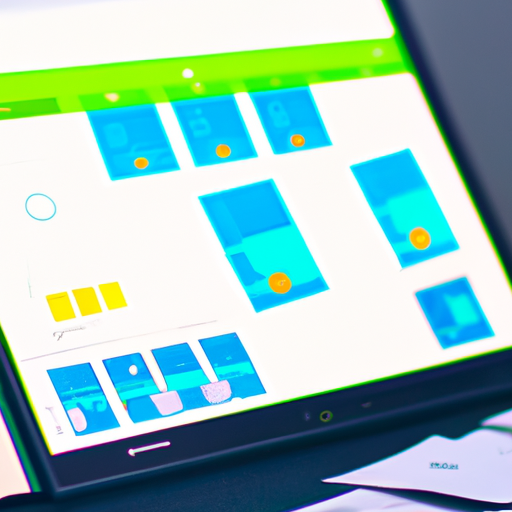
WordPress is a powerful content management system that allows users to create and manage websites with ease. One of the key features that sets WordPress apart from other platforms is its ability to customize and extend functionality through the use of custom fields and metaboxes. These advanced techniques can take your WordPress website to the next level, allowing you to create unique and dynamic content.
Custom fields are a way to add additional data to your posts, pages, or custom post types. They can be used to store and display information that is not part of the default WordPress content. For example, if you have a website for a restaurant, you can use custom fields to add fields for the menu items, prices, and ingredients. This allows you to easily update and display this information on your website.
Metaboxes, on the other hand, are containers that hold custom fields. They provide a way to organize and group related fields together. For example, you can create a metabox for the menu items and another metabox for the prices. This makes it easier for you to manage and update the custom fields.
To harness the power of custom fields and metaboxes in WordPress, you will need to use a combination of coding and plugins. There are several plugins available that make it easy to create and manage custom fields and metaboxes. One popular plugin is Advanced Custom Fields (ACF). ACF allows you to create custom fields and metaboxes using a user-friendly interface, without the need for any coding knowledge.
Once you have installed and activated the ACF plugin, you can start creating custom fields and metaboxes. The plugin provides a wide range of field types, such as text, textarea, image, and select. You can choose the field type that best suits your needs and add it to your custom field or metabox.
After creating your custom fields and metaboxes, you can then display them on your website. ACF provides a simple and intuitive way to display the custom fields in your theme files. You can use template tags to retrieve and display the custom field values. This allows you to easily integrate the custom fields into your website design.
In addition to ACF, there are other plugins available that offer similar functionality. Some popular alternatives include Meta Box, Pods, and Toolset. These plugins provide different features and options, so you can choose the one that best fits your needs.
Custom fields and metaboxes are not only useful for adding additional data to your posts and pages, but they can also be used to create custom post types. Custom post types allow you to create different types of content, such as testimonials, portfolio items, or events. By using custom fields and metaboxes, you can easily add and manage the additional data for these custom post types.
In conclusion, custom fields and metaboxes are powerful tools that can enhance the functionality and flexibility of your WordPress website. They allow you to add and manage additional data, create custom post types, and display the information in a user-friendly way. Whether you are a developer or a non-technical user, there are plugins available that make it easy to harness the power of custom fields and metaboxes in WordPress. So why not take advantage of these advanced techniques and take your WordPress website to the next level?
Optimizing Your WordPress Workflow with Custom Fields and Metaboxes
WordPress is a powerful content management system that allows users to create and manage websites with ease. One of the key features that sets WordPress apart from other CMS platforms is its ability to customize and extend functionality through the use of custom fields and metaboxes. These tools can greatly enhance your WordPress workflow and make it easier to manage and organize your content.
Custom fields are a way to add additional data to your posts, pages, or custom post types. They allow you to store and display information that is not part of the default WordPress editor. For example, if you have a website that lists recipes, you can use custom fields to store information such as the ingredients, cooking time, and difficulty level of each recipe. This additional data can then be displayed on the front-end of your website in a way that is visually appealing and easy for your visitors to understand.
Metaboxes, on the other hand, are containers that hold custom fields. They provide a user-friendly interface for adding and editing custom field data. Metaboxes can be added to the WordPress editor screen for posts, pages, or custom post types, allowing you to easily input and manage the custom field data associated with each piece of content. This makes it much more efficient to update and organize your content, as you can easily access and edit the custom field data without having to navigate through multiple screens or menus.
So how can you harness the power of custom fields and metaboxes in your WordPress workflow? One way is by using them to create a more structured and organized content management system. By defining specific custom fields for different types of content, you can ensure that all of your content is consistent and follows a standardized format. This can be especially useful if you have multiple authors or contributors working on your website, as it helps to maintain a cohesive and professional look and feel.
Another way to optimize your WordPress workflow with custom fields and metaboxes is by using them to create custom templates and layouts. With the help of plugins or custom code, you can design unique templates for different types of content, and then use custom fields to populate the content within those templates. This allows you to create dynamic and visually appealing pages without having to manually code each individual element. It also makes it easier to update and modify your website’s design, as you can simply update the custom field data associated with each piece of content.
In addition to improving your content management and design capabilities, custom fields and metaboxes can also enhance the functionality of your website. For example, you can use custom fields to add custom taxonomies or categories to your content, making it easier for visitors to navigate and find relevant information. You can also use custom fields to create custom post types, allowing you to organize and display different types of content in a way that is tailored to your specific needs.
In conclusion, custom fields and metaboxes are powerful tools that can greatly enhance your WordPress workflow. By using them to add additional data, create custom templates, and enhance the functionality of your website, you can create a more efficient and organized content management system. So why not take advantage of these features and start harnessing the power of custom fields and metaboxes in your WordPress website today?
Exploring the Versatility of Custom Fields and Metaboxes in WordPress
WordPress is a powerful content management system that allows users to create and manage websites with ease. One of the key features that sets WordPress apart from other platforms is its ability to customize and extend functionality through the use of custom fields and metaboxes. These tools provide a versatile way to add additional data and options to your WordPress site, giving you more control over how your content is displayed and organized.
Custom fields are a way to store and display additional information about your posts, pages, or custom post types. They allow you to add extra data fields to your content, such as a price for a product or a location for an event. This additional information can then be used to create custom templates or to display the data in a specific way on your website. For example, if you have a real estate website, you could use custom fields to store information about the number of bedrooms and bathrooms in a property, and then display that information in a consistent format across all of your listings.
Metaboxes, on the other hand, are containers that hold a group of custom fields. They provide a way to organize and group related data together, making it easier to manage and display. Metaboxes can be added to the post editor screen, allowing you to enter and edit the custom field data directly within the WordPress admin area. This makes it simple for users with little technical knowledge to add and update the additional information for their content.
The versatility of custom fields and metaboxes is what makes them so powerful. They can be used in a variety of ways to enhance your WordPress site. For example, you could use custom fields to create a rating system for your products, allowing users to leave reviews and feedback. You could also use metaboxes to create a custom dashboard for your clients, giving them easy access to important information and settings.
Another way to harness the power of custom fields and metaboxes is by using them to create custom post types. Custom post types allow you to create different types of content that are separate from the default posts and pages in WordPress. This can be useful if you have a specific type of content that doesn’t fit into the traditional blog format. For example, if you have a recipe website, you could create a custom post type for recipes, with custom fields for ingredients and cooking instructions.
In addition to their versatility, custom fields and metaboxes are also easy to implement in WordPress. There are many plugins available that make it simple to add and manage custom fields and metaboxes, even if you don’t have any coding experience. These plugins provide a user-friendly interface for creating and editing custom fields, and they often include additional features and functionality to further enhance your WordPress site.
In conclusion, custom fields and metaboxes are powerful tools that can greatly enhance the functionality and customization options of your WordPress site. They allow you to add additional data and options to your content, create custom templates, and organize and display information in a specific way. With their versatility and ease of use, custom fields and metaboxes are a valuable addition to any WordPress site. So why not harness their power and take your website to the next level?
