Understanding the macOS ‘Migraine’ Exploit and its Implications
macOS ‘Migraine’ Exploit Capable of Bypassing System Integrity Protection Detected by Microsoft
In the ever-evolving world of technology, security vulnerabilities are a constant concern. Recently, Microsoft’s security team discovered a new exploit in macOS, dubbed the ‘Migraine’ exploit, which has the potential to bypass the System Integrity Protection (SIP) feature. This discovery has raised eyebrows and sparked discussions about the implications it may have for macOS users.
First and foremost, let’s understand what the System Integrity Protection feature is and why it is crucial for the security of macOS. SIP is a security measure introduced by Apple in OS X El Capitan to protect critical system files and processes from being tampered with by malicious software. It restricts even the root user from modifying certain protected areas of the operating system, ensuring the integrity of the system.
The ‘Migraine’ exploit, however, manages to bypass this protection, potentially allowing attackers to gain unauthorized access to sensitive areas of the operating system. This is a cause for concern as it could lead to the installation of malware, unauthorized modifications, or even complete system compromise.
Microsoft’s security team has been working closely with Apple to address this vulnerability and ensure the safety of macOS users. While Apple has not yet released an official statement regarding the ‘Migraine’ exploit, it is expected that they will soon provide a security update to patch this vulnerability.
In the meantime, it is crucial for macOS users to remain vigilant and take necessary precautions to protect their systems. Here are a few steps you can take to minimize the risk:
1. Keep your macOS up to date: Regularly check for software updates and install them promptly. These updates often include security patches that address known vulnerabilities.
2. Be cautious with downloads: Only download software from trusted sources, such as the Mac App Store or official developer websites. Avoid downloading files from unknown or suspicious websites, as they may contain malware.
3. Use strong and unique passwords: Ensure that your user account and any other accounts associated with your macOS have strong, unique passwords. This will make it harder for attackers to gain unauthorized access to your system.
4. Enable two-factor authentication: Whenever possible, enable two-factor authentication for your macOS user account and other online accounts. This adds an extra layer of security by requiring a second form of verification, such as a code sent to your mobile device.
5. Use reputable security software: Consider installing reputable antivirus and anti-malware software on your macOS. These tools can help detect and remove any malicious software that may have bypassed the System Integrity Protection.
While the ‘Migraine’ exploit is certainly a cause for concern, it is important to remember that no operating system is immune to vulnerabilities. The key is to stay informed, take necessary precautions, and promptly apply security updates when they become available.
In conclusion, the discovery of the ‘Migraine’ exploit in macOS has highlighted the importance of maintaining a strong security posture. By following the recommended steps and staying vigilant, macOS users can minimize the risk of falling victim to this or any other potential security vulnerabilities. Rest assured, both Microsoft and Apple are actively working to address this issue and ensure the safety of their users.
Steps to Protect Your Mac from the ‘Migraine’ Exploit
macOS ‘Migraine’ Exploit Capable of Bypassing System Integrity Protection Detected by Microsoft
In recent news, Microsoft has detected a new exploit called ‘Migraine’ that specifically targets macOS. This exploit is capable of bypassing the System Integrity Protection (SIP) feature, which is designed to protect the core system files and prevent unauthorized modifications. While this news may be concerning, there are steps you can take to protect your Mac from this exploit and ensure the security of your system.
First and foremost, it is crucial to keep your macOS up to date. Apple regularly releases security updates and patches to address vulnerabilities and protect against new threats. By enabling automatic updates, you can ensure that your Mac is always running the latest version of macOS with the most recent security enhancements.
Additionally, it is essential to exercise caution when downloading and installing software on your Mac. Stick to trusted sources such as the Mac App Store or official developer websites. Avoid downloading applications from unknown or unverified sources, as they may contain malicious code that can exploit vulnerabilities in your system.
Furthermore, it is advisable to use a reliable antivirus software on your Mac. While macOS is generally considered more secure than other operating systems, having an extra layer of protection can help detect and prevent any potential threats. There are several reputable antivirus solutions available for macOS, such as Norton, Avast, and Bitdefender, which can provide real-time scanning and protection against malware.
Another important step to protect your Mac is to enable the built-in firewall. The firewall acts as a barrier between your Mac and the internet, monitoring and controlling incoming and outgoing network traffic. By enabling the firewall, you can prevent unauthorized access to your system and block any suspicious connections.
In addition to these measures, it is crucial to be cautious when clicking on links or opening email attachments. Phishing attacks are a common method used by hackers to trick users into revealing sensitive information or installing malware. Always verify the source of the email or link before clicking on it, and be wary of any suspicious or unexpected emails.
Furthermore, regularly backing up your data is essential to protect against any potential exploits or system failures. By creating regular backups, you can ensure that your important files and documents are safe and can be easily restored in case of any unforeseen events.
Lastly, it is important to stay informed about the latest security threats and best practices for Mac security. Following reputable technology news sources and staying up to date with the latest security trends can help you stay one step ahead of potential threats and take necessary precautions to protect your Mac.
In conclusion, while the ‘Migraine’ exploit may pose a potential threat to macOS users, there are steps you can take to protect your Mac and ensure the security of your system. By keeping your macOS up to date, being cautious when downloading software, using antivirus software, enabling the firewall, being vigilant against phishing attacks, regularly backing up your data, and staying informed about the latest security trends, you can significantly reduce the risk of falling victim to this or any other exploit. Remember, a proactive approach to security is always the best defense.
Analyzing Microsoft’s Detection of the macOS ‘Migraine’ Exploit
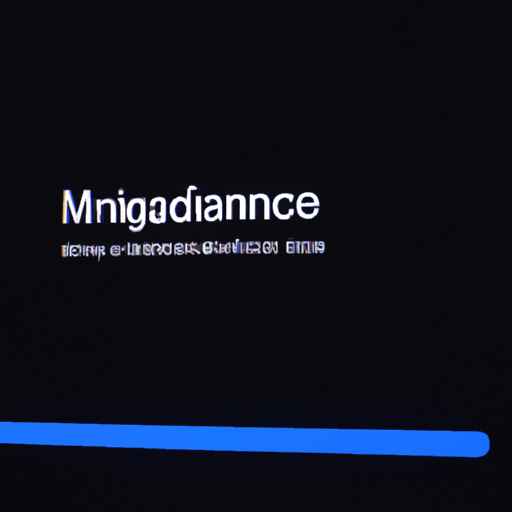
Microsoft recently announced that it has detected a new exploit in macOS, which they have named ‘Migraine’. This exploit is particularly concerning because it is capable of bypassing the System Integrity Protection (SIP) feature in macOS, which is designed to protect the operating system from malicious software. In this article, we will analyze Microsoft’s detection of the ‘Migraine’ exploit and discuss its potential implications.
Firstly, it is important to understand what the System Integrity Protection feature in macOS does. SIP is a security feature introduced by Apple in OS X El Capitan. It restricts the root user account and limits the actions that can be performed on certain protected system files and directories. This helps prevent unauthorized modifications to critical system files, making it more difficult for malware to compromise the operating system.
However, Microsoft’s detection of the ‘Migraine’ exploit suggests that there may be vulnerabilities in SIP that can be exploited by attackers. This is concerning because it means that even with SIP enabled, macOS may not be as secure as previously thought. It also raises questions about the effectiveness of other security features in the operating system.
The ‘Migraine’ exploit is particularly worrisome because it can bypass SIP and gain root access to the system. This means that an attacker could potentially gain full control over a macOS device, allowing them to install malware, steal sensitive information, or carry out other malicious activities. The fact that this exploit has been detected by Microsoft, a company primarily known for its Windows operating system, highlights the cross-platform nature of modern cyber threats.
Microsoft has not provided detailed information about the ‘Migraine’ exploit, likely to prevent it from being exploited further. However, they have stated that they have shared the necessary information with Apple so that they can address the vulnerability. It is crucial for Apple to release a security update as soon as possible to patch this vulnerability and protect macOS users.
In the meantime, there are steps that macOS users can take to mitigate the risk posed by the ‘Migraine’ exploit. Firstly, it is important to keep the operating system and all installed applications up to date. Software updates often include security patches that address known vulnerabilities. Additionally, users should exercise caution when downloading and installing software from untrusted sources, as this can increase the risk of malware infection.
It is also advisable to use a reputable antivirus software on macOS devices. While macOS has a built-in security feature called XProtect, it is always a good idea to have an additional layer of protection. Antivirus software can help detect and remove malware, including any that may exploit the ‘Migraine’ vulnerability.
In conclusion, Microsoft’s detection of the ‘Migraine’ exploit in macOS is a cause for concern. It highlights potential vulnerabilities in the System Integrity Protection feature, which is designed to protect the operating system from malicious software. It is crucial for Apple to address this vulnerability promptly and release a security update to protect macOS users. In the meantime, users should take steps to mitigate the risk, such as keeping their operating system and applications up to date and using reputable antivirus software. By staying vigilant and taking necessary precautions, macOS users can minimize the impact of the ‘Migraine’ exploit.
Exploring the Impact of System Integrity Protection Bypass on macOS
macOS ‘Migraine’ Exploit Capable of Bypassing System Integrity Protection Detected by Microsoft
In recent news, Microsoft has discovered a concerning vulnerability in macOS, known as the ‘Migraine’ exploit. This exploit is capable of bypassing the System Integrity Protection (SIP) feature, which is designed to protect the core components of the operating system from unauthorized modifications. This discovery has raised questions about the impact of such a bypass on the overall security of macOS.
System Integrity Protection, introduced in OS X El Capitan, is a security feature that restricts the root user and processes with administrative privileges from modifying certain system files and directories. It acts as a safeguard against malware and other malicious activities that could compromise the stability and security of the operating system. By preventing unauthorized modifications, SIP helps ensure the integrity of macOS.
However, the ‘Migraine’ exploit has managed to find a way around this protection. It allows attackers to gain root access and modify system files without triggering any alerts or warnings from SIP. This is a significant concern, as it means that even with SIP enabled, macOS is not entirely immune to unauthorized modifications.
The impact of this exploit on macOS security is substantial. With root access, attackers can potentially install malware, modify critical system files, or even disable security features altogether. This could lead to a wide range of security breaches, including data theft, unauthorized access to sensitive information, and the installation of backdoors for future attacks.
Furthermore, the ‘Migraine’ exploit highlights the need for constant vigilance and regular security updates. While SIP is an essential security feature, it is not infallible. As new vulnerabilities are discovered, it is crucial for Apple to promptly release patches and updates to address these issues. Users must also ensure that they keep their systems up to date to benefit from these security enhancements.
In response to the ‘Migraine’ exploit, Apple has been working closely with Microsoft to investigate the vulnerability and develop a fix. It is expected that a security update will be released soon to address this issue and strengthen the protection provided by SIP. In the meantime, users are advised to exercise caution when downloading and installing software from untrusted sources, as this is often the primary method of exploiting vulnerabilities.
While the ‘Migraine’ exploit is undoubtedly concerning, it is important to remember that macOS still offers a robust security framework. SIP, despite this bypass, remains a critical component in protecting the integrity of the operating system. Additionally, Apple’s commitment to addressing vulnerabilities promptly and working with industry partners demonstrates their dedication to maintaining a secure computing environment for their users.
In conclusion, the ‘Migraine’ exploit’s ability to bypass System Integrity Protection on macOS raises significant concerns about the overall security of the operating system. However, it also serves as a reminder of the importance of regular security updates and cautious online behavior. By staying informed and taking necessary precautions, users can continue to enjoy the benefits of macOS while minimizing the risk of falling victim to such exploits.
Latest Updates and Fixes for the macOS ‘Migraine’ Exploit
Microsoft has recently detected a concerning exploit in macOS, which they have dubbed the ‘Migraine’ exploit. This exploit is capable of bypassing the System Integrity Protection (SIP) feature, which is designed to protect the core components of the operating system from unauthorized modifications. In this article, we will discuss the latest updates and fixes for this exploit, ensuring that you are well-informed and able to protect your macOS device.
Firstly, it is important to understand the significance of the System Integrity Protection feature. SIP is a security measure implemented by Apple to prevent malicious software from tampering with critical system files. It restricts the root user and other processes from modifying certain protected locations on the system, ensuring the integrity of the operating system. However, the ‘Migraine’ exploit has managed to find a way around this protection, posing a serious threat to macOS users.
Fortunately, Microsoft has been quick to respond to this exploit and has already released updates and fixes to address the issue. These updates are designed to patch the vulnerability and prevent the ‘Migraine’ exploit from bypassing SIP. It is crucial for macOS users to install these updates as soon as possible to ensure the security of their devices.
To install the updates, simply navigate to the Apple menu and select ‘System Preferences.’ From there, click on ‘Software Update’ to check for any available updates. If there are updates related to the ‘Migraine’ exploit, make sure to download and install them promptly. It is also recommended to enable automatic updates to ensure that your macOS device stays protected against future vulnerabilities.
In addition to installing updates, there are other steps you can take to further enhance the security of your macOS device. One important measure is to regularly back up your data. This ensures that even if your device is compromised, you can restore your files and settings to a previous, unaffected state. Apple provides a built-in backup solution called Time Machine, which allows you to easily create backups of your entire system.
Furthermore, it is essential to exercise caution when downloading and installing software on your macOS device. Stick to trusted sources such as the Mac App Store or official websites of reputable developers. Avoid downloading software from unknown or suspicious sources, as they may contain malware or exploits that can compromise your system’s security.
Lastly, it is always a good idea to keep yourself informed about the latest security threats and best practices for macOS. Stay updated with news from reliable sources and follow security blogs or forums that provide insights and recommendations for protecting your device. By staying informed, you can proactively take steps to safeguard your macOS device against potential exploits like the ‘Migraine’ exploit.
In conclusion, the ‘Migraine’ exploit poses a significant threat to macOS users by bypassing the System Integrity Protection feature. However, Microsoft has released updates and fixes to address this vulnerability. It is crucial for macOS users to install these updates promptly and take additional security measures such as regular backups and cautious software installation. By staying informed and proactive, you can ensure the security of your macOS device and protect yourself against potential exploits.
