Benefits of Using Microsoft Edge Over Chrome: A Comprehensive Comparison
Microsoft Edge Prompts Users to Avoid Downloading Chrome
When it comes to web browsers, there are a few big players in the game. Google Chrome has long been the dominant force, with its sleek design and fast performance. However, Microsoft is making a strong case for users to consider switching to their own browser, Microsoft Edge. In fact, Edge has recently started prompting users to avoid downloading Chrome, and for good reason. Let’s take a comprehensive look at the benefits of using Microsoft Edge over Chrome.
One of the standout features of Microsoft Edge is its speed. In recent tests, Edge has been shown to outperform Chrome in terms of both startup time and page loading speed. This means that you can get to your favorite websites faster and spend less time waiting for pages to load. Edge also boasts improved battery life, making it a great choice for laptop users who are constantly on the go.
Another advantage of using Microsoft Edge is its integration with other Microsoft products. If you’re already using Windows 10, Edge seamlessly integrates with the operating system, allowing for a more cohesive and streamlined experience. For example, you can use Cortana, Microsoft’s virtual assistant, directly within Edge to get quick answers to your questions or perform tasks without leaving the browser. Additionally, Edge supports features like Windows Hello, which allows for secure and convenient biometric authentication.
Privacy and security are also key considerations when choosing a web browser. Microsoft Edge takes these concerns seriously and offers several features to protect your data. One such feature is Tracking Prevention, which blocks trackers from collecting your browsing data and helps to prevent targeted advertising. Edge also includes a built-in password manager and offers protection against phishing and malware attacks. With these features, you can browse the web with peace of mind, knowing that your personal information is being safeguarded.
In terms of customization, Microsoft Edge offers a range of options to make the browser your own. You can choose from a variety of themes and personalize the new tab page with your favorite news feeds or inspirational quotes. Edge also supports extensions, allowing you to add functionality and tailor the browser to your specific needs. While Chrome has a larger library of extensions, Edge is steadily growing its collection, ensuring that you can find the tools you need to enhance your browsing experience.
Lastly, Microsoft Edge is committed to accessibility. The browser includes a host of features to make the web more accessible for users with disabilities. These features include built-in support for screen readers, high contrast mode, and the ability to customize fonts and text sizes. By prioritizing accessibility, Microsoft Edge ensures that everyone can enjoy a seamless and inclusive browsing experience.
In conclusion, Microsoft Edge offers a compelling alternative to Google Chrome. With its speed, integration with other Microsoft products, privacy and security features, customization options, and commitment to accessibility, Edge provides a comprehensive and user-friendly browsing experience. So, the next time you’re prompted to avoid downloading Chrome, consider giving Microsoft Edge a try. You might just find your new favorite web browser.
Exploring the New Features of Microsoft Edge: Why You Should Give it a Try
Are you tired of using the same old web browser? Looking for something new and exciting? Well, look no further than Microsoft Edge! With its latest update, Microsoft Edge is packed with new features that are sure to enhance your browsing experience. In fact, Microsoft is so confident in their new browser that they are even prompting users to avoid downloading Chrome. So, what exactly makes Microsoft Edge worth a try?
One of the standout features of the new Microsoft Edge is its speed. With its improved performance, web pages load faster than ever before. This means less time waiting for pages to load and more time enjoying the content you love. Whether you’re streaming videos, shopping online, or simply browsing the web, Microsoft Edge ensures a smooth and efficient experience.
But speed isn’t the only thing that sets Microsoft Edge apart. The browser also boasts a sleek and modern design that is both visually appealing and user-friendly. The clean layout makes it easy to navigate through your favorite websites and find what you’re looking for. Plus, with customizable themes and backgrounds, you can personalize your browsing experience to suit your style.
Another feature that makes Microsoft Edge worth a try is its enhanced privacy and security measures. With built-in tracking prevention, Microsoft Edge helps protect your personal information from being collected by websites and advertisers. This means you can browse the web with peace of mind, knowing that your data is safe and secure. Additionally, Microsoft Edge offers a password manager that securely stores your login credentials, making it easier than ever to access your favorite websites.
But perhaps one of the most exciting features of Microsoft Edge is its integration with other Microsoft products. If you’re a Windows user, you’ll love how seamlessly Microsoft Edge works with other Microsoft apps and services. From syncing your browsing history and bookmarks across devices to accessing your Office 365 documents directly from the browser, Microsoft Edge makes it easier than ever to stay connected and productive.
So, why is Microsoft urging users to avoid downloading Chrome? Well, it’s simple. Microsoft Edge offers all the features and functionality that Chrome does, and then some. With its improved speed, sleek design, enhanced privacy and security measures, and seamless integration with other Microsoft products, Microsoft Edge is a browser that truly has it all.
In conclusion, if you’re looking for a new web browser that offers a superior browsing experience, look no further than Microsoft Edge. With its latest update, Microsoft Edge has become a force to be reckoned with in the browser market. From its lightning-fast speed to its sleek design and enhanced privacy and security measures, Microsoft Edge has everything you need to browse the web with ease. So, why not give it a try? You won’t be disappointed.
Enhanced Security and Privacy: How Microsoft Edge Outperforms Chrome
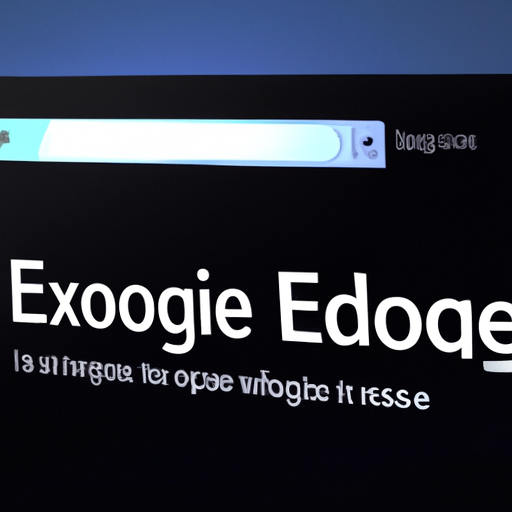
Microsoft Edge Prompts Users to Avoid Downloading Chrome
When it comes to web browsers, there are plenty of options to choose from. However, Microsoft Edge is making a strong case for itself by prompting users to avoid downloading Chrome. Why is this happening? Well, it all comes down to enhanced security and privacy features that Edge offers, outperforming its competitors.
One of the key reasons why Microsoft Edge is urging users to steer clear of Chrome is its commitment to protecting your personal information. With the rise of cyber threats and data breaches, privacy has become a top concern for internet users. Edge understands this and has implemented various features to safeguard your data.
For starters, Edge offers a built-in tracking prevention feature that blocks third-party trackers from collecting your browsing data. This means that advertisers won’t be able to track your online activities and bombard you with targeted ads. By default, Edge sets the tracking prevention to Balanced, striking a good balance between privacy and functionality. However, if you want even more protection, you can switch to Strict mode, which blocks even more trackers.
In addition to tracking prevention, Edge also boasts a secure browsing experience through its integration with Microsoft Defender SmartScreen. This feature helps protect you from phishing attacks and malicious websites by warning you when you’re about to visit a potentially harmful site. By leveraging Microsoft’s extensive threat intelligence database, Edge can provide real-time protection against the latest threats, giving you peace of mind while browsing the web.
Another area where Edge outperforms Chrome is in terms of performance. Microsoft has made significant improvements to Edge’s speed and efficiency, making it a worthy competitor to Chrome. With its new Chromium-based engine, Edge is faster and more responsive than ever before. Whether you’re opening multiple tabs or running resource-intensive web applications, Edge can handle it all without slowing you down.
Furthermore, Edge offers better resource management, ensuring that your device’s battery life is maximized. By optimizing the browser’s power consumption, Edge allows you to browse the web for longer periods without draining your battery. This is particularly beneficial for users who rely on their laptops or tablets while on the go.
Lastly, Edge provides seamless integration with other Microsoft services and products. If you’re already using Windows 10, Edge is the natural choice as it seamlessly integrates with the operating system. You can sync your browsing history, bookmarks, and settings across devices, making it easier to pick up where you left off. Additionally, Edge supports Microsoft’s digital assistant, Cortana, allowing you to perform voice searches and get personalized recommendations.
In conclusion, Microsoft Edge is prompting users to avoid downloading Chrome for good reason. With its enhanced security and privacy features, improved performance, and seamless integration with other Microsoft services, Edge offers a compelling alternative to Chrome. Whether you’re concerned about your online privacy or simply want a faster and more efficient browsing experience, Edge has you covered. So, why not give it a try and see for yourself why Microsoft Edge is urging users to make the switch?
Optimizing Productivity with Microsoft Edge: Tips and Tricks for Users
Are you a Microsoft Edge user looking to optimize your productivity? Look no further! In this article, we will share some valuable tips and tricks to help you make the most out of your browsing experience with Microsoft Edge. But before we dive into that, let’s address a recent prompt that has been causing quite a stir among users.
Recently, Microsoft Edge has been prompting users to avoid downloading Google Chrome. While this may seem like a bold move, Microsoft has its reasons. The company believes that Edge is a powerful and efficient browser that can meet all your browsing needs without the need for additional downloads. By encouraging users to stick with Edge, Microsoft aims to provide a seamless and productive browsing experience right out of the box.
So, how can you optimize your productivity with Microsoft Edge? Let’s start with one of the most useful features – Collections. Collections allow you to gather and organize content from the web in one place. Whether you’re doing research for a project or planning a trip, Collections can help you stay organized and focused. Simply click on the Collections icon in the toolbar, and start adding webpages, images, and even notes. You can then easily export your collections to Word or Excel for further editing and sharing.
Another great feature of Microsoft Edge is the ability to customize your start page. By personalizing your start page, you can have quick access to your most frequently visited websites, news updates, and even inspirational quotes. To customize your start page, simply click on the gear icon in the top right corner, select “Customize,” and choose the elements you want to include. This way, every time you open a new tab, you’ll be greeted with a page tailored to your preferences, saving you time and keeping you motivated.
Tabs are an essential part of any browsing experience, and Microsoft Edge offers some nifty features to help you manage them efficiently. One such feature is the ability to set aside tabs. If you find yourself with too many tabs open and cluttering your workspace, simply right-click on a tab and select “Set aside.” This will remove the tab from your current browsing session, allowing you to focus on what’s important. You can then access your set aside tabs later by clicking on the “Tabs you’ve set aside” icon in the top left corner.
Additionally, Microsoft Edge offers a feature called “Immersive Reader” that can enhance your reading experience. Immersive Reader removes distractions from webpages, such as ads and sidebars, and presents the content in a clean and easy-to-read format. You can access Immersive Reader by clicking on the book icon in the address bar. This feature is particularly useful for those who struggle with reading or have visual impairments, as it allows for a more focused and accessible browsing experience.
In conclusion, Microsoft Edge is a powerful browser that offers a range of features to help you optimize your productivity. From organizing your research with Collections to customizing your start page and efficiently managing tabs, Edge has got you covered. So, why not give it a try and see how it can enhance your browsing experience? Remember, Microsoft Edge is here to help you stay productive and make the most out of your time online.
Unveiling the Myths: Debunking Misconceptions About Microsoft Edge vs. Chrome
Microsoft Edge Prompts Users to Avoid Downloading Chrome
When it comes to web browsers, there’s no denying that Google Chrome has dominated the market for quite some time. However, Microsoft Edge is making a strong case for users to reconsider their browser of choice. In fact, Microsoft Edge has recently started prompting users to avoid downloading Chrome, sparking a debate about the merits of each browser. In this article, we will debunk some common misconceptions about Microsoft Edge and Chrome, shedding light on why Microsoft Edge might just be the browser you’ve been looking for.
One of the most common misconceptions about Microsoft Edge is that it is slow and clunky compared to Chrome. However, this couldn’t be further from the truth. In fact, Microsoft Edge has undergone significant improvements in recent years, making it faster and more efficient than ever before. With its new Chromium-based engine, Microsoft Edge offers a seamless browsing experience, with lightning-fast page load times and smooth scrolling. So, if you’re worried about speed, rest assured that Microsoft Edge can keep up with the best of them.
Another myth surrounding Microsoft Edge is that it lacks compatibility with popular web applications and extensions. While it’s true that Chrome has a vast library of extensions, Microsoft Edge has made great strides in this area. In fact, Microsoft Edge now supports the same extensions as Chrome, thanks to its integration with the Chromium project. This means that you can enjoy all your favorite Chrome extensions on Microsoft Edge, without sacrificing performance or security. So, if you rely heavily on extensions for your browsing experience, don’t let this misconception hold you back from giving Microsoft Edge a try.
Security is another crucial aspect to consider when choosing a web browser. Many people believe that Chrome is the most secure option out there, but Microsoft Edge is quickly closing the gap. With its built-in security features, such as SmartScreen and Microsoft Defender SmartScreen, Microsoft Edge offers robust protection against phishing attempts, malware, and other online threats. Additionally, Microsoft Edge regularly receives security updates, ensuring that you’re always protected while browsing the web. So, if you’re concerned about your online safety, Microsoft Edge is a reliable choice.
One of the most significant advantages of Microsoft Edge over Chrome is its integration with the Windows operating system. As a Microsoft product, Edge seamlessly integrates with Windows, offering features that Chrome simply can’t match. For example, Microsoft Edge allows you to annotate web pages, take screenshots, and even access your browsing history across multiple devices using your Microsoft account. These features not only enhance your productivity but also make your browsing experience more personalized and convenient.
In conclusion, Microsoft Edge is a browser that deserves serious consideration. It’s fast, compatible with popular extensions, secure, and offers unique features that integrate seamlessly with the Windows operating system. So, the next time you’re prompted to avoid downloading Chrome, don’t dismiss it as mere marketing. Give Microsoft Edge a chance, and you might just find your new favorite web browser.
