Enhanced Communication: Opera Browser for Chromebooks integrates with WhatsApp and Facebook Messenger
Opera Browser for Chromebooks: Integrated with WhatsApp and Facebook Messenger
In today’s digital age, communication has become an integral part of our lives. Whether it’s staying in touch with friends and family or collaborating with colleagues, having a reliable and efficient means of communication is essential. With the Opera Browser for Chromebooks, you can now enjoy enhanced communication capabilities by seamlessly integrating WhatsApp and Facebook Messenger into your browsing experience.
One of the standout features of the Opera Browser for Chromebooks is its integration with WhatsApp. WhatsApp has become one of the most popular messaging apps worldwide, allowing users to send text messages, make voice and video calls, and share multimedia content. With the Opera Browser, you no longer need to switch between tabs or open a separate app to access WhatsApp. Instead, you can simply open a new tab and access WhatsApp directly from the sidebar.
The sidebar feature in the Opera Browser allows you to have quick access to various apps and services without interrupting your browsing experience. By integrating WhatsApp into the sidebar, you can easily stay connected with your contacts while browsing the web. Whether you need to send a quick message or make a voice call, you can do so without leaving the webpage you’re on. This seamless integration enhances your productivity and saves you valuable time.
In addition to WhatsApp, the Opera Browser for Chromebooks also integrates with Facebook Messenger. Facebook Messenger is another popular messaging platform that allows users to connect with friends and family. With the Opera Browser, you can access Facebook Messenger directly from the sidebar, just like WhatsApp. This means you can chat, make video calls, and share content on Facebook Messenger without having to switch between tabs or open a separate app.
The integration of WhatsApp and Facebook Messenger into the Opera Browser for Chromebooks offers a convenient and streamlined communication experience. Whether you’re catching up with friends, collaborating with colleagues, or staying connected with loved ones, you can do so without any interruptions to your browsing. This integration is especially beneficial for Chromebook users who rely on these messaging platforms for both personal and professional communication.
Furthermore, the Opera Browser for Chromebooks offers a range of other features that enhance your browsing experience. It has a built-in ad blocker that helps eliminate annoying ads and improves page loading times. It also has a free VPN (Virtual Private Network) that allows you to browse the web securely and privately. These additional features make the Opera Browser a comprehensive and user-friendly choice for Chromebook users.
In conclusion, the Opera Browser for Chromebooks offers enhanced communication capabilities by integrating WhatsApp and Facebook Messenger into its interface. With the sidebar feature, you can access these messaging platforms without interrupting your browsing experience. This seamless integration saves you time and enhances your productivity. Combined with other features such as ad blocking and a free VPN, the Opera Browser for Chromebooks is a reliable and user-friendly choice for all your browsing and communication needs.
Seamless Messaging: How Opera Browser for Chromebooks enhances messaging experiences with WhatsApp and Facebook Messenger integration
Opera Browser for Chromebooks: Integrated with WhatsApp and Facebook Messenger
In today’s digital age, messaging has become an integral part of our lives. Whether it’s staying in touch with friends and family or communicating with colleagues, messaging apps have revolutionized the way we connect with others. And now, with the Opera Browser for Chromebooks, messaging experiences have been taken to a whole new level with integrated support for WhatsApp and Facebook Messenger.
One of the standout features of the Opera Browser for Chromebooks is its seamless integration with popular messaging apps like WhatsApp and Facebook Messenger. This means that you can access these apps directly from your browser, without the need to install any additional software or extensions. It’s all built-in, making it incredibly convenient and hassle-free.
With the Opera Browser for Chromebooks, you can now chat with your friends on WhatsApp and Facebook Messenger right from your browser’s sidebar. This means that you can have your messaging apps open and accessible at all times, without having to switch between tabs or windows. It’s a game-changer for multitaskers and those who like to stay connected while browsing the web.
The integration of WhatsApp and Facebook Messenger into the Opera Browser for Chromebooks also brings a host of other benefits. For starters, you can receive notifications for new messages directly in your browser, so you never miss an important conversation. This is especially useful if you’re working on something and don’t want to constantly switch between apps to check for updates.
Additionally, the Opera Browser for Chromebooks allows you to pin your favorite messaging apps to the sidebar, making them easily accessible with just a click. This means that you can have WhatsApp and Facebook Messenger open and ready to use whenever you need them, without cluttering your desktop or taskbar with multiple app icons.
Another great feature of the Opera Browser for Chromebooks is its ability to use WhatsApp and Facebook Messenger in their desktop versions. This means that you get the full functionality of these apps, just like you would on your smartphone or computer. You can send and receive messages, make voice and video calls, share files, and even use emojis and stickers – all from the comfort of your Chromebook.
Furthermore, the Opera Browser for Chromebooks offers a secure and private messaging experience. It comes with a built-in ad blocker and VPN, ensuring that your conversations are protected from unwanted ads and potential privacy breaches. This is especially important when using messaging apps, as they often contain sensitive information that you wouldn’t want falling into the wrong hands.
In conclusion, the Opera Browser for Chromebooks has revolutionized messaging experiences with its integrated support for WhatsApp and Facebook Messenger. With seamless integration, notifications, pinned apps, and full functionality, staying connected has never been easier. And with the added security and privacy features, you can chat with peace of mind. So, if you’re a Chromebook user looking to enhance your messaging experiences, give the Opera Browser a try – you won’t be disappointed.
Streamlined Social Media: Opera Browser for Chromebooks’ integration with WhatsApp and Facebook Messenger for efficient social media management
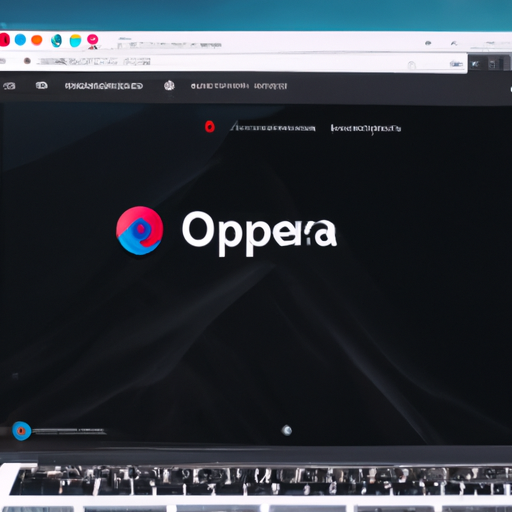
Opera Browser for Chromebooks: Integrated with WhatsApp and Facebook Messenger
In today’s digital age, social media has become an integral part of our lives. Whether it’s staying connected with friends and family or managing our online businesses, social media platforms like WhatsApp and Facebook Messenger have become essential tools. And now, with the Opera Browser for Chromebooks, you can streamline your social media management like never before.
One of the standout features of the Opera Browser for Chromebooks is its seamless integration with WhatsApp and Facebook Messenger. This integration allows you to access these popular messaging apps directly from your browser, eliminating the need to switch between multiple tabs or apps. With just a few clicks, you can stay connected and manage your conversations effortlessly.
Imagine this scenario: you’re working on your Chromebook, and a message notification pops up from WhatsApp. Instead of having to open a new tab or reach for your phone, you can simply click on the notification and start chatting right away. This not only saves you time but also ensures that you never miss an important message.
But the integration doesn’t stop there. The Opera Browser for Chromebooks also offers a sidebar feature that allows you to keep WhatsApp and Facebook Messenger open in a separate panel while you browse the web. This means you can chat with your friends or respond to business inquiries without interrupting your workflow. It’s like having your own personal assistant right at your fingertips.
Another advantage of using the Opera Browser for Chromebooks is its built-in ad blocker. We all know how annoying and distracting ads can be, especially when we’re trying to focus on our social media activities. With the ad blocker feature, you can say goodbye to those pesky ads and enjoy a clutter-free browsing experience. This not only enhances your productivity but also makes your social media management more efficient.
Furthermore, the Opera Browser for Chromebooks offers a free VPN service. This means that you can browse the web securely and privately, even when you’re connected to public Wi-Fi networks. This is particularly important when managing your social media accounts, as it helps protect your personal information and ensures that your conversations remain confidential.
In addition to its integration with WhatsApp and Facebook Messenger, the Opera Browser for Chromebooks also supports other popular social media platforms like Instagram and Twitter. This means you can access all your favorite social media apps from one central location, making it easier than ever to stay connected and engage with your audience.
In conclusion, the Opera Browser for Chromebooks is a game-changer when it comes to social media management. Its seamless integration with WhatsApp and Facebook Messenger allows you to stay connected and manage your conversations effortlessly. With features like the sidebar, ad blocker, and free VPN service, the Opera Browser for Chromebooks offers a streamlined and efficient social media experience. So why wait? Download the Opera Browser for Chromebooks today and take your social media management to the next level.
Improved Productivity: How Opera Browser for Chromebooks’ integration with WhatsApp and Facebook Messenger boosts productivity
Opera Browser for Chromebooks: Integrated with WhatsApp and Facebook Messenger
In today’s fast-paced world, productivity is key. We are constantly looking for ways to streamline our tasks and make the most of our time. That’s where the Opera Browser for Chromebooks comes in. With its integration with popular messaging apps like WhatsApp and Facebook Messenger, it takes productivity to a whole new level.
One of the biggest advantages of using the Opera Browser for Chromebooks is the ability to access WhatsApp and Facebook Messenger directly from the browser. No need to switch between different apps or tabs – everything is conveniently located in one place. This seamless integration allows you to stay connected with your friends, family, and colleagues without any distractions.
Imagine you’re working on an important project and need to communicate with your team. Instead of having to open a separate app or tab, you can simply open the Opera Browser and access WhatsApp or Facebook Messenger right from there. This not only saves you time but also helps you stay focused on your work. No more getting lost in a sea of open tabs or apps – everything you need is right at your fingertips.
But it’s not just about convenience – the integration with WhatsApp and Facebook Messenger also enhances collaboration. With the Opera Browser for Chromebooks, you can easily share files, documents, and even screenshots directly through these messaging apps. This makes it incredibly easy to collaborate with your team, whether you’re working on a group project or simply need to share some important information.
Another great feature of the Opera Browser for Chromebooks is the ability to use WhatsApp and Facebook Messenger in split-screen mode. This means you can have both the messaging app and your work-related tabs open side by side, allowing you to multitask efficiently. Need to reference some information while chatting with a colleague? No problem – just glance over to the side and you’re good to go.
In addition to its integration with WhatsApp and Facebook Messenger, the Opera Browser for Chromebooks also offers a range of other productivity-enhancing features. For example, it has a built-in ad blocker that helps you stay focused by blocking annoying ads and pop-ups. It also has a free VPN, which allows you to browse the web securely and privately. These features, combined with the messaging app integration, make the Opera Browser a powerful tool for boosting productivity.
In conclusion, the Opera Browser for Chromebooks is a game-changer when it comes to productivity. Its integration with WhatsApp and Facebook Messenger allows you to stay connected and collaborate seamlessly, without any distractions. Whether you’re working on a team project or simply need to communicate with your friends and family, the Opera Browser has got you covered. With its range of other productivity-enhancing features, it’s a must-have tool for anyone looking to make the most of their time. So why wait? Give the Opera Browser for Chromebooks a try and experience the difference for yourself.
Enhanced Messaging Features: Exploring the integrated messaging capabilities of Opera Browser for Chromebooks with WhatsApp and Facebook Messenger
Opera Browser for Chromebooks: Integrated with WhatsApp and Facebook Messenger
Are you a Chromebook user who loves staying connected with friends and family through messaging apps like WhatsApp and Facebook Messenger? If so, you’ll be thrilled to know that Opera Browser now offers integrated messaging capabilities with these popular platforms. With this new feature, you can enjoy seamless communication without the need for additional apps or tabs cluttering up your screen. Let’s dive into the enhanced messaging features of Opera Browser for Chromebooks and explore how they can make your online conversations even more convenient.
One of the standout features of Opera Browser’s integrated messaging is its compatibility with WhatsApp. Whether you use WhatsApp for personal or professional purposes, having it directly accessible within your browser can be a game-changer. No longer will you have to switch between tabs or open a separate app to respond to messages. With Opera Browser, you can simply click on the WhatsApp icon in the sidebar and start chatting right away.
But that’s not all – Opera Browser also integrates seamlessly with Facebook Messenger. If you’re an avid Facebook user, this feature will undoubtedly enhance your messaging experience. Instead of constantly switching between your browser and the Facebook app, you can now access your Messenger conversations directly from the sidebar. This means you can stay connected with your friends and family on Facebook without any interruptions or distractions.
The convenience of Opera Browser’s integrated messaging doesn’t stop there. It also offers a pop-up feature that allows you to view and respond to messages without leaving your current tab. This means you can continue browsing, watching videos, or working on a document while keeping an eye on your conversations. This feature is especially handy when you’re multitasking or need to quickly respond to an urgent message without losing focus on your current task.
In addition to its messaging capabilities, Opera Browser for Chromebooks also prioritizes your privacy and security. It includes a built-in ad blocker and a free VPN, ensuring that your browsing experience remains smooth and protected. With these features, you can enjoy a clutter-free interface and browse the web with peace of mind, knowing that your data is secure.
To make the most of Opera Browser’s integrated messaging features, it’s important to set it up properly. Once you’ve installed the browser, you’ll need to log in to your WhatsApp and Facebook accounts through the sidebar. This will sync your conversations and contacts, allowing you to seamlessly transition from your mobile device to your Chromebook. It’s worth noting that while Opera Browser supports most WhatsApp and Facebook Messenger features, some functionalities may be limited compared to the dedicated apps.
In conclusion, Opera Browser for Chromebooks offers enhanced messaging features that integrate seamlessly with WhatsApp and Facebook Messenger. With this new capability, you can enjoy a clutter-free browsing experience while staying connected with your loved ones. Whether you’re a Chromebook user or simply looking for a more convenient way to manage your messaging apps, Opera Browser is definitely worth a try. So why not give it a go and experience the convenience of integrated messaging for yourself?
