Key Features of Samsung One UI 5 Beta 3
Samsung Introduces One UI 5 Beta 3 with Lock Screen Similar to iOS 16
Samsung has always been at the forefront of innovation when it comes to their user interface, and the latest release of One UI 5 Beta 3 is no exception. Packed with exciting new features and improvements, this update is sure to enhance the user experience for Samsung device owners. In this article, we will explore some of the key features of One UI 5 Beta 3 and how they can benefit users.
One of the standout features of One UI 5 Beta 3 is the revamped lock screen. Taking inspiration from iOS 16, Samsung has introduced a sleek and minimalistic design that not only looks great but also improves functionality. The lock screen now displays important information such as the time, date, and notifications in a more organized and visually appealing manner. Users can easily swipe left or right to access their favorite apps or widgets, making it more convenient to stay connected and access important information on the go.
Another notable feature of One UI 5 Beta 3 is the enhanced customization options. Samsung understands that every user has unique preferences, and they have made it easier than ever to personalize the user interface to suit individual needs. Users can now choose from a wide range of themes, wallpapers, and icon packs to give their device a fresh and personalized look. Additionally, the new update allows users to customize the layout of their home screen, making it easier to access frequently used apps and widgets.
One UI 5 Beta 3 also brings improvements to the notification system. Notifications are now grouped intelligently, making it easier to manage and prioritize them. Users can also take advantage of the new quick reply feature, which allows them to respond to messages directly from the notification shade without having to open the respective app. This saves time and ensures that users can stay connected without any interruptions.
Samsung has also focused on improving the overall performance and stability of One UI 5 Beta 3. The update brings enhanced battery optimization, ensuring that users can enjoy longer battery life without compromising on performance. Additionally, Samsung has worked on reducing app load times and improving the overall responsiveness of the user interface, resulting in a smoother and more enjoyable user experience.
One UI 5 Beta 3 also introduces new privacy and security features. Samsung has implemented a secure folder, where users can store sensitive files and apps, protected by an additional layer of security. This ensures that personal information remains private and secure, even if the device falls into the wrong hands. Furthermore, Samsung has enhanced the biometric authentication system, making it more secure and reliable.
In conclusion, Samsung’s One UI 5 Beta 3 is a significant update that brings a host of exciting features and improvements to Samsung device owners. From the revamped lock screen to enhanced customization options and improved performance, this update is sure to enhance the user experience. With a focus on privacy and security, Samsung has also ensured that users can enjoy peace of mind while using their devices. Overall, One UI 5 Beta 3 is a testament to Samsung’s commitment to providing the best possible user experience for their customers.
A Closer Look at the Lock Screen Changes in One UI 5 Beta 3
Samsung has recently released the highly anticipated One UI 5 Beta 3, and one of the most notable changes in this update is the lock screen. In fact, many users have noticed that the lock screen in One UI 5 Beta 3 bears a striking resemblance to the lock screen in iOS 16. Let’s take a closer look at these lock screen changes and what they mean for Samsung users.
One of the first things you’ll notice when you update to One UI 5 Beta 3 is the new design of the lock screen. Samsung has taken inspiration from iOS 16 and has implemented a similar layout and style. The lock screen now features a centered clock, just like in iOS 16, giving it a sleek and modern look. This change not only enhances the overall aesthetic of the lock screen but also improves the user experience by making it easier to read the time at a glance.
Another significant change in the lock screen is the placement of notifications. In previous versions of One UI, notifications were displayed at the top of the lock screen, but now they are located at the bottom, similar to iOS 16. This change makes it more convenient for users to access their notifications without having to reach to the top of the screen. It’s a small but thoughtful change that can greatly improve the usability of the lock screen.
Additionally, Samsung has introduced a new feature called “Smart Lock” in One UI 5 Beta 3. This feature allows users to customize their lock screen by adding widgets and shortcuts to their favorite apps. With Smart Lock, you can easily access your most-used apps right from the lock screen, saving you time and effort. This feature is reminiscent of the “App Library” in iOS 16, which also allows users to organize and access their apps more efficiently.
Furthermore, Samsung has made some improvements to the lock screen notifications in One UI 5 Beta 3. Now, when you receive a notification, you can interact with it directly from the lock screen without having to unlock your device. This feature, known as “Interactive Notifications,” is similar to the “Quick Reply” feature in iOS 16, allowing you to respond to messages or perform actions without interrupting your current task. It’s a convenient addition that streamlines the notification experience and makes it more seamless.
Overall, the lock screen changes in One UI 5 Beta 3 bring a fresh and modern look to Samsung devices. The resemblance to iOS 16 is undeniable, but Samsung has managed to incorporate these design elements in a way that still feels unique to their brand. With a centered clock, improved notification placement, the introduction of Smart Lock, and interactive notifications, Samsung has taken steps to enhance the user experience and make the lock screen more functional and intuitive.
If you’re a Samsung user, updating to One UI 5 Beta 3 will give you a chance to experience these lock screen changes firsthand. Whether you’re a fan of the iOS 16-inspired design or simply looking for a more user-friendly lock screen, this update is definitely worth exploring. So, go ahead and give it a try, and let us know what you think about the new lock screen in One UI 5 Beta 3!
Comparing Samsung’s One UI 5 Beta 3 Lock Screen with iOS 16
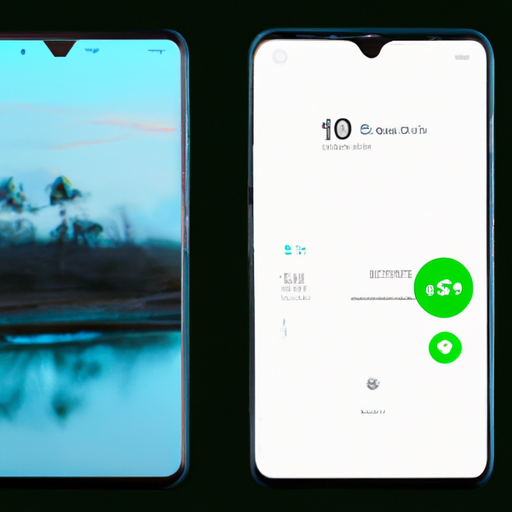
Samsung has recently introduced the highly anticipated One UI 5 Beta 3, and one of the most notable features is the lock screen, which bears a striking resemblance to iOS 16. This new lock screen design has generated a lot of buzz among tech enthusiasts, as it brings a fresh and sleek look to Samsung devices.
One of the first things users will notice about the One UI 5 Beta 3 lock screen is its clean and minimalistic appearance. The lock screen now features a centered clock, similar to what iOS users have been accustomed to. This change not only gives the lock screen a more modern look but also makes it easier to read the time at a glance.
Another similarity between the One UI 5 Beta 3 lock screen and iOS 16 is the placement of notifications. Just like in iOS 16, notifications on the One UI 5 Beta 3 lock screen are neatly stacked, making it easier for users to see all their notifications in one place. This new design choice enhances the overall user experience by providing a more organized and streamlined lock screen.
In addition to the visual similarities, Samsung has also taken inspiration from iOS 16 in terms of functionality. One notable feature that has been borrowed from iOS 16 is the ability to interact with notifications directly from the lock screen. Users can now perform actions such as replying to messages or dismissing notifications without having to unlock their device. This feature not only saves time but also adds convenience to the user’s daily routine.
Furthermore, Samsung has introduced a new feature called “Smart Lock Screen” in One UI 5 Beta 3, which takes customization to a whole new level. This feature allows users to personalize their lock screen by choosing from a variety of widgets, including weather, calendar, and music player. This level of customization is reminiscent of the widget support found in iOS 16, giving users more control over their lock screen experience.
While the similarities between the One UI 5 Beta 3 lock screen and iOS 16 are undeniable, it’s important to note that Samsung has also added its own unique touches to make the lock screen experience distinctively Samsung. For instance, Samsung has integrated its Bixby voice assistant into the lock screen, allowing users to perform tasks and access information with just their voice. This integration sets Samsung apart from iOS 16 and showcases the company’s commitment to providing a seamless and intuitive user experience.
In conclusion, Samsung’s One UI 5 Beta 3 lock screen introduces a fresh and sleek design that bears a striking resemblance to iOS 16. The centered clock, stacked notifications, and interactive features make the lock screen more visually appealing and user-friendly. Additionally, the “Smart Lock Screen” feature adds a new level of customization, allowing users to personalize their lock screen experience. While the similarities with iOS 16 are evident, Samsung has also added its own unique touches, such as Bixby integration, to make the lock screen distinctively Samsung. With the introduction of One UI 5 Beta 3, Samsung continues to push the boundaries of innovation and deliver an exceptional user experience.
User Feedback and Reactions to Samsung’s One UI 5 Beta 3
Samsung recently released the highly anticipated One UI 5 Beta 3, and users have been buzzing with excitement. This latest update brings a host of new features and improvements, but one aspect that has caught everyone’s attention is the lock screen, which bears a striking resemblance to iOS 16. Let’s take a closer look at the user feedback and reactions to this new lock screen design.
First and foremost, it’s important to note that the lock screen is the first thing users see when they pick up their phones. It sets the tone for the entire user experience, so any changes to this crucial element are bound to elicit strong reactions. With the One UI 5 Beta 3, Samsung has taken inspiration from iOS 16 and introduced a cleaner and more minimalist lock screen design.
Many users have expressed their appreciation for this new look, as it brings a fresh and modern feel to their Samsung devices. The simplified design elements, such as the centered clock and date, along with the removal of unnecessary clutter, have been praised for their elegance and simplicity. Users have also noted that the new lock screen design seamlessly integrates with the overall aesthetic of One UI 5, creating a cohesive and visually pleasing experience.
However, as with any change, there are also users who have voiced their concerns and reservations about the lock screen resembling iOS 16. Some argue that Samsung should focus on creating a unique and distinct identity for their devices, rather than emulating their competitors. They believe that Samsung’s strength lies in its ability to innovate and set trends, rather than following them.
On the other hand, proponents of the new lock screen design argue that it’s a step in the right direction. They believe that Samsung is taking cues from iOS 16 to improve the user experience and make it more intuitive. By adopting a familiar design language, Samsung is making it easier for users to transition between different devices and operating systems seamlessly.
It’s worth noting that Samsung has always been known for its customization options, and the lock screen is no exception. Users have the ability to personalize their lock screen by choosing from a variety of clock styles, wallpapers, and widgets. This level of customization allows users to make their lock screen truly their own, regardless of its resemblance to iOS 16.
Overall, the user feedback and reactions to Samsung’s One UI 5 Beta 3 lock screen design have been mixed. While some users appreciate the cleaner and more minimalist approach, others have reservations about the similarities to iOS 16. However, it’s important to remember that this is just a beta version, and Samsung is actively seeking user feedback to further refine and improve the final release.
Whether you’re a fan of the new lock screen design or not, it’s clear that Samsung is committed to providing a user-friendly and visually appealing experience. With the One UI 5 Beta 3, they are taking steps to enhance the overall user experience and ensure that their devices remain at the forefront of innovation. So, if you’re eager to try out the new lock screen and other exciting features, don’t hesitate to join the beta program and share your feedback with Samsung.
What to Expect from Samsung’s One UI 5 Official Release
Samsung Introduces One UI 5 Beta 3 with Lock Screen Similar to iOS 16
Samsung has been making waves in the tech world with its latest software update, One UI 5. This highly anticipated release promises to bring a host of new features and improvements to Samsung devices. With the recent introduction of One UI 5 Beta 3, users are getting a taste of what’s to come in the official release. One of the most notable changes in this beta version is the lock screen, which bears a striking resemblance to iOS 16.
The lock screen is often the first thing users see when they pick up their phones, so it’s no wonder that Samsung has put a lot of thought into its design. With One UI 5 Beta 3, Samsung has taken inspiration from iOS 16 and introduced a lock screen that is sleek, modern, and user-friendly. The lock screen now features a simplified layout, with a clock and date prominently displayed at the top. Notifications are neatly organized and can be easily accessed with a swipe.
But the similarities to iOS 16 don’t end there. Samsung has also introduced a new feature called “App Library” on the lock screen, which is reminiscent of iOS 16’s App Library. This feature allows users to quickly access their most frequently used apps without having to unlock their phones. By swiping left on the lock screen, users can access a grid of app icons, making it easier than ever to find and launch their favorite apps.
In addition to the lock screen changes, One UI 5 Beta 3 brings a range of other exciting features to Samsung devices. One of the most anticipated updates is the improved multitasking capabilities. With One UI 5, users will be able to effortlessly switch between apps and perform multiple tasks simultaneously. This is a game-changer for those who rely on their phones for productivity or entertainment.
Another notable feature in One UI 5 Beta 3 is the enhanced privacy and security options. Samsung has introduced a new “Privacy Dashboard” that gives users more control over their data and app permissions. With this dashboard, users can easily see which apps have access to their personal information and make changes accordingly. This is a welcome addition in an age where privacy concerns are at an all-time high.
One UI 5 also brings improvements to the camera app, making it easier than ever to capture stunning photos and videos. With features like enhanced low-light photography and improved video stabilization, Samsung is ensuring that users can capture their precious moments with ease and clarity.
Overall, Samsung’s One UI 5 Beta 3 is an exciting glimpse into what we can expect from the official release. With a lock screen similar to iOS 16, improved multitasking capabilities, enhanced privacy options, and a better camera app, Samsung is once again proving why it is a leader in the smartphone industry. So, if you’re a Samsung user, get ready to be blown away by the upcoming One UI 5 release. It’s sure to take your smartphone experience to new heights.
