Understanding the Google Assistant Bug: Ghost Calls on Pixel 6
Google Assistant is a powerful tool that has become an integral part of our daily lives. From setting reminders to answering questions, it has made our lives easier in many ways. However, like any technology, it is not without its flaws. One such flaw that has been plaguing Pixel 6 users is the issue of ghost calls.
So, what exactly are ghost calls? Ghost calls are when your phone rings, but there is no one on the other end. It can be quite frustrating and confusing, especially when it happens repeatedly. Many Pixel 6 users have reported experiencing this issue, and Google has acknowledged the bug and is working on a fix.
The ghost call bug seems to be triggered when the Google Assistant is activated. Users have reported that their phones start ringing out of the blue, even when there is no incoming call. This can be quite disruptive, especially if you are in an important meeting or trying to focus on something.
Google has been quick to respond to this issue and has assured users that they are working on a fix. In a statement, they said, “We are aware of the ghost call bug affecting Pixel 6 users and are actively investigating the issue. We apologize for any inconvenience this may have caused and appreciate your patience as we work to resolve it.”
While Google works on a fix, there are a few things you can do to mitigate the issue. One option is to disable the Google Assistant temporarily. This can be done by going to the settings menu on your Pixel 6, selecting “Apps & notifications,” and then choosing “Google.” From there, you can disable the Google Assistant. Keep in mind that this is just a temporary solution and may limit the functionality of your phone.
Another option is to restart your phone. Sometimes, a simple restart can resolve minor software glitches and temporarily fix the issue. If the problem persists, you can try clearing the cache of the Google app. To do this, go to the settings menu, select “Apps & notifications,” and then choose “Google.” From there, you can tap on “Storage & cache” and then select “Clear cache.”
It is important to note that these are just temporary solutions and may not completely resolve the issue. The best course of action is to wait for Google to release a fix for the bug. They have a dedicated team of engineers working on it, and it is only a matter of time before a solution is found.
In the meantime, it is important to stay patient and understanding. Bugs are a part of any technology, and it is commendable that Google is actively working on resolving this issue. Remember to keep your Pixel 6 updated with the latest software updates, as these often include bug fixes and improvements.
In conclusion, the ghost call bug on Pixel 6 is an unfortunate issue that many users have been experiencing. Google is aware of the problem and is actively working on a fix. In the meantime, there are temporary solutions you can try, such as disabling the Google Assistant or clearing the cache. However, it is best to wait for the official fix from Google. Stay patient and keep your phone updated, and soon enough, the ghost calls will be a thing of the past.
How to Identify and Troubleshoot Ghost Calls on Pixel 6
If you’re a proud owner of the new Google Pixel 6, you may have encountered a frustrating bug that has been plaguing some users: ghost calls. These mysterious calls seem to come out of nowhere, with no caller ID or any indication of who is on the other end. Not only can they be annoying, but they can also disrupt your daily activities and leave you feeling puzzled. But fear not, as Google is aware of the issue and is working on a fix that will be released soon.
So, how can you identify and troubleshoot these ghost calls on your Pixel 6? The first step is to determine whether you are indeed experiencing this bug or if there might be another explanation for the mysterious calls. Ghost calls can often be mistaken for spam or telemarketing calls, so it’s important to rule out any other possibilities.
One way to identify ghost calls is to check your call log. If you see a series of missed calls with no caller ID or any other identifying information, chances are you’re dealing with the bug. Another telltale sign is if you receive calls at odd hours or in quick succession, even when your phone is on silent or in Do Not Disturb mode.
Once you’ve confirmed that you’re experiencing ghost calls, it’s time to troubleshoot the issue. The first thing you can try is restarting your Pixel 6. Sometimes, a simple reboot can resolve minor software glitches that may be causing the problem. If that doesn’t work, you can try clearing the cache of the Phone app. To do this, go to Settings, then Apps & Notifications, and find the Phone app. Tap on it, then select Storage & Cache and clear the cache.
If the issue persists, you can try disabling the Wi-Fi calling feature on your Pixel 6. Some users have reported that this has helped alleviate the problem. To disable Wi-Fi calling, go to Settings, then Network & Internet, and select Mobile network. From there, you can toggle off the Wi-Fi calling option.
If none of these troubleshooting steps work, don’t worry. Google is aware of the ghost call bug and is actively working on a fix. The company has acknowledged the issue and has stated that a software update will be released soon to address the problem. In the meantime, you can keep an eye out for any software updates and install them as soon as they become available.
In conclusion, if you’re experiencing ghost calls on your Google Pixel 6, you’re not alone. This frustrating bug has been affecting some users, but rest assured that Google is working on a fix. In the meantime, you can identify ghost calls by checking your call log and looking for missed calls with no caller ID. To troubleshoot the issue, try restarting your phone or clearing the cache of the Phone app. If all else fails, disabling Wi-Fi calling may help. And remember, keep an eye out for software updates from Google, as they will likely contain the fix for this annoying bug.
The Impact of Ghost Calls on Pixel 6 Users and Potential Solutions
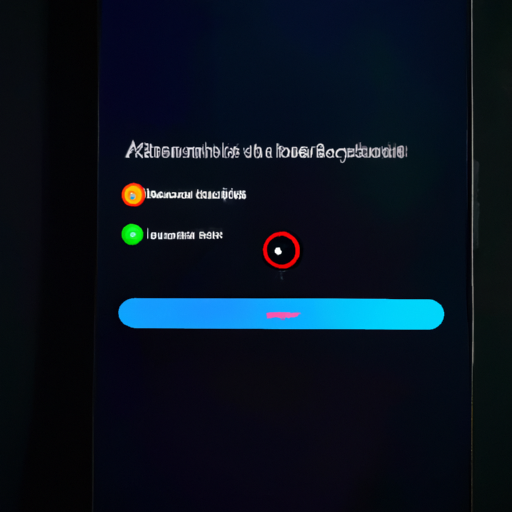
The Impact of Ghost Calls on Pixel 6 Users and Potential Solutions
If you’re a Pixel 6 user, you may have experienced the frustrating phenomenon of ghost calls. These are calls that appear to come from unknown numbers, but when you answer, there’s no one on the other end. It’s not only annoying, but it can also disrupt your day and make you question the reliability of your device. Fortunately, Google is aware of this issue and is working on a fix to address it.
Ghost calls can be a nuisance for several reasons. Firstly, they can interrupt your daily activities, whether you’re in an important meeting or spending quality time with loved ones. Imagine being in the middle of a conversation and suddenly being interrupted by a call that turns out to be nothing more than dead air. It’s not only disruptive but also a waste of your time and energy.
Moreover, ghost calls can also be a cause of concern for your privacy and security. When you receive a call from an unknown number, you may wonder if it’s a legitimate call or a potential scam. Answering these calls can put you at risk of falling victim to phishing attempts or other fraudulent activities. It’s essential to have a reliable phone that filters out these ghost calls to ensure your safety and peace of mind.
Thankfully, Google is actively working on a fix for this issue. The company has acknowledged the problem and is committed to resolving it as soon as possible. While the exact details of the fix are not yet known, Google has assured users that they are taking the matter seriously and are dedicated to providing a seamless experience with their devices.
In the meantime, there are a few potential solutions that you can try to mitigate the impact of ghost calls on your Pixel 6. One option is to enable the “Do Not Disturb” mode on your device. This will silence all incoming calls and notifications, allowing you to focus on your tasks without any interruptions. However, keep in mind that this may not be a practical solution if you’re expecting important calls throughout the day.
Another option is to install a third-party call-blocking app from the Google Play Store. These apps can help filter out unwanted calls, including ghost calls, based on various criteria such as caller ID or known spam numbers. While this may not completely eliminate the issue, it can significantly reduce the number of ghost calls you receive.
Additionally, you can also report the ghost calls to Google. By providing feedback about your experience, you contribute to the ongoing efforts to improve the Pixel 6 and ensure a better user experience for everyone. Google values user feedback and uses it to identify and address issues promptly.
In conclusion, ghost calls can be a frustrating and disruptive experience for Pixel 6 users. However, Google is actively working on a fix to address this issue and provide a seamless calling experience. In the meantime, you can try enabling “Do Not Disturb” mode or installing a call-blocking app to mitigate the impact of ghost calls. Remember to report your experiences to Google to help them improve their devices. Rest assured, Google is committed to resolving this issue and ensuring that your Pixel 6 delivers the reliable and secure experience you deserve.
Google’s Response to the Ghost Calls Bug on Pixel 6
Google’s Response to the Ghost Calls Bug on Pixel 6
If you’re a proud owner of the new Pixel 6, you may have encountered a frustrating bug that has been making ghost calls. These phantom calls can be quite annoying, as they interrupt your daily activities and leave you wondering who is trying to reach you. However, fear not, as Google has acknowledged the issue and is working on a fix to put an end to these ghostly interruptions.
In a recent statement, Google expressed their commitment to providing a seamless user experience and ensuring that their devices function flawlessly. They acknowledged that some Pixel 6 users have been experiencing ghost calls, and they are actively investigating the issue to identify the root cause. Google understands the frustration this bug has caused and wants to assure users that they are working diligently to resolve it.
The ghost calls bug seems to be triggered by a software glitch that causes the Pixel 6 to mistakenly interpret certain touch inputs as incoming calls. This can happen when you’re using your phone, and suddenly, without any warning, the screen switches to the call interface, displaying the name of an unknown caller. It’s as if a ghost is dialing your number, leaving you puzzled and annoyed.
Google has assured users that they are actively working on a fix for this bug. Their team of engineers is diligently investigating the issue and developing a solution that will prevent these ghost calls from occurring. While they haven’t provided an exact timeline for the release of the fix, they have promised to roll it out as soon as possible to ensure a smooth and uninterrupted user experience.
In the meantime, Google has recommended a temporary workaround for users who are experiencing the ghost calls bug. They suggest disabling the “Tap to Wake” feature in the phone’s settings. By doing so, you can prevent accidental touch inputs from triggering the ghost calls. While this may not completely eliminate the issue, it can significantly reduce the frequency of these phantom interruptions.
Google has also encouraged users to provide feedback and report any instances of ghost calls they experience. This feedback is invaluable to their team as it helps them gather more data and identify patterns that can aid in resolving the bug. By actively engaging with their users, Google is demonstrating their commitment to delivering a top-notch user experience and ensuring that their devices meet the highest standards of quality.
In conclusion, if you’re one of the unfortunate Pixel 6 users who have been plagued by ghost calls, rest assured that Google is aware of the issue and is actively working on a fix. While the bug may be frustrating, it’s comforting to know that Google is committed to resolving it and providing a seamless user experience. In the meantime, disabling the “Tap to Wake” feature can help reduce the occurrence of ghost calls. Remember to provide feedback to Google so that they can gather more information and expedite the resolution process. Soon enough, you’ll be able to use your Pixel 6 without any ghostly interruptions.
Anticipated Fix for the Google Assistant Bug: Resolving Ghost Calls on Pixel 6
If you’re a proud owner of the new Pixel 6, you may have encountered a frustrating bug that has been plaguing some users: ghost calls. These mysterious calls seem to come out of nowhere, interrupting your day and leaving you scratching your head. But fear not, because Google is aware of the issue and is working on a fix that will put an end to these ghostly interruptions.
The ghost call bug on the Pixel 6 has been a cause of concern for many users since the release of the device. It’s not uncommon to hear reports of people being startled by their phone ringing, only to find that there is no one on the other end. Some users have even reported receiving multiple ghost calls in a single day, which can be incredibly disruptive and annoying.
The cause of these ghost calls has been a mystery, with users speculating about everything from faulty hardware to misbehaving apps. However, Google has recently acknowledged that the issue lies with the Google Assistant, specifically with the “Hey Google” hotword detection. It seems that the Assistant is mistakenly triggering itself and initiating these ghost calls.
But don’t worry, Google is on the case. The tech giant has been working diligently to find a solution to this bug and is expected to release a fix in the near future. This fix will address the issue with the Google Assistant and ensure that it no longer triggers ghost calls on the Pixel 6.
While Google has not provided an exact timeline for when the fix will be available, they have assured users that it is a top priority. The company understands the frustration that this bug has caused and is committed to resolving it as quickly as possible. So, if you’re one of the unlucky ones who have been haunted by ghost calls, relief is on the way.
In the meantime, there are a few steps you can take to mitigate the impact of these ghost calls. One option is to disable the “Hey Google” hotword detection. This can be done by going into the Google Assistant settings and turning off the voice activation feature. While this may limit the functionality of the Assistant, it will prevent it from triggering ghost calls.
Another option is to use a third-party app or service to block unwanted calls. There are many apps available on the Google Play Store that can help you filter out spam calls and block numbers that you don’t want to hear from. While this won’t solve the root cause of the ghost call bug, it can help minimize the disruption caused by these calls.
In conclusion, if you’re experiencing ghost calls on your Pixel 6, rest assured that Google is aware of the issue and is actively working on a fix. While the exact timeline for the release of the fix is unknown, the company is committed to resolving this bug as quickly as possible. In the meantime, consider disabling the “Hey Google” hotword detection or using a third-party app to block unwanted calls. Soon enough, you’ll be able to enjoy your Pixel 6 without any ghostly interruptions.
